- Training – take courses and follow up with mentoring
- Equipment – buy relevant hardware and software
- Networking – join an editing society, set up social media accounts, attend conferences
- Brand awareness – choose a business name, develop a brand identity, create appropriate visuals etc.
- Launch – register business, inform tax authorities, set up bank account, take out relevant insurance policies
- Visibility – create website, business cards, leaflets; advertise in directories; buy a custom domain name and email address
- Pricing – create a fee matrix for different client types
- Templates – design letterhead, invoices, email signature, postage labels, reports, etc.
- Schedule – create work schedule to track jobs, payments, time, etc.
- Business resources – create business-critical resources such as terms and conditions, process documents, contract of services
- Client acquisition – approach potential clients and pitch for work
- Learning centre – develop additional resources that solve clients’ problems
|
Learn about what to check when proofreading page proofs prior to publication.
|
|
Check out these additional resources that will help you develop your fiction-editing business.
|
She is an Advanced Professional Member of the Chartered Institute of Editing and Proofreading (CIEP), a member of ACES, a Partner Member of The Alliance of Independent Authors (ALLi), and co-hosts The Editing Podcast.
- Get in touch: Louise Harnby | Fiction Editor & Proofreader
- Connect: Twitter at @LouiseHarnby, Facebook and LinkedIn
- Learn: Books and courses
- Discover: Resources for authors and editors
I love a list! Recording the stuff I need to do helps me organize my thoughts. It also steers me away from procrastination and towards action.
What follows is therefore by no means a call for the abandonment of the to-do list. New starters and old hands alike can benefit from a list of actionable points.
Caution is required though. The to-do list does have the potential to encourage linear thinking, and this can be a hindrance when it comes to the business of editing and proofreading.
Linear thinking can lead us down a road of focusing too heavily on one part of our business in the belief that if we get X just right, everything else will fall into place, or that X is more important than Y and therefore must be completed in full before Y is considered.
Holistic thinking, however, recognizes that X impacts on Y, which impacts on Z, and that – together – X, Y and Z drive success.
Let’s look at what this means for our business practices.
Shami is in the process of setting up an editing business. She’s completed a comprehensive training course followed by mentoring. She’s confident in her skills and believes she’s fit for purpose. And she is – from a technical point of view.
However, there’s a potential problem. She’s been so focused on her training that she’s not spent any time considering how she’ll make herself visible to paying clients.
Training was at the top of her list – and while this is certainly no bad thing to be at the top of any freelance business owner’s list, focusing on it alone won’t bring in paying work.
Shami's business to-do list
Shami’s to-do list looks like this:
An alternative view: The business wheel
What if, instead, Shami visualized her business as a wheel rather than a list?
Let’s consider her training in relation to other aspects of business development.
- Training provides her with skills. But it’s also a valuable message that she could use in her promotion materials to certain types of clients (publishers, for example) and that will make her more interesting to them.
Training and the learning centre
- Shami should certainly include her qualifications on her website, but an even more effective way to show rather than tell her knowledge is to use what she’s learned via her training to create content that solves problems for her potential clients.
- Solution-based webpages – ones that could only have been written by someone who’s made time for professional training – have powerful SEO benefits that will enhance her visibility. She can also expand her learning centre with this content.
Training and client acquisition
- Her training programme has also instilled in her a desire to provide editing work of the highest quality, and these high standards mean those new clients who discover her will be more likely to retain her and recommend her.
- In the longer term, this means a more consistent work flow and income stream that will give her greater choice as to the work she accepts and the prices she can charge.
- Training is therefore assisting her with client acquisition and retention.
Training and membership upgrades
- Training contributes heavily towards Shami’s application for a higher-level tier of membership in her national editorial society.
- This membership tier will provide her with the right to take an entry in its online directory. She can link her new website to this directory.
- That helps her with professional credibility, brand awareness and visibility.
Training and credibility
- The training organization she worked with might be interested in her contributing to their blog. She could share her experiences of starting her business.
- This will add to her professional credibility, and provide her with an opportunity to create inbound and outbound links between her website and the training organization’s website.
- That helps her with professional credibility, brand awareness and visibility. If she repurposes the blog content as a booklet, she can add it to the bank of content in her learning centre.
Training and network-building
- The organization has a large following on Twitter, LinkedIn, and Facebook. It will share her guest article with its followers. Some of them will link with Shami, thus expanding her professional community.
- That ticks her training, brand awareness, networking and visibility boxes.
Other ways to use the business-wheel mindset
I could go on, but you get the point. Training isn’t something you do before marketing. Rather, it’s connected to marketing. They are but two spokes on a wheel, and they link the hub (the business) to the rim (clients and colleagues).
Training gives substance to the marketing message. Marketing generates visibility and, therefore, new clients. New clients become regular clients because of the standards embedded by training. And up and down the spokes and round the rim we go.
We might carry out a similar exercise when considering the links between pricing, an accounting schedule and stationery; or resource creation and business promotion; or brand awareness, accounting and stationery.
Developing a successful editing business doesn’t happen overnight. No matter how good our skills, how creative our marketing, how professional our practice, it takes time.
- Time to rank in the search engines
- Time to become so discoverable that we’re never without work offers
- Time to build a wait-list
- Time to fill that wait-list with people who trust our skills and judgment, return to us time and again, and pay our price
And, even then, we can’t sit on our heels because our industry, broad as it is, is always changing.
- The technical skills our clients wanted five years ago might not be what they want next year
- The fees our clients were paying five years ago may not be what they’re paying this year (we might even be worse off in real terms).
- The types of clients hiring us five years ago might have become more varied (consider the expansion of the self-publishing market over the years).
- The software or hardware we used five years ago might no longer be fit for the purpose or compatible with what our current potential clients are using and expect us to use.
- Two companies we worked for five years ago might merge tomorrow; or one might acquire the another. This could reduce the number of editorial freelancers hired, and we could end up on the cut list.
- The publisher we work with directly today might outsource its proofreading and editing to a packager in two years’ time. That could affect the rate we’re paid and the security of our freelancing relationship.
Moving from entitlement to investment
This means that, as business owners, we need to be keeping our ear to the ground so that change is something we embrace, not resent, and something we view as providing opportunity, not marginalization.
When we own our own businesses, we don’t have the luxury of spending time on blaming a lack of success on others who are now doing things in ways that don’t suit us.
When we own our own businesses, we’re not entitled to be paid X by a publisher whose profit margins are being squeezed its own customers. Nor are we entitled to work on paper because that’s the way we prefer it. For example, most independent authors want us to work in Word or on PDF.
Instead, we have to invest in what makes us interesting and discoverable to those we want to work for and who will pay us what we want/need to earn if our businesses are to be profitable.
Whether that means acquiring new skills, learning how to use new tools, changing the way we do our tax returns, targeting new client types, replacing old equipment, or testing and evaluating new and innovative marketing activities that increase customer engagement, the responsibility lies with us, and us alone.
We might not see the fruits of our labour for months. None of us can say how long it will take for an individual’s marketing strategy to put them on pages 1–3 of Google. And that’s okay. It’s normal for it not to happen overnight.
None of us can predict whether a favourite publisher client will merge with another press and freeze its freelance rates.
None of us can know whether the skill we learned in 2008 will still be relevant in 2025. When I first started proofreading back in 2006, I was working almost exclusively on paper. At the time of writing in 2020, I edit exclusively in Word.
What we can be sure of is that there are no shortcuts – building an editorial business takes time, effort, and not a little courage because there will be times when we’re pushed out of our comfort zone.
Taking the short view leads to disappointment, frustration and stagnancy:
- Disappointment that the creation of a website alone didn’t generate fifty new leads a month
- Frustration because the client we’ve worked for solidly for six years is now squeezing 200 additional words on a page but still paying us for the same page rate
- Stagnancy because we didn’t keep up to date with new developments and are no longer able to compete with colleagues who are providing a service that we consider unusual but that they consider run-of-the-mill
Embracing that longer timeframe means we’re less likely to feel deflated when our hard work doesn’t give us immediate results. Instead we could do the following:
- Commit to tracking our webpage metrics and thinking of ways to more ideal clients to our site
- Work regularly on finding new clients so we feel comfortable with ditching the word-count squeezer
- Make technical skills development a part of normal business practice
Summing up
If you’re the type of person who’s capable of looking at a list without feeling compelled to move through it only from top to bottom, go for it. List away!
However, if you think that your to-do list is leading you into a mode of thinking that ignores the connections between the various aspects of running your business, try redrawing it as a wheel.
It may be just the ticket to seeing your editing or proofreading business in a whole new interconnected light – and focusing your energy accordingly.
And it's okay to set a realistic time frame for getting your editorial business to where you want it to be. The hard work we put in at the beginning doesn’t necessarily generate immediate results. Taking the long view means we give our efforts space to breathe.
[An older version of this article first appeared on An American Editor.]
She is an Advanced Professional Member of the Chartered Institute of Editing and Proofreading (CIEP), a member of ACES, a Partner Member of The Alliance of Independent Authors (ALLi), and co-hosts The Editing Podcast.
Visit her business website at Louise Harnby | Fiction Editor & Proofreader, say hello on Twitter at @LouiseHarnby, connect via Facebook and LinkedIn, and check out her books and courses.
However, when it came to annotating tinted elements, the markup looked messy. That's because when I created the stamps back in 2012 – all 113 of them – I took design shortcuts that meant some stamps didn’t have transparent backgrounds.
I knew some of the stamps weren’t perfect but creating three sets had been backbreaking work and, if I'm honest, I couldn’t face returning to the project and redrawing them.
Eight years on, I decided to review the position. And, in fact, amending the problem stamps turned out to be not nearly as onerous a task as I’d expected.
What the new stamps look like
Below is a mock-up to show you the improvements. All the stamps now have transparent backgrounds, which means you can place them anywhere on the PDF page regardless of whether you’re marking up on white space, tinted boxes or photographs.
If you're happy with your PDF editor's onboard annotation tools, great; carry on using them.
However, some proofreaders choose to add these stamps to their editing toolbox for the following reasons:
- Their clients want them to use standard marks. The standard in the UK is BS 5261C:2005: 'Marks for copy preparation and proof correction'.
- The symbols facilitate efficient and clear markup when space is limited, or writing an instruction in a comment box would be more time-consuming, or the onboard markup tool isn't sufficiently precise.
- Some national editorial societies include digital markup in their core-skills training, e.g. the Chartered Institute of Editing and Proofreading (CIEP).
- The proofreader wants a hybrid tool that facilitates the use of traditional markup language in a digital environment.
Click on the button below to access the updated stamps. They come in red, blue and black, and can be with with Windows and Mac OS.
She is an Advanced Professional Member of the Chartered Institute of Editing and Proofreading (CIEP), a member of ACES, a Partner Member of The Alliance of Independent Authors (ALLi), and co-hosts The Editing Podcast.
Visit her business website at Louise Harnby | Fiction Editor & Proofreader, say hello on Twitter at @LouiseHarnby, connect via Facebook and LinkedIn, and check out her books and courses.
How to run and grow an editing and proofreading business. Q&A, Part 2: The Editing Podcast, S4E6
12/5/2020
Listen to find out more about:
- Increasing organic lead generation
- Assembly Bill 5 (AB5) and the impact on freelancers in California
- The benefits of working with publishers, packagers and project-management agencies
- Content marketing: Solving clients problems
- Facebook marketing: Ads, chatbots and website pixels
- Google ads and sourcing professional expertise
- Managing impostor syndrome
- Attracting indie genre-fiction authors: content marketing and branding
- Getting work with publishers
- Ethical promotion to a primed audience
- Technical writing and copy-writing
- Choosing a business name
- Building an editorial business on a tight budget
- Using career expertise as a foundation for an editing specialism
- Choosing the right training course
- Building a marketing strategy
- Starting an editing business when we care for young children
- Scaling a business: Passive income streams, price increases, training, and premium services
- Researching markets and audiences
- Making a website visible
Music credit
‘Vivacity’ Kevin MacLeod (incompetech.com). Licensed under Creative Commons: By Attribution 3.0 License.
She is an Advanced Professional Member of the Chartered Institute of Editing and Proofreading (CIEP), a member of ACES, a Partner Member of The Alliance of Independent Authors (ALLi), and co-hosts The Editing Podcast.
Visit her business website at Louise Harnby | Fiction Editor & Proofreader, say hello on Twitter at @LouiseHarnby, connect via Facebook and LinkedIn, and check out her books and courses.
How to run and grow an editing and proofreading business. Q&A, Part 1: The Editing Podcast, S4E5
11/5/2020
Listen to find out more about:
- When editorial projects don't arrive on time ... how to manage it and how to prevent it
- Dealing with burnout and procrastination
- How to get fiction work with indie authors
- Making time for marketing
- Increasing efficiency
- Contracts, and whether email is sufficient
- What to tell publishers when we're asking to be placed on their freelance lists
- How to link up with other editors
- Billing in different currencies
- What to include on an invoice
- Starting an editing business, and the best order for tackling branding, website creation, social media networking, marketing, and investing in productivity tools
Music credit
‘Vivacity’ Kevin MacLeod (incompetech.com). Licensed under Creative Commons: By Attribution 3.0 License.
She is an Advanced Professional Member of the Chartered Institute of Editing and Proofreading (CIEP), a member of ACES, a Partner Member of The Alliance of Independent Authors (ALLi), and co-hosts The Editing Podcast.
Visit her business website at Louise Harnby | Fiction Editor & Proofreader, say hello on Twitter at @LouiseHarnby, connect via Facebook and LinkedIn, and check out her books and courses.
A high-quality, accessible report is as important as the book edit itself. Join me to find out how to do it.
- a recorded webinar with subtitles/closed captions
- a PDF ebook containing the written version of the content ... for when you need a reference source on the go
- case studies that illustrate why a great report makes a difference
- an editable editorial report template to get you started
- a clickable checklist to keep navigation simple
- sample editorial reports shared with the kind permission of two of my indie authors
- video tutorials on how to create beautiful cover pages and use styles
- a resource list of suggested line-craft books and links to macros and tools for fiction editors
And if you're already a member of my Facebook group, check out the notification there for your exclusive group-member discount.
She is an Advanced Professional Member of the Chartered Institute of Editing and Proofreading (CIEP), a member of ACES, a Partner Member of The Alliance of Independent Authors (ALLi), and co-hosts The Editing Podcast.
Visit her business website at Louise Harnby | Fiction Editor & Proofreader, say hello on Twitter at @LouiseHarnby, connect via Facebook and LinkedIn, and check out her books and courses.
Fellow editor and Excel authority Maya Berger has created a tool that will make life easy. It’s called The Editor's Affairs (TEA).
When it comes to keeping an eye on the health of my business, simple has always been my goal. I’m an editor, not an accountant.
Essentially, I want as much as possible in one place:
- Project schedule
- Project data
- Business income
- Business expenses
And when it’s time to submit a tax return to (in my case) HMRC and evaluate how things are going, I don’t want to be faffing around with several different apps and spreadsheets.
Instead, I want to see the core data at a glance … data that will tell me the following:
On a project basis:
- Hourly rate
- Start and end dates
- Fees – quotes, paid, pending and overdue
- Baselines data – word count, hours worked
- Client name, project title, how they found me
On a business-health basis:
- Which clients I earn the most money from
- The worth of each client as a percentage of my total income
- Which months are the most lucrative
- Average hourly rates
- Average speeds
- Comparison of data with the previous year
- Income to declare
- Allowable expenses to offset
I don’t want to spend ages collecting and collating this data so it’s easy to access. I want summaries that give me a number – automatically generated by the data I’ve inputted throughout the financial year.
Then, when it’s time to review my business and submit my return to the tax authorities, the numbers are ready and waiting for me.
I’ve been tracking my data for years, and while I’m fairly proficient with Excel, I’ve been aware that there’s more I could do to fine-tune my process. However, like many editors, I have neither the time nor the will. So when Maya asked me to take a look at TEA, I jumped at the chance.
So what is TEA? It’s a one-stop-shop Excel spreadsheet with lots of built-in jiggery-pokery that does all the tricky formula work for you. All you need to do is input the project (and expenses) data as it comes in.
Below are examples of some of the project data an editor can input, and the received data from TEA.
Examples of data the editor can input
- Invoice number
- Start date
- Finish date
- Date of completion
- Payment due
- Payment date
- Client name
- Notes about the job
- How the client found me
- Total word count
- Estimated words per hour
- Desired hourly rate
- Actual number of hours worked
- Amount invoiced
- Amount received
Examples of received data from TEA
- A status alert if the invoice is overdue
- An estimate of actual words/hr
- An estimate of how many hours I’d have to work to achieve my desired hourly rate
- My actual rate per hour
- My actual speed
- My actual rate per 1,000 words
- The amount I need to quote to achieve my desired hourly rate
So why is it worth investing in TEA? I identified 5 standout features that I believe make this a must-have tool.
NOTE: The numbers and client information below are for the purposes of illustration only. I made them up because my business affairs are of no concern to anyone but me!
1. Making informed decisions when quoting
TEA allows you to see the impact of the data you’re inputting on your business, and make informed decisions about how you should quote. Let’s take an example:
John Smith asks me to line edit a 100K-word novel. I estimate I can edit at a speed of 1,750 words per hour, so I input that information along with the word count.
- TEA tells me I’ll need to set aside just over 57 hours for the project.
I decide I want to earn £40 per hour. I add that data to the row.
- TEA tells me my estimated rate per 1,000 words will be £22.86.
Now I can build my quote. I type 57 into the hours-worked cell.
- TEA tells me I need to quote £2,285.71.
For argument’s sake, let’s say I know that my client’s budget is £2,000. I can temporarily add this to the amount-received cell.
- TEA tells me my rate per hour would be £35.09.
If I’m happy to work for £35.09 rather than £40 per hour, I’m good to go. If I don’t, I can negotiate with the client. The point is, I can play with the data I’m inputting and see the impact. And that means there are no surprises. I’m making informed decisions.
2. Collecting data for the future
Less experienced editors might not yet have enough older data to know how long a particular type of editing will take, or whether Client A’s work tends to be speedier to complete than Client B’s. TEA helps us build that knowledge via accrued data that we can use later on. Another example …
In April 2019, Jackie Jones asks me to proofread her 30,000-word novella. I have no clue how long it will take so I estimate a speed of 5,000 words an hour. I’m grateful for the opportunity because my business is new. I decide I’ll be happy earning anything over £20 per hour.
TEA tells me my rate per 1,000 words will be £4 and it’ll take 6 hours, so I bill for £120. I get the gig and do the work. In fact, it takes me 10 hours. I input the new data.
- TEA tells me I’ve actually achieved only 3,000 words per hour and that my hourly rate was £12, not £20.
But I’ve learned something. And when Jackie comes back to me three months later with another job with the same word count, this time I can input more accurate data, meaning I’ll earn my desired rate of £20 per 1,000 words.
3. Saving time and protecting the data
At no time am I messing around with a calculator. All I do is input the raw data and review what TEA’s analysis cells tell me.
That saves me time because TEA’s doing the maths for me.
Plus, I can’t break the spreadsheet! TEA’s analysis cells are locked so I won’t inadvertently alter the complex formulae within.
4. Client analysis
Some editors work for repeat clients – an agency or publisher, for example. In those cases, we’re not always in control of the price, and yet those clients can still be valuable because of the amount of repeat work they send us and the percentage of our overall income their business accounts for.
Knowing who our most valuable clients are is essential if we’re to avoid knee-jerk reactions to rates of pay.
If Publisher A pays me an hourly rate half that of Agency A but gives me five times as much work, I’ll want to think very carefully before canning that client because I don’t like their pricing structure.
TEA’s Client Summaries Table does what is says on the tin. It’s here that we can see a list of our clients, the percentage their business contributes to our overall income, the number of hours’ work we’ve done for them and the total income received.
Time for another example …
Let’s say I’m scowling at the row on the Income sheet because I’ve yet to crack £15 per hour from Romance Fiction Press. Just above is an entry for John Smith, the indie author from whom I earned £40 per hour.
Terrible rates, I think. Exploitative, disrespectful, unfair. I’m about to head off to a Facebook group with 10,000 editor members and have a bit of a rant. Then I’m going to tell that press where to stick it.
But hang on a mo! What does TEA have to say?
I nip onto the Summaries sheet and take a look at the Client Summaries Table.
- TEA tells me that work from Romance Fiction Press earned me £11,000, which accounts for 54% of my annual income.
- John Smith is responsible for £2,285.71, or 11% of my annual income.
Yes, John Smith is a more valuable client on a project-by-project basis but he’s not giving me anywhere near the same volume of work as Romance Fiction Press.
Instead of ranting on Facebook, I need to use that time to plan a strategy that will bring in more John Smiths or better-paying publishers and agencies. Once done, I can phase out Romance Fiction Press. That might take a couple of years of intensive marketing. Until then, the press will stay.
Perhaps I can negotiate a raise with them. Maybe there are efficiency tools I can introduce to increase my speed when I’m editing for them. And they pay on time, are pleasant to work with, and have given me loads of fodder for my portfolio that I can leverage on my website and in future marketing.
The work is regular, too, and lands on my lap without my having to promote myself to get it. And that time saved is worth something.
5. Making tracking and tax less taxing
There are two additional and extremely useful summary tables in TEA:
- The Monthly Summaries Table shows income, hours worked, expenses and charitable donations compiled from basic data the editor places in the onboard income and expenses sheets. You can see which months are most lucrative. TEA gives you a sense of the degree to which your work is seasonal, and that helps you to plan ahead and promote your business appropriately if you want to fill some gaps.
- The Allowable Expenses Table has an itemized breakdown of what you can offset against your income.
The totals are the figures you’ll report to the tax office. They’re right there in front of you – no hunting around in different apps and other spreadsheets. All the data filters through from easy-to-fill-in Income and Expenses sheets accessible via TEA’s tabs.
Isn’t the name adorable? Using TEA is like having a cuppa! And it’s all about the editor’s affairs – our business affairs.
The data the editor has to input is basic stuff that all of us have access to or can estimate with every new job or expense that comes in.
The data TEA gives takes the stress out of scheduling, accounting and analysis.
Every editor needs to understand the health of their business so that they can make informed decisions about who they work with, how much they charge and where the value lies.
When accessing that data becomes burdensome, the temptation is to wing it. TEA means you don’t have to.
Maya will be making TEA available for purchase in May 2020. For introductory rates or to learn more about customized versions for more complex accounting and analysis, check out whatimeantosay.com/tea.
***
NOTE: I have no commercial stake in TEA, though I was given a free copy to experiment with in return for feeding back my experience of using it.
She is an Advanced Professional Member of the Chartered Institute of Editing and Proofreading (CIEP), a member of ACES, a Partner Member of The Alliance of Independent Authors (ALLi), and co-hosts The Editing Podcast.
Visit her business website at Louise Harnby | Fiction Editor & Proofreader, say hello on Twitter at @LouiseHarnby, connect via Facebook and LinkedIn, and check out her books and courses.
Goals that benefit the editor
- Create the report efficiently
- Demonstrate editorial excellence
- Build trust
- Compel future commissions and recommendations
Goals that benefit the client
- Offer a comprehensive learning tool
- Take a mindful approach
- Provide a solution-based critical review
Goal 1: Create the report efficiently
Creating detailed editorial reports can eat into an editor’s hourly rate. It’s easy – even for experienced sentence-level editors – to omit the time for report-writing when creating a quote; I’ve done it myself. We focus on the number of words per hour we edit, based perhaps on a sample.
Or perhaps we have included the report-writing component in our calculations but the author wants to negotiate on price. Every efficiency we incorporate allows us greater choice about whether to accept or reject a client’s proposal.
Goal 2: Demonstrate editorial excellence
That’s the case for members of the Chartered Institute of Editing and Proofreading (CIEP), which says in its CoP: ‘Good communication between client/employer and freelance/employee is essential.’
Editorial excellence isn’t just about being an expert in typo hunting, grammar correction and stylistic revision.
Neither does it end with clarity on the project brief or issues of privacy, confidentiality and security.
It’s also about communicating the why of our edits. Comprehensive editorial reports are the perfect communication tool, and the reason why we shouldn’t skimp.
Goal 3: Build trust
If a client is anxious about how we’ve edited their work because they don’t understand the changes we’ve made and/or because we’re new to them, trust is low.
Part of our job is to earn it. A comprehensive editorial report that demonstrates a deep knowledge of our craft creates author confidence. And that’s the key to a healthy business relationship.
Goal 4: Compel future commissions and recommendations
- Come back to you with their next project
- Wait for you if your schedule is full
- Accept your price
- Recommended you to their friends, family and colleagues
Now let's look at the benefits for the author.
Goal 5: Offer a comprehensive learning tool
The independent-author market is huge, and many in the community lack experience – they’re right at the beginning of their writing journey. They might well have talent by the bucket load but the line work we do is nevertheless extensive.
An editorial report gives us the chance to offer our guidance in a format that’s accessible and clear. And because it’s separate from their book file, they can refer to it time and again.
A comprehensive learning tool includes strengths, too. Writers can learn as much from knowing what they’re doing well – and should continue doing – as from knowing how they can up their game.
Goal 6: Take a mindful approach
It takes commitment to write a story, and sometimes not a little courage to place it in the hands of a professional editor, particularly one they haven't worked with before. That decision comes with risk.
For the editor, being selected is a privilege rather than an entitlement. We must respect that choice, the risk taken, and their investment (time and money).
Yes, we should report on weaknesses; that’s how they’ll improve their sentence-level craft. But we must do so gently and respectfully, and complement that analysis with reflection on their strengths.
Goal 7: Provide a solution-based critical review
Our reports need to offer a critical review that explores the book’s sentence-level strengths and weaknesses.
What’s essential is that we offer solutions to any weaknesses we identify. Without those, we risk creating a shopping list of what was good and what wasn’t. That kind of analysis won’t help the author grow as a writer. Neither will it reflect our editorial excellence.
Want to learn how to do it, and love it?
If you’re a sentence-level editor and think your reporting skills could do with a boost, or a new editor who wants to nail it from the start, take a look at my new course, How to Write the Perfect Fiction Editorial Report.
She is an Advanced Professional Member of the Chartered Institute of Editing and Proofreading (CIEP), a member of ACES, a Partner Member of The Alliance of Independent Authors (ALLi), and co-hosts The Editing Podcast.
Visit her business website at Louise Harnby | Fiction Editor & Proofreader, say hello on Twitter at @LouiseHarnby, connect via Facebook and LinkedIn, and check out her books and courses.
Developmental editing
Developmental editing comes first. This is big-picture work that involves looking at the story as a whole.
You’ll also hear it called structural editing, perhaps even content editing, and the base components always include plot, structure, characterization, pace, viewpoint, narrative style, and tense.
- Plot: This is the sequence of events that take the reader from the beginning to the end.
- Structure: This determines how the plot is organized. Even if B occurred after A, the reader might learn about B before the events of A are unveiled.
- Characterization: This is how characters are represented such that we can make sense of their behavior as we journey with them through the story.
- Pace: Pacing is about the speed at which the story unfolds. Effective pace ensures readers feel neither rushed nor bored. That doesn’t mean the pace remains steady; a story can include sections of fast-paced action and slower cool-downs.
- Viewpoint: In each chapter or section, readers should understand who the narrator is—whose eyes they are seeing through, whose emotions they have access to, whose voice dominates the narrative. It also means understanding the restrictions in play such that head-hopping doesn’t pull the reader out of the story.
- Narrative style: Is the narrative viewpoint conveyed in the first, second or third person? The choice determines a narrative’s style.
- Tense: Is the story told in the present or the past tense? Each has its benefits and limitations.
- There are different types of developmental edits—full-novel edits in which the editor revises (or suggests revisions) that will improve story; critiques or manuscript evaluations that report on the strengths and weaknesses of story; and sensitivity reads that offer specialist reports on the potential misrepresentation and devaluation of marginalized others.
- Different editors handle developmental edits in different ways. One might include an assessment of genre and marketability; another might not. Some editors revise the raw text; others restrict the edit to margin markup. Check what you’re being offered against what you want.
- Developmental editing isn’t about checking spelling, grammar, and punctuation.
Line editing is the next step in the revision process and it is stylistic work.
A strong sentence elevates story; a poorly crafted one can bury it. This level of editing revises for style, sense, and flow.
You might also hear line editing referred to as substantive editing or stylistic editing. Editors will be addressing the following:
- Authenticity of phrasing and word choice in relation to character voice
- Character-trait consistency and unveiling
- Clarity and consistency of viewpoint and narrative style
- Cliché and awkward metaphor
- Dialogue and how it conveys voice, mood, and intention
- Sentence pace and flow, with special attention to repetition and overwriting
- Tenses, and whether they’re effective and consistent
- Told versus shown prose
- There are different types of sentence-level edits—full-novel line edits in which the editor revises (or suggests revisions) that will improve the line work; line critiques that report on the strengths and weaknesses of the line craft; and mini line edits in which the editor revises an agreed section of the novel such that the author can hone their line craft and mimic the edit throughout the rest of the novel.
- Different editors define their sentence-level services differently. Some include technical checking (copyediting) with the stylistic work, while some do the stylistic and technical work in separate passes. Check what you’re being offered against what you want.
- Line-editing stage is not the ideal place to be fixing problems with plot, theme, pace and viewpoint. Fixes are likely to inelegant and invasive.
Copyediting is the technical side of sentence-level work. Editors will be addressing the following:
- Chapter sequencing
- Consistency of proper-noun spelling
- Dialogue tagging and punctuation
- Letter, word, line, and paragraph spacing
- Logic of timeline, environment, and character traits
- Spelling, grammar, syntax, punctuation, hyphenation, and capitalization
- Standard document formatting
- Some editors offer line editing and copyediting together in a single pass. That combined service might be indicated by what it’s called, e.g. ‘line-/copyediting’. However, it might be called just ‘copyediting’ even though it includes stylistic work. Again, check what you’re being offered against what you want.
- Novel copyediting is best done in a single pass. When an editor works on separate chunks of text, inconsistencies are likely to slip through.
- One pass of a sentence-level edit is not enough to ready a novel for publication. Final quality control is necessary.
Proofreading is the last stage of the editing process prior to publication. Every novel, whether it’s being delivered in print or digitally, requires a final quality-control check.
A proofreader looks for literal errors and layout problems that slipped through previous rounds of revision or were introduced at design stage.
Authors preparing for print can ask a proofreader to annotate page proofs. These are almost what a reader would see if they pulled the novel off the shelf. Others ask proofreaders to amend the raw text, either because they’re preparing for epublication or for audiobook narration.
Proofreaders are more than typo hunters. They check for consistency of spelling, punctuation and grammar, but also for layout problems such as (but not limited to) indentation, line spacing, inconsistent chapter drops, missing page numbers, and font and heading styles. The remit is extensive (download a free checklist).
The art of good proofreading lies in knowing when to change and when to leave well enough alone. A good proofreader should understand the impact of their revisions—not only in relation to the knock-on effect on other pages but also to the cost if a third-party designer/formatter is part of the team.
- A proofread is rarely enough, no matter how experienced the writer. It’s the last line of defense, not the only line of defense.
- Be sure to clarify with an editor what you want and which mediums the editor works with. Proofreading designed page proofs requires an additional level of checking that a raw-text review doesn’t. And some editors work only on raw text, some only on PDF, and some only on hard copy.
- Proofreading is about quality control. The proofreader should be polishing the manuscript, not filling in plot holes or trimming purple prose.
Which type of editing do you need?
Authors need to take their books through all the types of editing. That doesn’t mean hiring third party professionals for each stage. Writing groups, self-study courses, how-to books, and self-publishing organizations are all great sources of editorial support.
If you decide to work with a professional, invest in one who can help you where you’re weakest. You might be a great structural self-editor but prone to overwriting. Or you might have nailed line craft but need help with story development.
And pay attention to the order of play when it comes to revision. Fixing plot holes at proofreading stage might damage previous rounds of editing. That’s a waste of time and money that every writer wants to avoid!
She is an Advanced Professional Member of the Chartered Institute of Editing and Proofreading (CIEP), a member of ACES, a Partner Member of The Alliance of Independent Authors (ALLi), and co-hosts The Editing Podcast.
Visit her business website at Louise Harnby | Fiction Editor & Proofreader, say hello on Twitter at @LouiseHarnby, connect via Facebook and LinkedIn, and check out her books and courses.
She is an Advanced Professional Member of the Chartered Institute of Editing and Proofreading (CIEP), a member of ACES, a Partner Member of The Alliance of Independent Authors (ALLi), and co-hosts The Editing Podcast.
Visit her business website at Louise Harnby | Fiction Editor & Proofreader, say hello on Twitter at @LouiseHarnby, connect via Facebook and LinkedIn, and check out her books and courses.
Perhaps the price or the time frame doesn’t work. Maybe the client has been in contact with an editor who’s a better fit in terms of skills and experience.
Still, there are steps we can take to maximize our chances of turning a request to quote into paying work.
Think of quoting as targeted marketing
Every request to quote is a marketing campaign with just one recipient. We have an advantage once we’ve been asked to quote – we’re probably competing with five or six colleagues, not five or six thousand.
Since the odds are so much better, it’s worth investing time in making the quote the best it can be. A couple of lines that include a price won’t cut the mustard – unless the client has specified that they want nothing more.
Acquire relevant information
Before we can reply, we need information – a word count, the type of editing required, the levels of editing that have already been completed, the client’s preferred time frame, and a sample.
If that information hasn’t been supplied, asking for it is legitimate. A professional editor can’t quote without it.
There are advantages too: it keeps the conversation going, demonstrates an understanding of the editorial business process, and creates a foundation for trust.
Frame with solutions
A potential client doesn’t want an essay – we do need to stay on point – but we can still frame our quotations in terms of solutions to problems.
- Solution-focused language demonstrates empathy.
- Being empathized with evokes positive emotions.
Once they’re in play, the conversation’s no longer about price; it’s about a relationship. If the client’s looking for the cheapest editor, yes, this tactic will fall flat. If they’re looking for a good fit, it will give us an edge.
Linking to or attaching useful resources builds empathy and trust.
Here’s what I included in a request to quote in addition to a price (the writer had included a sample):
- a booklet about the various levels of editing
- a booklet about punctuating dialogue
- a booklet about narrative viewpoint
- an article about filter words
Each of those resources complemented a short paragraph outlining problems I’d identified in the sample, and would fix if I were to secure the project:
- Viewpoint drops
- Telling rather than showing: too much exposition of doing been done that reduced immediacy
- Punctuation and standard paragraph layout problems
And the great thing is, I can use these resources over and over. Yes, it took time to create them but they’re evergreen.
Every author I send them to gets value from them. But every time I send them, there’s value for me too: a return on my initial investment in the form of an increased likelihood of securing the job.
A client who trusts
The writer thanked me profusely ‘for such a thoughtful reply’. I got the gig. And they agreed to wait 12 months and paid the deposit promptly.
I can’t prove that those resources nailed it for me, but those words – ‘such a thoughtful reply’ – tell me the client reacted emotionally to the empathy I’d shown.
Creating that kind of content is time-consuming but the job need be done only once. After that, the resource can be used in myriad ways: marketing, quoting, linking to in reports.
When the quote’s rejected
If we don’t get the gig, should we ask why? I don’t think so. It annoys me when I decline a service or product and am asked to give reasons for my decision. It’s my business, end of story.
Receiving feedback is useful for editors, of course, but we’re asking people who have chosen another editor to spend their valuable time engaging with us. Why should they? They have other priorities that don’t involve us and we need to respect that.
If a quote is rejected, move on and focus on improving your next quotation.
More resources on business growth and pricing
She is an Advanced Professional Member of the Chartered Institute of Editing and Proofreading (CIEP), a member of ACES, a Partner Member of The Alliance of Independent Authors (ALLi), and co-hosts The Editing Podcast.
FIND OUT MORE
> Get in touch: Louise Harnby | Fiction Editor & Proofreader
> Connect: Twitter at @LouiseHarnby, Facebook and LinkedIn
> Learn: Books and courses
> Discover: Resources for authors and editors
Should be a doddle, right? After all, your tutor gave you amazing feedback. Your scores were high, your pass solid.
The course was intense – it tested your skills and knowledge to the limit. That’s good because now you’re feeling confident. Fit for purpose and fit for market.
And to prove it, you’ve got that shiny certificate.
The problem is, you’re not alone.
Editorial training – critical but standard
The next time you’re in a room or online forum with a bunch of fellow editors, ask them to shout out if they’ve taken editorial courses or carried out continued professional development.
Scratch that. Ask those who haven’t to shout out. It’ll be much quieter!
The fact is, most pro editors have studied. Which means it’s not a compelling proposition for an indie author trying to work out who to hire.
Training is critical – of course it is. It teaches us what we don’t know, allows us to discover our weaknesses and fix them. That way we’re in great shape by the time we start searching for clients.
Training is a solid baseline. When it comes to being practice-fit, that’s its strength. But when it comes to attracting the attention of indie authors, that’s also its weakness.
The snag with competing at the baseline
Imagine walking into a hospital. How impressed would you be to discover that all the doctors have been to medical school?
Not very. It’s critical, yes, but not impressive. Rather, it’s expected.
The same applies to editors and proofreaders. No indie author seeks to hire an editor who hasn’t learned how to their job.
And why would they? That’s no more likely that any of us walking into a hospital hoping there’s an untrained medic on the premises.
Our being fit for purpose is expected too. And so, if we want to stand out, we need to add value beyond the baseline.
Adding value by solving problems
You might be wondering what that value looks like and why it will appeal. The answer comes in the form of solutions to problems.
Let’s revisit the hospital. If we or someone we care about is a patient, there’s a problem. And the moment we enter the building, we’re not focusing on the qualifications of the doctors; that’s baseline stuff. Instead, we’re focusing on ourselves or our loved ones, the problem in hand, and whether one of those professional, qualified people in scrubs can fix it.
If the medical pros succeed, we feel immensely grateful. And we trust them.
When editors solve their target clients’ problems, the same thing happens. Those clients feel grateful and warm towards us. And they trust us.
That’s how we add value.
The problems indie authors have
The problems indie authors have lie in what they don’t know. Their expertise can be found elsewhere – maybe they’re one of those doctors in our hospital. Perhaps they’re a taxi driver or a plumber or a teacher.
They have a ton of skills and knowledge related to their professions but they don’t have the skills and knowledge related to ours.
That’s great news because it gives us a whole raft of stuff with which to start building our trustworthiness – an online basket of free goodies ... gifts that solve indie authors’ problems and make them feel warm and fuzzy about us.
‘But somebody’s already done that!’
Maybe you’re thinking it’s a waste of time. After all, loads of people have already created online content – blogs, vlogs, podcasts, booklets – about spelling, punctuation, grammar, story structure, line craft, the types of editing, and a thousand other things that indie authors query in Google Search.
Trust me – that’s not the point. The point is that when they go searching for that stuff, we’re in the mix.
Indie authors do not search for ‘Louise Harnby fiction editor’. They search for things like ‘What’s third-person limited viewpoint?’
If my website’s all about Louise Harnby, I won’t appear in the search engines when an author hunts for information about narrative point of view. If my website’s about viewpoint – and other questions that authors ask – it’s a different story.
Content that solves problems enables us to become visible, add value and build trust.
The solutions your clients are searching for need to be:
- on your website
- created by you
- presented with your voice and with your angle
even if other people have already covered these topics in their own unique way elsewhere.
Trustworthy added value: 7 ideas
Here are 7 ways in which you can add value. Each can be published on multiple platforms, including your website and social media:
- Write a blog post that shows a client how to fix one writing problem.
- Turn it into a PDF booklet – make it look pretty in Canva!
- Create a slide deck in PowerPoint. Use images to illustrate each learning point. Do a voice-over with a script based on your blog post.
- Save the deck as an MPEG4 video. Upload to YouTube. Use the cover image of the booklet as a thumbnail image.
- Take the key themes and create an infographic.
- Create a promo video. Go to Canva. Choose eye-catching images and overlay the text from the headings in your blog post. Upload the images to MoShow. Choose a motion theme and music.
- Record an audio-only version of your slide-deck script. Upload to Soundcloud. Embed your one-off podcast episode on your website.
Rising above the baseline and the noise
The web is big and noisy. Editors and proofreaders who want to attract best-fit authors from within that online space need to be discoverable there.
A list of qualifications isn’t enough to cut through. We must add value. When we do so, we show our worth rather than telling it. That’s about trust. We get found, too. And that’s about business success!
She is an Advanced Professional Member of the Chartered Institute of Editing and Proofreading (CIEP), a member of ACES, a Partner Member of The Alliance of Independent Authors (ALLi), and co-hosts The Editing Podcast.
Visit her business website at Louise Harnby | Fiction Editor & Proofreader, say hello on Twitter at @LouiseHarnby, connect via Facebook and LinkedIn, and check out her books and courses.
Think of your book as a construction project.
First you lay the foundations and build the walls – writing and redrafting to ensure the structure of your storytelling is sound. It’s where you and your editor (if you have one) focus on the big-picture stuff such as:
- Plot
- Pace
- Characterization
- Voice
- Tense choices
- Viewpoint decisions
At this macro stage, you might end up adding, deleting or shifting sections of your prose.
Some authors do their own structural editing because they’re good at it and have studied story craft via writing courses, groups or books. Others seek professional help, either because they’re at an earlier stage of their authorial journey or because they feel they’re too close to the book to see the problems.
One thing’s for sure – there’s no right or wrong way. Every writer has to make their own choices.
If a full, done-for-you developmental (or structural) edit isn’t the path you take, you might still decide to work with a specialist editor who analyses your book and provides a detailed report on its strengths and weaknesses at story level, and offers suggestions about how to improve your writing.
That’s where story-level critiques come into play. You might also hear them called manuscript evaluations and manuscript assessments.
Once the foundations and walls are in place, it’s plastering time – smoothing at sentence level to ensure that a reader’s journey through the pages is satisfying. In a sense, it’s still structural work but at a micro level. This is where you (and your editor if you have one) focus on nuances such as:
- Viewpoint
- Spelling, grammar, syntax and punctuation
- Dialogue
- Narrative readability
- Character description
- Thoughts
- Action beats
- Shown and told prose
- Tenses
- Formatting
Again, some authors do their own line editing because they’re good at it and have studied line craft via writing courses, groups or books. Others seek help.
If a full, done-for-you line- and copyedit isn’t an option, a line critique could be just the ticket.
A line critique, like its story-level sister, is an assessment or evaluation of your story but at sentence level. Your report will include examples from your novel that show what’s holding you back.
You’ll also be offered suggestions on how you can fix any problems identified. Then you can implement what you learn throughout the rest of your book.
Some authors are nervous about critiques. Pro editors get it – it can be tough to put your book in the hands of another and ask them to tell you what’s working and what’s not, especially when you’ve put in so much hard work.
The thing to remember is that a critique (whether at sentence or story level) is not about criticism. It’s about identifying strengths and weaknesses, and offering solutions so that you can move forward to the next stage of your publishing journey with confidence.
And critiques are a long-term investment. They enable you to improve your self-editing skills. That’ll save you time and money further down the line because anyone else you commission will have less to do.
The line critique: the process and the report
What follows is an overview of the way I handle line critiques. Every editor has their own process, but the basic principles will be similar.
1. The service: Mini line critique
Authors email a Word file comprising, say, 5K words of their novel. It’s in a writer’s best interest to include a section that includes both narrative and dialogue. That way we can assess whether both are working effectively.
Furthermore, if there are multiple viewpoint characters in the novel, and different viewpoint styles and tenses have been used, a sample that represents these choices will enable us to provide a report that evaluates the success of those decisions.
2. First readthrough
The first stage of the process is a complete readthrough of the 5K words. It’s not about micro-level reporting, not yet. Rather, we’re getting a sense of the author’s writing style, the characters’ voices, and the flow of the narrative.
3. Second pass: Identification tagging
We go back to the beginning and start the analytical process, identifying the strengths and weaknesses of the author’s line craft.
We work through the sample, tagging sections of the text with Word’s commenting tool. The author won’t see these tags – they’re just a tool that allow us to locate the sections we’ll pull from the text and into the report for demonstration.
The text in the image below has been blurred in order to respect confidentiality, but you can see the tagging process in the margins of just one page of one of my reports.
Now that we’ve tagged the sample, we can create a report. Line critiques are usually between 20 and 30 pages long, depending on the length of the text samples the editor is pulling in and offering recasts for.
Each report is divided into sections that address the strengths and weaknesses of the following:
NARRATIVE
- Clarity of narrative viewpoint
- Tense choice
- Showing and telling
- Character description
- Filter words
- Action beats
- Sentence length, flow and rhythm
- Adverbs and adverbial phrases
- Tentative language in relation to a told narrative
DIALOGUE AND THOUGHTS
- Voice, mood and intention
- Dialogue layout
- Dialogue punctuation
- Effectiveness of dialogue tags
- How thoughts are styled
TECHNICAL ELEMENTS
- Spelling
- Punctuation
- Grammar
- Syntax
FORMATTING
- Pre-proof layout recommendations
- Using Word’s styles tool
The tags in the sample allow editors to search for and locate the text we want to use as examples of good practice and to highlight areas with improvement potential.
Here’s an example of one of those sections (I’ve disguised the identifying traits of the original in order to respect the author’s confidentiality):
What worked
You held narrative viewpoint well and I commend your decision to separate the two viewpoint characters with chapters. This ensured the narrative voices remained distinct.
Using a present-tense second-person POV for your transgressor and a past-tense first-person POV for your protagonist worked extremely well. Have you read Complicity by Iain Banks? He does the same thing! It’s effective because it makes us wonder whether that first-person narrative is reliable, though you don’t give the game away until the denouement, which I loved.
The second-person POV also lent a rather creepy voyeurism to the transgressor chapters, and though these were demanding to read, you did give your readers plenty of breathing space with the contrasting protagonist chapters. Nicely done!
What could be improved
Your protagonist narrative was laboured at times because of the abundance of ‘I’. Overusing this pronoun can lead to an overly told narrative in which the reader is forced to experience everything via the character’s experience of it. This can be distancing. I’m not suggesting you remove every instance of ‘I’ plus the verb – not at all. Instead, consider toning it down and removing some of the filter words so that the reader can experience some of the doing with the character rather than through the character. Here are two examples and suggested fixes:
- ORIGINAL (p. 14): I looked up and saw a shooting star zipping through the night sky.
- SUGGESTED EDIT: I looked up. A shooting star zipped through the night sky.
Notice how I’ve suggested removing ‘I saw’, which feels redundant given that we already know that Marcus is looking up, and only tells us of more seeing being done. Instead, you can focus the reader’s attention on the immediacy of what’s seen once the looking up’s happened: the movement of the shooting star. That allows you to show readers what Marcus sees rather than telling them.
- ORIGINAL (p. 24): I scuttled towards the garage and hid behind a large oak tree. I heard the sound of Phil’s boots on the gravel underfoot and smelled the sharp aroma of his awful aftershave. I realized he was close, about two feet away from me.
- SUGGESTED EDIT: I scuttled towards the garage and hid behind a large oak. Gravel crunched. Rank aftershave tickled my nose. Phil was close, a couple of feet at most.
Notice how in the original there’s a lot of telling of what ‘I’ did. I like your use of a strong verb to introduce tension – ‘scuttled’ – but that tension dissipates with the more distant told narrative that follows. There’s telling of sound, smell, and realization. I’ve suggested you tighten up the paragraph by retaining the original anchor in which Marcus hides; perhaps follow that with a shown narrative that, again, allows the reader to experience the sounds and smells at the same time as Marcus rather than through his ears, nose and brain’s doing hearing, smelling and realizing.
Recommendation
Bear in mind that a first-person narrative, by definition, puts the reader in the character’s head. If you keep that in mind, you’ll save yourself a lot of work because you’ll need fewer words on the page.
Have a read through all the protagonist chapters and consider where you can tighten up the prose in order to limit some of the telling of doing being done. You can still anchor the first-person viewpoint with ‘I’ in places, of course, but you might recast some of writing that follows with shown action.
5. Wrapping up and emailing the report
When the report is complete, we save it as a PDF and email it to the author. PDF is the tool of choice for many editors because it can’t be edited. If the client wishes to refer back to it during future writing projects, they can do so safe in the knowledge that nothing’s been accidentally removed.
Summing up
If you want to hone your line craft and polish your book at sentence level, but a full line- and copyedit is beyond your budget, consider a more affordable alternative: the line critique.
Think of a critique as another form of authorial development, of book-craft study. And what you learn from your critique won’t be something you can apply just to the current book. It’s a tool you can use with every story you write thereafter.
And here’s a free booklet that outlines the various levels of editing. Just click on the cover to get your copy (and, no, you don’t have to give me your email address!).
She is an Advanced Professional Member of the Chartered Institute of Editing and Proofreading (CIEP), a member of ACES, a Partner Member of The Alliance of Independent Authors (ALLi), and co-hosts The Editing Podcast.
Visit her business website at Louise Harnby | Fiction Editor & Proofreader, say hello on Twitter at @LouiseHarnby, connect via Facebook and LinkedIn, and check out her books and courses.
Which macros should you use? How does the Paul Beverley macro suite fit with an application such as PerfectIt? What should you use when?
No one’s the same. We edit different subject/genres, carry out different types of editing, and have different styles of working. There’s no one size fits all.
A conceptual approach, however, can help us decide which tools to use.
Analysis: Tasks versus goals
A task-centred analysis focuses on what we plan to do and deciding what tools will help with these stages. Thus, in the free book, Macros for Editors, I offer smorgasbord of macros that speed up a variety of specific tasks.
However, when we look broadly at what we’re trying to achieve, we may discover different ways of working and different tools – new tools, maybe – that can help.
One such contribution to this approach is the Alyse suite – analysis-type macros (DocAlyse, HyphenAlyse, etc.) that provide an overview that reports on the likely inconsistencies in a document without our even having to look at the files.
Think of computer-aided editing as teamwork – you and the computer working together, each playing to your own strengths, with a single aim: to improve communication between author and reader.
A computer brings the following to the team:
- It can work tirelessly
- It is consistent
- It is very fast
On the downside, it lacks the ability to look beyond the data. It has no idea of meaning, significance, attitude, feelings – only humans can provide that.
Mechanics versus meaning
Editors spend a lot of time eliminating inconsistencies in the following:
- spelling errors
- proper nouns
- headings
- hyphenation
- formatting issues
- figure, table and box captions
- capitalization
- references and citations
This is the mechanical side of editing.
Editors also spend a lot of time focusing on meaning. It matters little how consistent a document is if the meaning is clouded. Obscure the meaning, and communication between the author and reader is impeded.
Using macros and related applications enables the editor to delegate some of the mechanical work to the computer – those mundane data-led tasks – and focus their minds on communication.
A possible workflow
Here’s one way it might look:
- Gain an overview of the document
- Make style decisions
- Clear the mechanical problems
- Concentrate on the meaning
- Double-check the mechanics
Here are the macros you might use in that workflow:
- To gain an overview, use the Alyse macros.
- To make and record style decisions, combine the client’s brief with your understanding of the overview in (1).
- To manage the mechanics, FRedit is one option (my preferred), combined with other global macros. Find out more about what FRedit is and how it works via my free book or this video: FRedit for beginners.
- To manage the meaning and flow, use a range of line-editing macros to speed up the micro-level changes.
- To double-check after the line edit, rerun some of the Alyse macros to catch previously missed inconsistencies or newly introduced ones.
If you’re a PerfectIt user (see the Intelligent Editing website), you could use that instead at stages (3) and (5). Or continue to use FRedit for (3) but use PerfectIt for (5).
The latter is a possible best-of-both-worlds approach if you like the idea of having two different tools, each working to spot errors that the other might have missed.
False positives
False positives are to be expected with any computer tool. We can reduce them by refining the FRedit changes list and PerfectIt’s style sheets.
For best effect with global change macros, apply them to one chapter at a time, making adjustments that will make it more effective in succeeding chapters.
Summing up
To access all my line-level and analysis macros, download the free book. You can also watch almost 100 video tutorials on my YouTube channel. And if you want to know more about PerfectIt, visit the Intelligent Editing website.
Please feel free to email me with suggestions and/or questions about macros.
She is an Advanced Professional Member of the Chartered Institute of Editing and Proofreading (CIEP), a member of ACES, a Partner Member of The Alliance of Independent Authors (ALLi), and co-hosts The Editing Podcast.
Visit her business website at Louise Harnby | Fiction Editor & Proofreader, say hello on Twitter at @LouiseHarnby, connect via Facebook and LinkedIn, and check out her books and courses.
Or perhaps you’re a new entrant to the field and have just begun to think about who you want to work with and what your message is.
Do yourself a favour and take a look at your branding. Is it on track?
I spent the first five years of my freelance career specializing in proofreading for publishers, first in the social sciences, then in fiction.
Over time, my client base began to shift. Now, I do sentence-level editing exclusively for indie fiction authors.
Here’s the thing, though. For a long time, my website and directory entries didn’t reflect this shift. And while the content on my blog began to reflect my passion for supporting self-publishers, especially beginner writers, you wouldn’t have known this from the way I communicated my business mission in the rest of my marketing materials.
I was playing safe. I was nervous. I was getting a lot of visitors to my website and a lot of requests to quote. However, only about 25% of those requests were from my target audience – the indie authors. And while the other 75% was work I always referred elsewhere, I felt safe having that as an option.
If it ain’t broke, don’t fix it. That was my mantra. I had enough work that I wanted to do, and plenty of offers to quote for work that I didn’t want to do.
Still, I spent a lot of time sending work elsewhere. And I couldn’t quite shake the feeling that a lot of effort was going into marketing that ended up as jobs in other people’s hands. Why not just make things leaner?
I found my courage and decided to make some changes. I amended the lead text on my page to make it clear that I was a fiction specialist.
And I readied myself for losing the 75% – those requests to quote that had made me feel all warm, cosy and safe for so long. Over the next three weeks the numbers plummeted. Most of those students, businesses and academics stopped getting in contact.
But things were leaner. I was spending less time sending work elsewhere that I didn’t want to do anyway. I became more efficient, more productive, more focused. I was using my time wisely. I was streamlining my business. I felt great, right?
Honestly? I’d lost my safety net. And I didn’t feel great at all.
I reminded myself that I’d been fully booked for the past two years without having to dip into that 75%, so I should just relax. As you were – that was my new mantra. It’ll be fine – that was my other new mantra. Stop overthinking things – yet another new mantra. Louise Harnby | Mantra Queen is what I should have changed my business name to.
I took a look at my home page, my directory entries, my business cards, and I noticed something. All the passion I felt about championing my target clients was missing.
My branding was off.
I completely overhauled my home page, resources page, my SfEP directory entry, my Reedsy profile, even my blog, so that everything started to work together in harmony.
Now I’m telling my target client group about what makes me tick but in a way that focuses on solutions to their problems. It’s all about them, not about me.
Here’s what I learned. Even if you’re findable, when your message doesn’t make your client feel like you get them, then you’re doing a lot of marketing work for a poor return.
And even if that return is enough to keep your schedule full, it’s not giving you as much choice as you could have if your message was on point.
Being findable but having a weak brand is like driving along a motorway at 70 miles an hour in second gear. The car has to work really hard to get you where you want to go! Getting the branding right is like slipping into cruise-control.
Here’s what happened when I rebranded:
- Within days, requests to quote started coming in thicker. I now have a 90%/10% split, but the indie authors are the larger percentage. That means more choice for me and a stronger pricing strategy.
- Authors say nice things when they ask for a quote – like ‘I love your website. I’d been nervous about finding an editor and you took that feeling away.’ That tells me I’m on the right track.
- A higher proportion of clients are prepared to wait up to a year for me than was the case before I rebranded because my brand identity talks to them.
Sorting out our branding is the most powerful gift we can give our businesses. If we don’t understand our own brand values, we can’t expect potential clients to. Make sure yours are evident at every touchpoint of your editorial business.
To find out more about either of these courses, visit the Courses page.
She is an Advanced Professional Member of the Chartered Institute of Editing and Proofreading (CIEP), a member of ACES, a Partner Member of The Alliance of Independent Authors (ALLi), and co-hosts The Editing Podcast.
Visit her business website at Louise Harnby | Fiction Editor & Proofreader, say hello on Twitter at @LouiseHarnby, connect via Facebook and LinkedIn, and check out her books and courses.
Click on the image below to download the free booklet and grab all those search strings we try to explain!
Music credit
‘Vivacity’ Kevin MacLeod (incompetech.com). Licensed under Creative Commons: By Attribution 3.0 License http://creativecommons.org/licenses/by/3.0/
She is an Advanced Professional Member of the Chartered Institute of Editing and Proofreading (CIEP), a member of ACES, a Partner Member of The Alliance of Independent Authors (ALLi), and co-hosts The Editing Podcast.
Visit her business website at Louise Harnby | Fiction Editor & Proofreader, say hello on Twitter at @LouiseHarnby, connect via Facebook and LinkedIn, and check out her books and courses.
Listen to find out more about:
- Macros how they work in Word
- CatchPhrase
- CitationLister and CitationListChecker
- CompareWordList
- File Cleaner
- FullPointInDialogue and CommaInDialogue
- MultiSwitch
- PerfectIt
- ProperNounAlyse
- SpellingErrorLister
- VisibleTrack
Editing bites
- ‘Advanced Find and Replace for Microsoft Word’: Available from Jack Lyon
- ‘20-Minute Macro Course’: Available from Tech Tools for Writers
Music credit
‘Vivacity’ Kevin MacLeod (incompetech.com). Licensed under Creative Commons: By Attribution 3.0 License.
She is an Advanced Professional Member of the Chartered Institute of Editing and Proofreading (CIEP), a member of ACES, a Partner Member of The Alliance of Independent Authors (ALLi), and co-hosts The Editing Podcast.
Visit her business website at Louise Harnby | Fiction Editor & Proofreader, say hello on Twitter at @LouiseHarnby, connect via Facebook and LinkedIn, and check out her books and courses.
Listen to find out more about:
- What PerfectIt does
- Who uses PerfectIt
- What’s new with PerfectIt 4
- Using the onboard styles
- The PerfectIt 4 interface
- How to access PerfectIt on PC and Mac
- How much a subscription costs and what’s included
- Where to download PerfectIt
Music credit
‘Vivacity’ Kevin MacLeod (incompetech.com). Licensed under Creative Commons: By Attribution 3.0 License http://creativecommons.org/licenses/by/3.0/
She is an Advanced Professional Member of the Chartered Institute of Editing and Proofreading (CIEP), a member of ACES, a Partner Member of The Alliance of Independent Authors (ALLi), and co-hosts The Editing Podcast.
Visit her business website at Louise Harnby | Fiction Editor & Proofreader, say hello on Twitter at @LouiseHarnby, connect via Facebook and LinkedIn, and check out her books and courses.
Listen to find out more about:
|
|
Editing bites
- Editing in Word, 2nd Edition, by Adrienne Montgomerie
- How to Market a Book, by Joanna Penn
Other resources
- Review of Montgomerie’s Editing in Word, 2nd ed. by Louise Harnby (blog post)
- How to use styles (free tutorial)
- How to use styles (blog post)
- PerfectIt
- Formatting in Word: Find and Replace (booklet containing raw-text tidy-up tips)
- Proofreading checklist (free PDF booklet, available when you sign up to The Editorial Letter)
Music credit
‘Vivacity’ Kevin MacLeod (incompetech.com). Licensed under Creative Commons: By Attribution 3.0 License http://creativecommons.org/licenses/by/3.0/
She is an Advanced Professional Member of the Chartered Institute of Editing and Proofreading (CIEP), a member of ACES, a Partner Member of The Alliance of Independent Authors (ALLi), and co-hosts The Editing Podcast.
- Get in touch: Louise Harnby | Fiction Editor & Proofreader
- Connect: Twitter at @LouiseHarnby, Facebook and LinkedIn
- Learn: Books and courses
- Discover: Resources for authors and editors
- What the Styles tool is
- The properties you can influence
- How to access the Styles tool
- Why it’ll save you time to use styles
- 3 ways to create a style
- 2 ways to modify a style
- How to assign a style to an element of text
- Troubleshooting
- How heading styles help you navigate
What is the Styles tool?
The Styles tool allows you to apply design consistency to the various text elements in your book. In a novel, you might want to create different styles for the following:
- book title
- author
- chapter titles
- subheadings
- indented body text
- full-out paragraphs in new chapters or sections
- displayed matter such as letters, texts, emails, reports
Microsoft Word has a handy suite of on-board styles, though it’s unlikely they’ll match your specific requirements. Modifying these is still a little quicker than creating fresh styles so take a look at the properties and work out what you’ll retain and what you’ll change.
What properties can you influence?
You can influence every property of your text when you assign a style to it. However, in a novel, you’ll most likely focus on the following:
- paragraph indentation
- spacing above and below the text
- font
- size
- colour
- italicization and bolding
- alignment (left, right, centred and justified)
- page flow (widow/orphan control; ensuring headings and corresponding text don’t fall on separate pages; page breaks)
How to access the Styles tool
There are two ways to access the Styles function onscreen:
- the Styles gallery in the ribbon
- the Styles pane
On smaller screens, less of the Styles gallery will be visible. To access the previews of all the styles in your gallery, click on the MORE arrow (circled).
Using styles gives you control over design, consistency and formatting time.
Time is money, so when you do the job instead of asking other professionals to do it, your book budgets goes further. Perhaps you can invest a little more time or money on cover design, sales and marketing, or learning how to improve writing craft.
Can you format manually? Of course, but you could be making a lot of unnecessary work for yourself.
Scenario 1
You complete the writing, drafting, and editing, and get cracking on designing the layout. Now that there are 85,000 words in place, your thriller’s looking more like a textbook thanks to the font you’ve chosen for your main text: Arial 14. A serif font like Times New Roman would be easier on your reader’s eye.
The problem is, you can’t select all the text in the file with CTRL A and change it in one fell swoop because that would affect the chapter headings and the emails your transgressor is sending to the police, all of which are formatted differently. Instead, you have to work through the file, locate the main text elements manually, and change the font.
If, however, you’ve assigned a style to your main text, you can modify that font property in just a few clicks. The change will automatically change all the main text, and only that element, to your new font. Further down, I’ll show you how.
Scenario 2
You’ve written 12 additional paragraphs for your book but they’re in another document. You copy and paste the writing into your book file. Now you have to manually format the new sections so that they match the existing work.
If you’ve assigned styles, however, it’s as simple as cut, paste and left-click. Job done.
How to create a style
There are several ways to create a style in Word:
- manually – 2 options
- by updating an existing unused style to match a piece of text you’ve selected or clicked within
1A. Manual method
Open the styles pane and left-click on the A+ button in the bottom-left-hand corner.
Alternatively, right-click on a piece of text that’s already formatted according to your preferences. A mini toolbar will appear. Click on the Styles button.
Select a piece of text that’s already formatted according to your preferences. Now head up to the Styles gallery in the ribbon, or the Styles pane, and right-click on an unused style that you’re happy to update. Hover over UPDATE [STYLE] TO MATCH SELECTION, then left-click.
There are two ways to modify a style in Word:
- via the Styles gallery in the ribbon
- via the Styles pane
1. Styles gallery
Go to the Styles gallery in the ribbon and right-click on the style you want to modify.
Go to the Styles pane on the right-hand side of your screen and right-click on the style you want to modify.
How to assign a style to an element of text
If a piece of text isn’t formatted correctly, left-click the cursor on a word or in a paragraph, or select it by double-clicking.
Now head up to the Styles gallery in the ribbon, or the Styles pane, and left-click on the preferred style. Your style will be assigned.
If you’re working on a smaller screen, you’ll probably find it easier to use the Styles gallery in the ribbon because it takes up less space than the Styles pane.
To close the Styles pane and free up some screen real-estate, left-click on the X in the top-right-hand corner.
Here’s how to fix some of the more common problems that arise when working with styles.
1. Styles gallery or pane isn’t visible
If the Styles gallery isn’t visible, make sure you’re in the HOME tab in the ribbon.
If you’ve created a style and it’s not showing in gallery, head to the Styles pane and right-click on the missing style. This opens the MODIFY pane. Make sure that the ADD TO THE STYLES GALLERY box is checked.
If your gallery is busy with styles you don’t need to access, there are two ways to remove them. The quickest method is to right-click on an unwanted style, then left-click on REMOVE FROM STYLE GALLERY.
If you’re using the Styles pane to apply styles, the list might appear cluttered if Word’s default names are displaying, even though you've modified them. To fix, left-click on the OPTIONS button.
One of the advantages of using the Styles tool for a novel is navigation.
To access the Navigation pane, press CTRL F on a PC. Now, left-click on the HEADINGS tab. Any style based on one of the in-built heading styles will show up in the menu.
Headings with arrows next to them indicate lower-level subheadings. You can expand or collapse subheadings by left-clicking on the arrows.
Furthermore, if you want to shift a headed or subheaded section to another position in your document, left-click on the relevant heading and drag up or down the menu.
Summing up
Styles let you focus on your writing rather than fretting about internal text design.
Applying a style to an element of your book file takes a fraction of the time required for manual formatting. And because any style can be tweaked, you get to change your mind as often as you like.
If you have any problems with using Word’s Styles gallery and pane, drop me a note in the comments and I’ll do my best to fix the issue.
Fancy watching a video tutorial? Visit my YouTube channel and watch: Self-editing Your fiction in Word: How to Use Styles.
She is an Advanced Professional Member of the Chartered Institute of Editing and Proofreading (CIEP), a member of ACES, a Partner Member of The Alliance of Independent Authors (ALLi), and co-hosts The Editing Podcast.
Visit her business website at Louise Harnby | Fiction Editor & Proofreader, say hello on Twitter at @LouiseHarnby, connect via Facebook and LinkedIn, and check out her books and courses.
And check out the cheeky bloopers that Denise included of me messing up my words! I’ll get my revenge!
Listen to find out more about editing time in relation to:
- Word count
- Complexity of the project
- Level of editing being carried, including referencing, style-guide adherence and fact-checking
- Publishing imperfect written content
- Working with agents
- Collectives and agencies: fast turnaround, high quality
- The length of the editing day
- Scheduling editing in advance, and allowing time to deal with queries
Editing bites
- Self Publishing Journeys (podcast hosted by Paul Teague)
- ELT Teacher 2 Writer
Music credit
‘Vivacity’ Kevin MacLeod (incompetech.com). Licensed under Creative Commons: By Attribution 3.0 License http://creativecommons.org/licenses/by/3.0/
She is an Advanced Professional Member of the Chartered Institute of Editing and Proofreading (CIEP), a member of ACES, a Partner Member of The Alliance of Independent Authors (ALLi), and co-hosts The Editing Podcast.
Visit her business website at Louise Harnby | Fiction Editor & Proofreader, say hello on Twitter at @LouiseHarnby, connect via Facebook and LinkedIn, and check out her books and courses.
- Style sheets – what they are and why they’re useful
- What to include in your style sheet
- Which types of written content benefit from a style sheet
- Style sheets for authors and editors
- Two industry-recognized style guides
Related resources
- Course: Editing with Style Sheets
- Blog post: Creating your own style sheet
Music credit
‘Vivacity’ Kevin MacLeod (incompetech.com). Licensed under Creative Commons: By Attribution 3.0 License: http://creativecommons.org/licenses/by/3.0/
She is an Advanced Professional Member of the Chartered Institute of Editing and Proofreading (CIEP), a member of ACES, a Partner Member of The Alliance of Independent Authors (ALLi), and co-hosts The Editing Podcast.
- Get in touch: Louise Harnby | Fiction Editor & Proofreader
- Connect: Twitter at @LouiseHarnby, Facebook and LinkedIn
- Learn: Books and courses
- Discover: Resources for authors and editors
-
Bear in mind that anyone you seek guidance from in regard to best-fit resources must respect the fact that you might not be from the same place as them, speak like them, have the same potential clients as them, and spell colour/color like they do, or as a client brief asks them to.
Centrism, whether from the United Kingdom, the United States, or elsewhere in the world, is useless to you as a new entrant because it’s based on false assumptions about you and your potential clients.
Here’s a wee case fictive case study. Imagine a new entrant to the editing profession tells me the following:
- They're from California.
- They have a degree in public administration.
- They have work experience in the field of policy research and implementation for a public-services organization.
- They're prepared to use their educational qualifications and work experience as an editing specialism.
Based on this, I suggest that social science publishers and academics would be good initial target markets.
Does my new starter’s location affect their choice of potential publishers clients? It’s not clear cut.
The online world has knocked down those geographical boundaries; you don’t have to spend a fortune to send page proofs to someone hundreds of miles away; you can email them to someone thousands of miles away for the price of an Internet connection.
And how does my new starter’s location in the United States more broadly affect what they need to learn in terms of styles and language preferences? Again, it’s not clear cut.
I see The Chicago Manual of Style (CMOS) recommended as the sole must-have resource so often in online discussions about editorial work that I worry that new entrants may fall into the trap of thinking that this ‘bible’ alone will tell them everything they need to know.
Super though it is (I love chunks of it for fiction editing), CMOS is not the be all and end all of style guides, because it depends on what a client wants, the subject matter and country-specific language preferences.
The California-based publisher SAGE Publications asks that its copyeditors have a thorough knowledge of both the CMOS and the Publication Manual of the American Psychological Association (APA).
But note that these are core requirements for SAGE’s US book division. If you want to freelance for the US journal division, you’ll need to add the AMA Manual of Style and The CSE Manual for Authors, Editors, and Publishers to your reading list. (Bear in mind, too, that not all publishers want us to use the most current version of these manuals.)
But why stop there? If my new starter can get work with SAGE in California, might it not be sensible to tap its sister office in London? But in that case, our newbie will also need familiarity with New Hart’s Rules, The Oxford Dictionary for Writers and Editors, and Butcher’s Copyediting.
Or what if our new starter decides to target social science academics who are based in the US? They'll need to ask:
- Will those academics all be writing books for US publishers?
- Will they submit articles only to American journals?
Actually, it’s just as likely that an eminent Boston-based scholar will submit to the European Journal of Political Research as to the American Political Science Review, Scandinavian Political Studies, or the Canadian Journal of Political Science.
This will impact on what our newbie needs to know. For example:
- Will it be ‘behavior’ or ‘behaviour’?
- Will a comma in a sentence come before a closing quotation, or after?
- Will ‘decision-making’ lose its hyphen?
- ‘Organize’ or ‘organise’?
- Spaced parenthetical en dashes or closed-up em dashes?
Where our clients live doesn’t determine where they publish or the location of their intended readership.
Given that the editorial freelancing market is competitive, it makes sense to exploit the most obvious opportunities.
In the Internet Age, the physical barriers are gone. The only barrier to exploring an international work stream is an inability to appreciate that language conventions and preferences differ according to client (whether that be a particular publisher, a particular independent author, a particular journal), not according to one, and only one, globally recognized set of rules.
Honestly – such a thing doesn’t exist; it doesn’t even exist within many countries.
It’s not so much about where we live, but where our clients live and what preferences they have.
- I live in the UK. I’ve worked with a Swedish fantasy author who wanted to use American terminology but UK spelling with –ize suffixes.
- I've copyedited indie fiction for UK-based authors who wanted to use American spelling.
- I’ve proofread for academic publishers who asked me for US spelling and ‘style’ for one project, and then, two weeks later, sent a brief for a new project that asked for something completely different.
- I’ve proofread law books that used Oxford Standard for Citation of Legal Authorities (OSCOLA), sociology books that used Harvard, and industrial relations journals that used Vancouver.
- I’ve worked on research-methods books that were styled according to CMOS, linguistics books that asked for APA, and politics reports that used The Economist style guide.
- I’ve proofread philosophy books where the style was … let’s just call it ‘go with the flow’.
- Many of the publishers I've worked for have a ‘house’ style.
If you're a new entrant to the field and are wondering what you need to know, instead of listening to my preferences, familiarize yourself with a number of appropriate resources depending on what your clients want.
Perhaps it’s CMOS; perhaps it’s not. And even if it is, ONLY knowing this could mean you're seriously restricting the base of clients for whom you can work, the types of material you can work on, and the geographical locations you can explore.
So try the following:
- Think about which particular client groups you’re most suited to.
- Do some research that will tell you what those clients require.
- Use that information to inform the decision about which resources to invest in.
If your world revolves around CMOS, it’s possibly a smaller world than it needs to be. And if your world is smaller than it needs to be, so are the opportunities you're exploring in a market that’s already very competitive.
One other item to note. CMOS, CSE, APA, AMA, and the like are style guides; they give you guidance on whether, for example, to close up or hyphenate a compound adjective. They won't necessarily give you extensive guidance on how a word is being used, and whether that usage is considered standard, and in which community.
Usage manuals, which give that kind of information, are as important as style guides. Using a style guide or a usage manual alone is an invitation to disaster.
When you’re the owner of an editorial business you need to learn what your clients want you to learn, whether it’s a manual published by Chicago or Oxford, a house brief designed by a team of publisher project managers, a detailed set of guidelines issued by a European NGO, or a short brief issued by an independent author of fiction.
I encourage you to think broadly, globally, and flexibly. If someone tries to guide to towards only one set of ‘rules’, at best their advice will restrict you; at worst it will be just plain wrong or inappropriate.
There is, alas, no simple answer to the question of which resources are best. Instead, careful thought and planning centred around client- and skill-focused research is a good first step. That way, you’ll learn for yourself what resources, tools, and knowledge bases are suitable for you, your potential market, and your particular business model.
Language usage, styles, and preferences differ – and that’s okay. Don’t let anyone tell you that’s not the case!
She is an Advanced Professional Member of the Chartered Institute of Editing and Proofreading (CIEP), a member of ACES, a Partner Member of The Alliance of Independent Authors (ALLi), and co-hosts The Editing Podcast.
Visit her business website at Louise Harnby | Fiction Editor & Proofreader, say hello on Twitter at @LouiseHarnby, connect via Facebook and LinkedIn, and check out her books and courses.
Editors who work in-house edit. As for the other stuff, someone else does that for them – marketing, accounting, branding, heating the building, providing a good-quality office chair ... all of it.
Employee editors can say, ‘It’s not my job.’ Independent editors can’t. Most indie editors don’t have assistants, in-house accountants, IT managers, marketing departments or ready-made brand strategies.
All of those things are down to us. If we don’t make them part of our job, we risk not being able to put food on the table, not paying our bills, breaching our legal responsibilities, working in an environment that’s physically unfit for purpose and, worst of all, having no clients. And we have to buy our own chairs.
Chairs aside, having no clients means we’re not independent business owners. It means we’re unemployed.
There are bits of my job I’d rather not do. You’re probably the same. I happen to love the marketing side of things but I have friends who loathe it. One of my editor pals gets a kick from using gadgets and spreadsheets that help her manage her invoicing; I find it a bore. That’s fine – we’re different. However, we both must find clients and track our financials, whether we struggle with these tasks or relish the challenge.
Being an editor is not enough. Being an editor is the work we do. Everything else is the work we do to get the work we do and operate in a professional manner.
Editing is only one part of being an editorial business owner. For our businesses to thrive, we must do all the parts. We can’t afford to say, ‘But I don’t like marketing’, ‘I’m not good with spreadsheets’, ‘I’m not interested in the business end of things’, or ‘I don’t have time to learn how to do those things’, because we’re not employees.
We have to say, ‘It’s down to me.’
No one gets it perfect right from the get-go. Running a business is about testing and tracking so that we discover what works and what doesn’t. If things aren’t going as we hoped, we need to be ready to invest in change.
- If our schedules have lots of gaps in them, our marketing needs work.
- If we’re not attracting the clients we want to work with, our branding needs attention.
- If we’re not earning enough to make ends meet, we need to find new clients or tweak our fee structure.
- If we’re attracting clients who let us down, we need to tweak our contracts and terms.
- If our scheduling is muddled, our time management needs fixing.
Easy to say, harder to do, I know. But change we must. The responsibility lies with us.
All businesses change. For example, a publisher might outsource production to another country, squeeze more words on a page, ask freelancers to do more for the same money, or freeze its project fees, all of which have an impact on profitability for the independent editor working for that publisher.
If we don’t like the way a client's operating, we should take positive action to find a replacement. It's not the client's job to make another business owner's enterprise successful.
It can be tempting to use online spaces – Facebook groups, for example – to vent our complaints. However, that’s a waste of precious time that we could be using to locate our new client.
Action for change trumps blame every time.
3. Don't measure your own success against other people’s raw data
Track your own data and use it to assess the health of your editing business. Your colleagues’ metrics don’t matter because those relate to their businesses, not yours.
And there’s another problem – it’s often like comparing apples and oranges. Here are two examples:
- The data picked up by Google Analytics varies from website host to host. That means any comparison of my Weebly site with a colleague’s Wordpress or Wix site is pretty much meaningless.
- Even when you look at your own data, you’ll get different figures depending on the analytics program you’re using. I access analytics data using StatCounter, Google Analytics and Weebly. None of the numbers are the same, and I don't mean a little bit not the same; I mean a lot not the same. It’s not that two of those programs are wrong but that all three are recording different things.
Does that mean you shouldn’t look at analytics? Not at all. But instead of looking at just the raw numbers, think about longer-term patterns in the data and outcomes (bookings/sales).
How does this financial quarter compare with the previous one, or this year with the previous one? Have you made changes either on your website or elsewhere that might have influenced your analytics?
|
PATTERN EXAMPLES
|
WHAT ARE THE LONGER-TERM BUSINESS OUTCOMES?
|
|
Your analytics program tells you the page views on your site have risen from 5,000 per year 2 years ago to 80,000 in the current year. The data reveals that this is down to your blogging.
|
The more important question is whether there’s a correlation between your blog-driven traffic and the number of requests to quote from clients who are offering the kind of work you want to do and are prepared to pay your price.
That you've increased your traffic to 80,000 in 2 years is irrelevant if you're still not attracting enough paying work from ideal clients. If a blog is generating traffic but that isn't converting into sales, assess whether your content's hitting the mark. In other words, are you solving the right problems? |
|
You regularly post on LinkedIn. You’ve built a large number of connections and get strong engagement with your posts. Your analytics data tells you that LI has driven more traffic to your site than any other social media platform in the past 12 months.
|
The more important question is whether you can discern a corresponding increase in work leads and sales (even indirectly) and other opportunities that drive your business forward.
Social media platforms are fantastic content distribution and networking platforms. Still, when it comes to business, we need to use them with purposeful goals in mind. |
|
You’ve noticed a 20% decrease in views of your contact page in the past three months. You’ve made some big changes to your website this quarter as part of a branding exercise and worry they’ve had a negative effect.
|
The important question to ask is how that corresponds with the number of people asking for quotes, and the number of confirmed bookings.
Visiting a contact page and getting in contact are two completely different things. If you’re still receiving the same number of requests to quote as in the previous quarter, perhaps you’re appealing to a more targeted client base and are achieving a higher visit:click conversion ratio. Even if you’re receiving fewer requests to quote, but more of those have turned into confirmed bookings, that’s a positive outcome, and one to be celebrated, not a negative one! It shows that your branding is working. |
To be meaningful, they need to be considered over time and evaluated within the context of, and measured against, business goals: e.g. requests to quote, confirmed bookings, quality of clients, income, and the length of your wait-list. Otherwise, they’re nothing more than vanity metrics.
As for other people’s raw stats, they tell you nothing about your own business’s needs and goals. Don't spend valuable time worrying about them.
4. Track, plan and schedule
Like all sole traders, independent editors have to do everything themselves, unless they contract out services to, say, a VA, a marketer or an accountant, any of which will incur costs.
We can find ourselves being asked to carry out impossible feats of juggling – too many activities and not enough time to do what must be done. The solution could lie in improved scheduling:
(1) Track how much time you spend on social media during work hours and check that all of it is relevant to your business. Be strict with your social engagement – schedule it, and stick to that plan. You’ll save time and be more productive.
- The hive mind is wonderful but there is such a thing as too many cooks in the kitchen. If you’re stuck on an editing conundrum, might you query with the client and move on rather than spending half an hour on Facebook garnering opinion from several hundred editors?
- If a job is struggling to hold your attention, could you switch away and do something else for your business such as marketing or invoicing rather than letting off steam on Twitter?
- If you don’t have enough work, how about doing things to find work rather than telling 10,000 colleagues online that you’re having a rough time? Sympathy is not a solution, lovely though it is.
(2) Schedule all tasks, not just editing. Invoicing, marketing, replying to requests to quote, and dealing with queries can cause problems when they’re not scheduled. If you have 7 hours a day available for work, allot some of that time to stuff that enables you to run your business.
That might mean you only have 5 hours a day available for editing, not 7, which means you’ll need to assign a longer period of time to complete each project. If you need to shift things around, fine – there’s a big difference between drinking your tea at a different time and forgetting to switch the kettle on.
When Denise Cowle and I decided to set up The Editing Podcast, we knew the pre-launch work would have to be squeezed into our already busy business and personal schedules. This was a new venture, one that would run on top of our existing business activities, not instead of them.
It would have been easy for either of us to say, ‘I don’t have time – let’s do it in the next couple of weeks. I’ll call you when I’m free.’ We knew this would be a disaster, that it would lead to procrastination and delay.
5. Create templates and information resources
Templates make life easier and help editors work faster. They can be customized, of course, but the underlying framework is in place, meaning we can focus on tweaking the nitty-gritty so that what we’re creating is specific to the recipient. The following all lend themselves to templating:
- Style sheets
- Editorial reports
- Replies to requests for information
- Invoices
When we find ourselves explaining the same problem to different clients, it’s time to create a resource that we can use indefinitely.
For example, if you’re a developmental editor you might have written numerous reports and queries in which you describe the fundamentals of narrative point of view. Instead of repeating yourself, create a document that outlines the principles in detail.
The initial work will take you time, but once done you can use it over and over.
You can also place that information on your website and use it as a promotional tool.
I’m a specialist sentence-level fiction editor. Many of my clients are first-time authors who struggle to punctuate dialogue, use apostrophes correctly, and render thoughts consistently in their writing.
When I’m creating the handover editorial report, I don’t include long explanations about why and how I fixed these problems. Instead, I alert clients to the issues in brief and link to the relevant booklets on my website.
I’ve shaved hours off my report-writing time and repurposed the resources for business promotion.
Summing up
If you’re looking for ways to make your business life run more smoothly in the next 12 months, perhaps some or all of these 5 tips will help you to save time, increase productivity, and take action.
There are some free templates and other resources in the Further Reading section below. Help yourself.
Happy New Year!
Further reading
- How to become a better editor while secretly promoting your business (blog post)
- How to increase your productivity ... the AIR way (blog post)
- How to minimize cancellations and non-payment for editing and proofreading services (blog post)
- Invoicing: Excel template (free: scroll through the resource gallery)
- Overcoming marketing paralysis: How to turn overwhelm into action (blog post)
- Free scheduling template
- Free style sheet template
- Marketing and branding courses and books for editors
She is an Advanced Professional Member of the Chartered Institute of Editing and Proofreading (CIEP), a member of ACES, a Partner Member of The Alliance of Independent Authors (ALLi), and co-hosts The Editing Podcast.
Visit her business website at Louise Harnby | Fiction Editor & Proofreader, say hello on Twitter at @LouiseHarnby, connect via Facebook and LinkedIn, and check out her books and courses.
BLOG ALERTS
TESTIMONIALS
Dare Rogers
'Louise uses her expertise to hone a story until it's razor sharp, while still allowing the author’s voice to remain dominant.'
Jeff Carson
'I wholeheartedly recommend her services ... Just don’t hire her when I need her.'
J B Turner
'Sincere thanks for a beautiful and elegant piece of work. First class.'
Ayshe Gemedzhy
'What makes her stand out and shine is her ability to immerse herself in your story.'
Salt Publishing
'A million thanks – your mark-up is perfect, as always.'
CATEGORIES
All
Around The World
Audio Books
Author Chat
Author Interviews
Author Platform
Author Resources
Blogging
Book Marketing
Books
Branding
Business Tips
Choosing An Editor
Client Talk
Conscious Language
Core Editorial Skills
Crime Writing
Design And Layout
Dialogue
Editing
Editorial Tips
Editorial Tools
Editors On The Blog
Erotica
Fiction
Fiction Editing
Freelancing
Free Stuff
Getting Noticed
Getting Work
Grammar Links
Guest Writers
Indexing
Indie Authors
Lean Writing
Line Craft
Link Of The Week
Macro Chat
Marketing Tips
Money Talk
Mood And Rhythm
More Macros And Add Ins
Networking
Online Courses
PDF Markup
Podcasting
POV
Proofreading
Proofreading Marks
Publishing
Punctuation
Q&A With Louise
Resources
Roundups
Self Editing
Self Publishing Authors
Sentence Editing
Showing And Telling
Software
Stamps
Starting Out
Story Craft
The Editing Podcast
Training
Types Of Editing
Using Word
Website Tips
Work Choices
Working Onscreen
Working Smart
Writer Resources
Writing
Writing Tips
Writing Tools
ARCHIVES
July 2024
June 2024
May 2024
April 2024
March 2024
October 2023
August 2023
July 2023
June 2023
May 2023
April 2023
March 2023
January 2023
December 2022
November 2022
October 2022
September 2022
August 2022
July 2022
June 2022
May 2022
April 2022
March 2022
February 2022
January 2022
December 2021
November 2021
October 2021
September 2021
August 2021
July 2021
June 2021
May 2021
April 2021
March 2021
February 2021
January 2021
December 2020
November 2020
October 2020
September 2020
August 2020
July 2020
June 2020
May 2020
April 2020
March 2020
February 2020
January 2020
December 2019
November 2019
October 2019
September 2019
August 2019
July 2019
June 2019
May 2019
April 2019
March 2019
February 2019
January 2019
December 2018
November 2018
October 2018
September 2018
August 2018
July 2018
June 2018
May 2018
April 2018
March 2018
February 2018
January 2018
December 2017
November 2017
October 2017
September 2017
August 2017
July 2017
June 2017
May 2017
April 2017
March 2017
February 2017
January 2017
December 2016
November 2016
October 2016
September 2016
June 2016
May 2016
April 2016
March 2016
February 2016
January 2016
December 2015
November 2015
October 2015
September 2015
July 2015
June 2015
May 2015
March 2015
February 2015
January 2015
November 2014
October 2014
September 2014
August 2014
July 2014
June 2014
March 2014
January 2014
November 2013
October 2013
September 2013
August 2013
June 2013
February 2013
January 2013
November 2012
October 2012
September 2012
August 2012
July 2012
June 2012
May 2012
April 2012
March 2012
February 2012
January 2012
December 2011
|
|
|






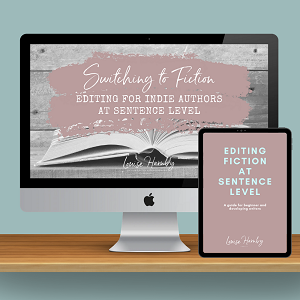
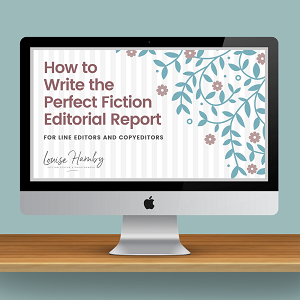

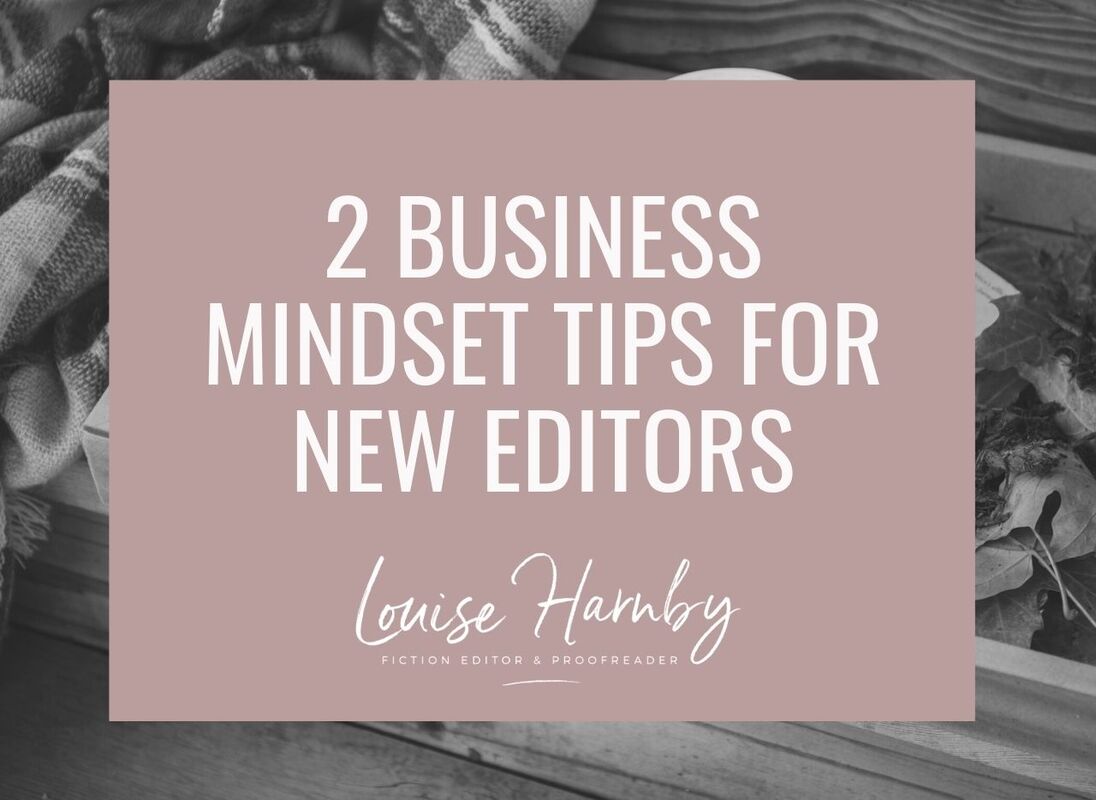




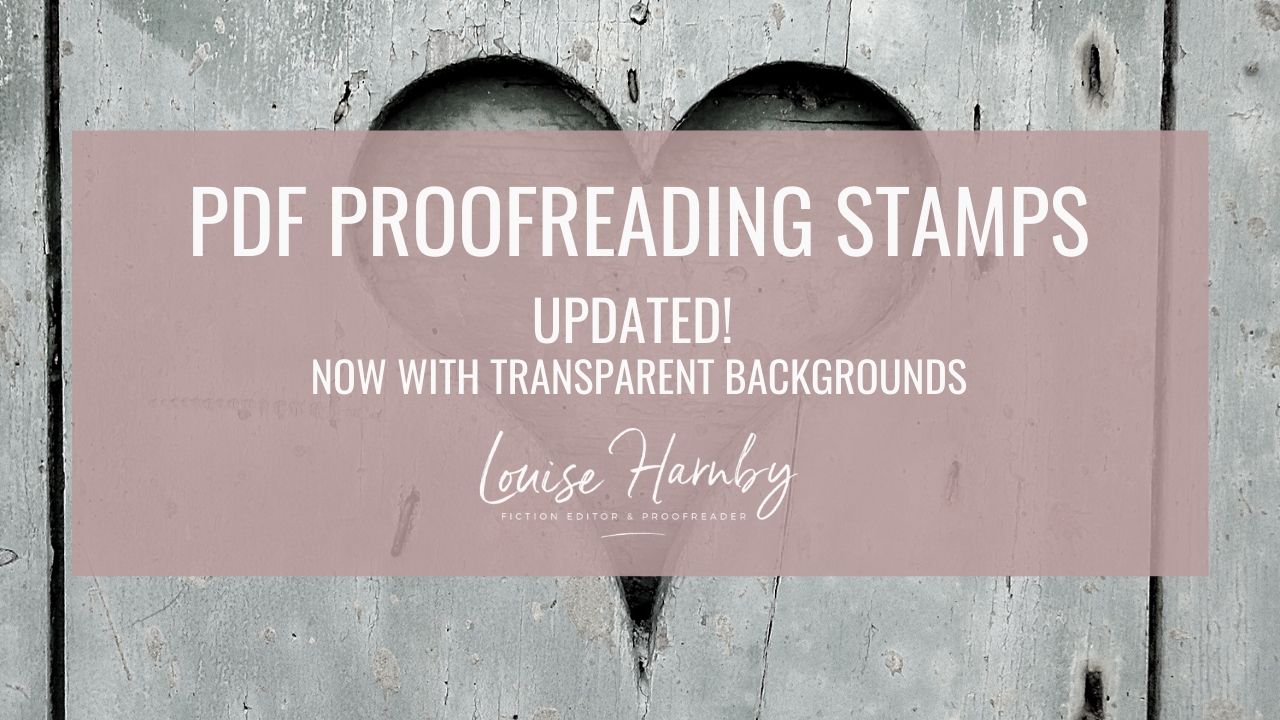
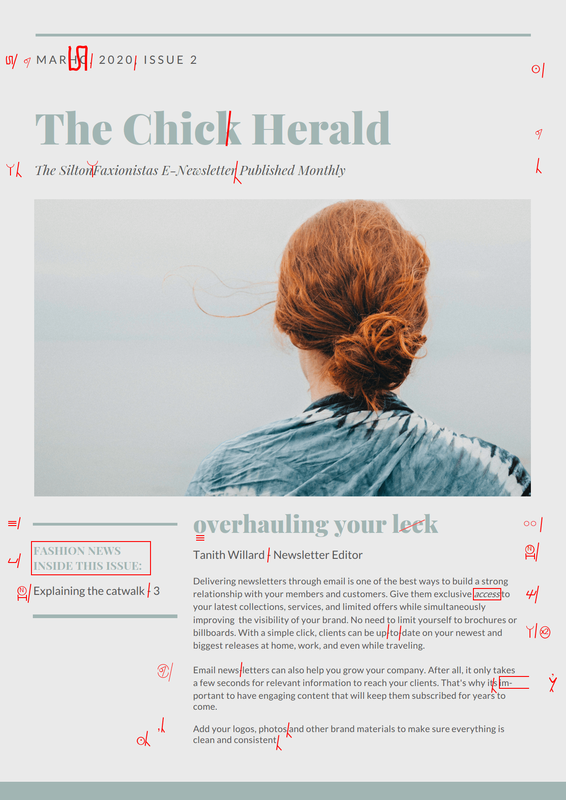

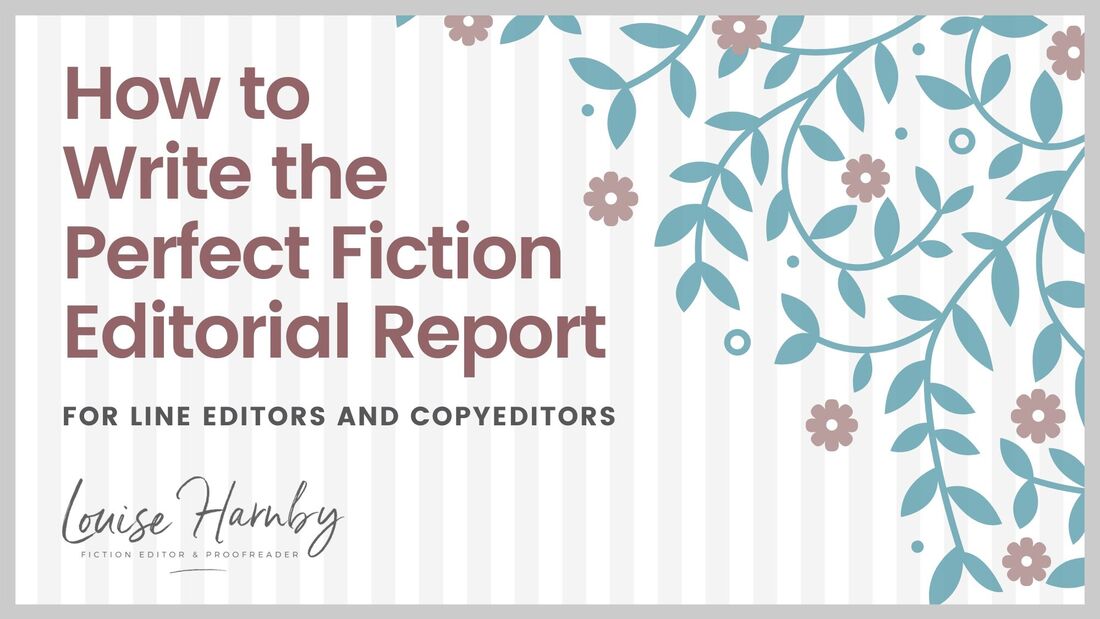



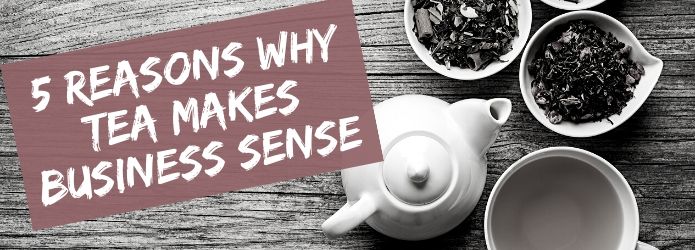


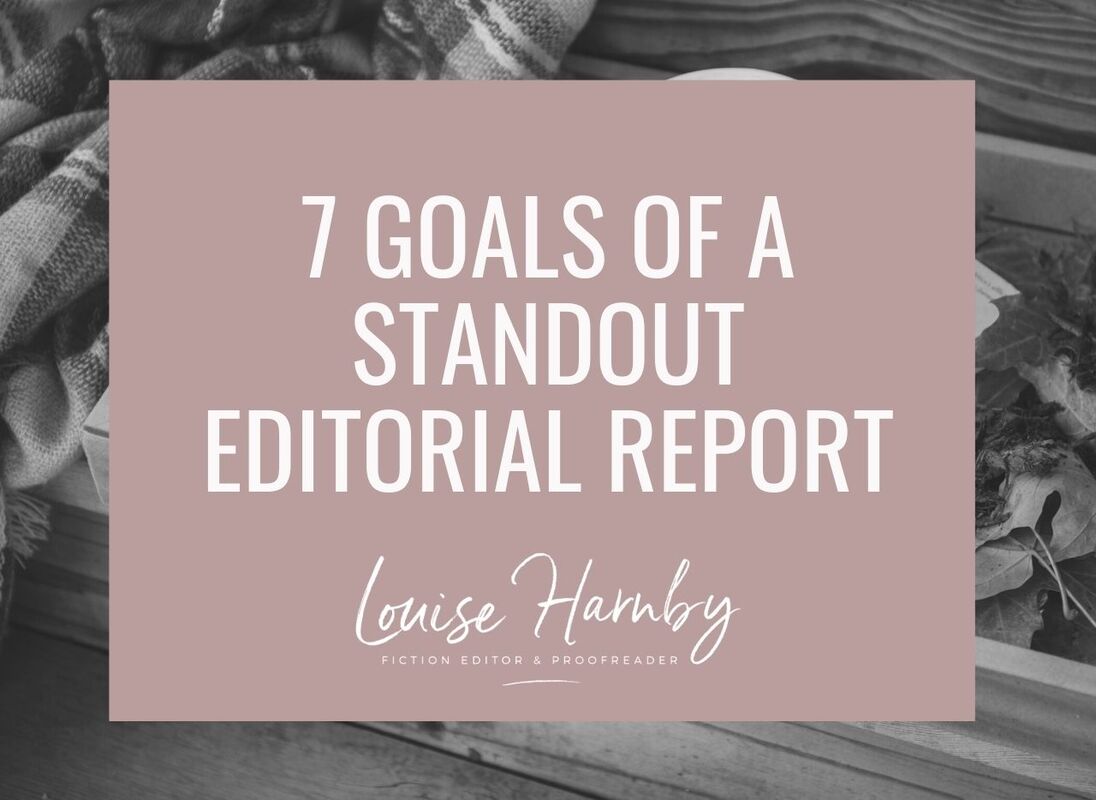
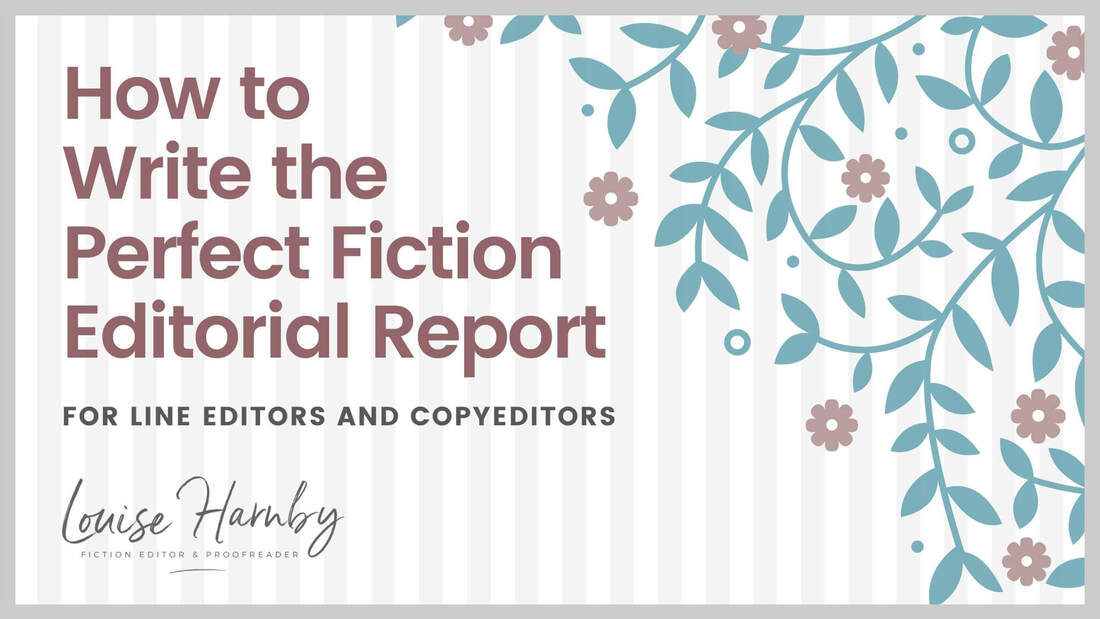
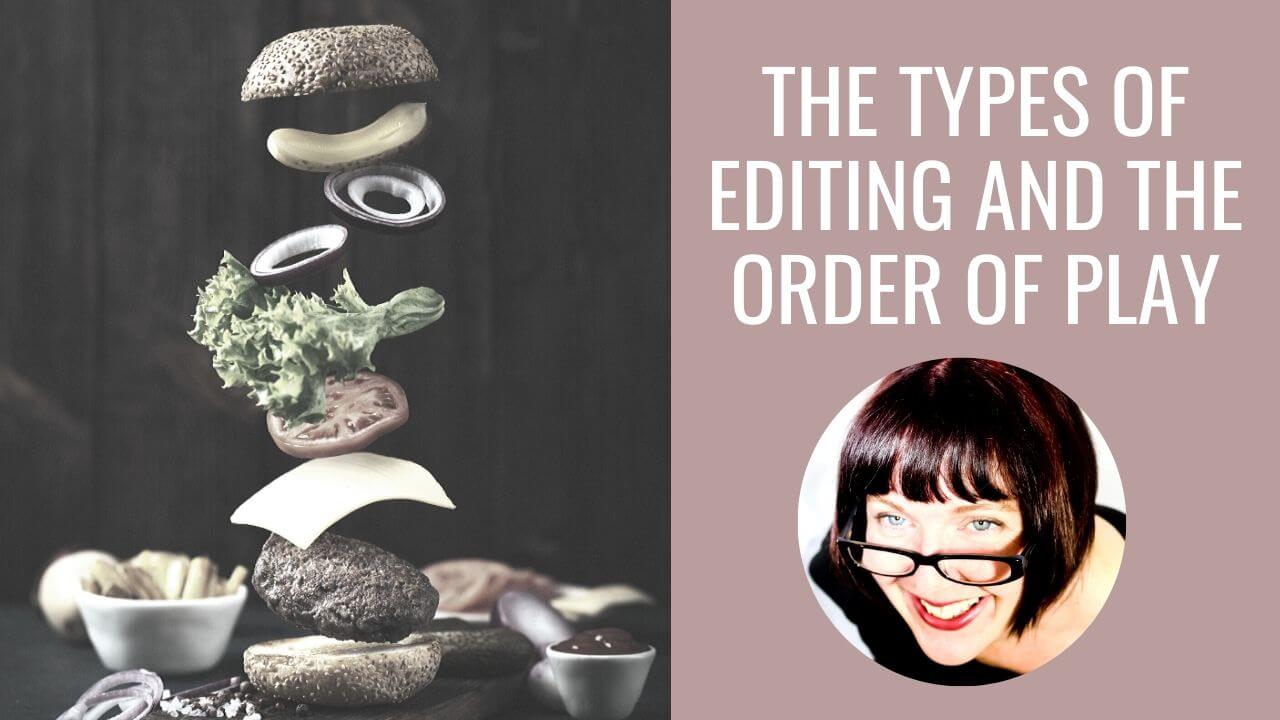
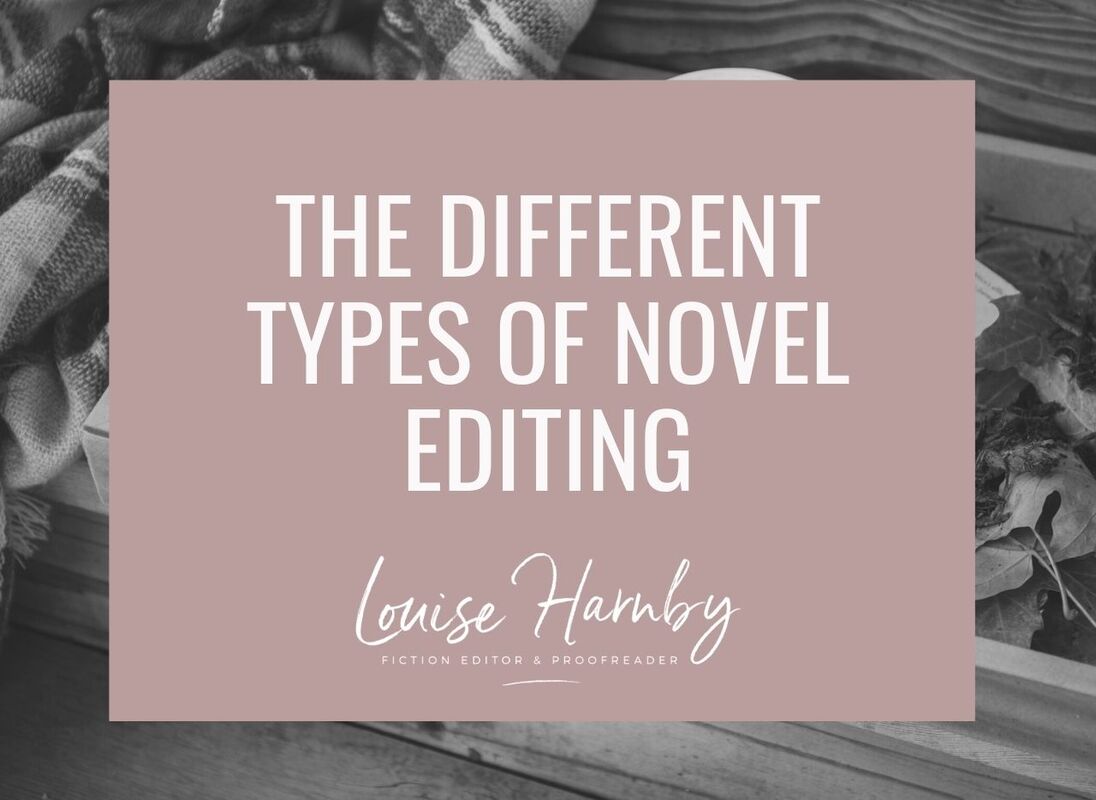
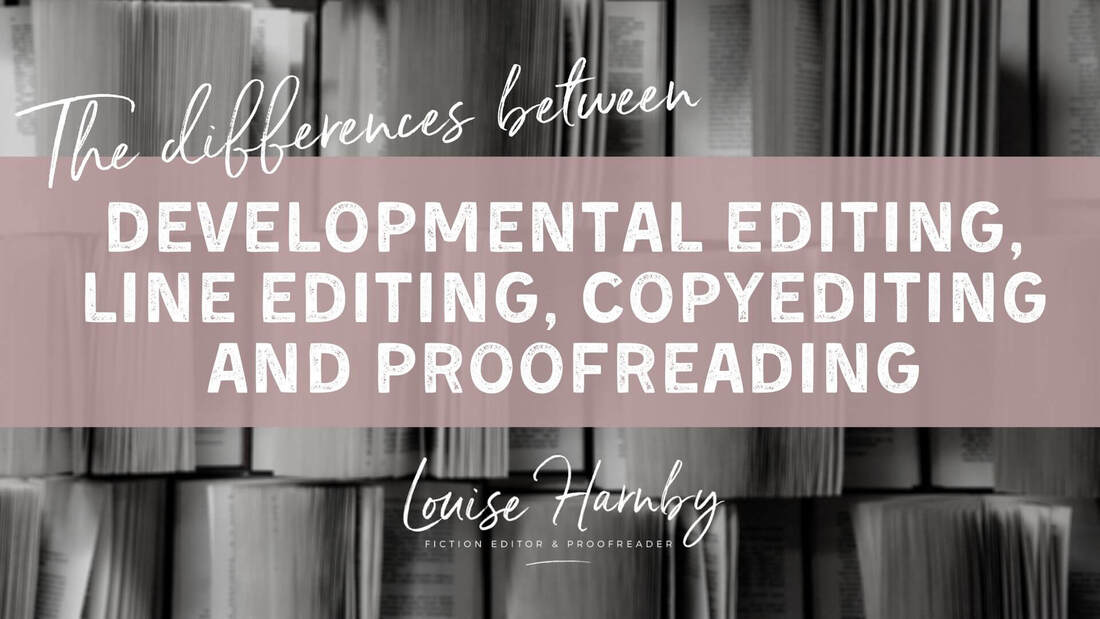
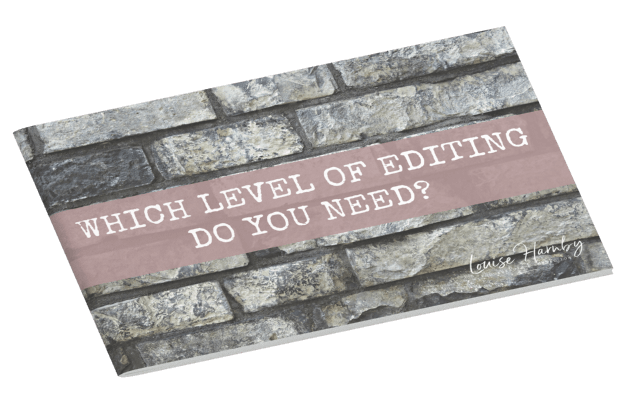



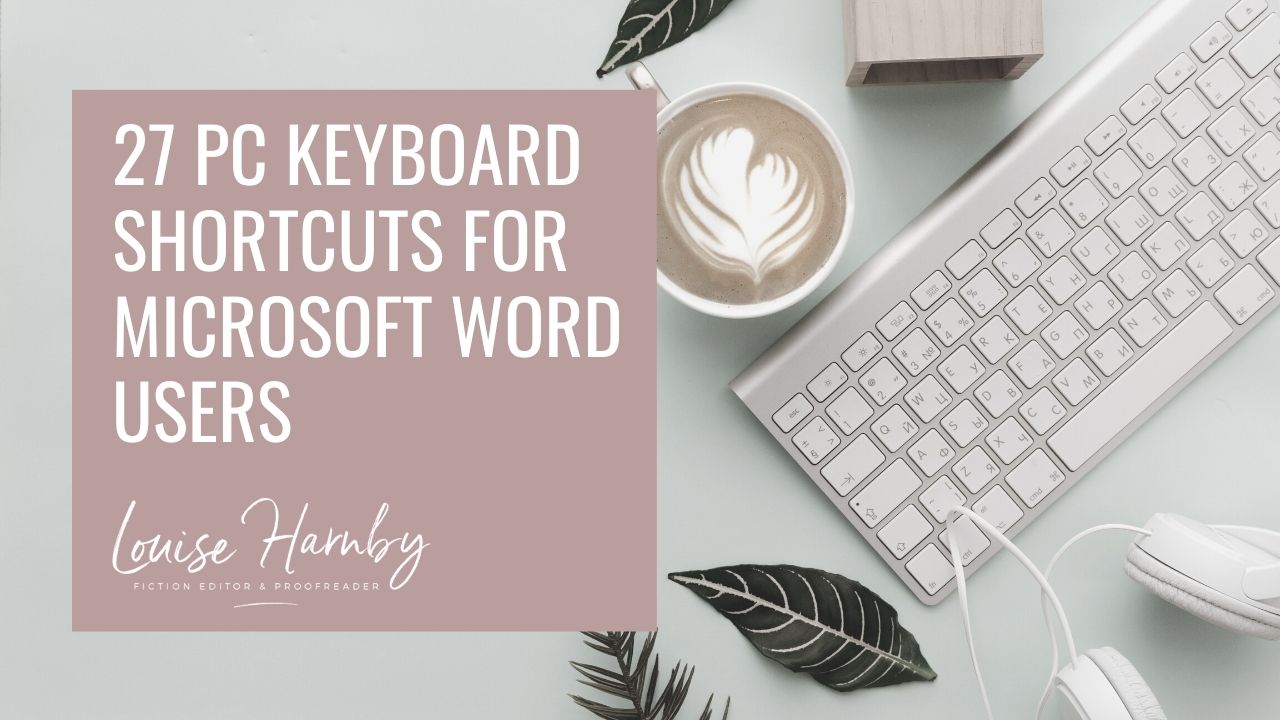
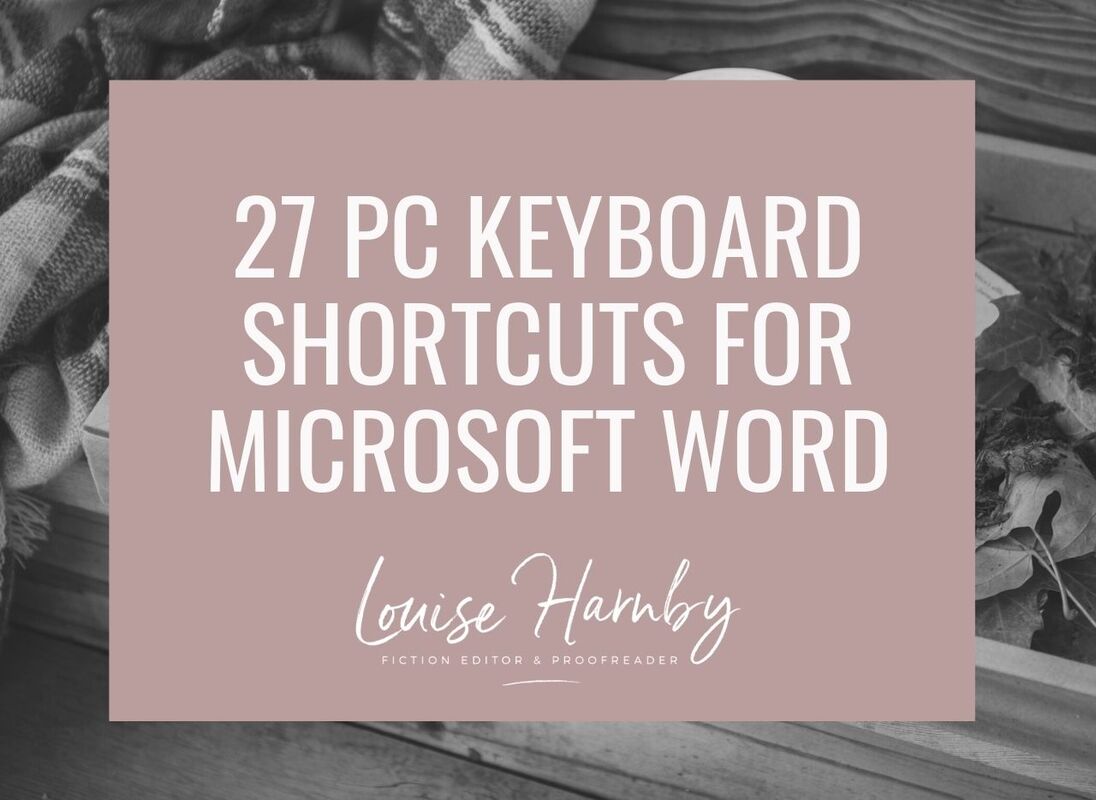
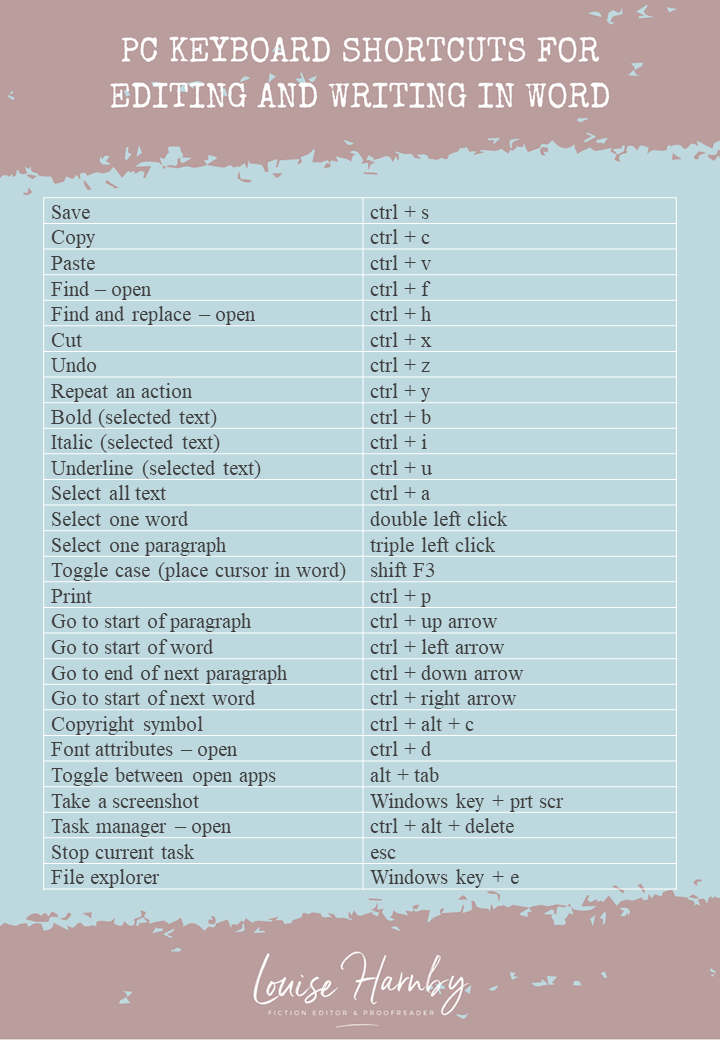
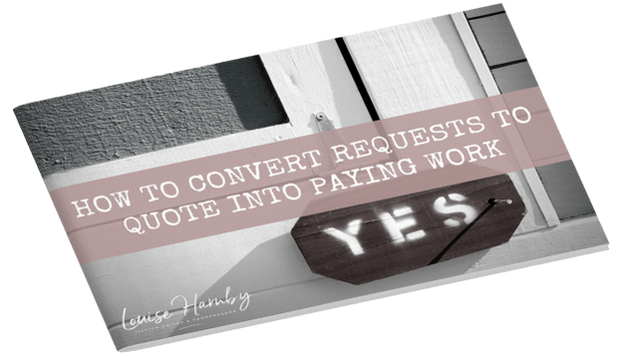
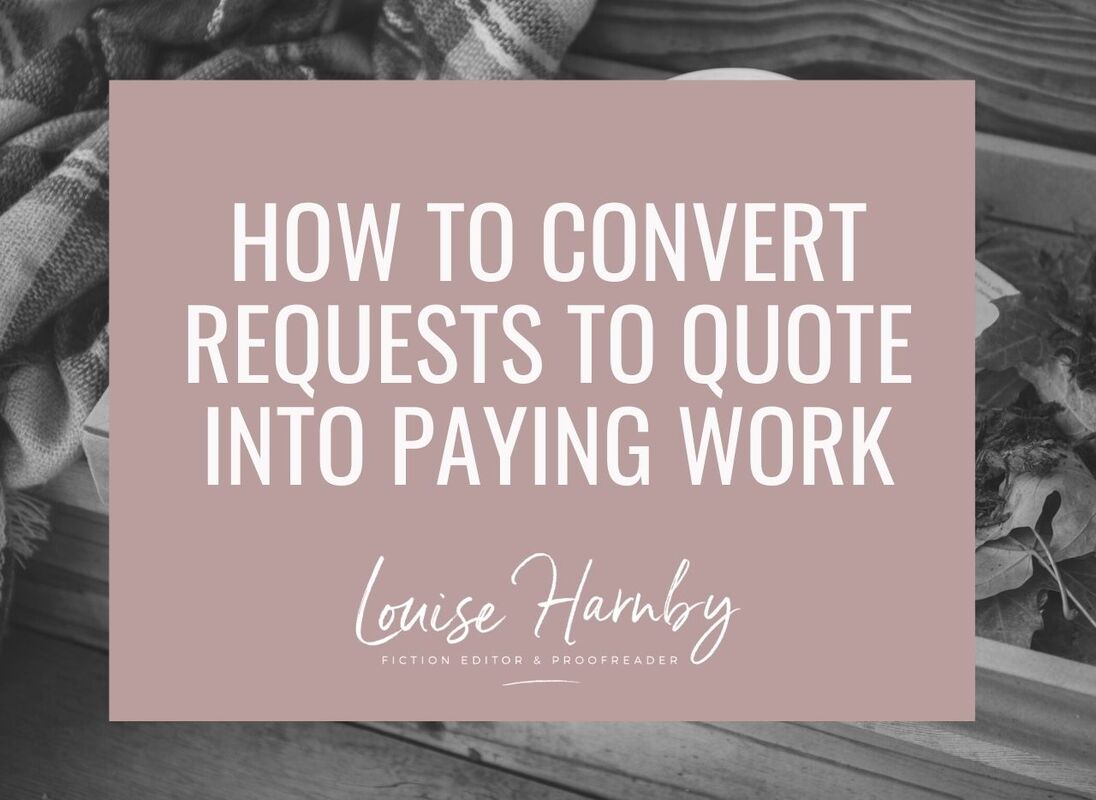
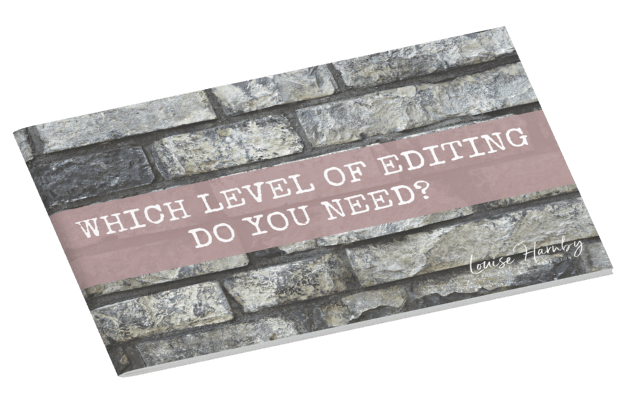
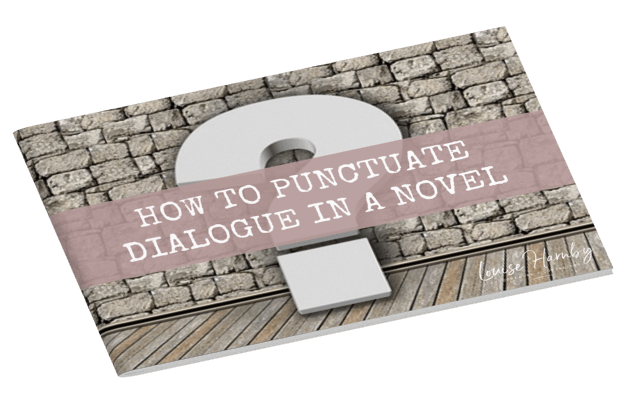
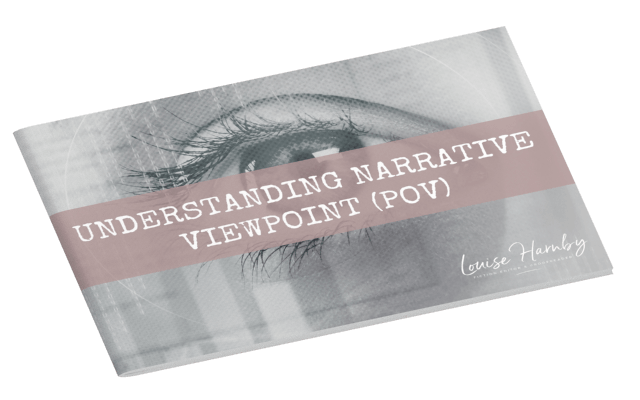
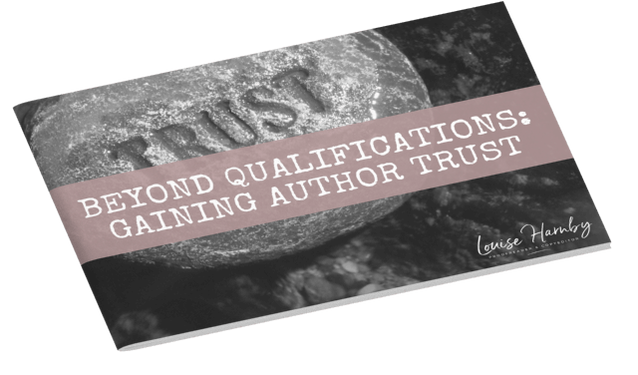

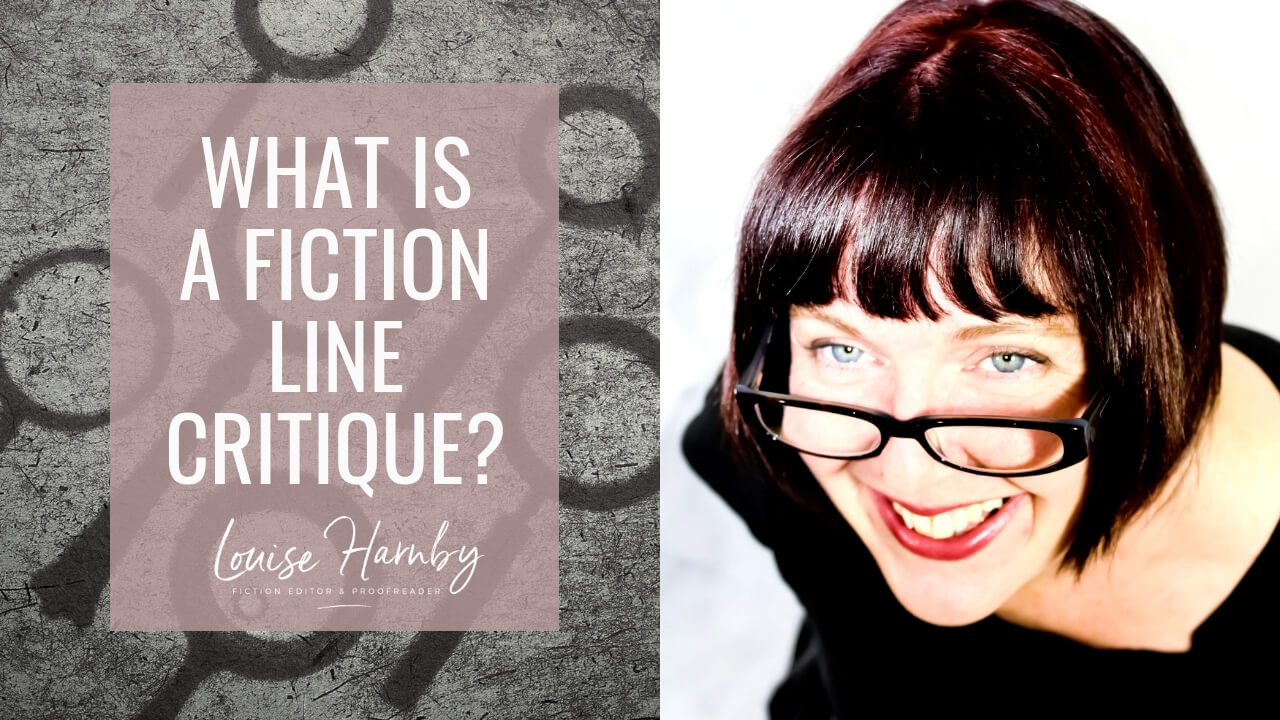
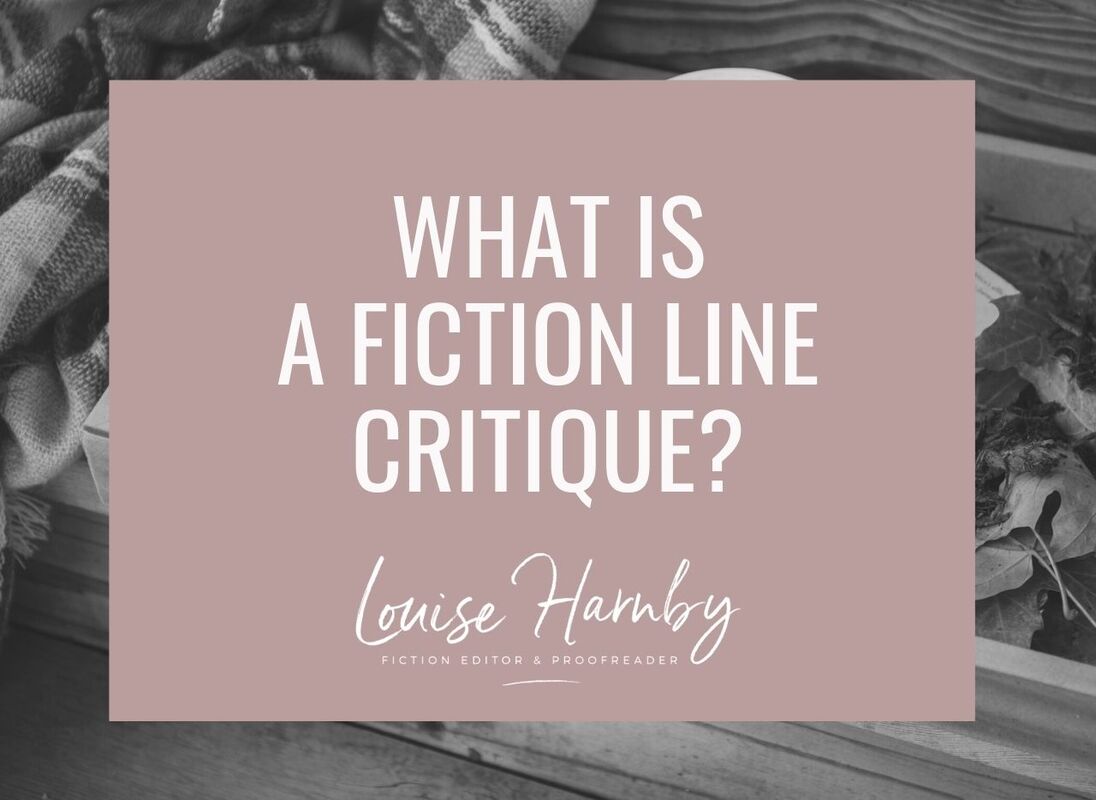
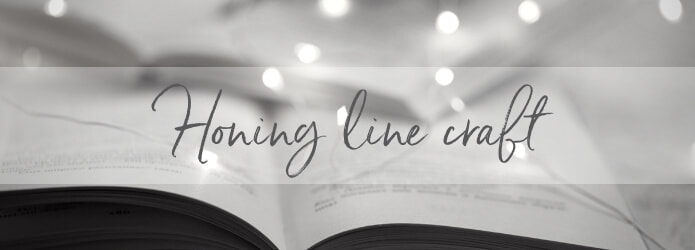
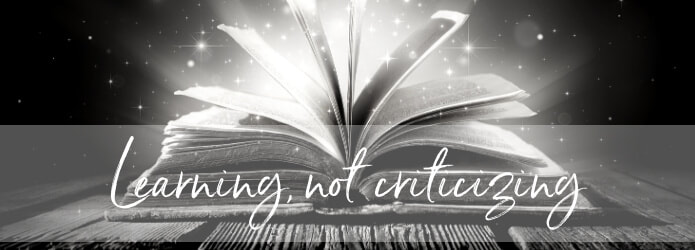
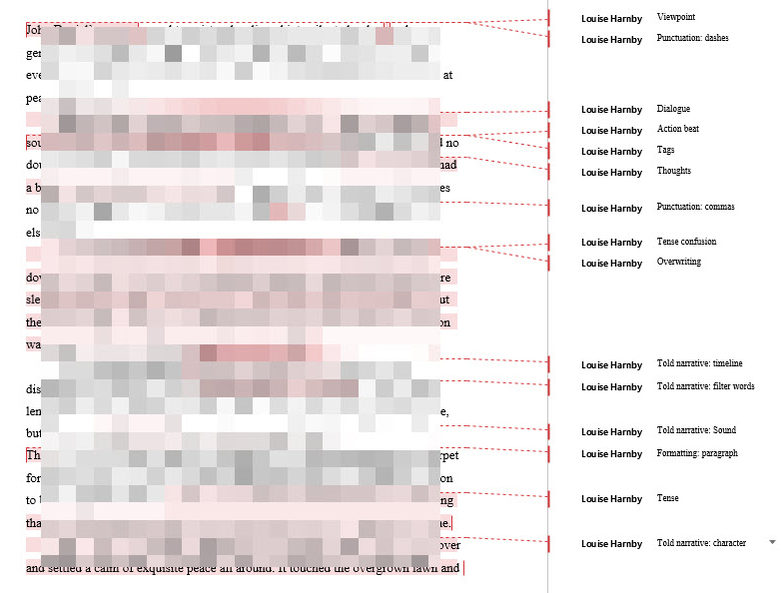
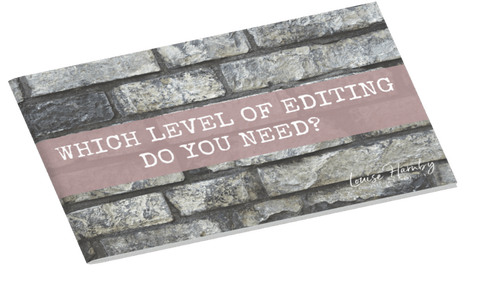
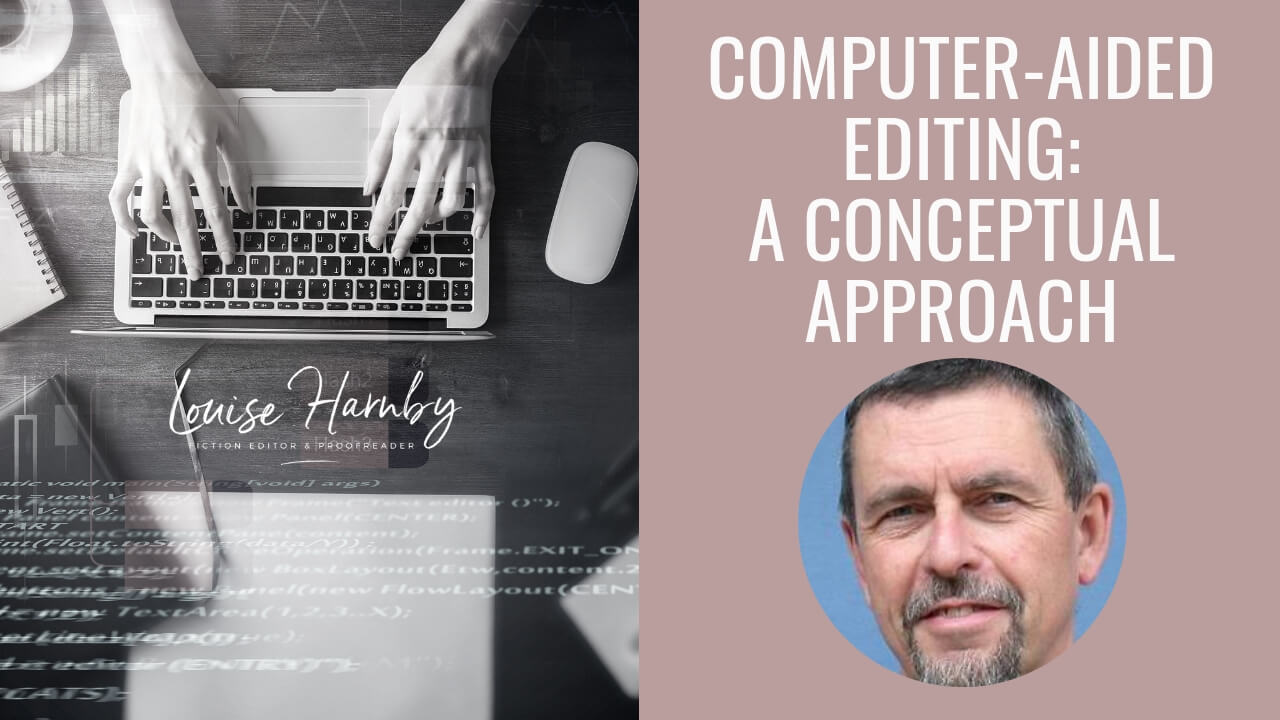


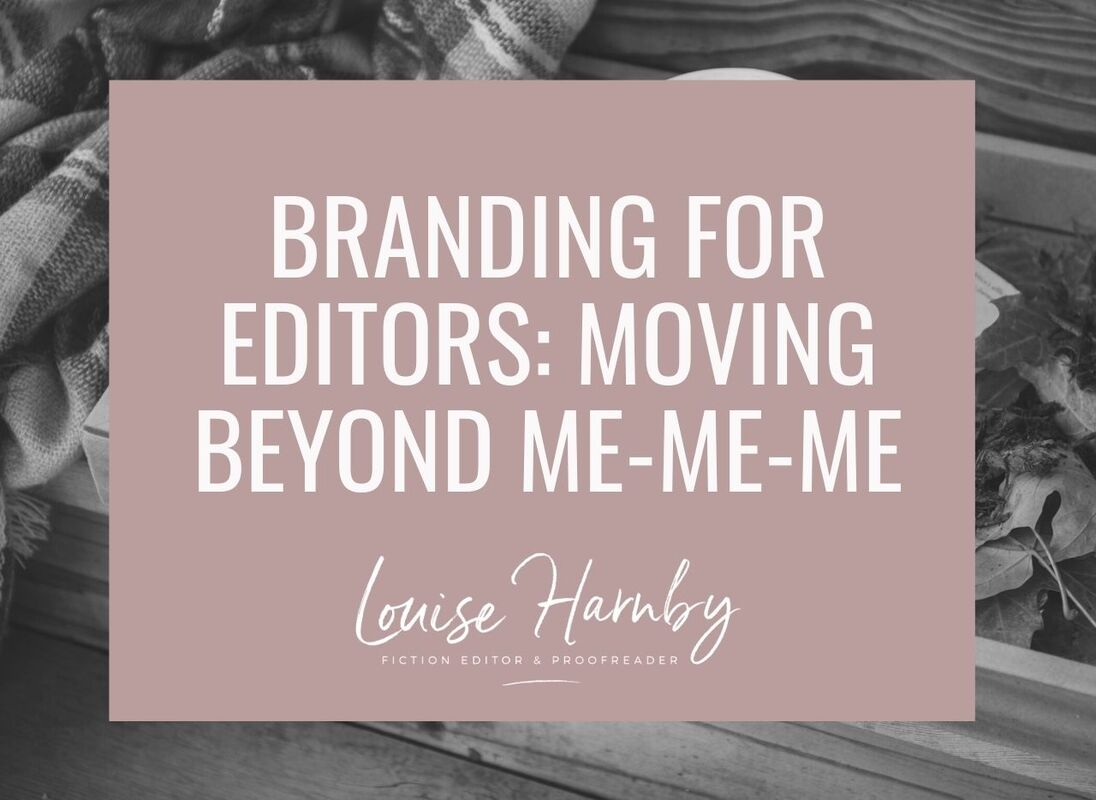



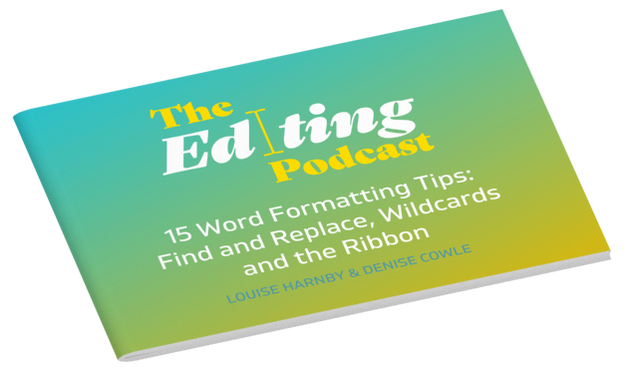
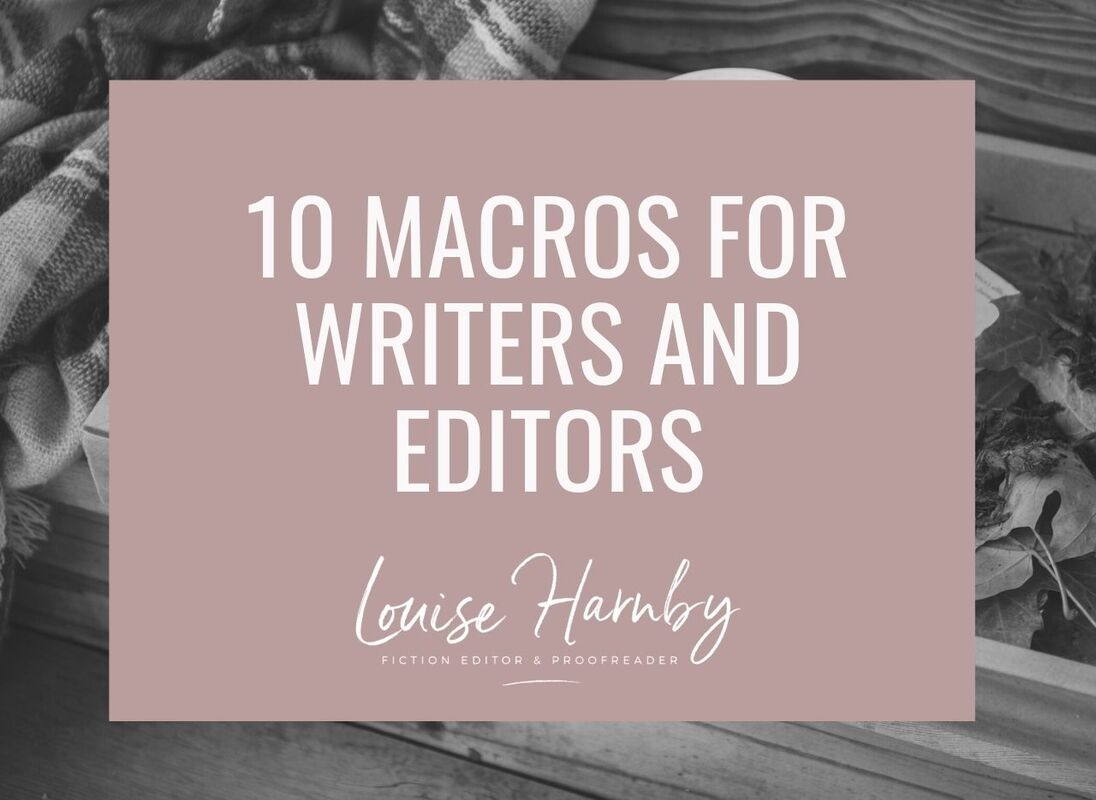
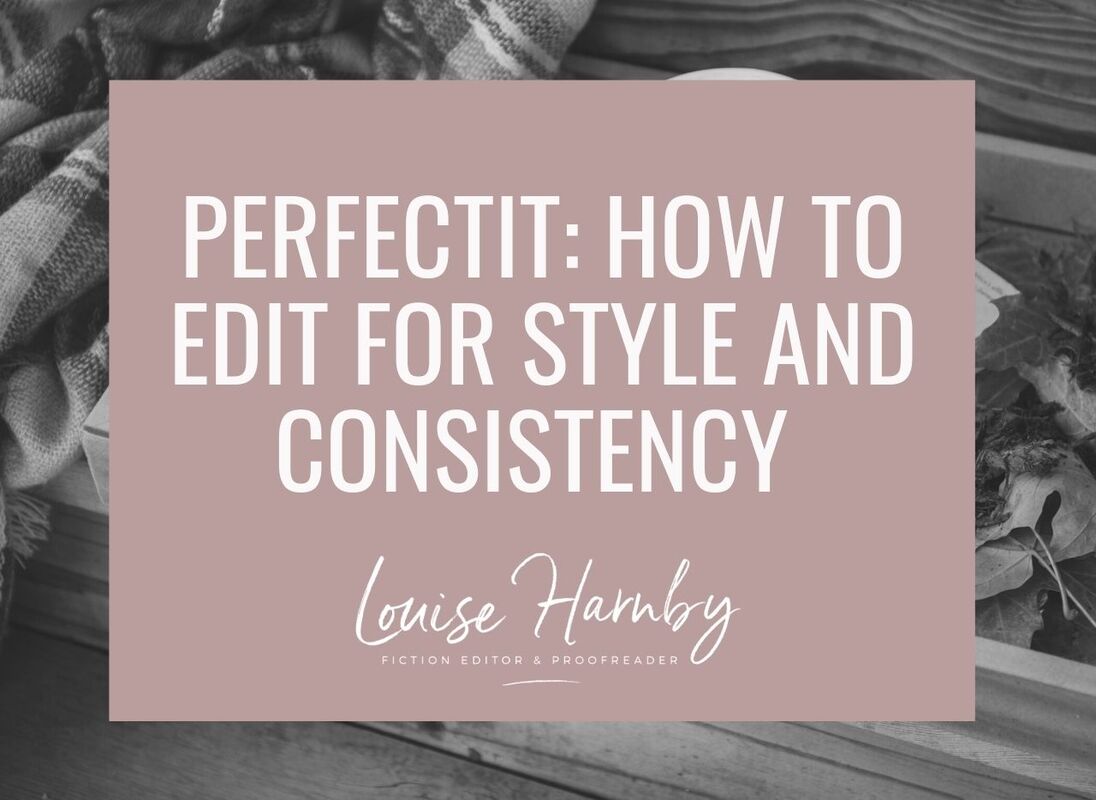
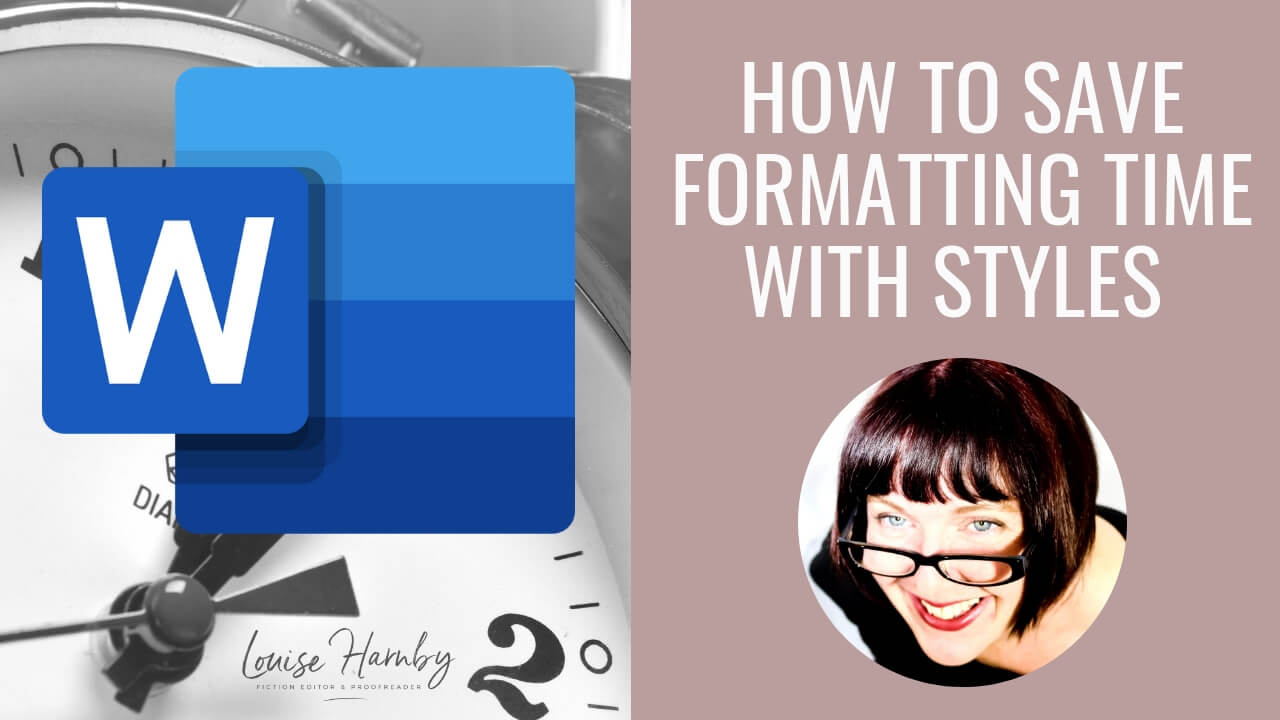
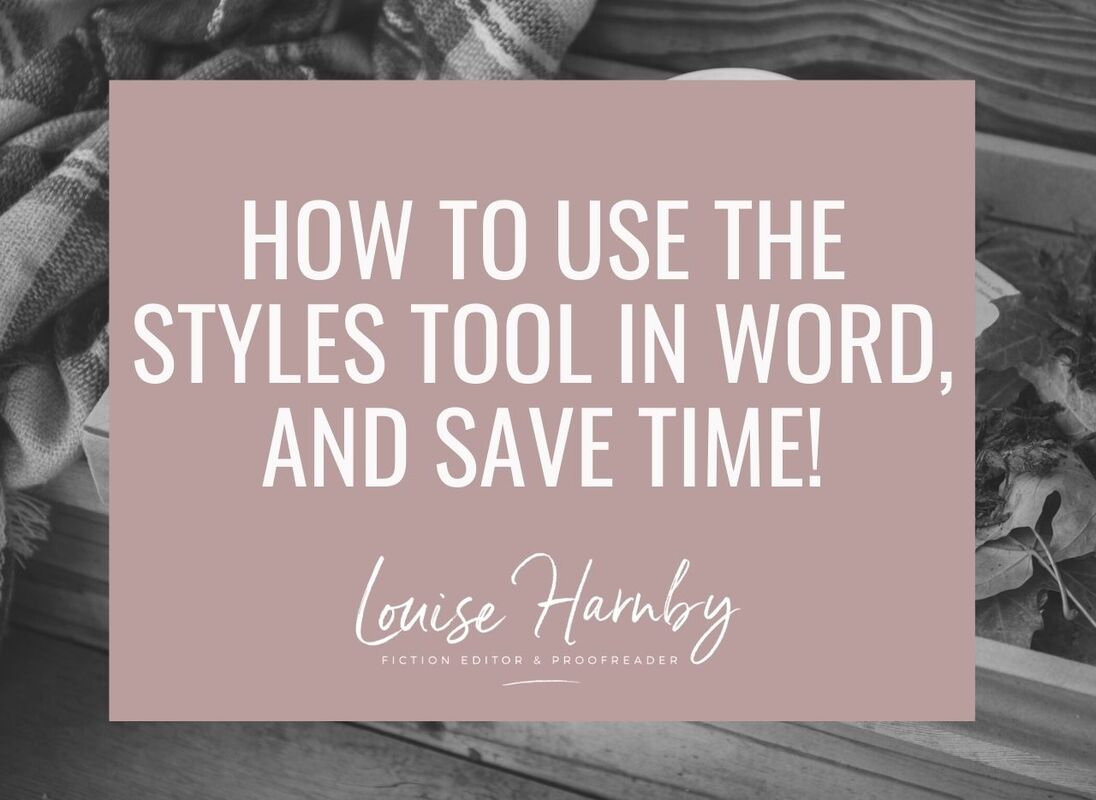
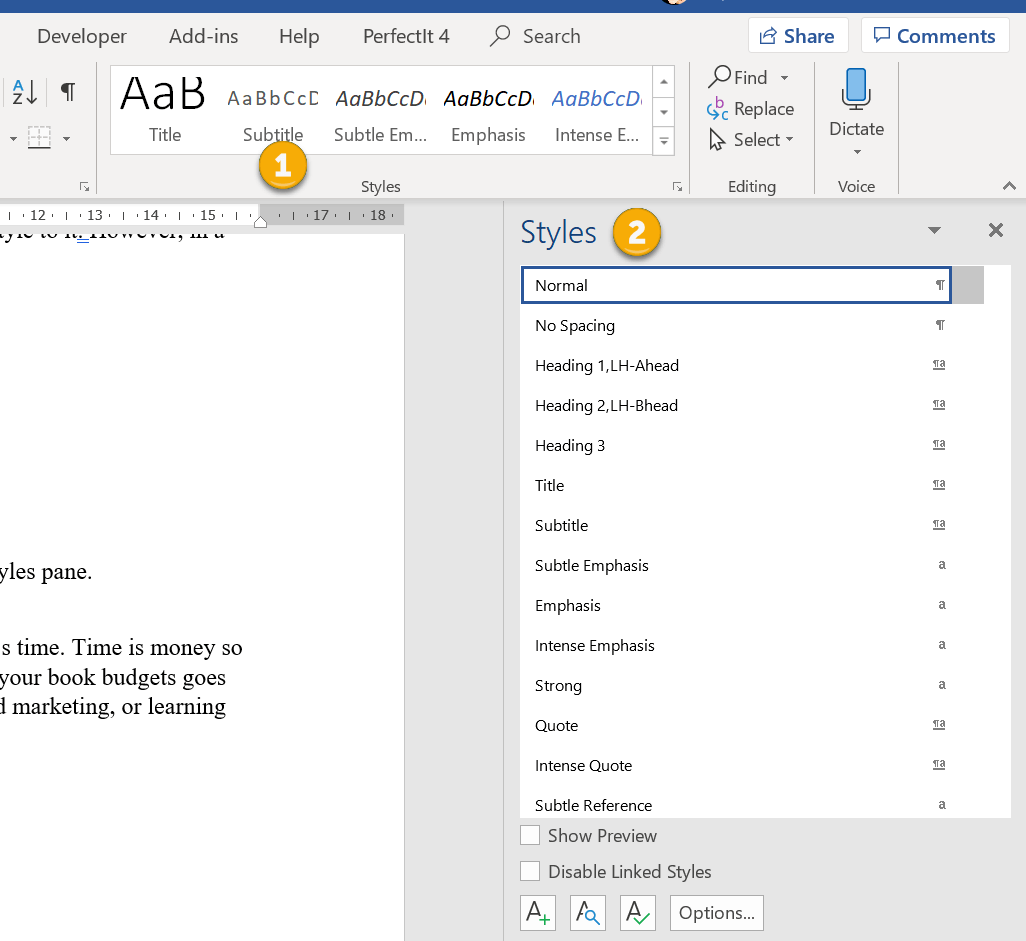
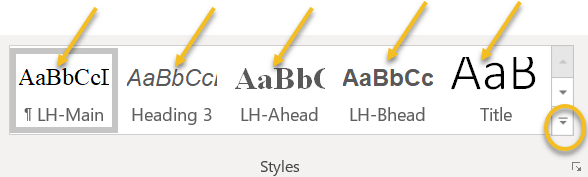
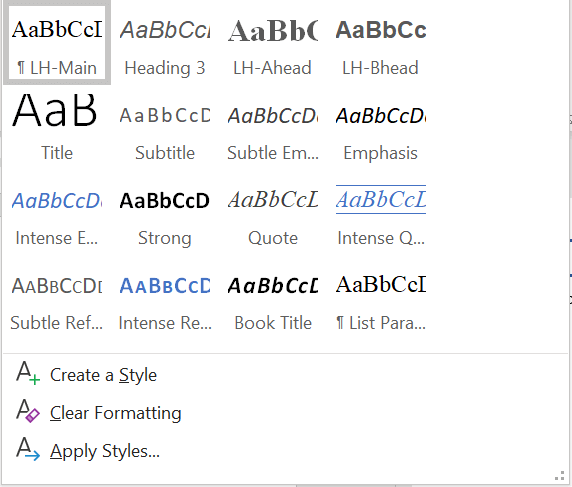
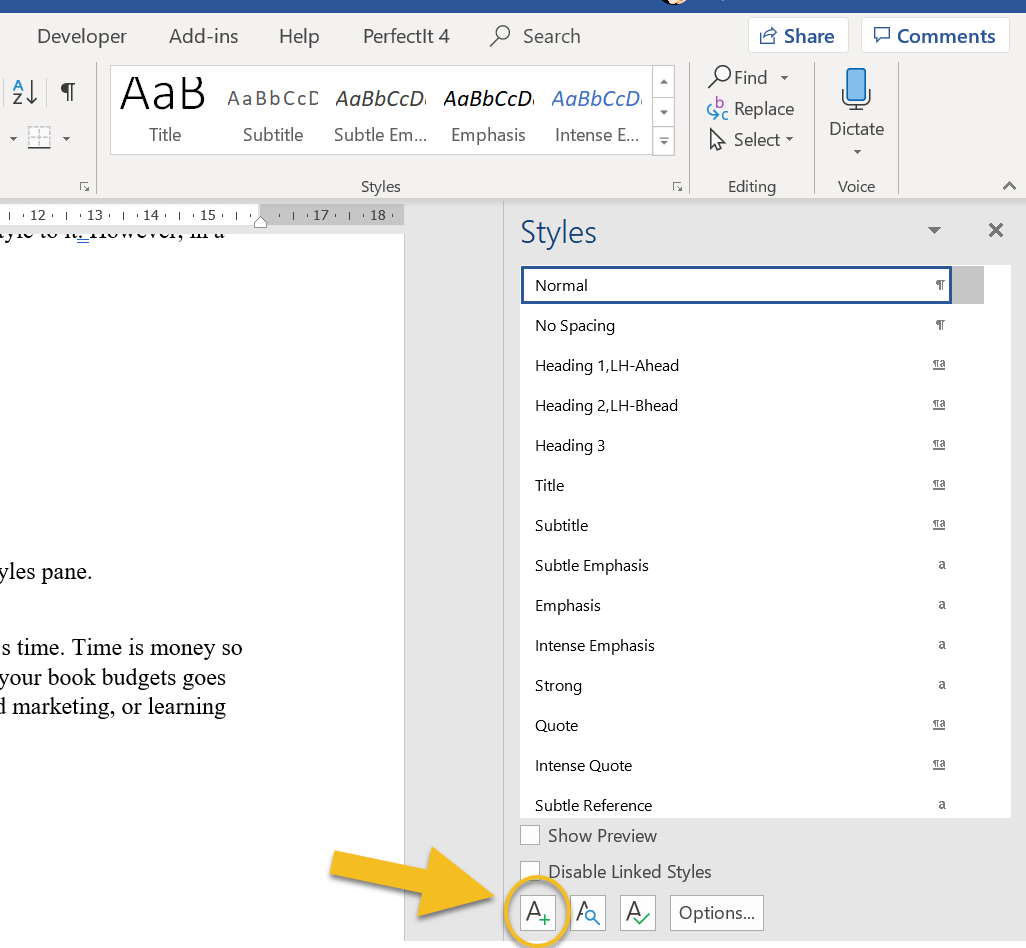
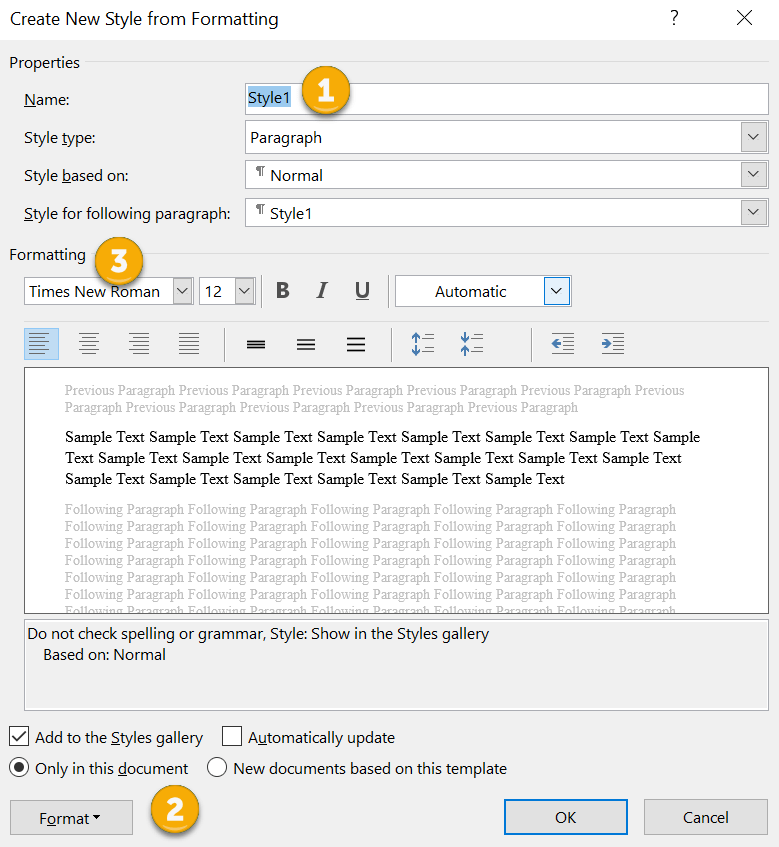
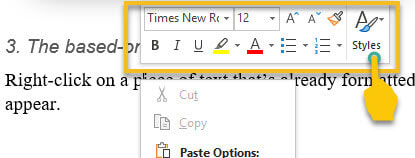
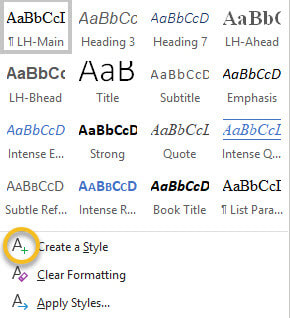
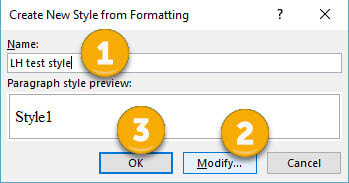
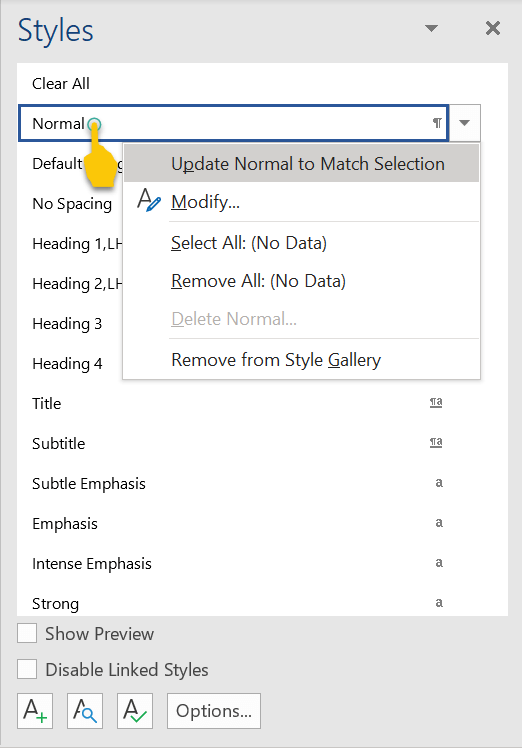
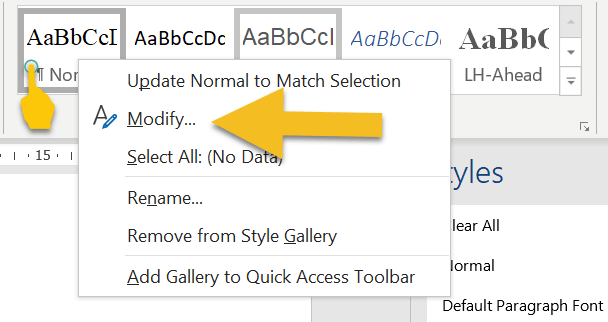
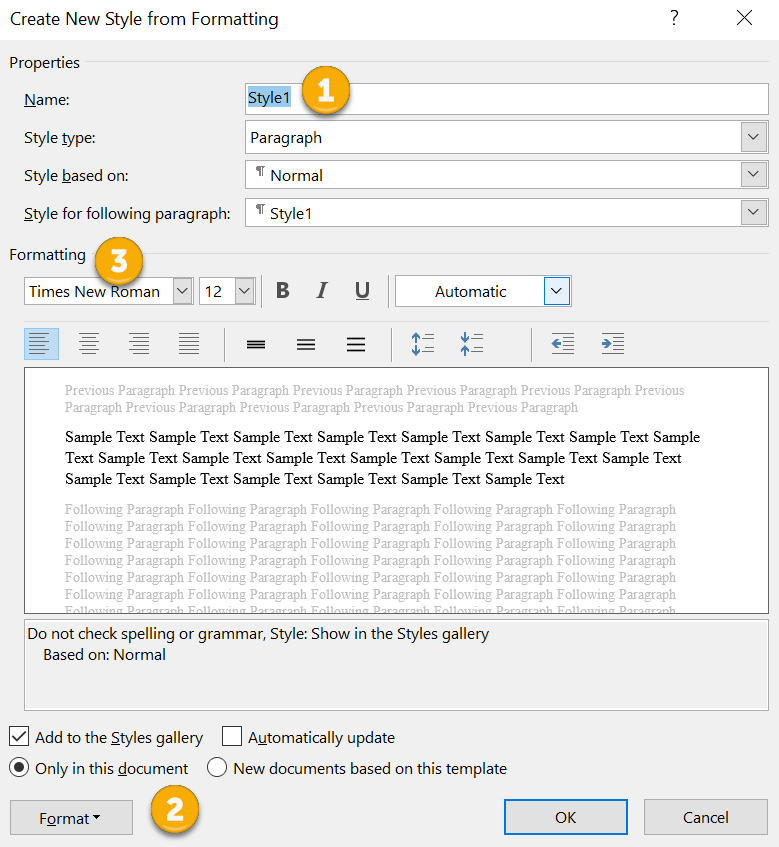
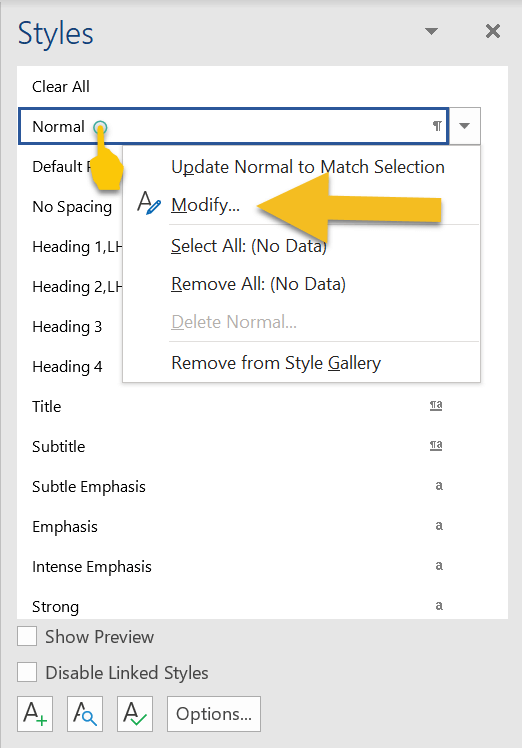
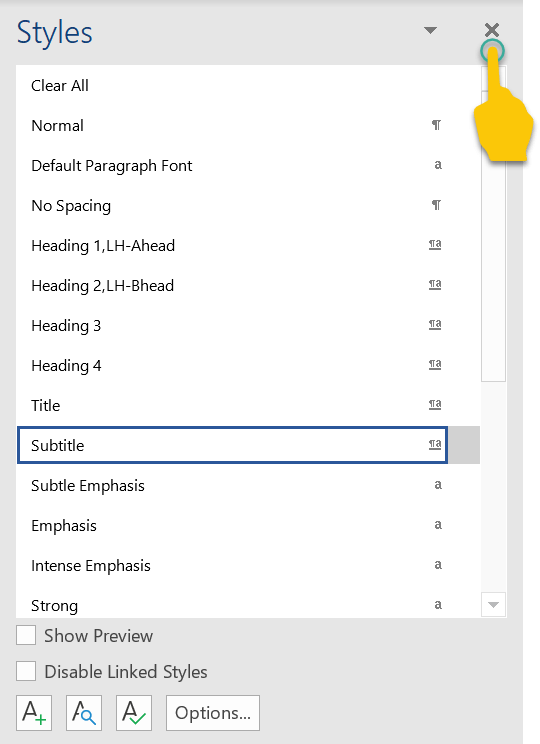
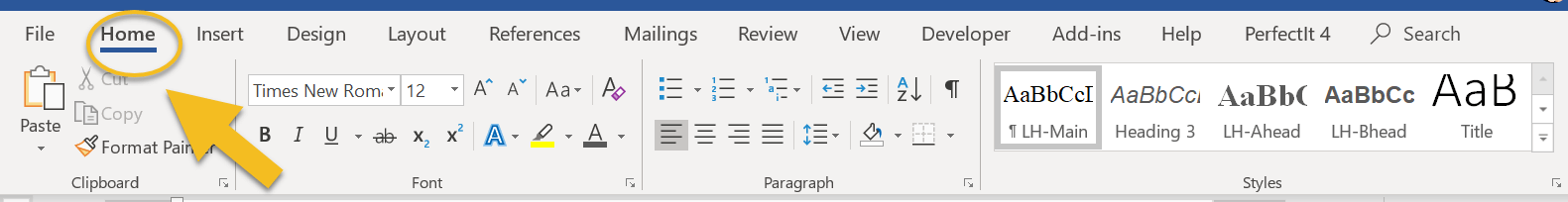
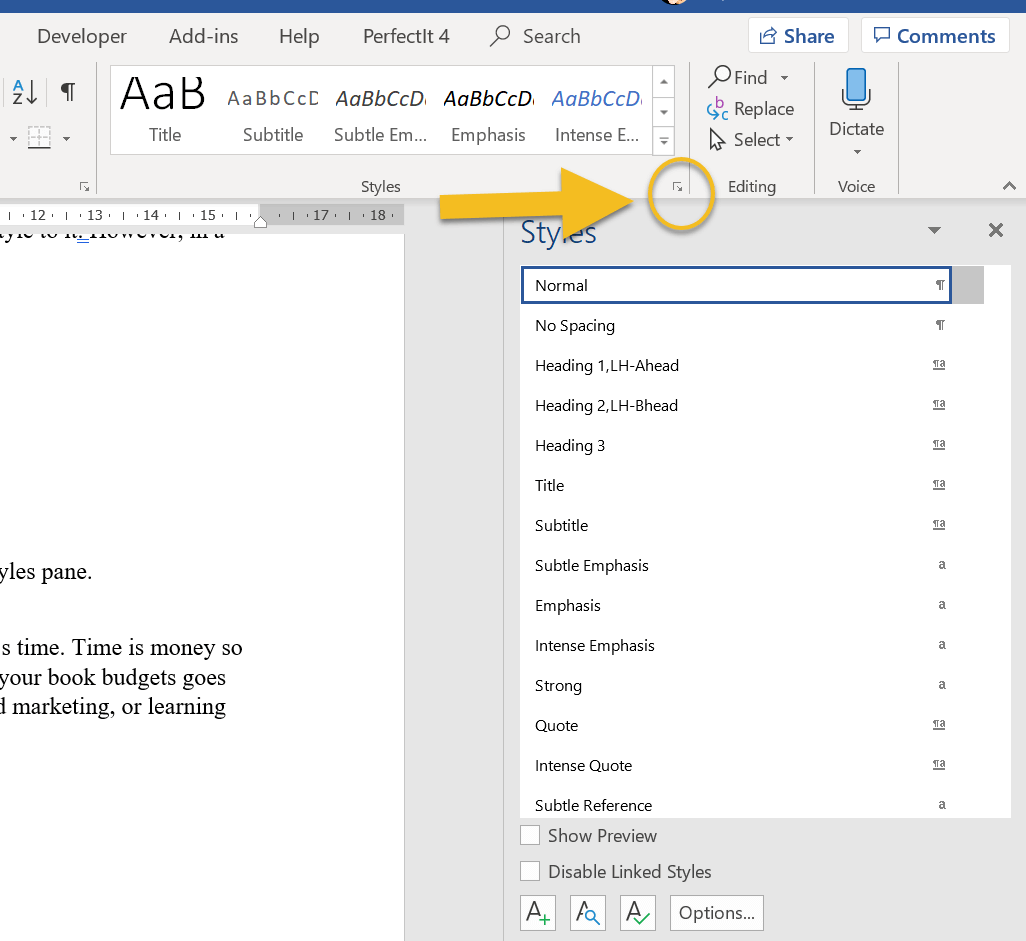
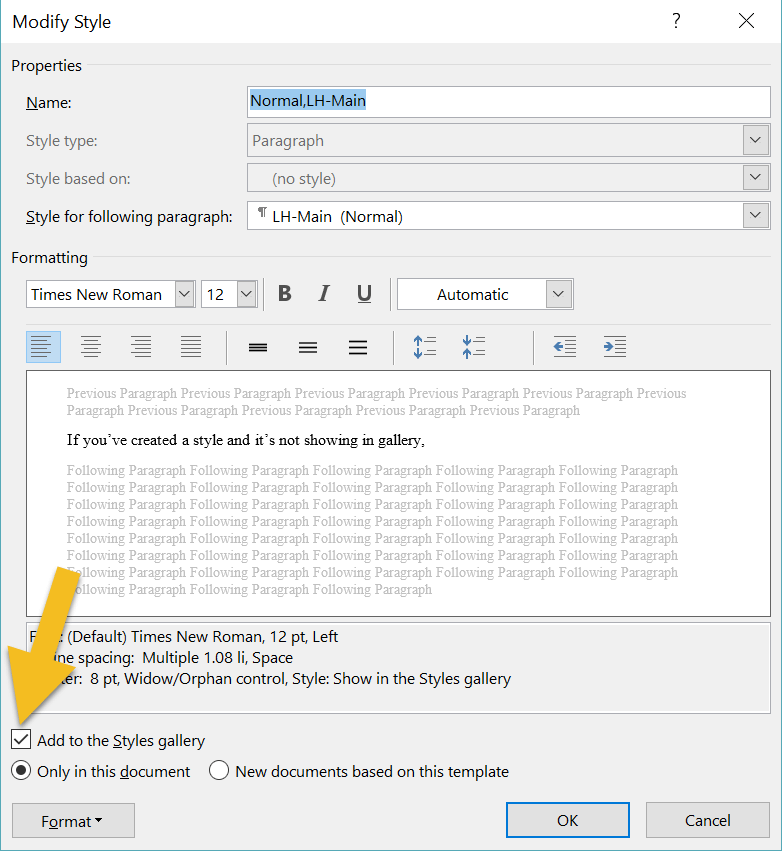
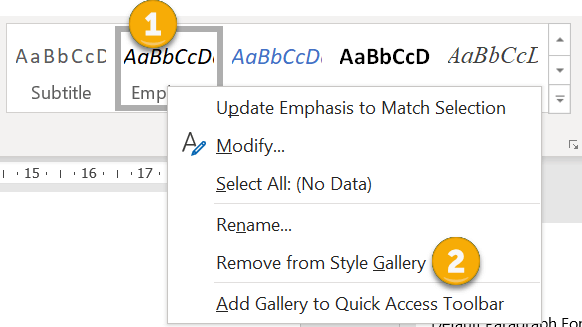
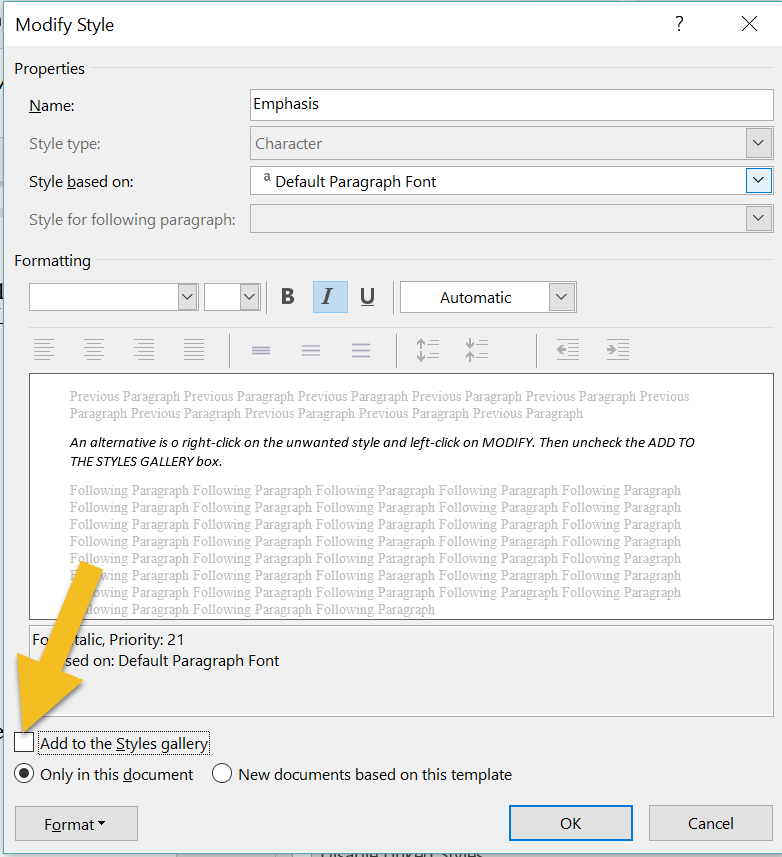
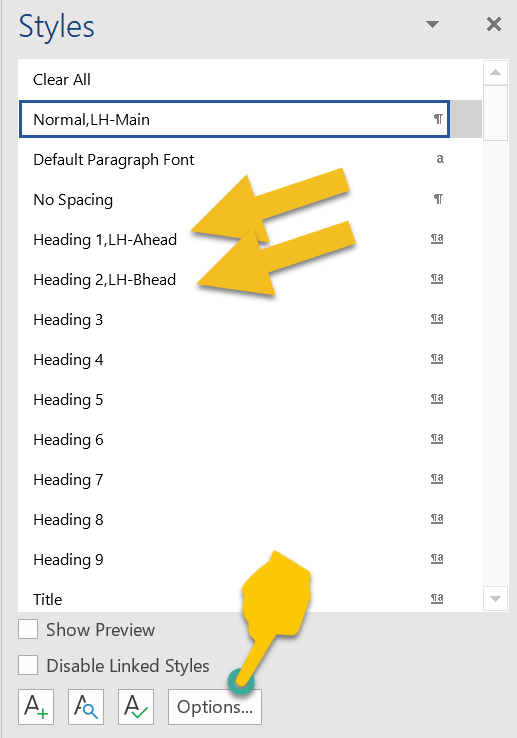
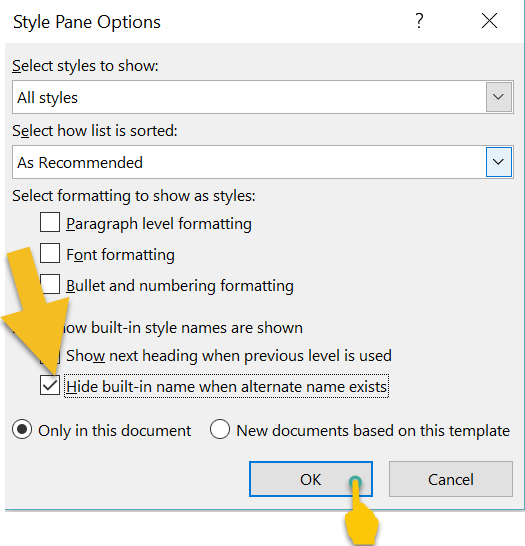

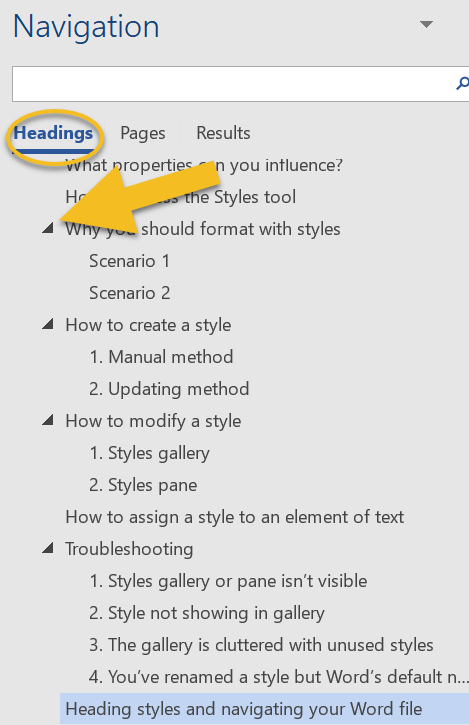
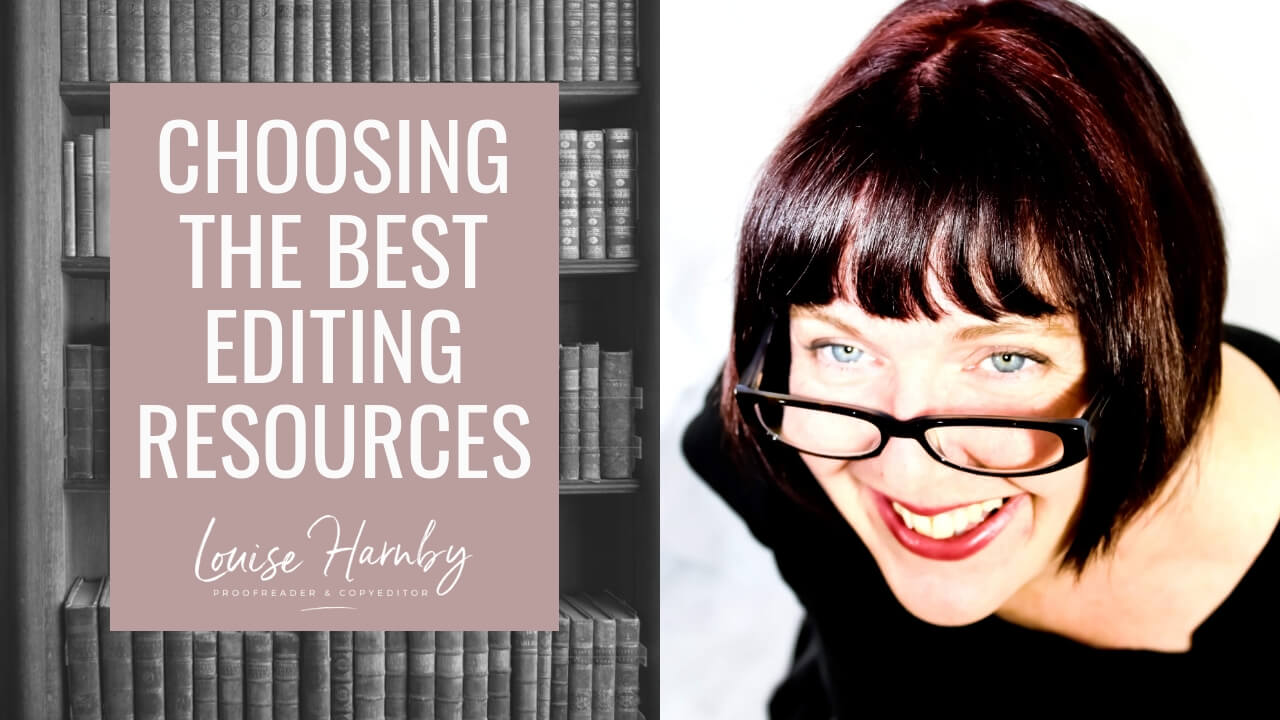
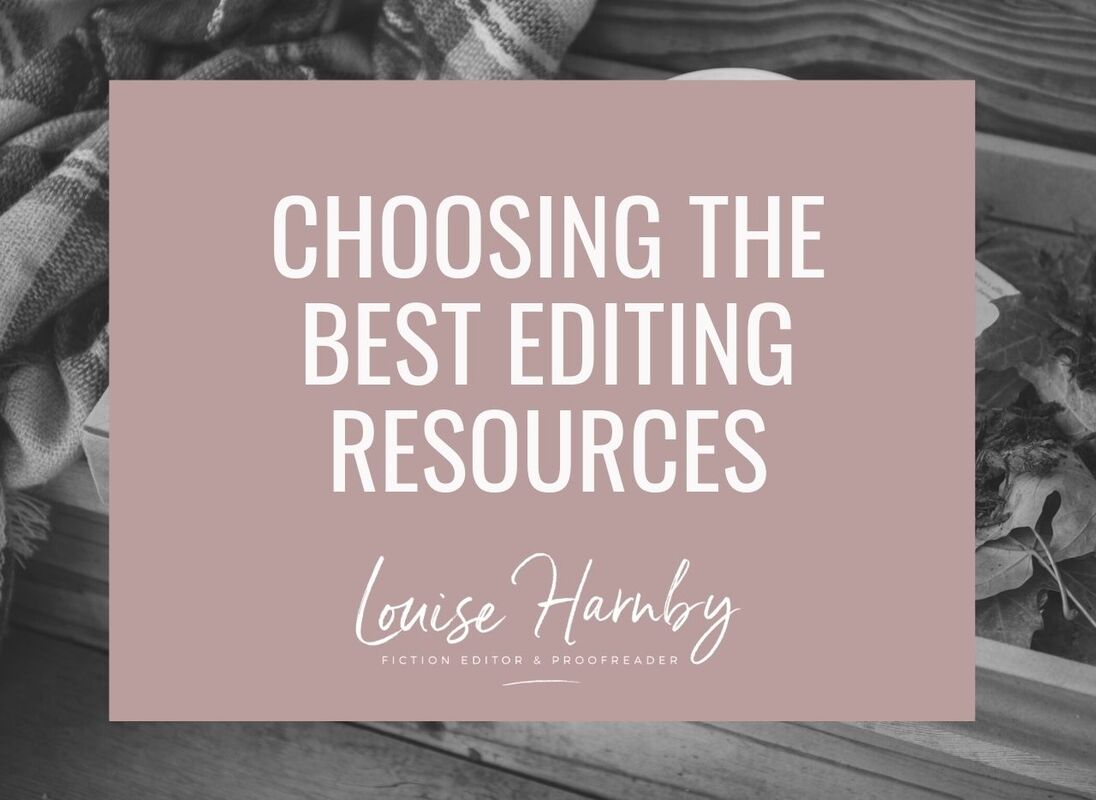




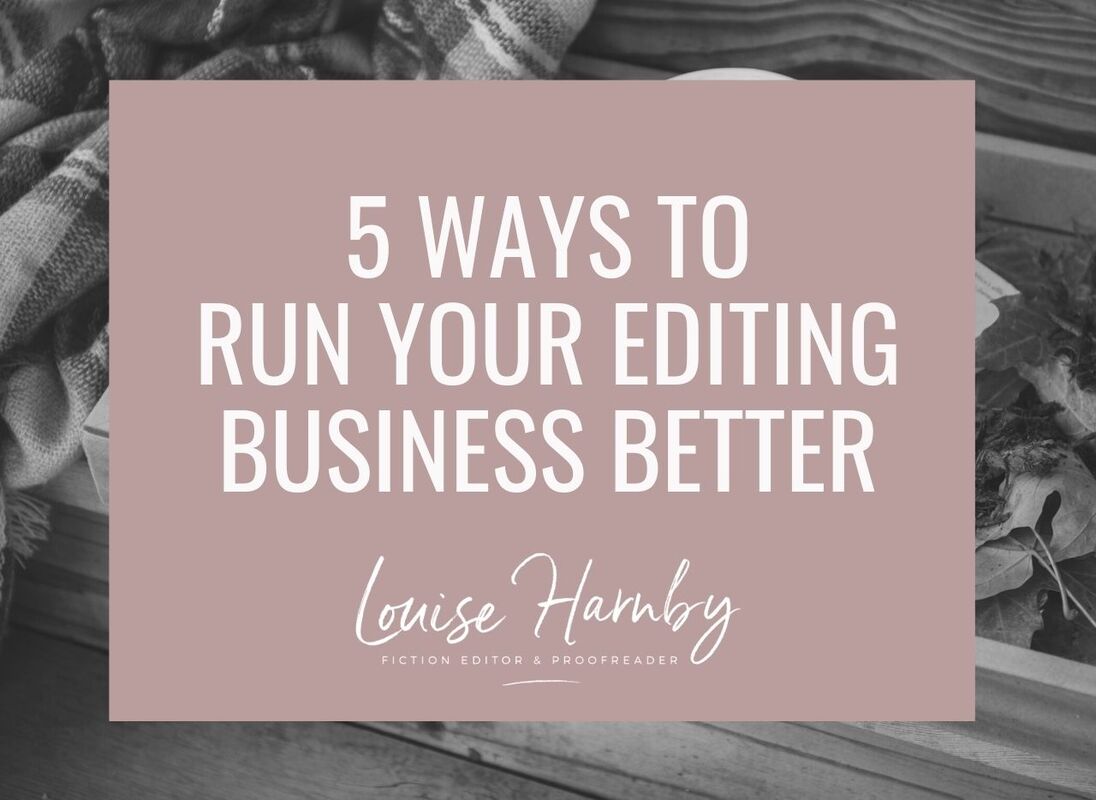
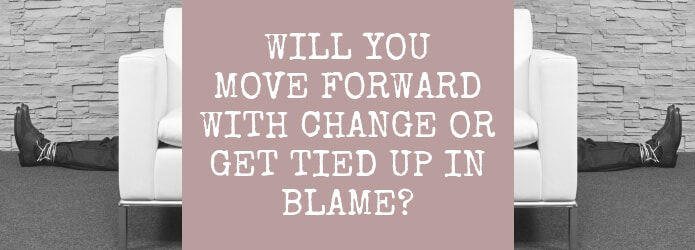


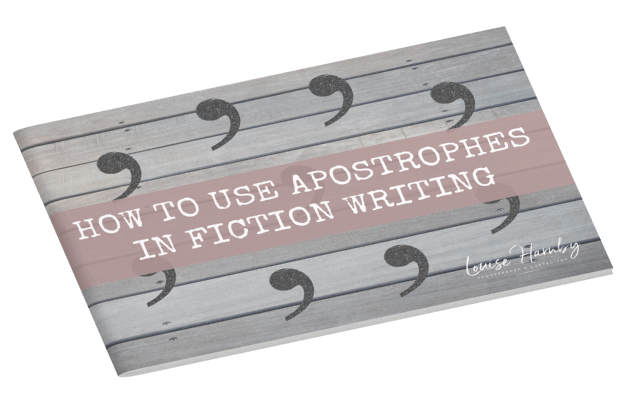
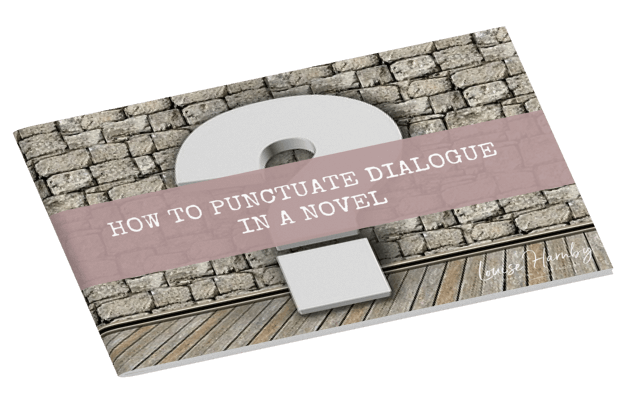
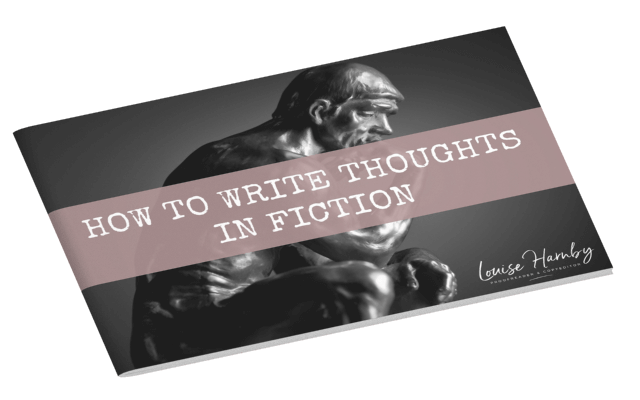













 RSS Feed
RSS Feed





