|
If you’re proofreading onscreen, either with my proofreading stamps or your software’s comment and mark-up tools, it’s worth spending a few minutes to set up the various onscreen elements in an ergonomic fashion as well as familiarizing yourself with basic keyboard shortcuts.
Some aspects of onscreen work are speedier – searching for and implementing global changes, for example – while moving between the various mark-up tools is not as quick as using a hand and pen. There are, however, things you can do to compensate and make your onscreen experience more effective.
1. Make the toolbar work for you Shift the most-used elements on your toolbar so that they are near to each other and on the side of the screen with which you operate your mouse. These elements might include the typewriter, mark-up tools, text tools, and stamp and save buttons. Use your mouse to click, hold and drag the elements across the toolbar ribbon.
2. Use the stamps palette
Use stamps of proofreading symbols to complement the comment box and mark-up tools in your PDF editor. You can create your own or use the sets I’ve already developed. They’re available free of charge here. If you’re unfamiliar with these, see PDF Editing: Making the Most of the Stamps Tool. Remember to keep your stamps palette open; it will save you time when selecting each stamp you want to use. In XChange you can minimize the size of the symbols as they appear in the palette (see the highlight in the screenshot to the left). This enables you to see a greater number of stamps while you are working without having to scroll up and down the palette. In Acrobat, the palette is not as user-friendly, so use a second screen to get the best of the display. In XChange, number similar stamps sequentially so that they appear in a logical order. This will make it easier to find the stamp you need, particularly if each palette contains a lot of symbols (If you’ve downloaded my XChange stamps simply change the number-name in order to re-sequence them). It's useful to keep your palettes of different-coloured stamps separate so that the palettes don't become overly cluttered. Again, this will enable you to locate the stamp you need more efficiently.
3. Hook up a second screen
I generally use a laptop, but I hook up my old desktop screen to enable me to use two screens at once when I’m doing onscreen work. This works well on three counts:
4. Utilize basic keyboard shortcuts These are my preferred keyboard shortcuts when working with PDFs. There are many, many more but I like these because all but one can be managed easily with one hand. Alt Tab: this is one of my most-used keyboard short cuts and is especially useful if you only have one screen to work on and need to flit between different programs or files. Ctrl S: save Ctrl C: copy Ctrl X: cut Ctrl V: paste Ctrl Z: undo Ctrl A: select all Ctrl Shift F: opens search window 5. Bookmark key pages If you refer back to the same key pages time and again and your client hasn’t already bookmarked these (contents, part titles, chapter first page, bibliography, index etc.), it’s easy to do it yourself and will save you time. Use Ctrl B to open the bookmark function in Acrobat, PDF-XChange or PDF-XChange Viewer and name your page. 6. Use a snipping tool to make your own quickie stamps If you are constantly using a particular combination of mark-up symbols in a piece of work (e.g. you have to change A to Å many times), you can make your own quickie stamp using a snipping tool. Windows supplies this, but if your operating system doesn’t there are plenty of free alternatives online. Pin it to the task bar at the bottom of your screen to access it quickly. In the case given above, you would use the typewriter to print Å on your PDF, followed by the replace-slash stamp. Use your snipping tool to draw round both marks and save. Then import your new stamp into your palette. Now you only have to make one click, not two, in order to make the margin mark.
Related articles
To access the stamps files, see the article Free Downloadable Proofreading Stamps. For a more detailed look at using stamps for onscreen work, go to PDF Editing: Making the Most of the Stamps Tool. For installation instructions, click here. Anything to share? Do you have any tips to share for more efficient onscreen work, such as favourite keyboard shortcuts or using function keys? Please share them with us in the Comments section below so that we can all improve our onscreen working experience.
Louise Harnby is a line editor, copyeditor and proofreader who specializes in working with crime, mystery, suspense and thriller writers.
She is an Advanced Professional Member of the Chartered Institute of Editing and Proofreading (CIEP), a member of ACES, a Partner Member of The Alliance of Independent Authors (ALLi), and co-hosts The Editing Podcast. FIND OUT MORE > Get in touch: Louise Harnby | Fiction Editor & Proofreader > Connect: Twitter at @LouiseHarnby, Facebook and LinkedIn > Learn: Books and courses > Discover: Resources for authors and editors
11 Comments
In Proofreading – Does it Pay? I looked at the rates a UK proofreader might realistically expect to earn and I offered some thoughts on working for what might be perceived by some to be “low” rates in order to get experience and build a client portfolio.
Since I wrote that article, Erin Brenner, on Copyediting.com, has posted a very informative piece about rates for the job that US editorial freelancers will find valuable: Tip of the Week: What a Copyeditor Earns. In this post I’ll focus on some of the hidden savings and costs that are worth taking in to account when thinking about whether a freelance business is financially sustainable; I’ll also address the issue of emotional earnings – the so-called cultural capital (sometimes called human capital) that can be generated from editorial freelancing. Hidden savings The obvious place to start when considering whether to embark on a freelance editorial career is what you can earn in term in terms of currency per hour. This will depend on where you live, the types of client you’re targeting, the subjects in which you specialize and the level of expertise required. This is discussed in more detail in Proofreading – Does it Pay? The economic climate will also affect the amount of work going around, just as it does in any industry, anywhere in the world. Editorial freelancing, however, has important hidden savings attached to it that should be taken into account when comparing it with office-based work. Commuting For those working and living in central London the annual tube travel card would cost between £1168 and £3040. I live in rural Norfolk. Buses run twice a day (not always at work-friendly times) and take an age to get anywhere. Furthermore, I don’t live in walking distance of a train station. If I worked for an employer in the city, I’d have to commute by car, roughly a twenty-mile round trip, five days a week. We already own a car so I can’t slam the whole cost on an office job, but the additional wear and tear, parking fees and horrendous UK petrol costs would be considerable. I, however, am a freelance editor. My trip down the stairs every day is free. I estimate I save around £1500 a year by working from home. When you work out what your freelance proofreading business pays, you should take the avoided commuting costs into account. Childcare I have a child so if I was office-based I'd have to pay for childcare during the holidays. Good quality childcare doesn't come cheap - nor should it - so that's another saving. If you have a supportive family network local to you, parents or grandparents, perhaps, who are prepared to look after your kids for free, lucky you! For many of us, however, this is not an option. Work clothes This may sound trivial but in some workplaces there's a certain dress code to which you will be expected to adhere. Two or three good suits and matching shoes don’t come cheap. This editorial freelancer, on the other hand, once proofread for four hours in her pyjamas. It’s not something I like to brag about, but I don’t spend a bean on work clothes even when, as usually happens, I do get dressed. Food I’m not sure where my US, Canadian, South African, Indian or Australian colleagues bought their lunch before they were freelance, but here in the UK, a lot of us spend huge amounts of money popping out from the office down to the company canteen, or nipping out to Pret a Manger or Marks & Spencer for a freshly made sandwich and a piece of fruit – and at a cost that makes me blush now that I’m digging around in my freelancing fridge every day. When working out the financial merits of freelancing, it's about not just what you earn but also what you don't spend. Hidden costs It would be ingenuous not to address some of the hidden costs, too. These need to be offset against the hidden savings and any cultural capital earned. Health insurance In the UK we have a wonderful, if struggling, National Health Service that’s free at the point of delivery. Every worker pays national insurance contributions to fund this. If you live outside of the UK, working in an office may give you health insurance entitlements that you would have to pay for yourself when freelancing. Pension provision If you’re an employee, your company may have a contributory pension scheme that tops up what you put in. These vary in their generosity, but need to be considered. Sick pay There’s no such thing as sick pay in the world of the freelancer. If you don’t work, you don’t earn – simple as that. Maternity/paternity benefits Again, there’s no external financial provision for this when you work for yourself. If you have a child and decide to take time out from doing paid work, that time represents income lost. Indemnity insurance Some editorial freelancers take out professional indemnity insurance in order to cover themselves in the event that legal proceedings are taken against them. To my knowledge, this is more of a concern for editors than proofreaders and is more prevalent in the scientific, technical and medical fields. Earning cultural capital If the term cultural capital (or human capital) sounds like sociological buzz talk, I won’t apologize, because the concept is something I believe in. Cultural capital refers to the skills, training, education, information, knowledge and benefits that a person gains in order to better themselves. There are many ways of earning cultural capital – just a few include enrolling in college, having kids, volunteering, going to work, training, networking, and socializing. Another way is to be a business owner, even if you’re the only employee. Investing in yourself When you decide to move from office-based work to building your own editorial freelance business, a hugely important cultural shift occurs. Every step you take on the journey will be an investment in yourself. Every piece of training or work that you do will be for you and your business. Every stamp you lick, every letter you post, every email you send to a prospective client will be for you. Every new client you acquire (and every rejection you receive) will be another step on your freelance journey, not an employer’s. At each step, you’ll be earning cultural capital. Tens of thousands of UK companies have signed up to work with Investors in People. Launched over 20 years ago, Investors in People "is the UK's leading people management standard. It’s a business improvement tool designed to help all kinds of organizations develop performance through their people” (http://www.investorsinpeople.co.uk). When you decide to set up your own freelance editorial business you’ve become an investor in people without even trying – you’ve invested in you. And in doing so, you’ve earned more cultural capital. The way you talk about yourself Office-based “part-timers” (I've been one) typically put in more hours than they're paid for in order to be seen to “keep up”. They don't always get the same breaks as full-time colleagues or have the same degree of influence within a department because they're not always on site. Freelancing offers another cultural shift on this front: I don't talk about myself a part-timer; rather, I'm a freelancer. I'm not an employee; I'm self-employed. I'm not even just an editor and proofreader – I'm also the owner of a business, the chief accountant, the marketing director, training developer, web manager, coffee maker, and the errand runner. That’s a lot of cultural capital, and I'm really proud of that. Measuring your cultural capital Measuring cultural capital in strictly financial terms is impossible. However, I think the things I’ve learned (through self-teaching and training courses), the people I’ve met, the planning I’ve done, the work I’ve completed, the flexibility I’ve embedded in my business model, and the obstacles I’ve overcome have given me new skills and confidence. I hope to pass on this emotional capital base to my child when they're ready. And if my business went belly-up in the next twelve months I believe I’d be better placed to pick myself up and re-enter the market because of the cultural capital I’ve earned on my freelance journey. Freelance colleagues, what do you think? Is it all about the dollars and cents or does emotional capital count, too? |
BLOG ALERTSIf you'd like me to email you when a new blog post is available, sign up for blog alerts!
TESTIMONIALSDare Rogers'Louise uses her expertise to hone a story until it's razor sharp, while still allowing the author’s voice to remain dominant.'Jeff Carson'I wholeheartedly recommend her services ... Just don’t hire her when I need her.'J B Turner'Sincere thanks for a beautiful and elegant piece of work. First class.'Ayshe Gemedzhy'What makes her stand out and shine is her ability to immerse herself in your story.'Salt Publishing'A million thanks – your mark-up is perfect, as always.'CATEGORIES
All
ARCHIVES
July 2024
|
|
|
|


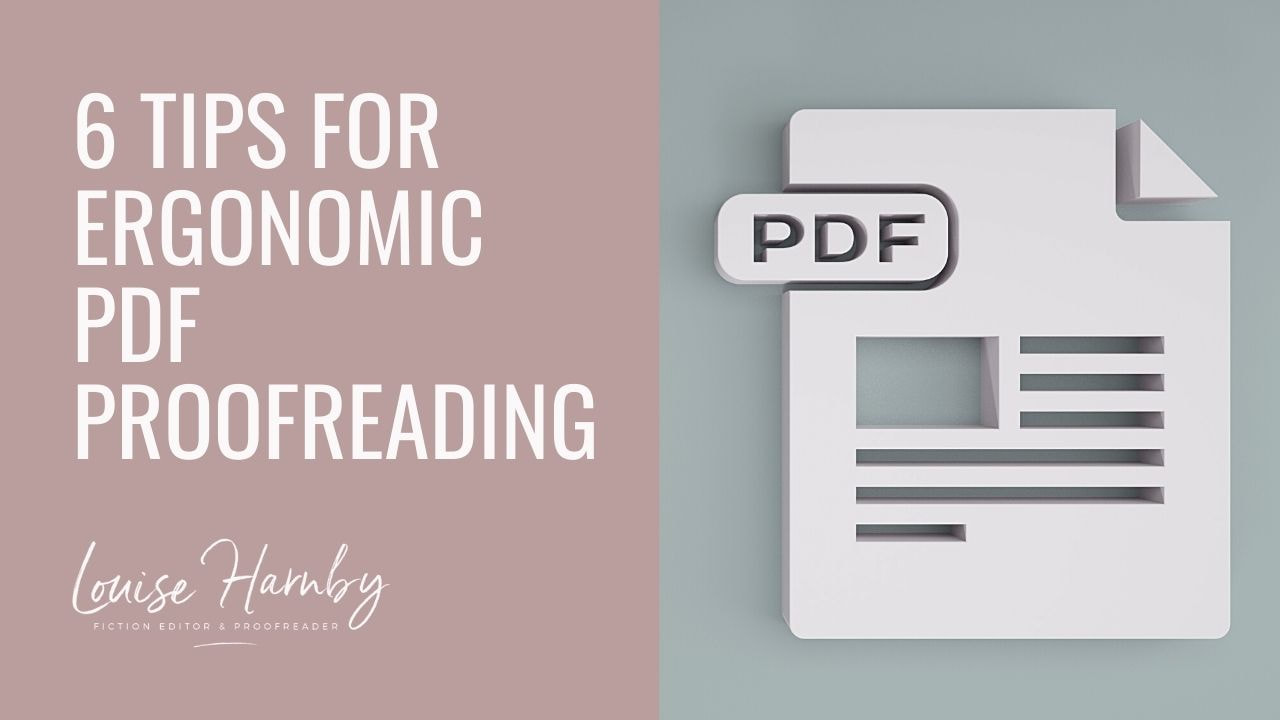
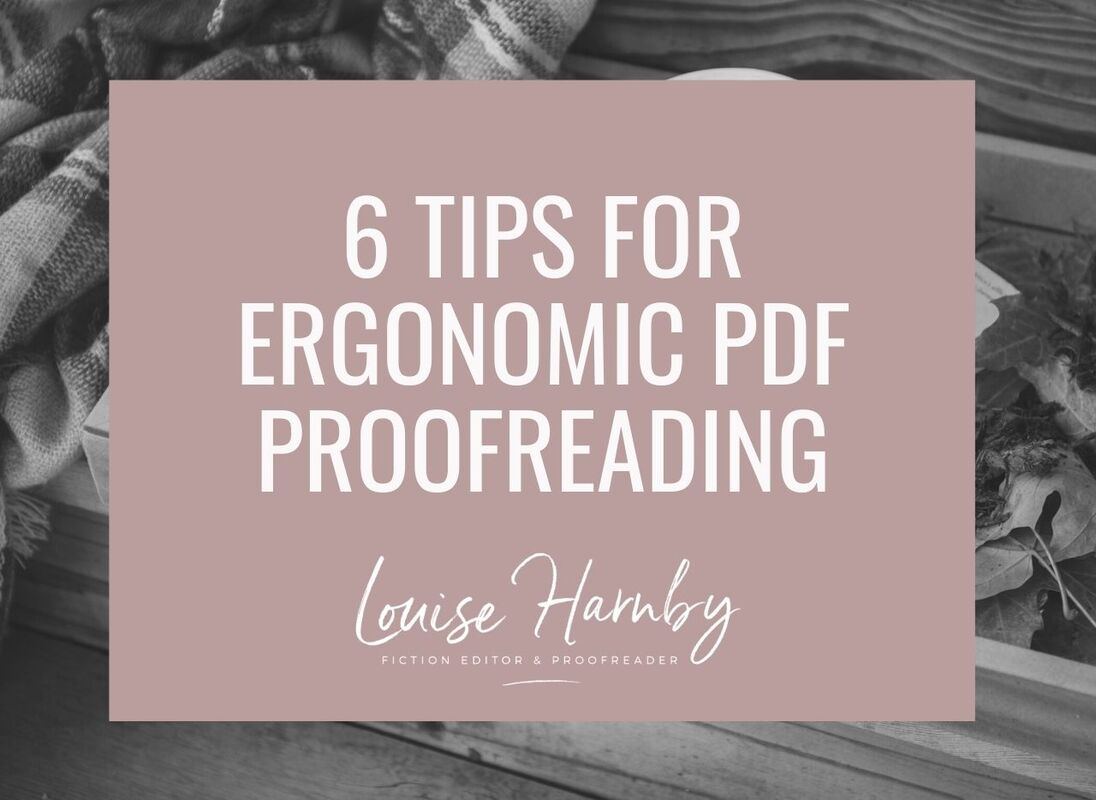

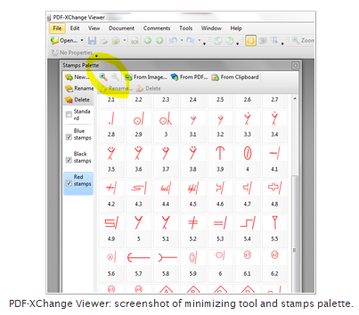














 RSS Feed
RSS Feed





