|
If you’re an editor or proofreader who’s never once switched off Track Changes (TC) in the middle of an edit and then forgotten to toggle it back on again, congratulations – you’re a rare creature indeed!
I’m not rare. I’ve done it several times. If you’re like me, you know that sinking feeling – that you’re going to have to go back to where you stopped tracking and redo the work. I've come close to weeping when this has happened. It’s a waste of precious, precious time, pure and simple!
Until recently, my solution consisted of frequently double-checking whether TC was on or off. No big deal, you might think. After all, it’s easy enough to take your eye up to the TC button on the Review tab and see whether it’s greyed out – only a tenth of a second. But those tenths add up. Furthermore, I’m not billing my clients for my attention to the TC button; I’m billing them for proofreading and editing. I should be focusing on the text, not distracting myself with checking that TC is on. I could work with ‘All Markup’ (or ‘Final Showing Markup’ in earlier versions of Word) showing, but that’s just another distraction. I want my eyes and brain to focus on what my client has written, not what I’ve amended. Paul Beverley, naturally, has the solution. It’s a macro called VisibleTrackOff4 and it’s amazing! Even if you don’t like macros, don’t use macros, are wary of macros, this is one macro that you should consider installing anyway. Trust me. It's a lifesaver. By the end of this article, you’ll know how to ensure you never forget you’ve switched off Track Changes. I’ll show you the following:
How it works In brief, VisibleTrackOff4 is an alternative TC on/off switch. You run this macro instead of using Word’s TC button. I work in Windows 10 with Word 2016. On my screen, the TC button is accessible via the ribbon in the Review tab. Your view may be slightly different.
When you use VisibleTrackOff4 (rather than the TC button shown above) to switch on TC, your page appears white, as usual. However, when you use it to switch off TC, your page turns yellow. As you toggle TC on and off, your page colour toggles too. If the page is yellow, you know TC is off. That’s something you can’t miss, and that’s why it’s foolproof.
To use the macro efficiently, you can do one of the following:
How to install it Here’s how to install the macro:
How to run it efficiently To switch TC on and off efficiently using VisibleTrackOff4, you can do one of the following:
Create a shortcut key
Add the macro to your Quick Access Toolbar
Create a custom button in your ribbon (Word version 2010 onwards)
This is what your new button will look like:
Other versions You don’t have to go for the yellow-page effect. Paul’s provided other options. The installation and quick-access instructions are the same; only the script you’ll need to copy and paste is different:
Summing up I prefer the yellow-page effect because it’s so obvious, and because it doesn’t interfere with my view of the text while I’m amending with TC off. I also prefer to run the macro with a custom ribbon-based button because it’s right up there alongside Word’s TC button, which is what I’m used to. I’ve created a shortcut key so that I have choice in the matter. This comes in handy when I need regular access to the Styles tab and don’t want to keep switching the tabs on the ribbon. I urge you to try this macro. Remember, you need never again endure the frustration of having forgotten to switch on Track Changes! P.S. My colleague Adrienne Montgomerie was single-handedly responsible for showing me how easy it is to customize the ribbon so that you can easily and quickly access any command. Her article ‘Make a Custom Tab on Word’s Ribbon’ is a must-read if you want to increase your onscreen efficiency. And, as always, thanks to Paul Beverley for creating some brilliant macros, and for giving me permission to bang on about them via my blog!
Louise Harnby is a line editor, copyeditor and proofreader who specializes in working with crime, mystery, suspense and thriller writers.
She is an Advanced Professional Member of the Chartered Institute of Editing and Proofreading (CIEP), a member of ACES, a Partner Member of The Alliance of Independent Authors (ALLi), and co-hosts The Editing Podcast. Visit her business website at Louise Harnby | Fiction Editor & Proofreader, say hello on Twitter at @LouiseHarnby, connect via Facebook and LinkedIn, and check out her books and courses.
26 Comments
Here's the second part in my series on busting myths about the business of professional proofreading.
In Part 1, I stated: ‘none of the following statements is an absolute truth’, and I investigated myths 1–6.
Here in Part 2, I cover myths 7–12. Myth 7: It's easy to run a proofreading business The key to busting this myth is the word ‘business’. Running a business isn’t easy – in our case, we have to be so much more than proofreaders. We are the CEOs, accountants, marketing directors, secretaries, training managers, and human resource executives. The work also demands extremely high levels of concentration, which is tiring. It can be stressful too. Proofreaders who don’t meet their deadlines or don’t fulfil their existing clients’ briefs don’t retain those clients. And if you can’t keep your clients, you must either continually source new income streams or become an ex-proofreader. Myth 8: There'll be times when you have no work, no matter how experienced you are This myth states that feast or famine is the name of the game and always will be. I’m not convinced that it has to be like that in the medium and long terms. If you make yourself interesting and discoverable online and off, you can market yourself into a position where you have as much work as you want. And if your work is of excellent quality, you'll be offered repeat projects from satisfied clients, meaning you need to do less of the ‘being-found’ work. In other words, it's about acquisition and retention. Myth 9: There's no demand for professional proofreaders because of grammar- and spell-checking technology This is a bizarre myth. It’s like saying that trains, bicycles, planes and legs are redundant because someone invented the car. First, proofreading isn't about only grammar and spelling. There's no software on the market that can run through a piece of text such that, by the time it’s finished, that text is publishable. Why? Because software can't spot a widow or an orphan, or a heading at the wrong level, or non-aligned decimal points, missing page numbers, and repeated text in chapters. Software won’t spot the fact that the thriller you're reading has three characters called Stan; that Stan 1 went to Portsmouth University in Chapter 3 but Plymouth by Chapter 10; or that a family with two daughters and two sons in Chapter 5 has three daughters and one son by Chapter 48. These are problems that I and other professional proofreaders frequently encounter – and I’m not just making up examples for effect! Furthermore, technology doesn't always get the spelling and grammar right. What software can do is flag up potential issues so that a human can make logical editorial decisions based on skill, knowledge, style preferences and industry-recognized best practice. There are some great tools out there, and many professional proofreaders and editors use them, but using them is about complementing the work done by the brain and eyes, not replacing it. Myth 10: All proofreading work is done in-house The problem with this myth is that it shows a misunderstanding of the market. Here’s the reality:
If you’re not convinced, join the member-discussion forums hosted by the likes of the SfEP (UK), AFEPI (Ireland), EFA (USA) and Editors Canada or your own national editorial society. We can't all be making it up! Myth 11: Proofreading means the same thing to all client types This myth fails to recognize that proofreading isn’t just about spotting typos – see (9) above. It's about sense and artistry too. It's about knowing when to intervene as well as when to leave well enough alone. A publisher’s proofreading remit rarely looks the same as an indie author’s; and what I do with a PhD thesis, an annual business report, a journal article and a crime thriller will be four very, very different things. In reality, the definition of proofreading is actually rather tangled (see, for example, Not all proofreading is the same: Part I – Working with page proofs,Not all proofreading is the same: Part II – Working directly in Word, and Untangling proofreading). Myth 12: Word of mouth is a good enough promotion strategy The problem with this argument is that it presupposes that word of mouth is a marketing strategy – it’s not. It’s certainly one way that clients may come to you, and I’m not knocking it (referral networks can be brilliant for professional proofreaders, and can even earn income for the referrer in certain cases). However, relying on word of mouth when you’re a grown-up business owner is akin to waiting for your mum to say, ‘Open your mouth, darling. Here comes the choo-choo train,’ as she artfully sneaks a spoonful of baby rice into your mouth. Josh Hoffman’s Freelancers: Word-of-Mouth Is Not a Marketing Strategy is a must-read. If you’re offered work via word of mouth, congratulations – it proves you’ve instilled competence-based trust in your referring client or colleague. Just bear in mind that an effective marketing strategy should be active, not passive. If you want to have choice with regard to whom you work for, when you work, and what you earn, such that your proofreading business is economically viable (for you, not for anyone else), I’d advise you to have a comprehensive and proactive marketing strategy encompassing a range of tools that are appropriate to your business. In that way, you can be discoverable to multiple clients across multiple channels. Summing up … If you’re considering becoming a freelance proofreader, think carefully about the blend of skill and visibility required.
Being a professional proofreader means being a professional business owner. Professional business owners start with a business plan:
Your business plan, not business myths, will show you whether proofreading is the right career for you.
Louise Harnby is a line editor, copyeditor and proofreader who specializes in working with crime, mystery, suspense and thriller writers.
She is an Advanced Professional Member of the Chartered Institute of Editing and Proofreading (CIEP), a member of ACES, a Partner Member of The Alliance of Independent Authors (ALLi), and co-hosts The Editing Podcast. Visit her business website at Louise Harnby | Fiction Editor & Proofreader, say hello on Twitter at @LouiseHarnby, connect via Facebook and LinkedIn, and check out her books and courses. |
BLOG ALERTSIf you'd like me to email you when a new blog post is available, sign up for blog alerts!
TESTIMONIALSDare Rogers'Louise uses her expertise to hone a story until it's razor sharp, while still allowing the author’s voice to remain dominant.'Jeff Carson'I wholeheartedly recommend her services ... Just don’t hire her when I need her.'J B Turner'Sincere thanks for a beautiful and elegant piece of work. First class.'Ayshe Gemedzhy'What makes her stand out and shine is her ability to immerse herself in your story.'Salt Publishing'A million thanks – your mark-up is perfect, as always.'CATEGORIES
All
ARCHIVES
July 2024
|
|
|
|




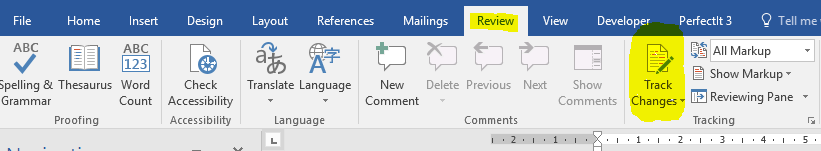


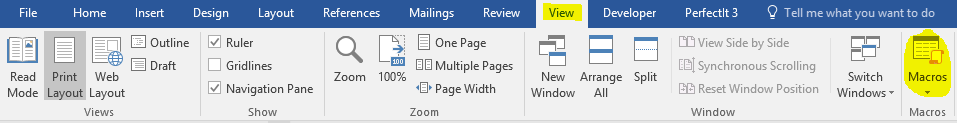
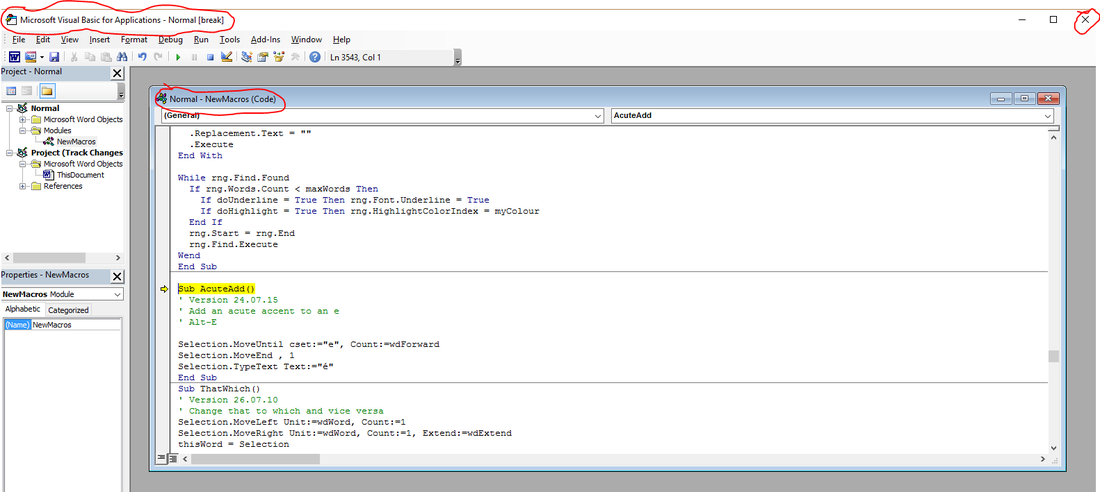
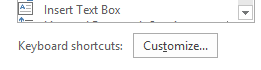
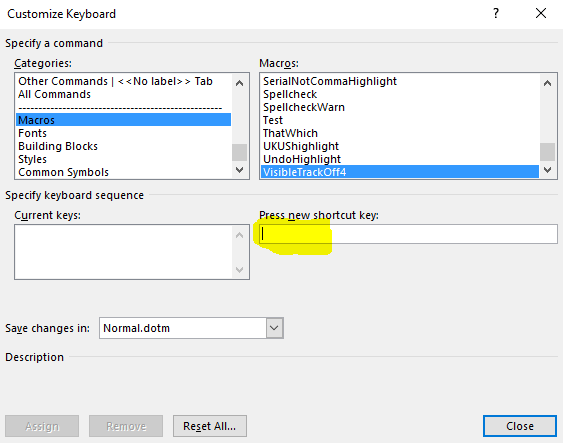
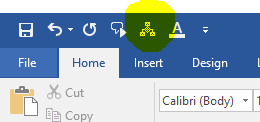
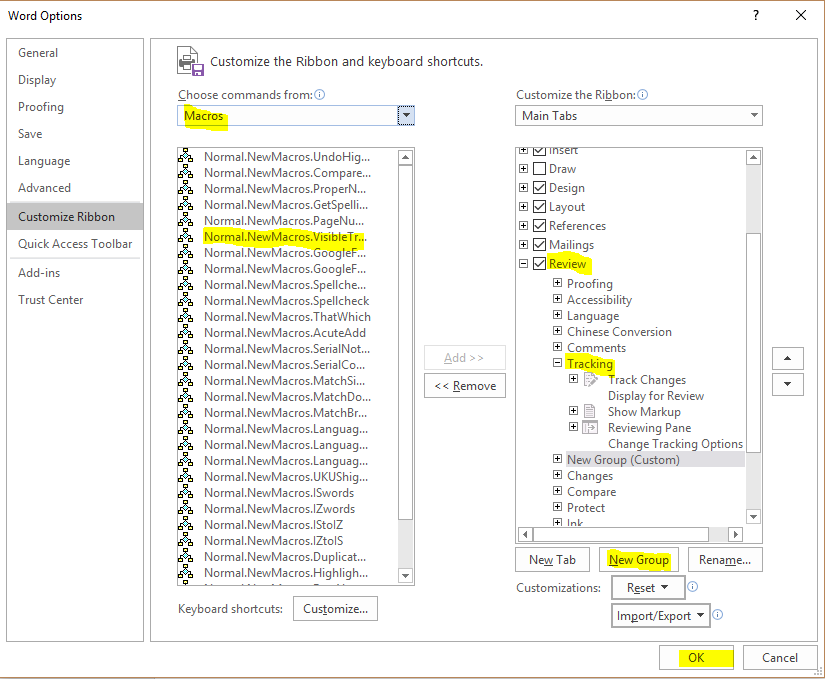
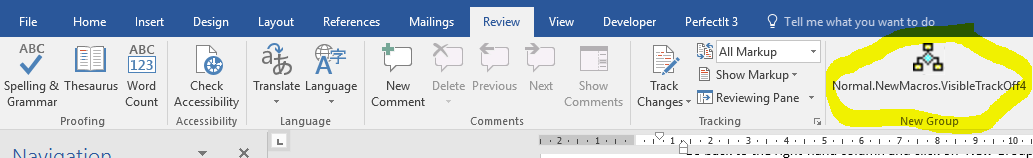
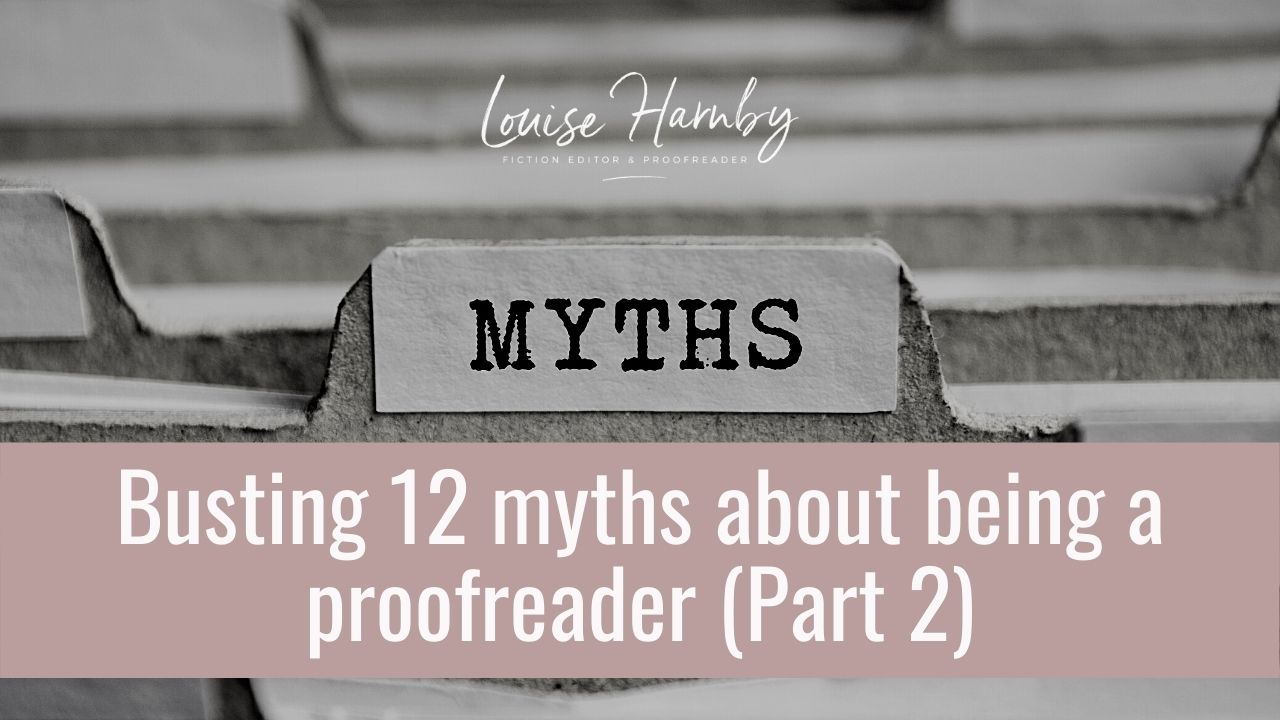
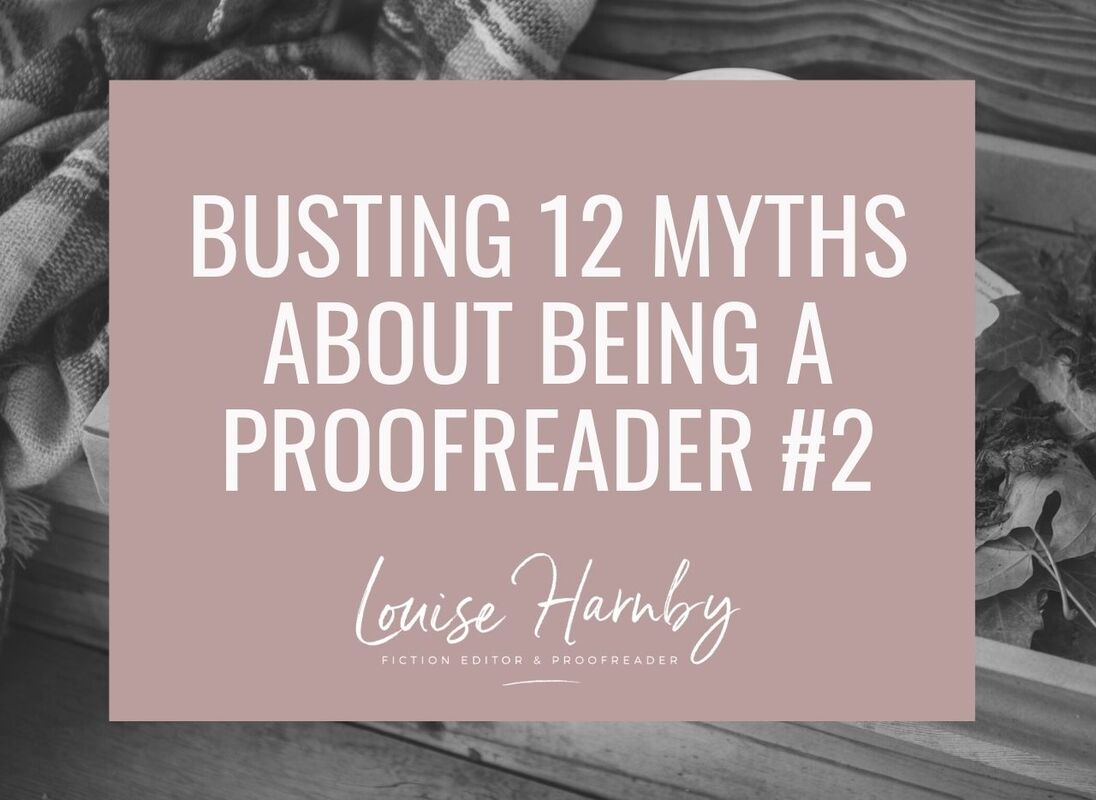













 RSS Feed
RSS Feed





