|
In this episode of The Editing Podcast, Louise Harnby and Denise Cowle talk to thriller writer Andy Maslen about the creative-writing process.
Listen to find out more about
Here's where you can find out more about Andy Maslen's thrillers. Dig into these related resources
Music Credit ‘Vivacity’ Kevin MacLeod (incompetech.com). Licensed under Creative Commons: By Attribution 3.0 License. http://creativecommons.org/licenses/by/3.0/
Louise Harnby is a line editor, copyeditor and proofreader who specializes in working with crime, mystery, suspense and thriller writers.
She is an Advanced Professional Member of the Chartered Institute of Editing and Proofreading (CIEP), a member of ACES, a Partner Member of The Alliance of Independent Authors (ALLi), and co-hosts The Editing Podcast. Visit her business website at Louise Harnby | Fiction Editor & Proofreader, say hello on Twitter at @LouiseHarnby, connect via Facebook and LinkedIn, and check out her books and courses.
0 Comments
In this episode of The Editing Podcast, Louise Harnby and Denise Cowle talk to author David Unger about transforming a novel from print to audio.
Listen to find out more about
Here's where you can find out more about David Unger's books. Dig into these related resources
Music Credit ‘Vivacity’ Kevin MacLeod (incompetech.com). Licensed under Creative Commons: By Attribution 3.0 License. http://creativecommons.org/licenses/by/3.0/
Louise Harnby is a line editor, copyeditor and proofreader who specializes in working with crime, mystery, suspense and thriller writers.
She is an Advanced Professional Member of the Chartered Institute of Editing and Proofreading (CIEP), a member of ACES, a Partner Member of The Alliance of Independent Authors (ALLi), and co-hosts The Editing Podcast. Visit her business website at Louise Harnby | Fiction Editor & Proofreader, say hello on Twitter at @LouiseHarnby, connect via Facebook and LinkedIn, and check out her books and courses.
In this episode of The Editing Podcast, Louise and Denise talk to Barry Award-nominated thriller writer John A. Connell about moving from Berkley (Penguin USA) to independent publishing.
Click to listen to Season 4, Episode 12
Listen to find out more about:
Top tips From John
Contact John A. Connell Subscribe to John's newsletter and get a free book:
Editing bites
Ask us a question The easiest way to ping us a question is via Facebook Messenger: Visit the podcast's Facebook page and click on the SEND MESSAGE button. Music credit ‘Vivacity’ Kevin MacLeod (incompetech.com). Licensed under Creative Commons: By Attribution 3.0 License.
Louise Harnby is a line editor, copyeditor and proofreader who specializes in working with crime, mystery, suspense and thriller writers.
She is an Advanced Professional Member of the Chartered Institute of Editing and Proofreading (CIEP), a member of ACES, a Partner Member of The Alliance of Independent Authors (ALLi), and co-hosts The Editing Podcast. Visit her business website at Louise Harnby | Fiction Editor & Proofreader, say hello on Twitter at @LouiseHarnby, connect via Facebook and LinkedIn, and check out her books and courses.
In this episode of The Editing Podcast, Louise and Denise chat with Brunella Costagliola, a specialist military writer and editor, about what makes a compelling military story.
Click to listen to Season 4, Episode 11
Listen to find out more about:
Contact Brunella
Editing bites
Music credit ‘Vivacity’ Kevin MacLeod (incompetech.com). Licensed under Creative Commons: By Attribution 3.0 License.
Louise Harnby is a line editor, copyeditor and proofreader who specializes in working with crime, mystery, suspense and thriller writers.
She is an Advanced Professional Member of the Chartered Institute of Editing and Proofreading (CIEP), a member of ACES, a Partner Member of The Alliance of Independent Authors (ALLi), and co-hosts The Editing Podcast. Visit her business website at Louise Harnby | Fiction Editor & Proofreader, say hello on Twitter at @LouiseHarnby, connect via Facebook and LinkedIn, and check out her books and courses.
In this episode of The Editing Podcast, Denise and Louise discuss the growth of audio in the book world, and how using sound creates reader engagement and helps build a fan base.
Click to listen to Season 4, Episode 9
Listen to find out more about:
Editing bites and other resources
Music credit ‘Vivacity’ Kevin MacLeod (incompetech.com). Licensed under Creative Commons: By Attribution 3.0 License.
Louise Harnby is a line editor, copyeditor and proofreader who specializes in working with crime, mystery, suspense and thriller writers.
She is an Advanced Professional Member of the Chartered Institute of Editing and Proofreading (CIEP), a member of ACES, a Partner Member of The Alliance of Independent Authors (ALLi), and co-hosts The Editing Podcast. Visit her business website at Louise Harnby | Fiction Editor & Proofreader, say hello on Twitter at @LouiseHarnby, connect via Facebook and LinkedIn, and check out her books and courses.
In this episode of The Editing Podcast, Louise and Denise talk to technical writer and editor John Espirian about content marketing, editing and bringing a book to market.
Click to listen to Season 4, Episode 3
Listen to find out more about:
Contacting John Espirian Editing bites and other resources
Music credit ‘Vivacity’ Kevin MacLeod (incompetech.com). Licensed under Creative Commons: By Attribution 3.0 License.
Louise Harnby is a line editor, copyeditor and proofreader who specializes in working with independent authors of commercial fiction, particularly crime, thriller and mystery writers.
She is an Advanced Professional Member of the Chartered Institute of Editing and Proofreading (CIEP), a member of ACES, a Partner Member of The Alliance of Independent Authors (ALLi), and co-hosts The Editing Podcast. Visit her business website at Louise Harnby | Fiction Editor & Proofreader, say hello on Twitter at @LouiseHarnby, connect via Facebook and LinkedIn, and check out her books and courses.
This tutorial shows you a fast and free method to turn your video’s subtitles/closed captions into text that can be repurposed for blog posts and DIY transcripts.
There are 2 reasons you might want to do this:
Using the subtitles files in your existing videos means you can create content in a written format without starting from scratch. That saves you precious time, allowing you to focus your attention on creating words (if you’re an author) and amending them (if you’re a proofreader or editor). Watch the video or use the written instructions below. Instructions
Your subtitles file now looks like this:
Edit your text to ensure the spelling and grammar are correct, and tweak the writing so that it meets your audience's expectations of written content.
If you're creating a blog post, introduce paragraphs, bullet points, headings and any supporting imagery. Generating keyword juice for SEO purposes Video is compelling. It allows our audience to see our faces and hear our voices. That intimacy can be compelling, and it’s a fast-track to building trust. That’s important for authors seeking to build a readership, and editors wanting to attract clients who need editing help. However, there are no keywords in a video. Yes, YouTube is a search engine in its own right, but it’s not the first point of search for every member of our audience. By repurposing video as blog content, we’re increasing our chances of being found in the likes of Google and Bing too. Being findable on multiple platforms makes sense in an online world that’s becoming noisier by the minute. Respecting customer/client preferences Not everyone wants to watch video, and even if they do, it’s not always the most convenient option. Imagine the following scenarios: Our reader’s broadband speed is slow A blog post will load faster than a video on those occasions that the internet seems to be creaking at the seams. If we’ve solved a reader’s problem in our videos, but they can’t play those videos, they could become frustrated and go elsewhere. If we’ve offered a written alternative, we’re more likely to keep them on our websites. Video is difficult to scan Written content is easy to scan and digest quickly. That makes it attractive to busy people. If our visitors can’t work out whether we’ve solved their problem without watching a video in its entirety, we might lose them. When we provide written content as well, we can quickly show them what’s on offer with headings and bullet points. Our readers can scan this information and decide whether to dig deeper. Blog posts can be printed Some people still like to print useful content so that they’re not reliant on digital means to access it. A video can’t be printed; a blog post can. Again, it’s about respecting what’s convenient for our readers, rather than focusing on our own preferences. Other options What I’ve offered here is a DIY solution for authors and editors who need to keep an eye on the purse strings when they're repurposing vlog content. It’s the method I use when I’m starting with a video rather than a blog post. Plus, I rather enjoy the process. However, it’s not everyone’s bag. If you have the budget, you can commission a professional transcriptionist or content repurposer. They’ll have the tools and expertise to create top-quality written content from video that fits your brand and voice. Summing up Editors and authors who are creating valuable content to make their books and editorial services visible can repurpose it in multiple ways. No one method trumps another – audio, video and words all have their place. However, our audiences will have different preferences. What’s convenient today might not work tomorrow. Repurposing content allows us to respect those preferences. The trick is to find shortcuts to that repurposing so that we’re not starting from scratch each time. This is one of them. Acknowledgement Thanks to JavaScript Nuggets for sharing this new and improved method of accessing transcript text. Much appreciated! Related resources
Louise Harnby is a line editor, copyeditor and proofreader who specializes in working with crime, mystery, suspense and thriller writers.
She is an Advanced Professional Member of the Chartered Institute of Editing and Proofreading (CIEP), a member of ACES, a Partner Member of The Alliance of Independent Authors (ALLi), and co-hosts The Editing Podcast.
Here's how to convert a Word document into EPUB or MOBI file format. This option certainly won't be for everyone, but if it suits you, you can master it in seconds ... and for free.
Many authors create their books directly in Microsoft Word because of its excellent suite of onboard styling tools and its compatibility with a range of plug-ins and add-ins (including macros). Pro editors love it for the same reasons.
Once the writing, drafting, editing, and final revisions are complete, it’s time to publish. Is a Word file good enough for epublication? How about a DIY conversion to EPUB or MOBI? It depends on several factors:
Editorial assessment and freebies Perhaps you want to send a review copy to a reader who has a Kindle. Or maybe you want to offer free ebooks for family members and friends. The devices your readers own will determine the required file format. Having your own EPUBs and MOBIs will give you flexibility beyond Word and PDF. And if you're sending your book file for editorial assessment, your developmental editor might prefer to upload your book to their e-reader. They'll makes notes in the file in preparation for their final report or critique. Doing the conversion yourself gives you the freedom to distribute your book without having to jump through the distributors’ hoops. Your budget How about if you’re making your book available for sale? Should you hire a pro formatter for your ebook interior? Yes, definitely, if you have the budget for it, because a pro formatter will do a pro job. The same applies to commissioning various rounds of professional editing. But let’s be honest – not every indie author has deep pockets, and some of you will have to make choices about where to invest your budget. It might be that a DIY conversion will suffice, and in that case Calibre could be your friend. What is Calibre? Calibre is free open-source ebook-management software. With it you can convert a Word file to an EPUB or a MOBI. Go to https://calibre-ebook.com to download and install the software. There are versions for Windows and Mac. Your sales and distribution platform Smashwords If you want to publish via Smashwords, Word is the preferred format. Here's founder Mark Coker:
"We recommend the Microsoft Word path as the best option for most fiction and narrative non-fiction authors because it’s the easiest method to produce high-quality ebooks that are readable on any e-reading device. It will also generate your ebook in multiple ebook formats at the Smashwords store, making your book readable on any e-reading device. By using Microsoft Word, it’s also easy to modify your book at any time."
Make sure you follow the Smashwords guidelines on preparing your Word file, otherwise your published book will be a mess! Furthermore, you’ll risk not qualifying for inclusion in Smashwords’ premium catalogue, which gets your book in front of some big online retailers including:
If your interior is complex, Smashwords will accept EPUB files but they should be professionally designed. There’s further guidance in the Smashwords Style Guide. Kindle Direct Publishing/Amazon If you’re self-publishing via KDP, Amazon will create a MOBI for you from your word file. The same principles apply: as long as you follow the formatting instructions to the tee, and your book interior is straightforward, Word will suffice. Here’s where to access KDP’s Simplified eBook Formatting Guide. If your interior is more sophisticated, I’d advise you to hire a pro. Neither a Word file nor the DIY Calibre conversion offered in this article will do the job to a high enough standard. Direct sales If you’re selling direct from your own author platform, you can offer a PDF. But that’s not what every customer wants. PDFs look fabulous on tablets but awful on e-readers. If your customer wants something different, and you want to maximize sales opportunities, you’ll need another option. Calibre could be the solution. The complexity of your interior design If you have a primarily text-based Word file that will tolerate a simple heading structure for titles, part titles and chapters – as is often the case for fiction and narrative non-fiction – this quick-conversion method could work well for you. If your interior design is more complex, I strongly recommend you commission a professional formatter (some editors also have formatting skills) to do the job on your behalf. In my test, which involved a non-fiction Word file with multiple heading levels, a contents list, boxes, images and other design features, the conversion results for EPUB and MOBI were far from perfect, though I did find solutions when I was prepared to compromise. Here’s how I messed up ... so you don’t have to.
If you still think your Word document fits the bill, here's how to create your EPUB or MOBI file. How to do the quick conversion Open your Word document and save it as an rtf (Rich Text Format) using the Save As function (select Rich Text Format from the drop-down menu). Close the file and head over to Calibre. Click on the Add books icon and select your rtf.
The file will upload to Calibre. Make sure your book file is highlighted, then click on the Convert books icon.
Now you can select and edit the metadata:
Click OK. In the bottom-right-hand corner you’ll see the Jobs icon whirring.
When the conversion is complete, click on the new file format to check that all is well.
This will open the E-book viewer, and it’s one of Calibre’s top features because you can see at a glance what your reader will be looking at.
If you’re happy with your interior, save your converted file to your computer. It’s ready for upload and distribution.
Summing up
If you have a straightforward interior that’s text-based, this quickie Calibre conversion is absolutely worth experimenting with. And it’s free, so even if things don’t go to plan you won’t have lost any money – you’ll just have learned the basics of a new tool that you might be able to take advantage of another time. Poor formatting will earn you nothing but frustrated customers and bad reviews, so:
If your interior is complex, don't even think about using the method outlined here. Work with a pro. Professional eformatting isn’t a service I offer but I’m more than happy to put you in touch with colleagues who can help. Drop me a line via my contact page or comment here on the blog.
Louise Harnby is a line editor, copyeditor and proofreader who specializes in working with crime, mystery, suspense and thriller writers.
She is an Advanced Professional Member of the Chartered Institute of Editing and Proofreading (CIEP), a member of ACES, a Partner Member of The Alliance of Independent Authors (ALLi), and co-hosts The Editing Podcast. Visit her business website at Louise Harnby | Fiction Editor & Proofreader, say hello on Twitter at @LouiseHarnby, connect via Facebook and LinkedIn, and check out her books and courses.
So should you include a podcast transcript? And if you do, should you edit it? Here’s my take.
Writers don’t just listen to podcasts; they create them as part of their author-platform mix. Not all podcasters include transcripts (though I think they’re a good idea) and not all transcripts are created equally.
Some are rough and raw, some are smoothed, and some are edited to within an inch of their life so that they read more like blog posts. What is a podcast transcript and why should you have one? A podcast transcript is a written version of your audio file. Many people glance at a transcript before they listen to a podcast because they want to know what the key discussion points are. Skim reading allows us to digest large chunks of written content quickly. We get to pick and choose what to ignore and what to focus on. Skimming isn’t about deep comprehension but about getting a feel for what’s on offer. People are busy. Podcasts are great because the audience can consume the content while doing other things. That’s great if the listening takes place on the school run or the dog walk. However, that won’t be the choice for all your book-buying audience. Some will want to engage with your podcast, and only your podcast. Those listeners need to know whether you’re worth their time. We can’t skim a podcast (or a vlog) but we can skim a transcript. The transcript is therefore more than a written record. It’s also the key that unlocks the audio engagement door. Given that it’s a representation of what’s said in the podcast, should you edit it? A better question is, what are the consequences if you don’t? Here are four. 1. Eyes before ears – visible content counts If your listener is already fan, a sloppy transcript is unlikely to put them off because they probably won’t even read it – they’re there for you and your audio. But if they’re new, and deciding whether to commit to listening, the written word might well determine whether they leap on board or jump ship. If the first thing someone comes across on the podcast landing page looks and reads like a dog’s dinner, what does that say about the likely quality of the audio content? In reality, the audio content might well be outstanding, but the podcaster isn’t judged on that until the audience has decided to hit Play. It’s the visible content on the page that counts.
2. But it’s all about the audio, isn’t it?
Imagine you’re doing a presentation to a roomful of your author peers. You build your presentation around the problems you’re trying to solve for your audience, create a great slide deck, and rehearse like billy-o so that you’re on top form. On the day of the speaking engagement you turn up ahead of time so that you can check that all your equipment and supporting materials are fit for purpose. Before you go on stage you do some breathing exercises to relax your throat – you want your voice to be clear and engaging for your listeners. You look the part. You sound the part. And you’re a writer in a roomful of writers. That’s all that matters, right? After all, it’s a face-to-face speaking engagement. The problem is, you haven’t brushed your teeth for three weeks and your breath honks. If you were one of those presenters that likes to be front and centre, the first row would be in trouble. But you’re a walker. You like to engage with your audience – a little bit of up close and personal. It’s not the first row that's in trouble. The whole room is at the mercy of your Wookie mouth. Shame, because no one’s interested in your stunning insights, your top tips for how to overcome writer’s block, fact check, or edit the first draft, never mind that what you tell them could make their lives a hundred times easier. All anyone’s thinking is Stay back. A sloppy podcast transcript is like bad breath. It focuses your potential audience’s attention on the wrong thing and risks putting them off before the audio fun’s even begun.
3. Standing out
Podcasts are increasingly popular tools used by business owners, marketers, writers and hobbyists to communicate with their clients, fans and friends. And a lot of podcast transcriptions are sloppy. All the effort, and the budget, goes into creating great audio. In ‘How to build a web presence that outsmarts, outperforms and outlasts the search engines’ (Summit on Content Marketing 2017), Stoney deGeyter talks at some length about being excellent in everything we do so that we’re not battling with search-engine algorithms and rankings. He advises focusing on extraordinary engagement that makes our audience/customer journey as easy as possible. Good advice indeed. So why not stand out and create a top-notch podcast transcription?
That way you give people nothing to complain about and everything to rave about. Word of mouth is more likely to kick in. And with it, audience growth, engagement, advocacy and book sales. Certainly, some people won’t care if your transcript is a mess. It’s not them you have to worry about though. It’s about those who do care, those who judge you negatively because they think you don’t give a damn. Which leads us to the biggie. 4. Wordy people need to do wordy well You’re a writer. Given that your podcast is part of your author platform, the last thing you want to do is give anyone the impression that your writing is poor, even if you’re using audio as an engagement tool. If a famous chef was promoting her new recipe book in my local Waterstones and the canapes made me want to hurl, certainly I’m not going to buy her book. But, much worse, I’m not going to book a table at her restaurant. The biggest problem for the author with a sloppy transcript is not that no one will listen to the podcast but that no one will buy her books.
How much should you edit?
It’s your choice but bear in mind that the goal is to encourage the listener to engage with the audio and buy your books. The podcasting author has to strike a comfortable balance between rigorous word-for-word accuracy and readability. Here are some guidelines:
Ideas for you to steal Even if you don’t include a transcript, consider the following:
If you decide to hire someone to create and edit your transcript for you, take a look at this article from my copywriter pal Gudrun Lauret: Why Not to Use Cheap Transcription Services. And here's a cautionary note that Tim Lewis posted on my Facebook page: 'Honestly, transcripts are a right PIA but you are right: they are well worth doing. Something for amateur podcasters to be careful with is that many automated transcription services such as Trint (and the free services) really struggle with anything that isn’t a standard US or UK accent, and if they don’t get to pretty high accuracy you will spend longer fixing it than the length of the interview. I use rev.com which is human-based (but more expensive). Even that’s not perfect though.' Here are some examples of what others are doing: Tim Lewis, Begin Self-Publishing Podcast Tim’s transcripts are gently smoothed to aid readability, indicate who’s speaking, and include a brief content summary. He increases visual engagement by introducing eye-catching quotes from the show. Here’s an example from the episode I did with him on fiction editing.
Julie Anne Eason, The Successful Author Podcast
Julie Anne doesn’t include transcripts but she does provide detailed overviews of each episode’s content, additional related resources, eye-catching quotes from the show, and a bullet list of key themes.
Wesley Chu, Piper J. Drake, Mary Robinette Kowal, Mary Anne Mohanraj, Brandon Sanderson, Howard Tayler, Dan Wells, Writing Excuses
The hosts have an index of smoothed transcripts available in a separate menu. They offer a summary of the show, a pick-of-the-week related resource and a writing prompt (mini homework!), and subject tags so listeners can access related content (a really neat and useful addition that’s common on blogs and works very well in this setting too).
I'll be digging deeper into author podcasting in a forthcoming blog. I hope you'll join me for that!
Louise Harnby is a fiction copyeditor and proofreader who specializes in helping self-publishing writers prepare their novels for market.
She is the author of several books on business planning and marketing for editors, and runs online courses from within the Craft Your Editorial Fingerprint series. She is also an Advanced Professional Member of the Society for Editors and Proofreaders. Louise loves books, coffee and craft gin, though not always in that order. Visit her business website at Louise Harnby | Proofreader & Copyeditor, say hello on Twitter at @LouiseHarnby, or connect via Facebook and LinkedIn. If you're an author, take a look at Louise’s Writing Library and access her latest self-publishing resources, all of which are free and available instantly.
Here are 5 ways to use audio to promote your book and create engagement with your readers.
This post featured in Joel Friedlander's Carnival of the Indies #88
‘Listening is active. At its most basic level, it’s about focus, paying attention.’ Simon Sinek
Does sound still engage? It does – audiences still absolutely love sound because they can do something else at the same time. Food for the time-hungry!
I’ve deliberately not included audio books or podcasting. They’re both valuable ways of delivering your book and the story of your publishing journey, but need scaled-up levels of expertise, planning, equipment, time and money. I’ve also excluded options that involve video – we’ll look at them in other dedicated resources (e.g. video book trailers, and online video launches). Today is all about sound! 1. Narrate your own sample chapter Narrating a chapter of your book is a lovely way to offer your fans the personal touch – for no other reason than they get to hear your voice. It’s a phonic version of Amazon’s ‘Look Inside’! And it’s a totally different kettle of fish from a full audio book … In Audio Book Production: A Primer for Indie Authors from an Audio-Book Producer, Ray Greenley, a professional voice narrator, explains how easy it isn’t to create a high-quality audio book yourself – one that’s fit for market and done to the highest standards. The equipment, the noise dampening, the time, the fluency, the editing – the author who takes on all of that has a will of iron and more than just a talent for writing. Narrating is, after all, a very different skill to writing. With a sample chapter, though, you don’t need to worry about any of that. It’s a taster, a way for your audience to enter the world you’ve created via the sound of your voice. And because you – the author – are providing all the emphasis and tone of voice, listeners know they’re experiencing the world you created exactly the way you intended it. They’ll even forgive you if you stammer, or mispronounce a word, or stumble halfway through a sentence and have to go back to the beginning. They’ll forgive you if the dog barks, or a siren wails, or your office chair squeaks … because you’re engaging with them, speaking to them. Don’t get me wrong, it has to be listenable. If it’s such poor quality that the sirens, dogs, and stumbles are so frequent that the sample is painful to engage with, you’ll do yourself no favours. But a little blip here and there is fine. Audio samples, like written ones, are gifts from you to your reader. They’re charming, and generous, and your fans will love the fact that you’ve taken the time to record one for them. I asked my own marketing coaches and some of my colleagues what they use to upload audio to their websites. SoundCloud got an overwhelming thumbs-up. There’s a free option, too. A YouTube video with a thumbnail picture would be another option. If you’re uploading natively to your website this could slow down load times so, instead, embed a link and host the content on your YouTube channel. In case your audience clicks through to YouTube, make sure you include all the relevant book-buy links under the video on your channel. Be sure to include captions for those who choose to engage with the sound muted (it happens … a lot!). You don’t need an expensive mic either. I have a Blue Snowball, which works brilliantly, looks charming, and came in at under fifty quid. I chose it because I wanted something decent that would allow me to create video without being encumbered with a headset. However, if you’re just doing audio, you can probably get away with a headset/mic system for under £25. Try different options and see what gives the best results.
2. Giveaways – usable audio content
For non-fiction, you could take the audio sample to the next level. Give away an audio version of one chapter of valuable, usable content – something your listener can actually solve a problem with. This is a powerful offering and goes well beyond the plot taster of a novel. For example, imagine you’ve self-published a marketing book for small businesses. One of the chapters is dedicated to Pay Per Click (PPC). The chapter outlines the principles behind PPC advertising, and offers guidance on which businesses would or wouldn’t benefit from this strategy, and why. You create an audio version of this chapter – and because it’s something that your target audience can listen to and use to make informed decisions about an aspect of their digital promotion strategy, they’re compelled to buy the written version and extract all your words of wisdom! In this case, you’ve repurposed valuable business content but in a deeply personalized way.
3. Host a live sound event
Readers love live author events. The Norwich branch of Waterstones has hosted a stack of live author readings. I’ve been to see Garth Nix, Jonathon Pinnock, and Alison Moore. With an audio-only version, you’re recreating the feel of a radio author event because the audience gets to talk to you afterwards and ask questions. Ideally, you’ll want the stream to be recorded so that it’s available as archive content afterwards. Daniel J Lewis, in ‘New live streaming options for podcasters’, says, ‘Maybe you want all the interaction and accountability of live-streaming, but you don't have the technology or bravery for video. That's when an audio-only live stream can be a great choice. It also makes a good option for those with lower bandwidth.’ So what are the options? Mixlr and Spreaker are Lewis’s recommendations for those looking for lower-cost solutions. Another option is using the audio-only option of Facebook Live. This has slightly less flexibility in that all the engagement with your listeners will take place in the comments below. Still, this could have some advantages in that you have a record of what people are asking, and if you don’t have time to handle all the questions, you can join in the written discussion later. Live audio streaming is public and, obviously, live. You don’t get to edit if things go wrong … which is great because it adds emotion and excitement to the event, but requires a little courage. Make sure you have some friends in on the gig who have your back if you’re new to this type of engagement. One of the best things about reader-facing author events is that fans can get a signed copy of the book. In the digital world, this is tricky. How about this as an alternative? Get some promo postcards printed; the front will feature your book’s cover. At the end of the show, invite people to email you with their postal addresses if they’d like to receive a signed postcard with a personal message or dedication. You could team this up with an invitation to join your mailing list so that they don’t miss out on future events.
4. Broadcast an interview
This requires more effort but it’s worth it because it allows you to talk about the journey of your book and your journey as a writer. You’ll need an interviewer and a script. It’s tempting for the inexperienced sound eventer to think that a script will detract from the flow and authenticity of the broadcast. It won’t. A script ensures everything stays on track, that the questions and answers are remembered, that neither of you ramble off on a tangent or fall off a pregnantly paused cliff. You could do a swap with a fellow author, perhaps someone from your writing group – you interview them and they return the favour. That way you both get to promote your books and share your thoughts on the challenges and joys of writing and self-publishing. Again, SoundCloud is a good option here (or YouTube).
5. Audio sign-up requests
In ‘9 ways to use audio’, digital marketer Steve Cartwright asks: ‘When your target audience clicks to get more information for your products and services, do you think it would make a difference if you were actually talking to them with your voice to explain what you have to offer?’ Most of you are probably already building your mailing list. Perhaps you include links at the end of your written books, blog articles and website book pages that encourage people to sign up to your newsletter. This is the perfect place to test whether you can increase your sign-rates by using your voice to ask your readers to join the party. If you’re not building a mailing list, consider these wise words of experience from full-time, self-published crime writer Jeff Carson: ‘I have a newsletter email list. This is one of those things I heard people preaching but never did anything about. It took me four freaking books to finally put my email list in place. But I finally did, and that’s when I was finally able to write full time. It only took two days to write and publish a short story, which I give away on my blog as a thank-you if somebody signs up for the new-release newsletter. Now, when I have a new release, I launch the book to thousands of people, versus dropping it into a field of crickets.’ How about doing the same thing, but asking people to join that newsletter with your voice? Other things to consider with audio
Louise Harnby is a line editor, copyeditor and proofreader who specializes in working with crime, mystery, suspense and thriller writers.
She is an Advanced Professional Member of the Chartered Institute of Editing and Proofreading (CIEP), a member of ACES, a Partner Member of The Alliance of Independent Authors (ALLi), and co-hosts The Editing Podcast. FIND OUT MORE > Get in touch: Louise Harnby | Fiction Editor & Proofreader > Connect: Twitter at @LouiseHarnby, Facebook and LinkedIn > Learn: Books and courses > Discover: Resources for authors and editors
In this video tutorial, I show you how to set up automatic scheduling of your blog content to subscribers via MailChimp.
MailChimp frequently updates its settings. If you find this video no longer works for you, feel free to give me a nudge so I can create a revised tutorial. If you prefer to read the instructions, here they are: Assumptions
Step 1 (as of December 2017)
Step 2
Step 3
Step 4
Step 5
Step 6
Step 7
Step 8
Step 9
Step 10
Step 11
That's it! You're done!
Louise Harnby is a line editor, copyeditor and proofreader who specializes in working with crime, mystery, suspense and thriller writers.
She is an Advanced Professional Member of the Chartered Institute of Editing and Proofreading (CIEP), a member of ACES, a Partner Member of The Alliance of Independent Authors (ALLi), and co-hosts The Editing Podcast. Visit her business website at Louise Harnby | Fiction Editor & Proofreader, say hello on Twitter at @LouiseHarnby, connect via Facebook and LinkedIn, and check out her books and courses.
In this series, I’ll show you several ways to use a chatbot to engage with your readers, expand your fan base and put a smile on people’s faces! Today, the focus is on building a bot campaign to market a book on Facebook.
Bots are still a massively underused tool so incorporating them into your book-promotion strategy now will help you to stand out.
This post featured in Joel Friedlander's Carnival of the Indies #86
What’s a chatbot?
In short, a chatbot is a computer program that simulates human conversation. I built my own chatbot in August 2017. Yes, it's a computer program but it's helping me digitally with my business so I wanted it to have a face and a name that I could work into my chatbot marketing campaigns. I called it Lulu and asked my friend, illustrator Rachel Holmes, to create the design. I think she did a great job of putting the art into artificial intelligence ... this is what Lulu looks like! Cute, isn’t she?
Here are a few things you should know about the chatbot tools I’ll show you:
Building your bot My preferred bot-building platform is ManyChat. It’s straightforward to navigate and I appreciate being able to run four simultaneous live campaigns free of charge. There are restrictions with the free version – for example, you can’t automatically transfer subscribers to your mailing list – but you can still do a huge amount without spending a bean. In this article I’m focusing on how to use the Facebook comments growth tool for book marketing. To follow my lead you'll need to have set up your own ManyChat account and linked it to your Facebook Page. The ManyChat Facebook comments campaign Where to find it: Growth tools > New growth tool > Other growth tools > Facebook comments. Potential goals: Pre-launch promotion, fan-base engagement, mailing-list growth, sample-chapter delivery, conversation, landing-page link, and bookstore pre-order. Here’s an image of the fake book I've knocked up for demonstration purposes. In my sample promotion campaign, I’m offering fans the opportunity to enter a free draw. The winner will have their name assigned to a key supporting character.
Let's see how we can use a chatbot and a Facebook Page to deliver this campaign and achieve the goals outlined above.
The strategy Here's how it works. Facebook wants to keep people on Facebook – the longer people stick around, the more likely they are to click on paid ads. And if advertisers generate leads with their ads, they’re likely to buy more. That means more money for Facebook. Facebook also wants to provide a good user experience because that will encourage more people use the platform. Users who are having a good time will feel informed, engaged, entertained and helped. Facebook's algorithm identifies content that ticks those boxes and prioritizes it. Key indicators are likes, shares, comments and time spent engaging with a post (e.g. when watching a video). The more engagement you create on a Page post, the more Facebook will reward you for your neighbourly behaviour by pushing your content beyond your existing community (friends, followers and likers). Comments are the powerhouse behind this campaign tool. A great way to generate a comment is to offer something in return. I've given away free ebooklets and checklists that help writers with self-editing, and fellow editors and proofreaders with professional development. If you promote your book on Facebook by posting a nice piccy and a link to your website where there’s, say, a free sample chapter, you’re pushing people off Facebook. But if you offer that same sample right there on Facebook, you’re keeping your visitors on Facebook’s land. And so you’ll be rewarded with increased audience reach. ManyChat’s Facebook comments growth tool allows you to do exactly this: a trigger word in the comments tells your bot to deliver your freebie to the commenter via Facebook Messenger. Your fan doesn't have to leave the platform to get the goodies. The offer – ideas for you to steal Your offer must be strong enough to compel someone to comment. Here are some ideas for you to try:
The build There are two core elements to the build – the onboard ManyChat tool and the Facebook post. 1. ManyChat I recommend starting with ManyChat. Here's how to create a campaign:
2. Facebook Page
Now go to your Facebook Page. Create a new post that tells your audience about your promotion and the trigger word they need to write in the comments to get the offer. Including a picture or native video is also a great way to draw attention to your post. Here's a mock-up design of my sample campaign.
Goal achievement The mock-up I’ve created here is just the tip of the iceberg. You can be far more adventurous if you wish – it all depends on where you want to direct your visitors, the kind of conversation you want to have, and how many levels you add to the messaging sequence. Here are two more ideas:
Here are some additional tactics to consider:
Summary ManyChat’s Facebook comments growth tool is a fun, friendly and effective way to build Page awareness, increase organic reach beyond your existing Facebook community, and generate excitement about your book. In future articles in this series, I’ll walk you through how to use a chatbot to build your mailing list, help people navigate their way around your website, and take action on a landing page. I’ll also delve deeper into how you might use these tools creatively to build your fanbase and get people talking about your books. Until then, it’s goodbye from me and Lulu! P.S. From 1–24 December, Lulu and I will be having a little festive fun on my own Facebook Page. Do drop in to see what’s going on!
Louise Harnby is a fiction copyeditor and proofreader. She curates The Proofreader's Parlour and is the author of several books on business planning and marketing for editors and proofreaders.
Visit her business website at Louise Harnby | Proofreader & Copyeditor, say hello on Twitter at @LouiseHarnby, or connect via Facebook and LinkedIn. If you're an author, you might like to visit Louise’s Writing Library to access her latest self-publishing resources, all of which are free and available instantly. |
BLOG ALERTSIf you'd like me to email you when a new blog post is available, sign up for blog alerts!
TESTIMONIALSDare Rogers'Louise uses her expertise to hone a story until it's razor sharp, while still allowing the author’s voice to remain dominant.'Jeff Carson'I wholeheartedly recommend her services ... Just don’t hire her when I need her.'J B Turner'Sincere thanks for a beautiful and elegant piece of work. First class.'Ayshe Gemedzhy'What makes her stand out and shine is her ability to immerse herself in your story.'Salt Publishing'A million thanks – your mark-up is perfect, as always.'CATEGORIES
All
ARCHIVES
July 2024
|
|
|
|


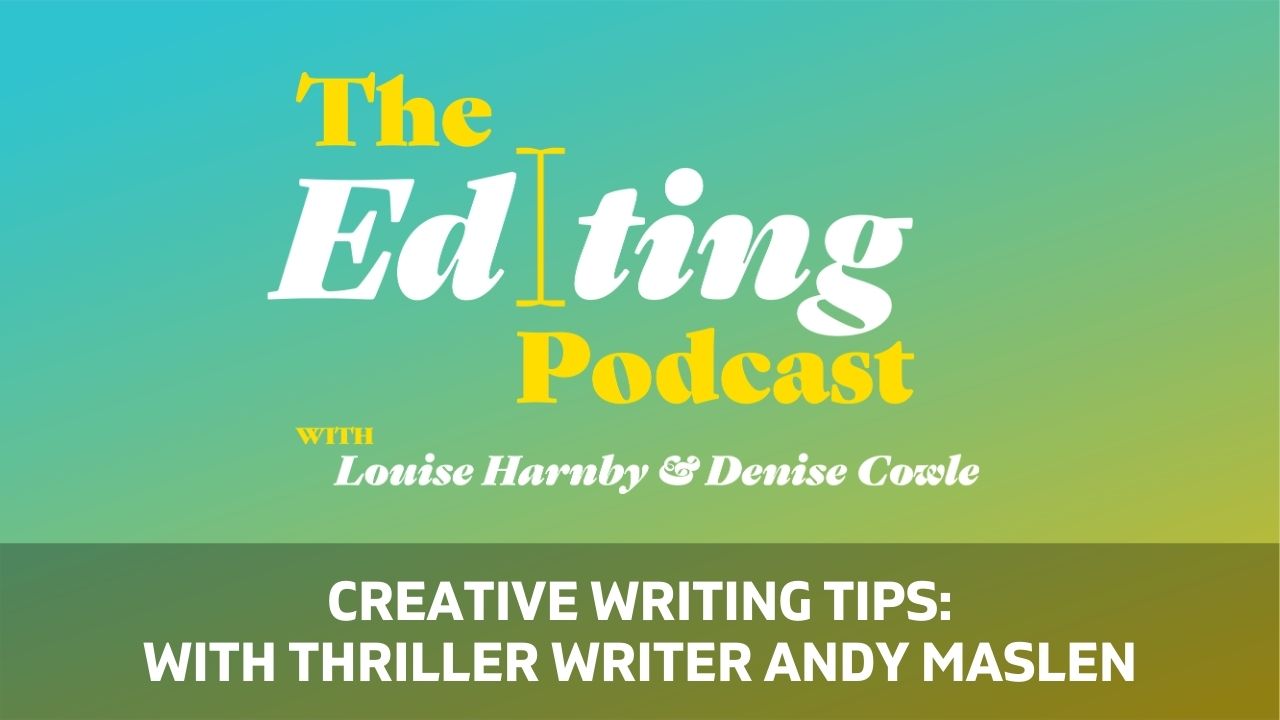
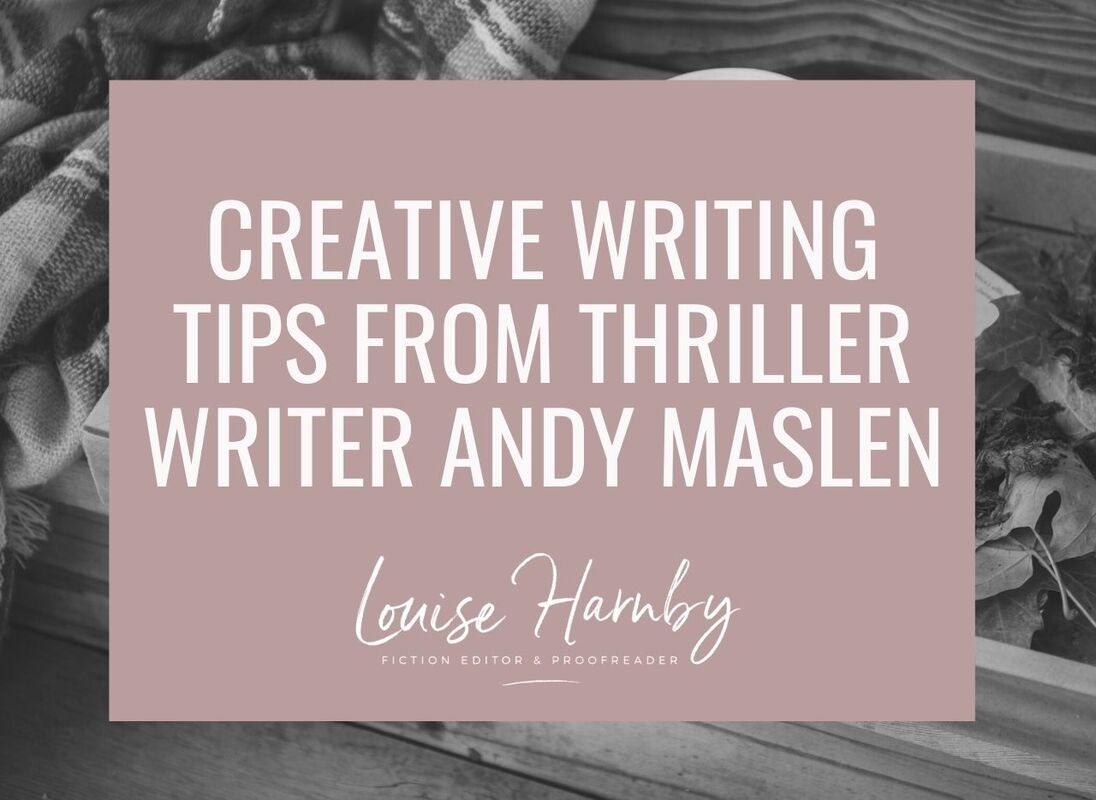
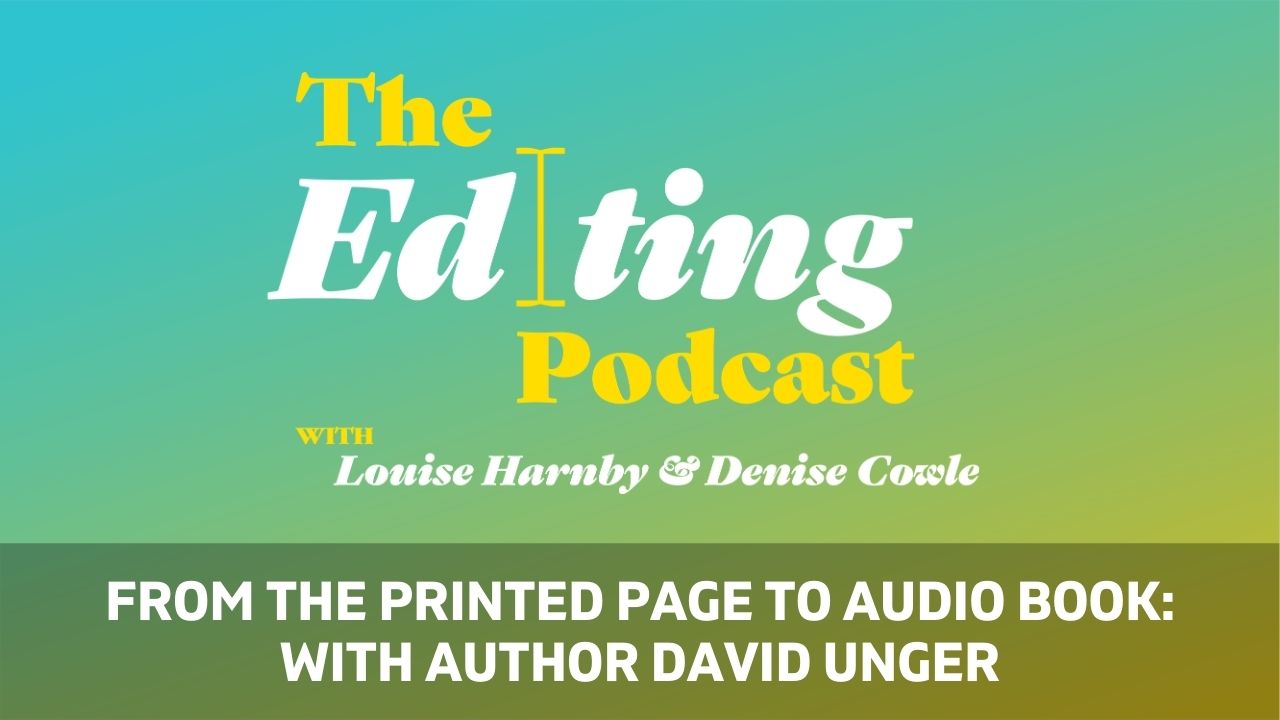



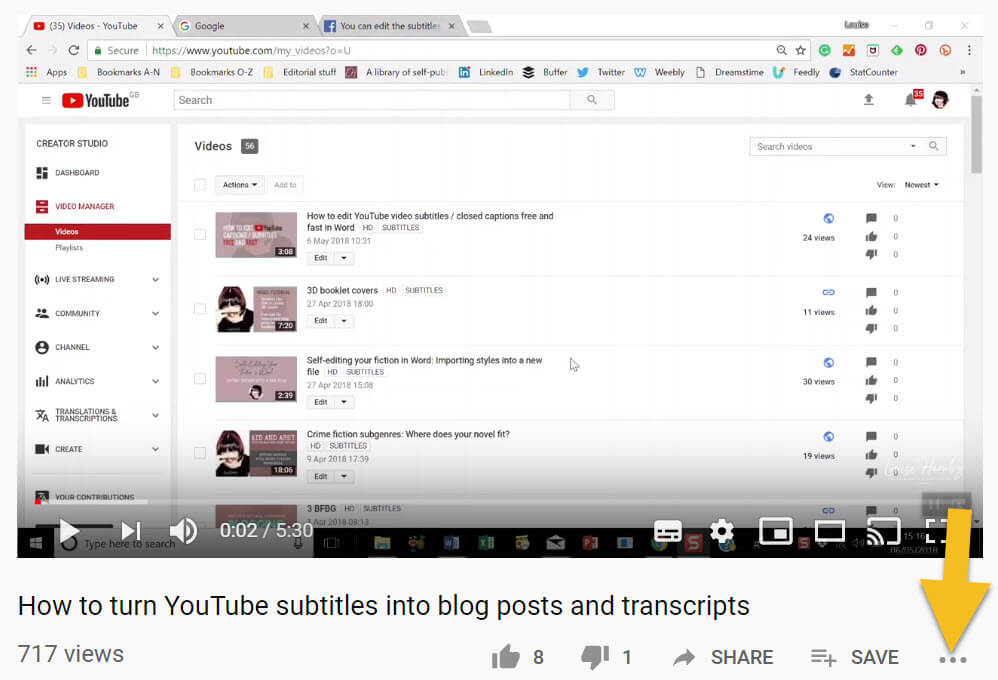
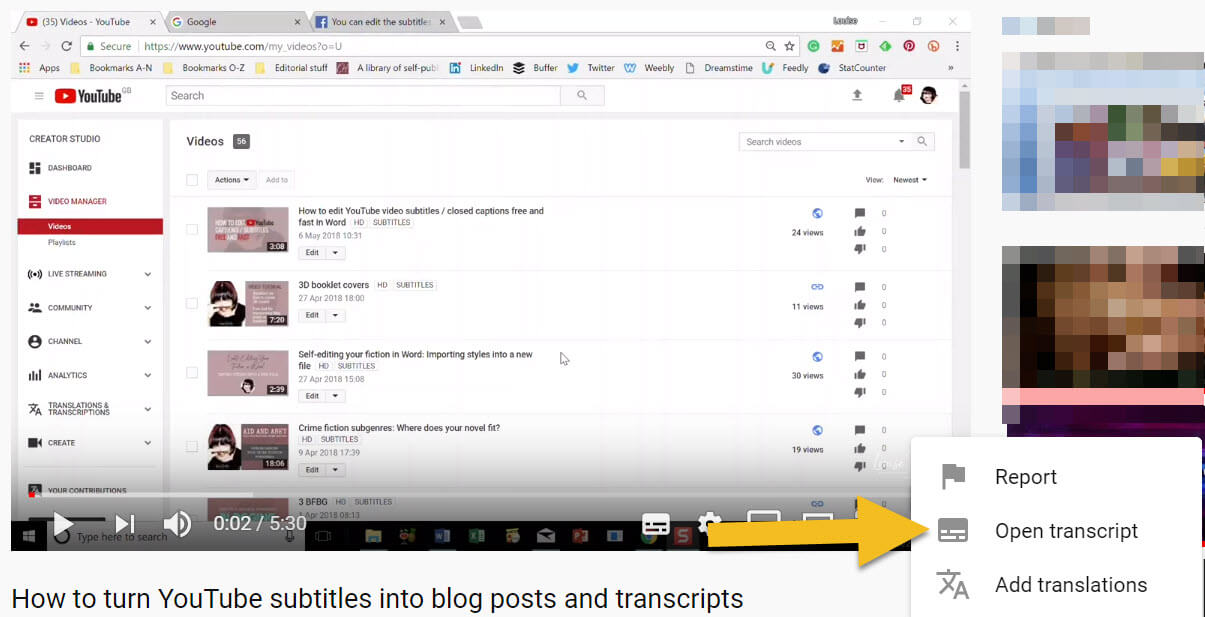
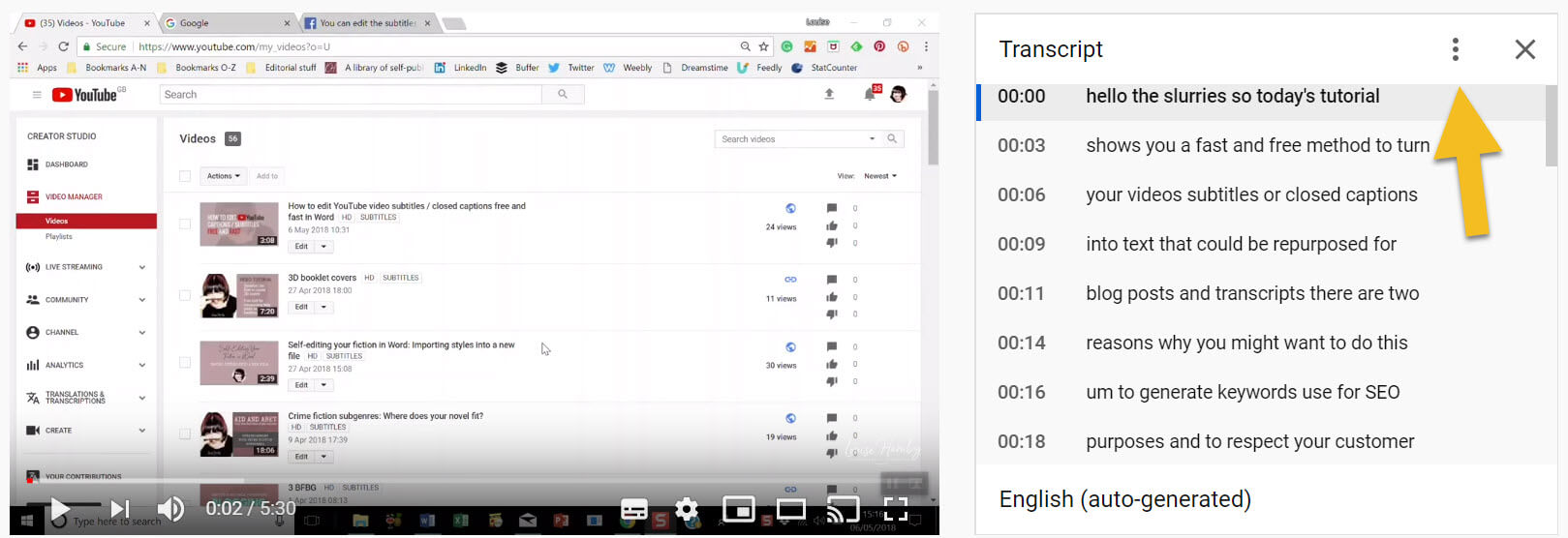
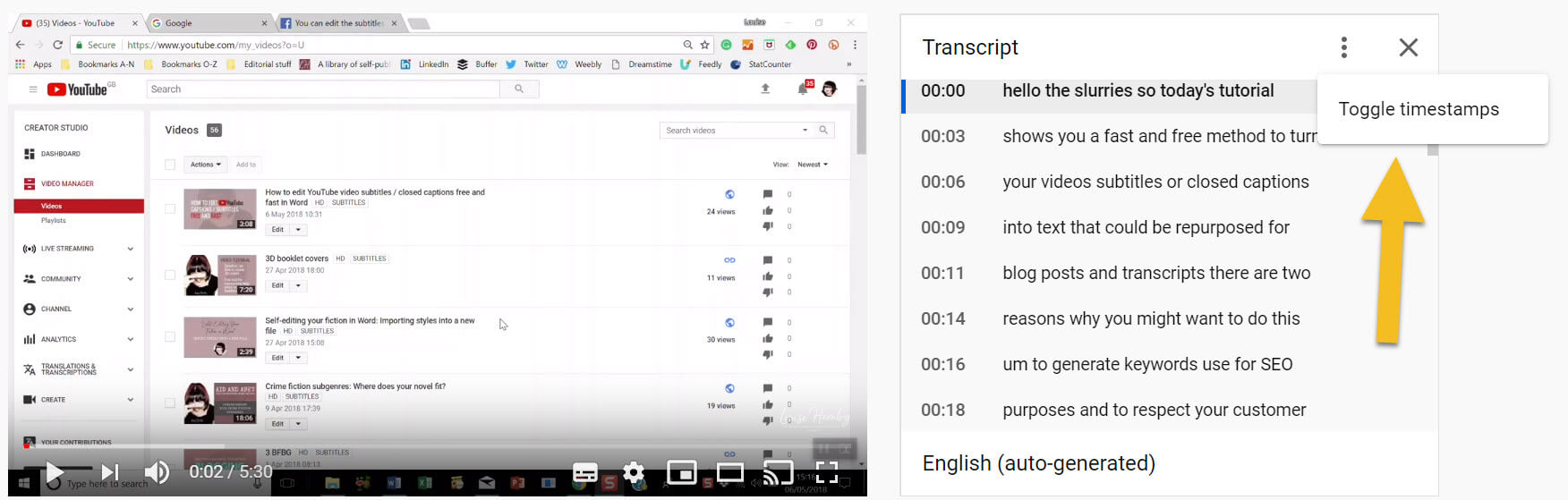
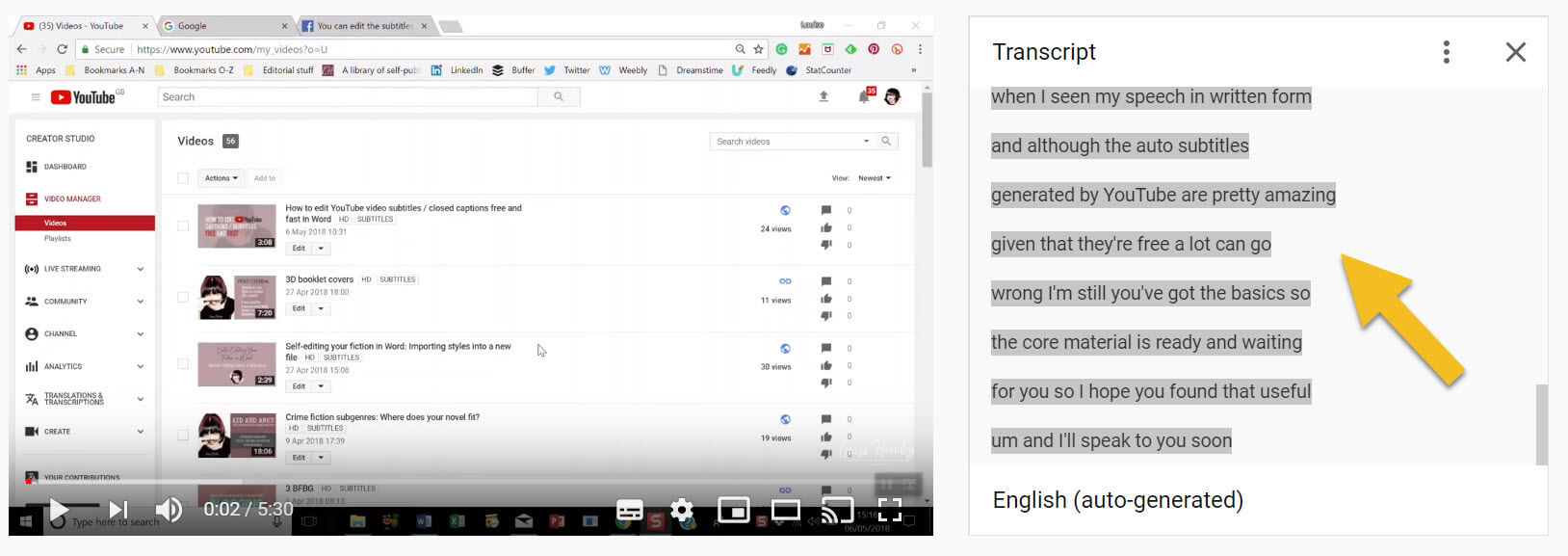
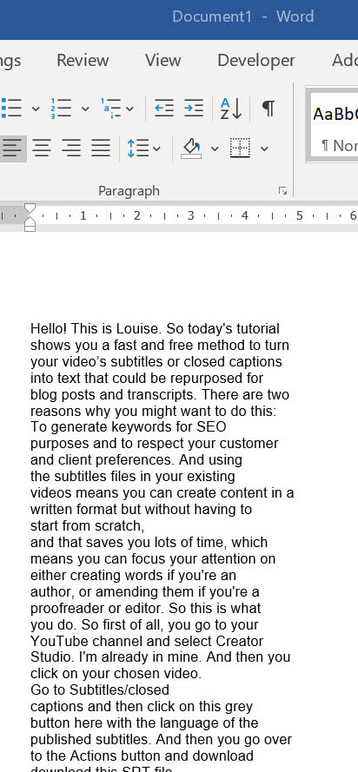
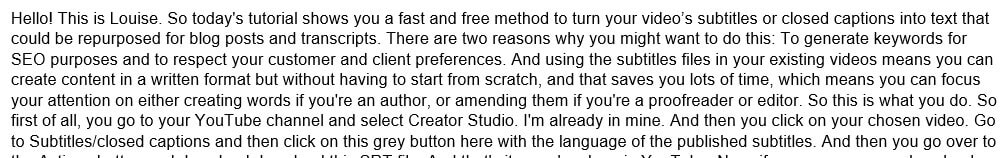
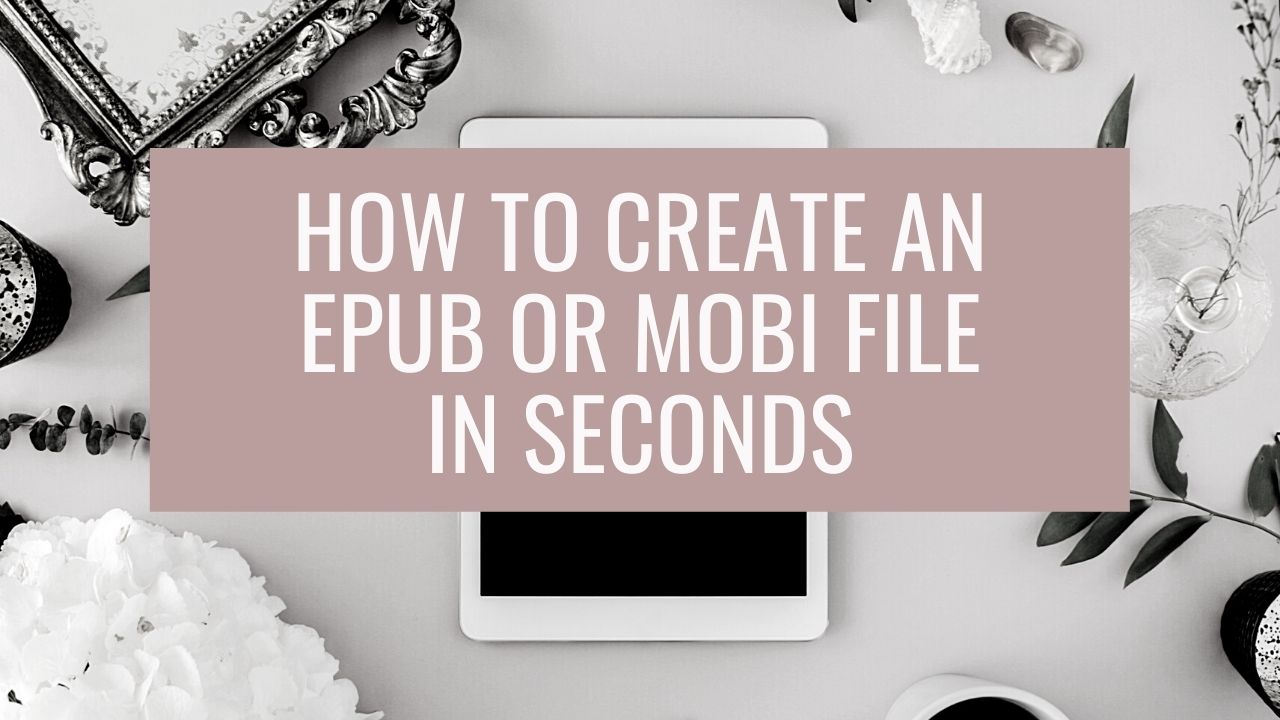
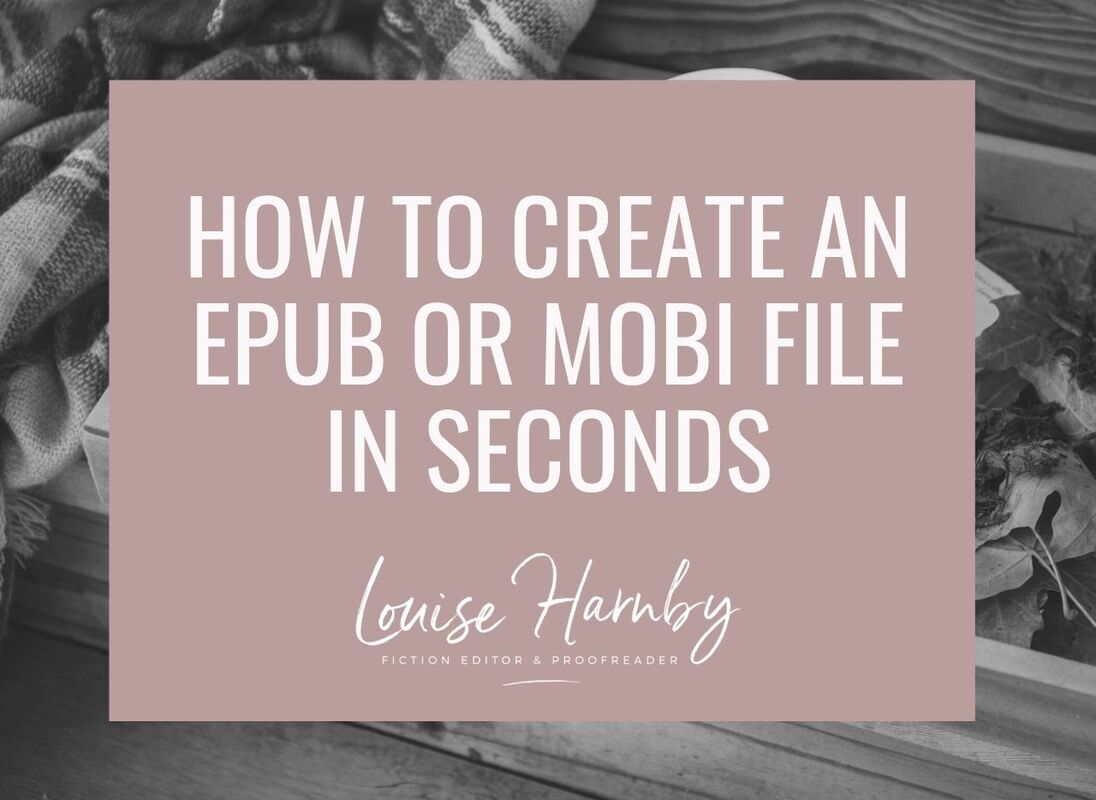
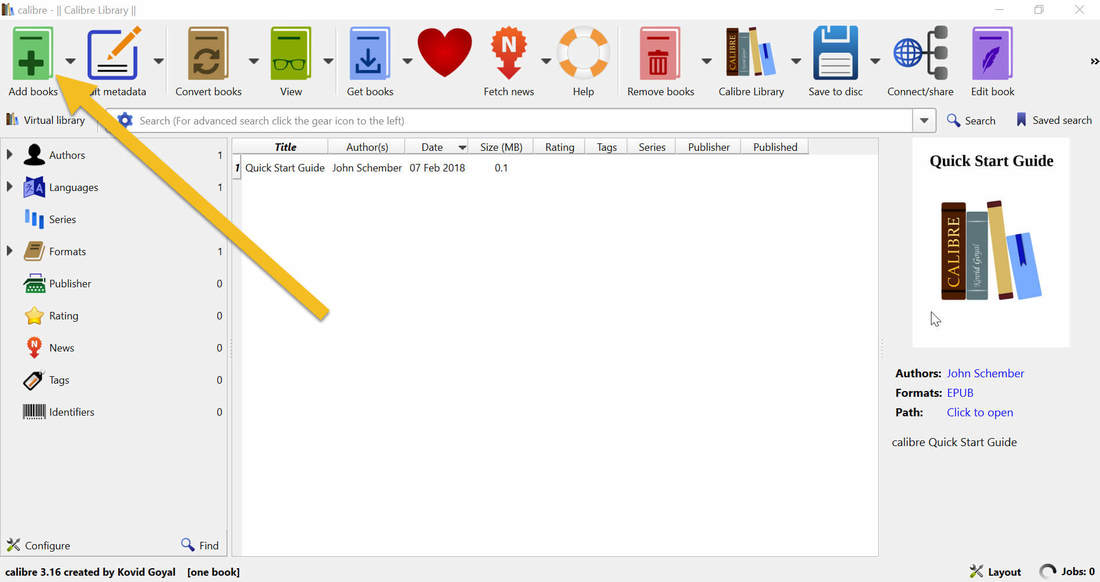
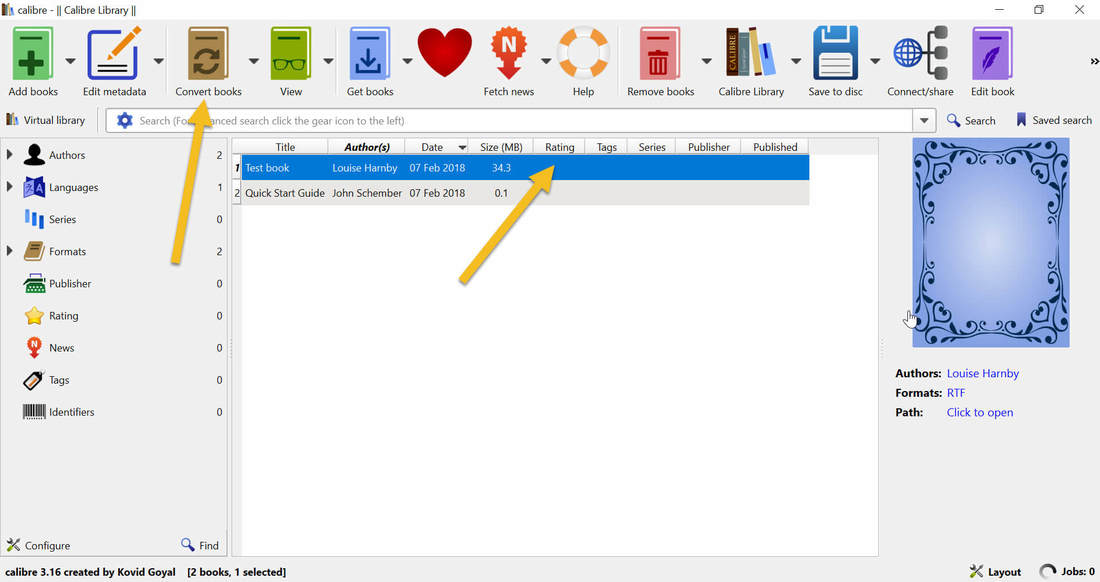
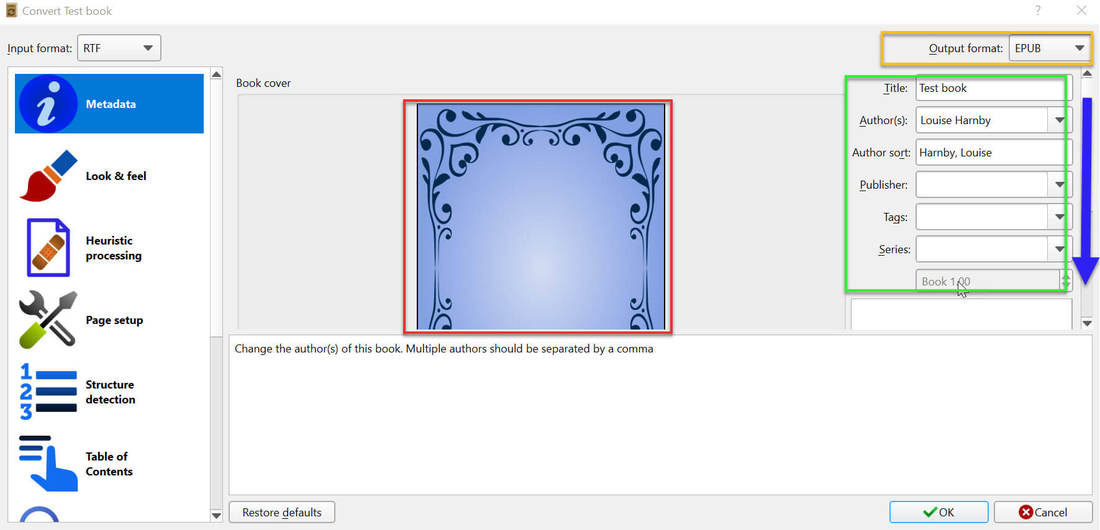
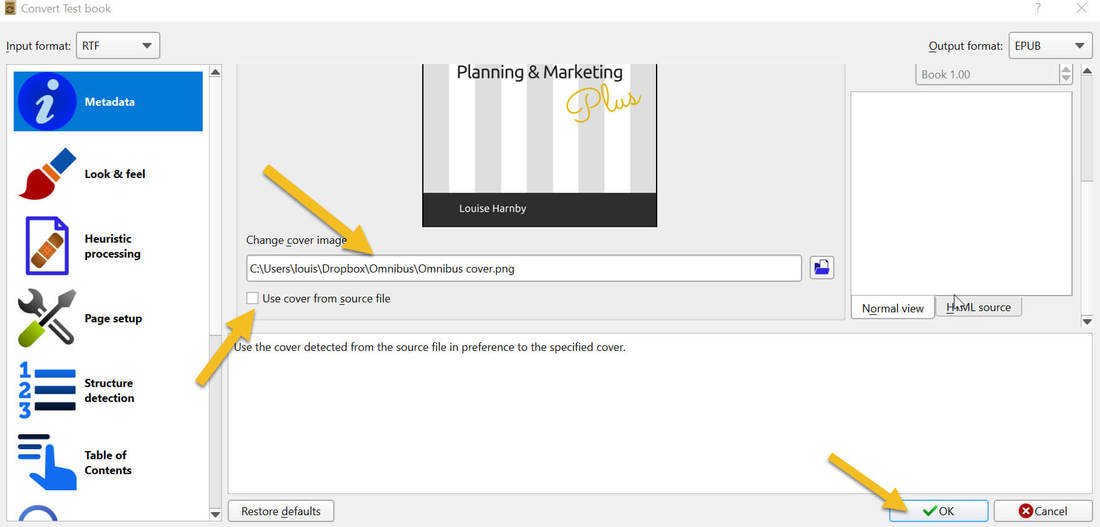
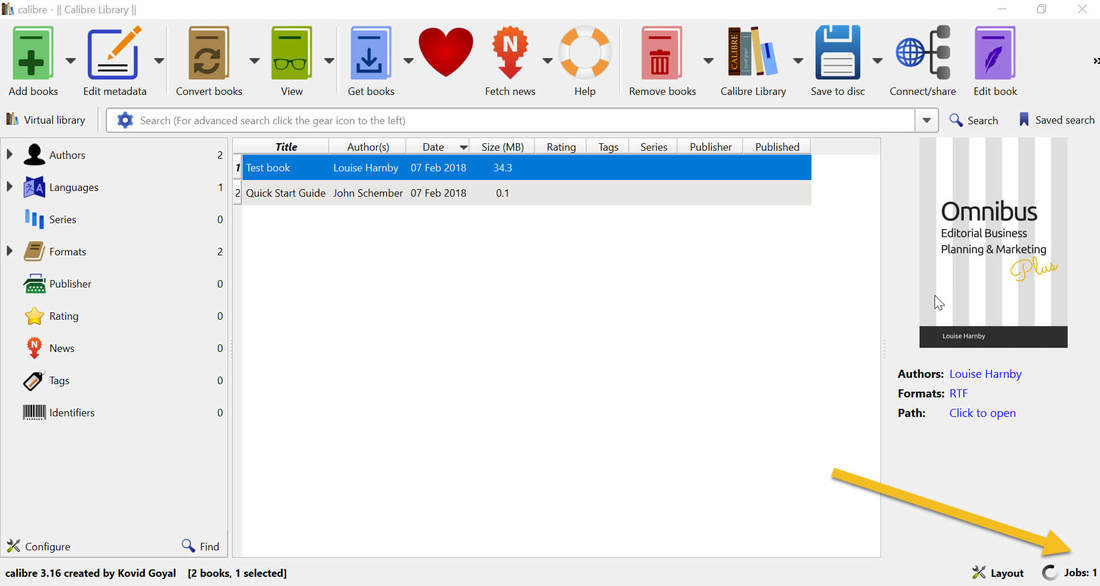
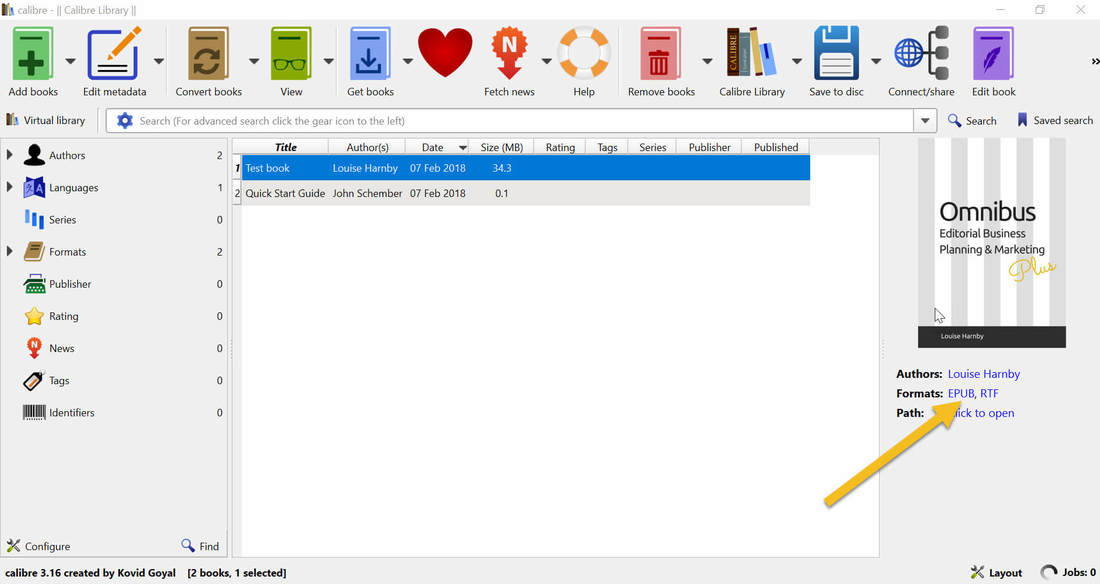
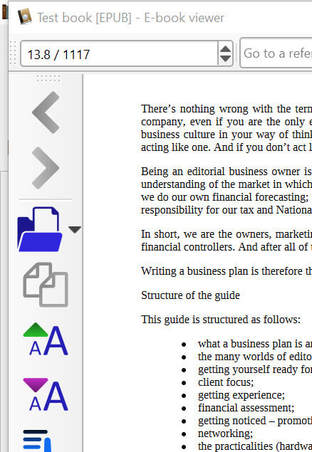
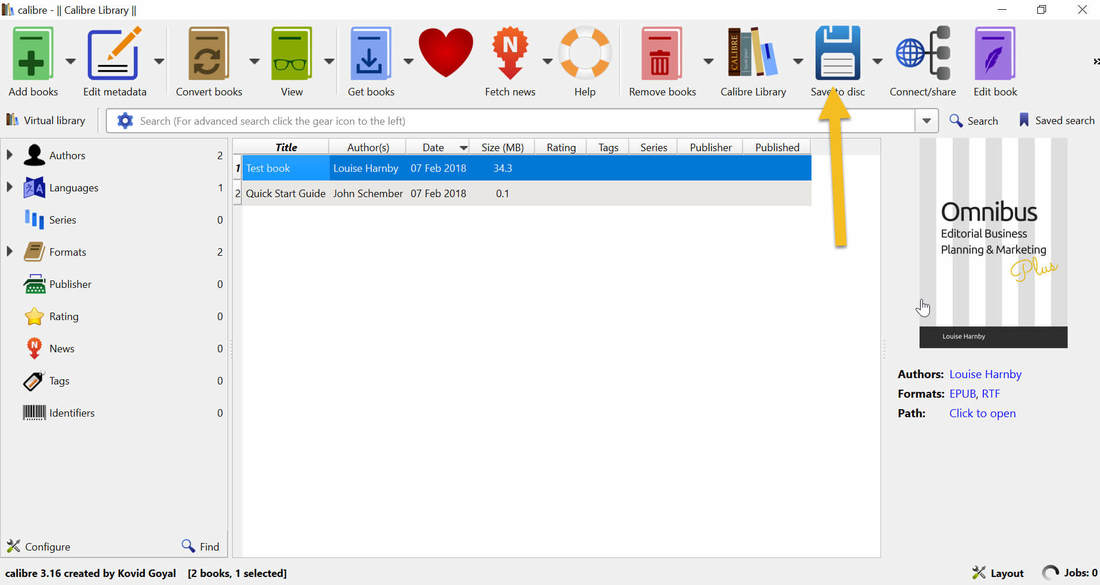
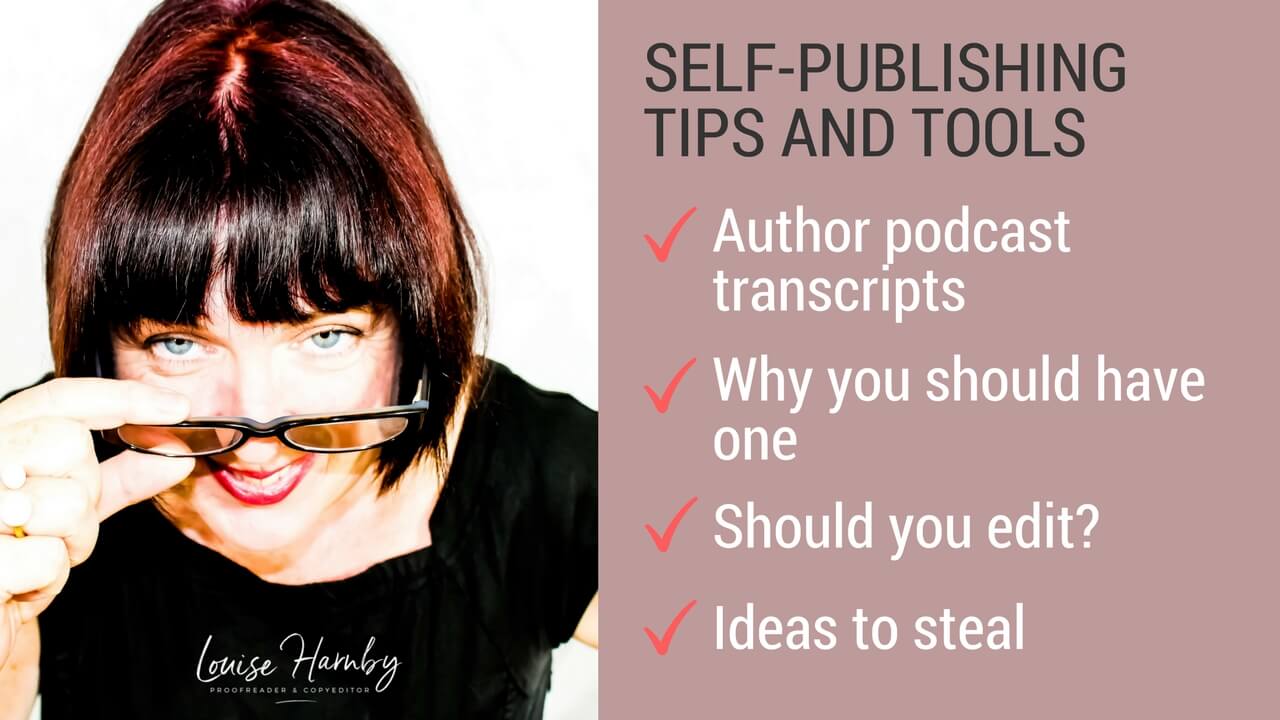
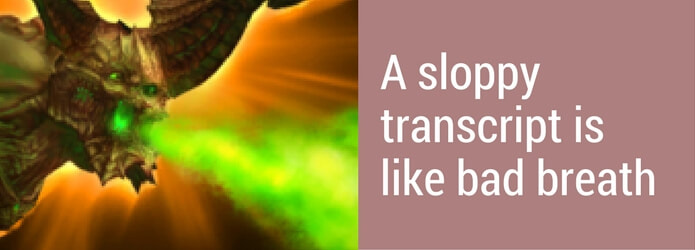

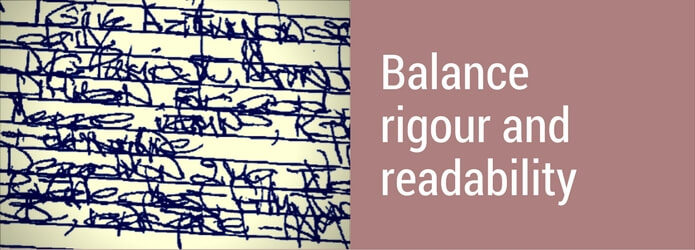
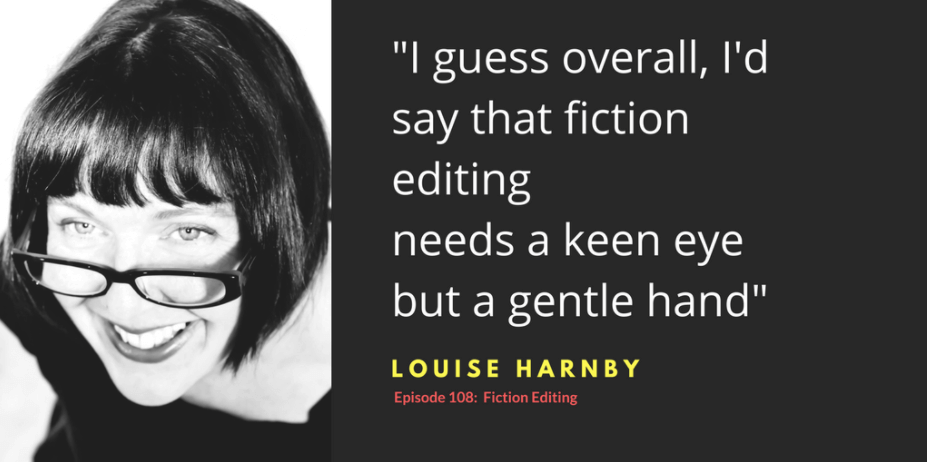
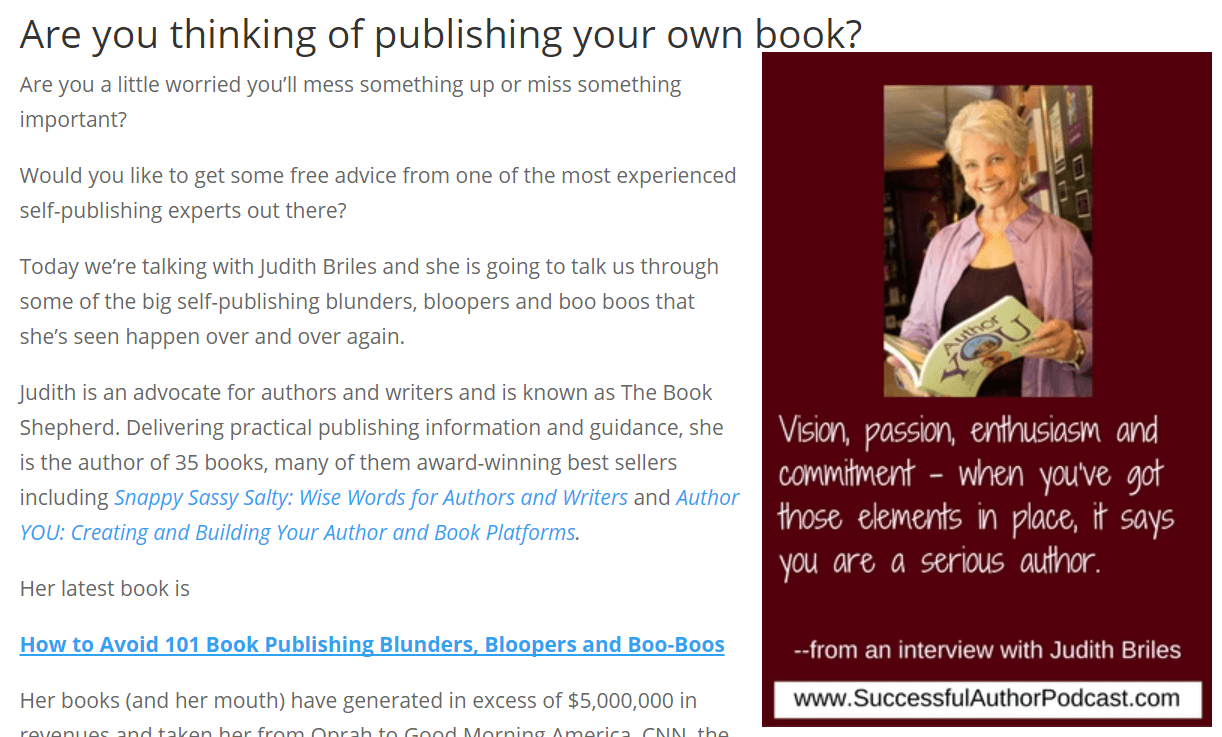
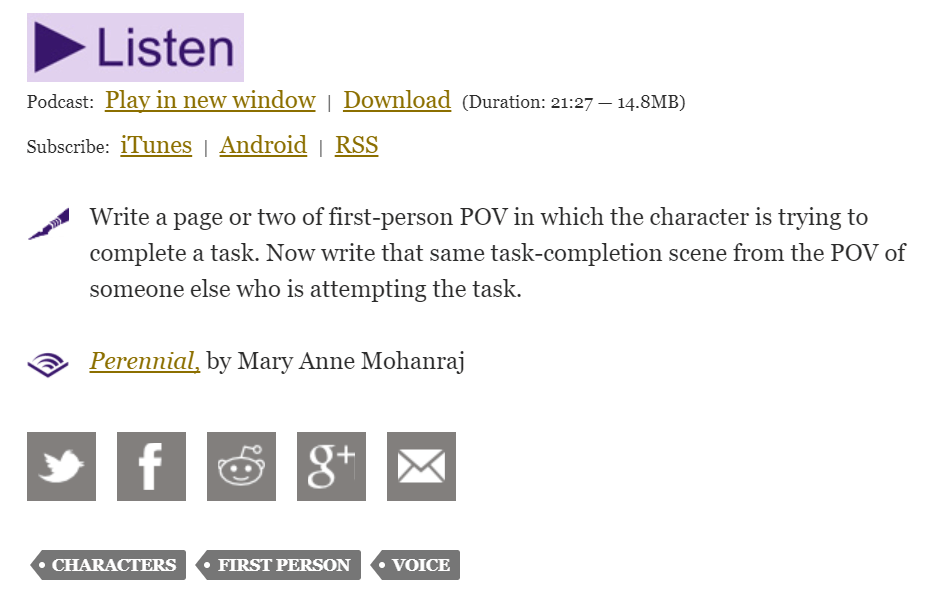
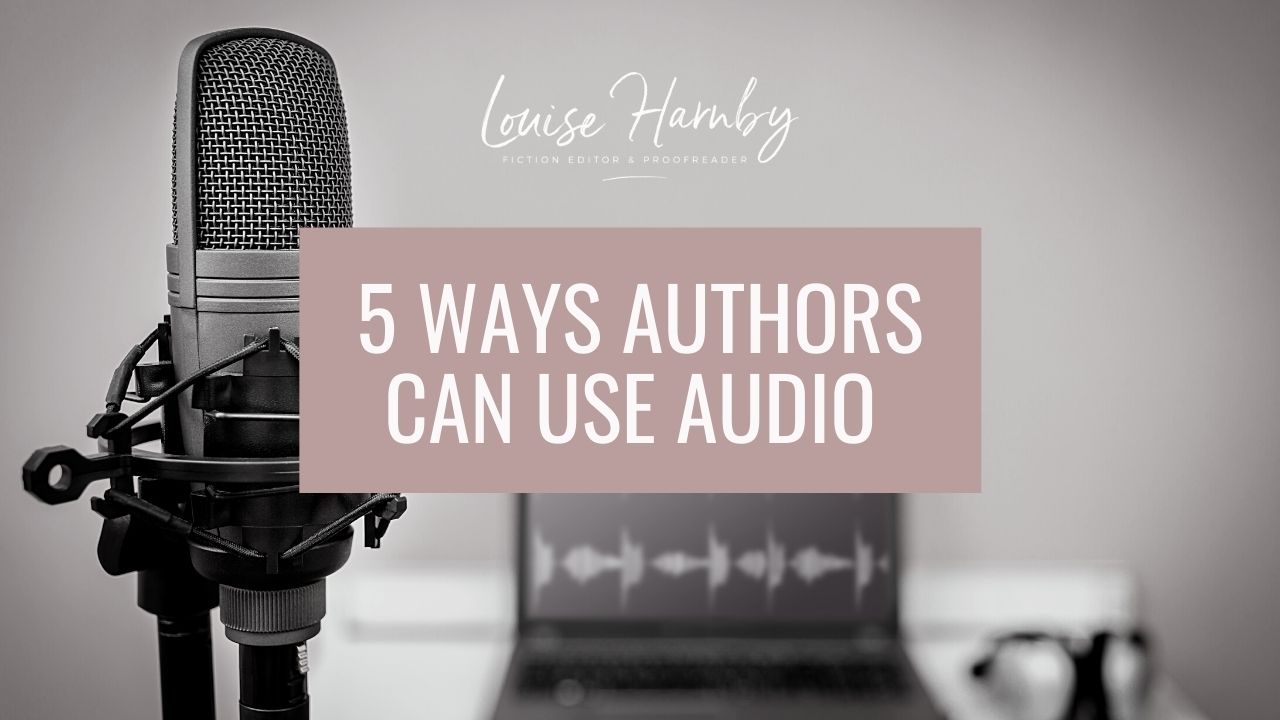

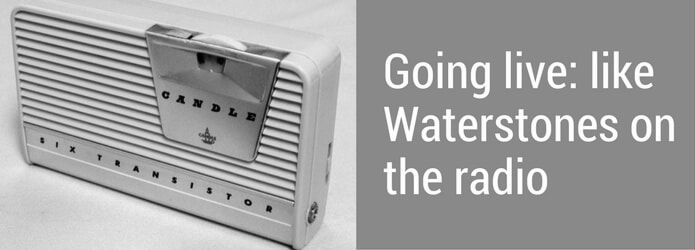



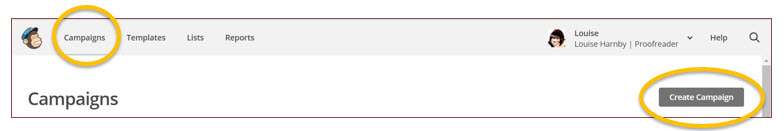
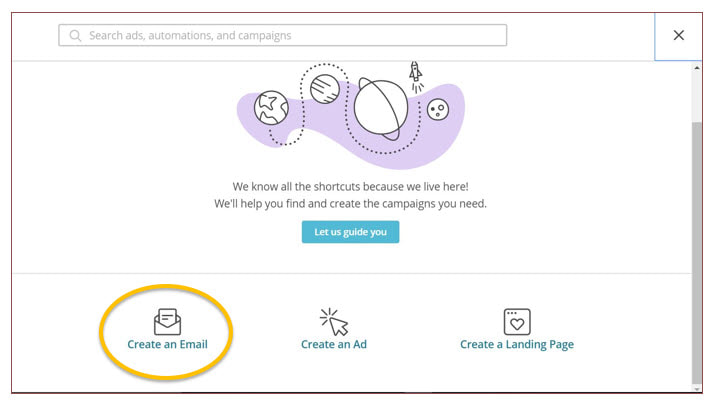
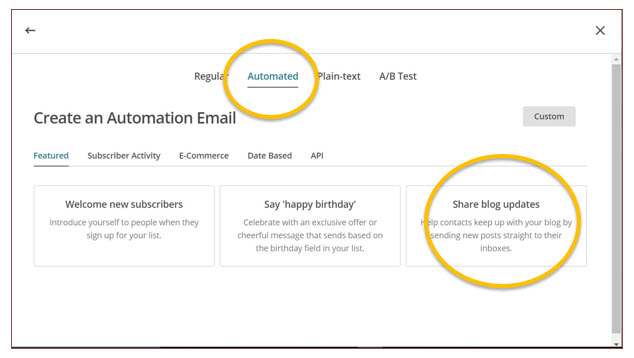
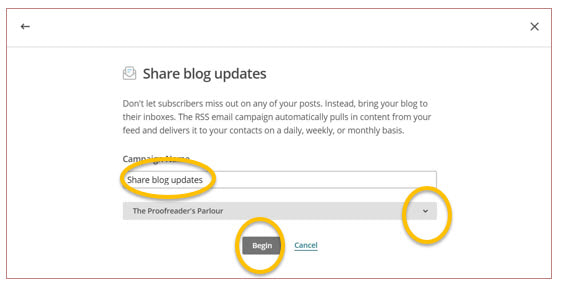
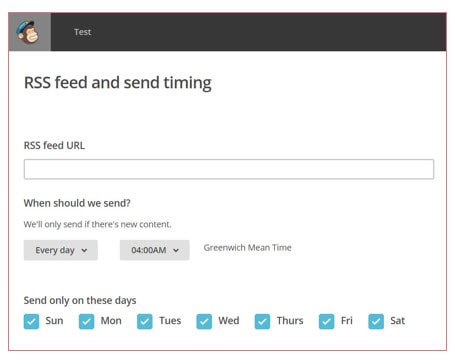
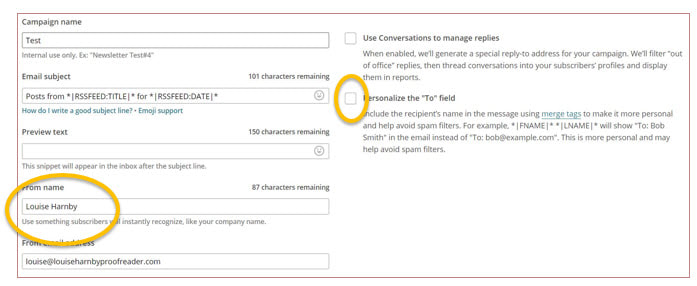
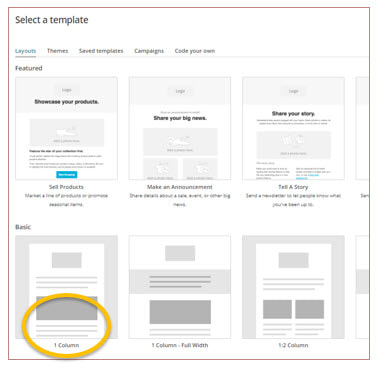
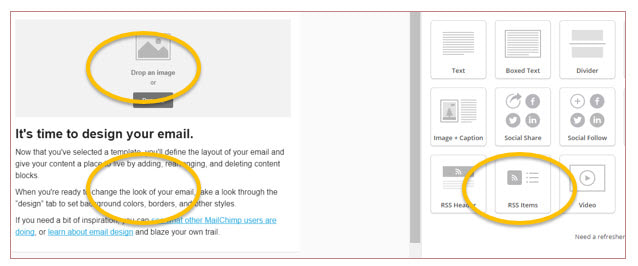
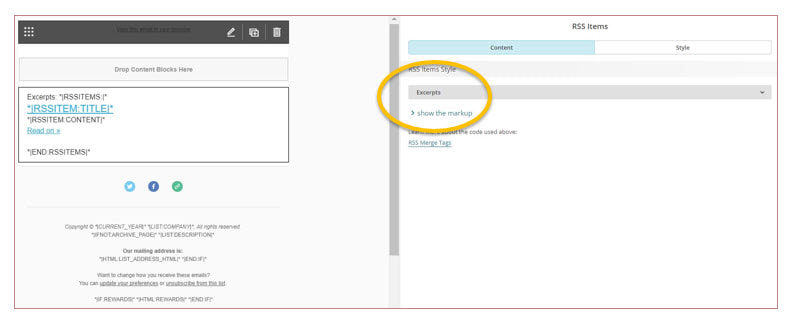
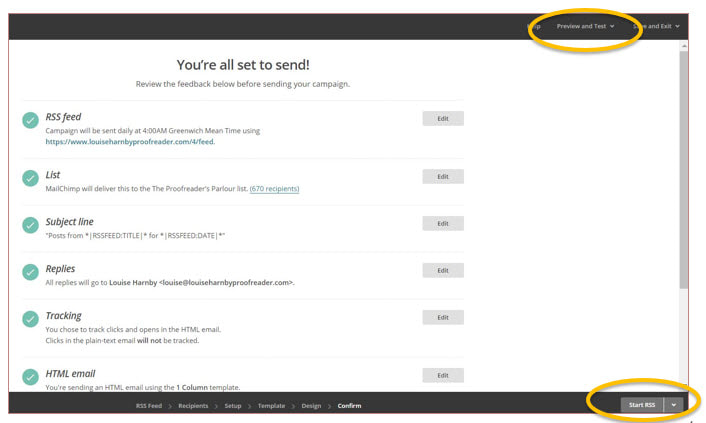
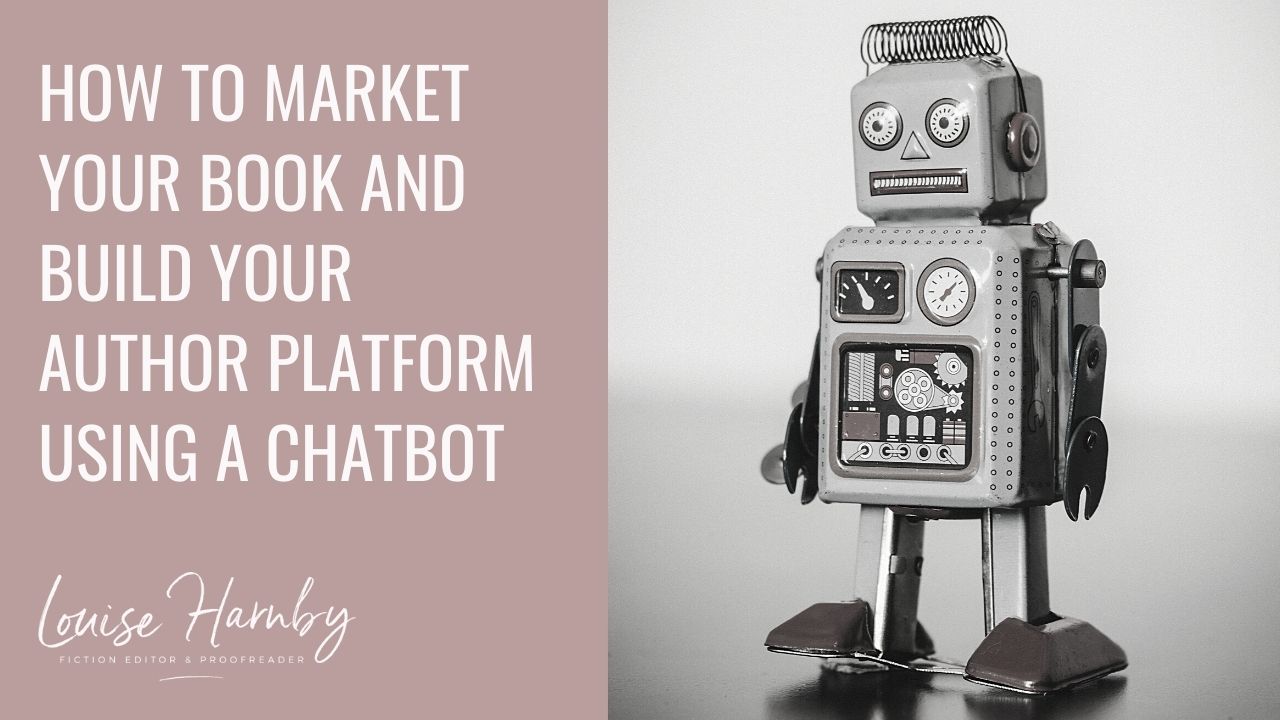

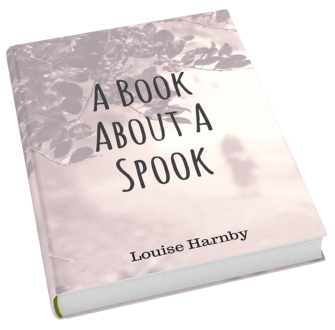
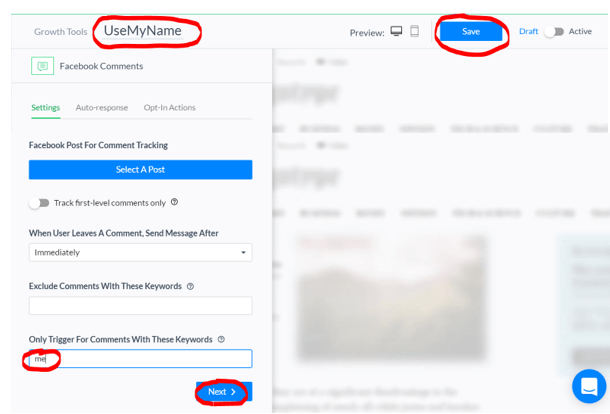
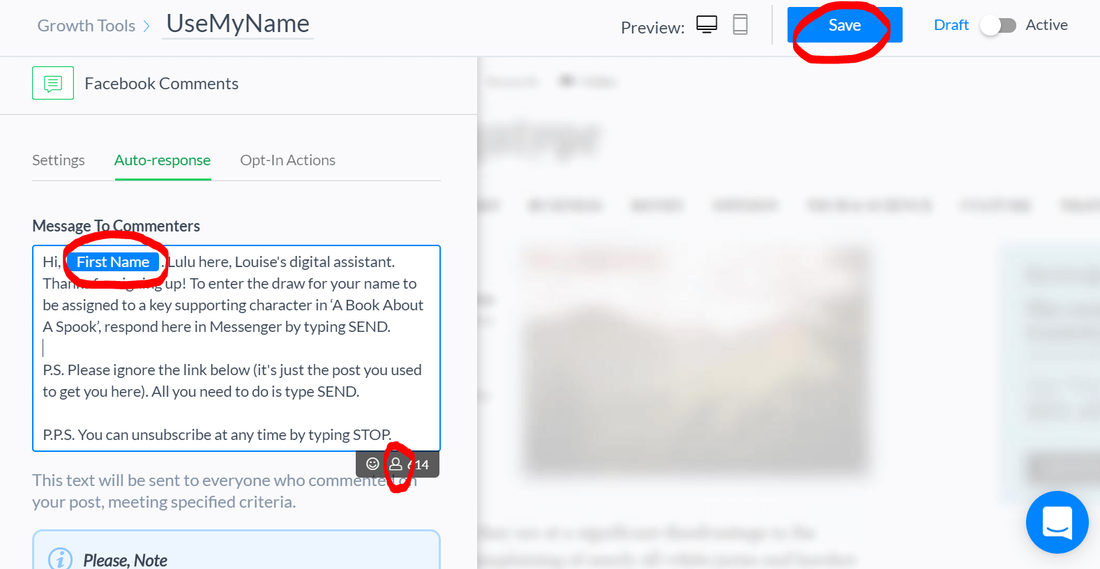
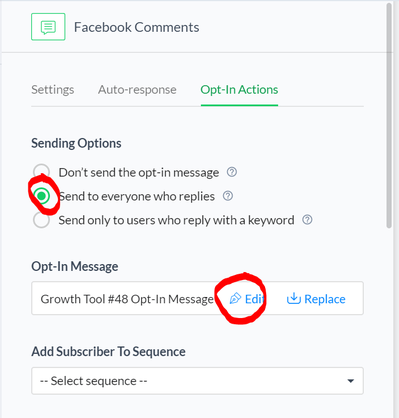
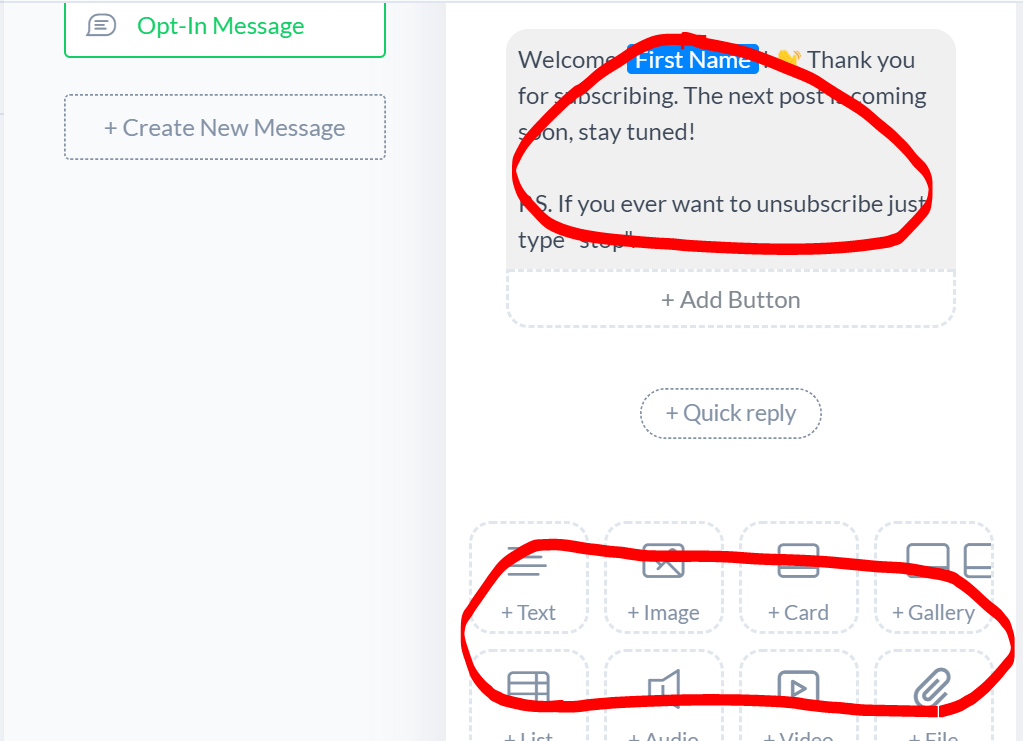
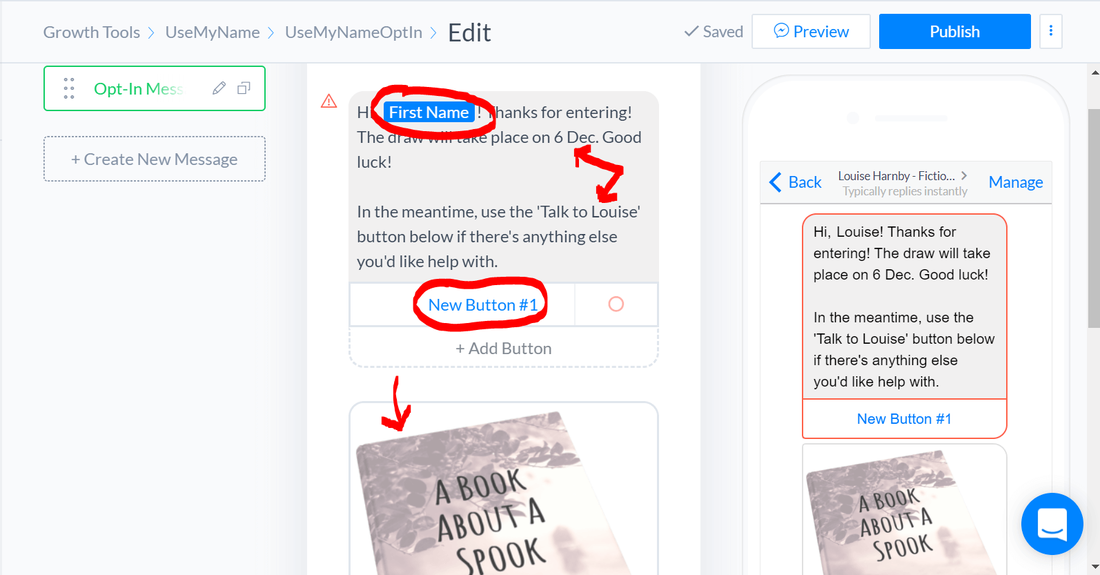
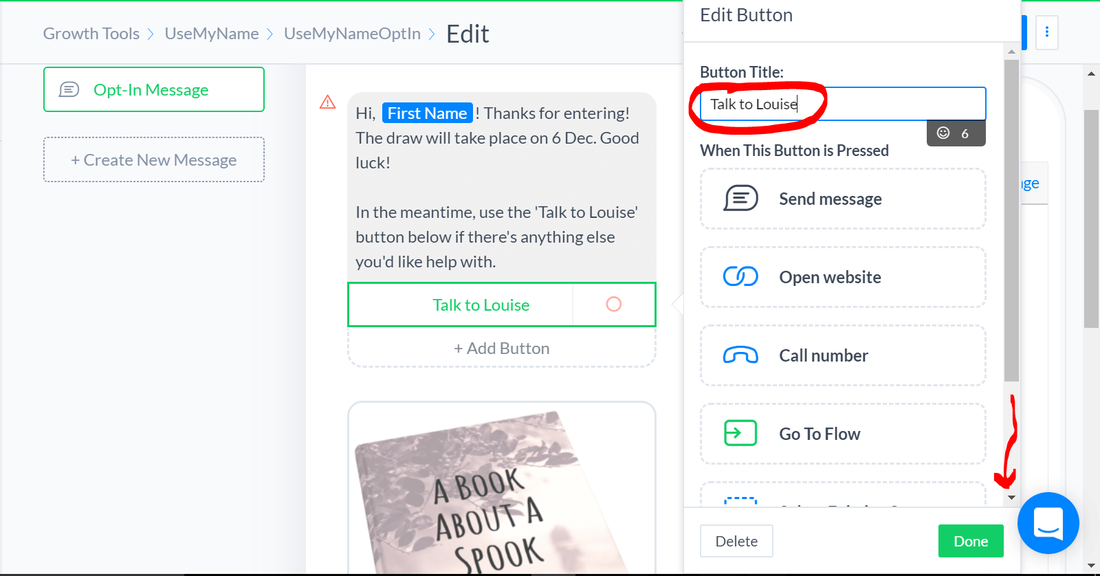
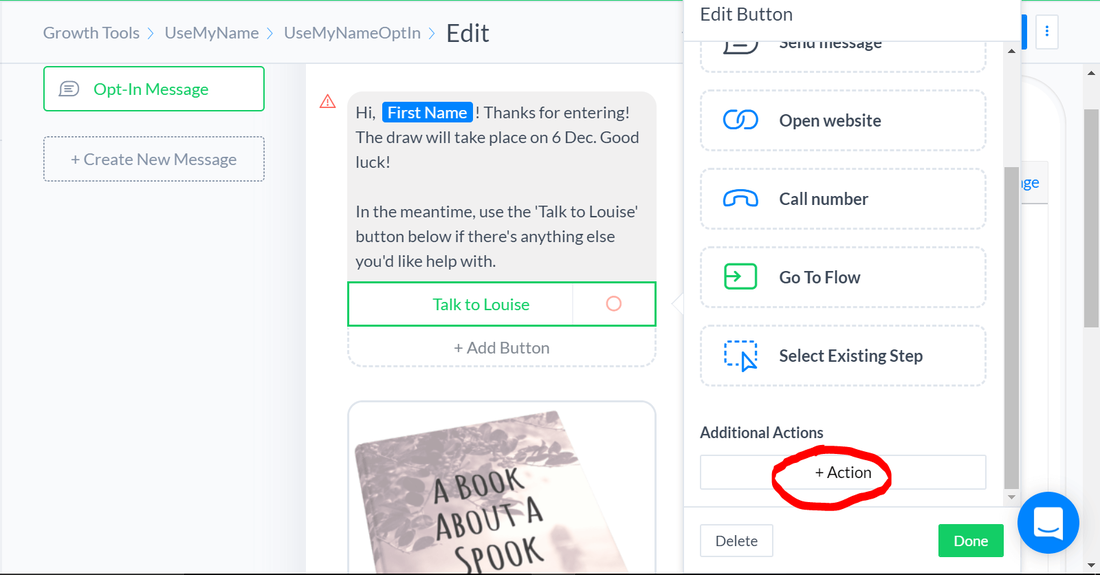
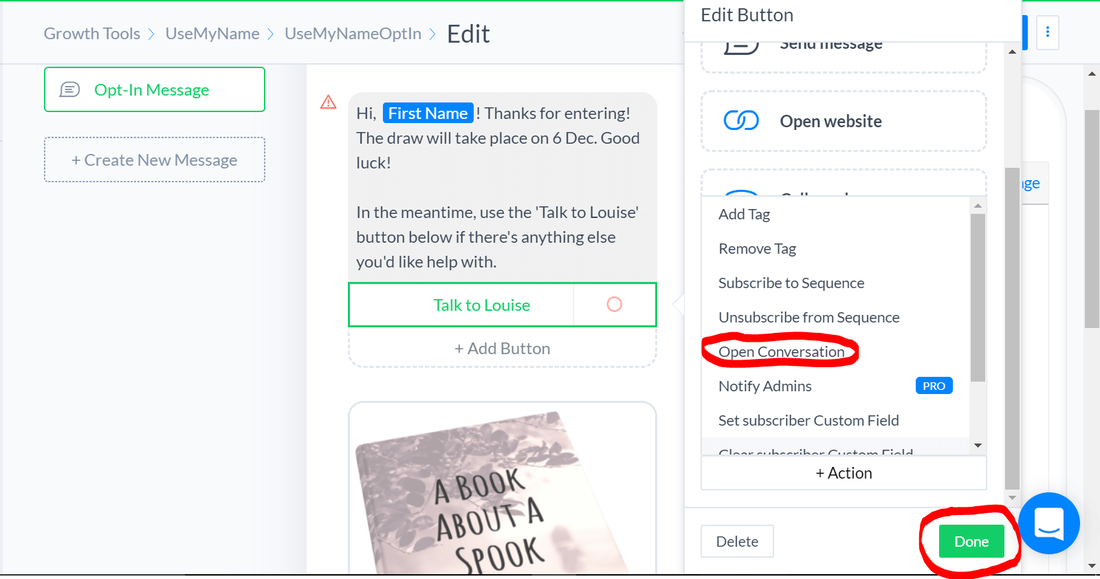
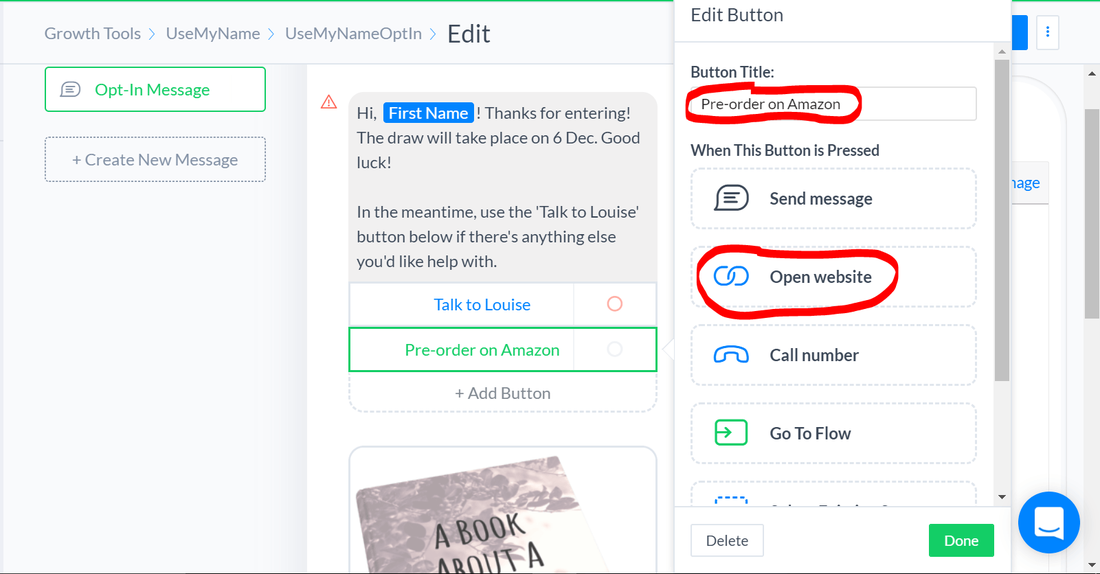
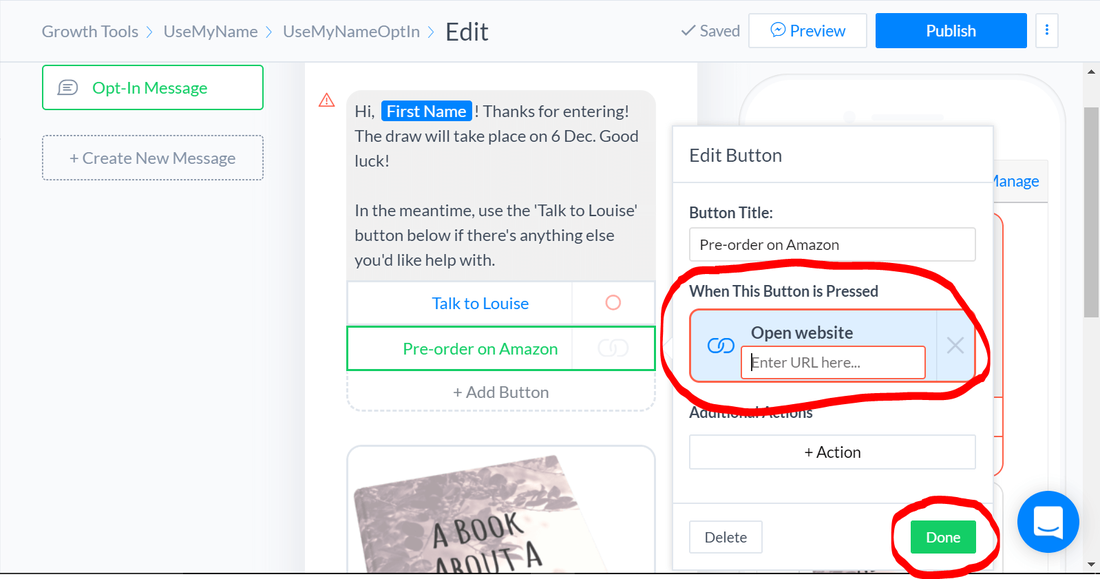
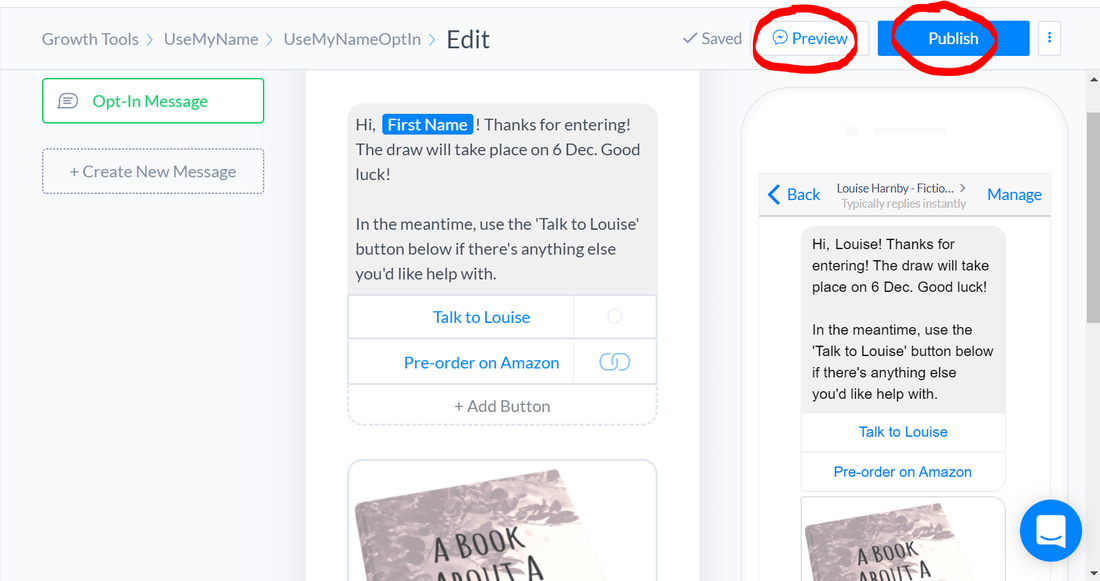
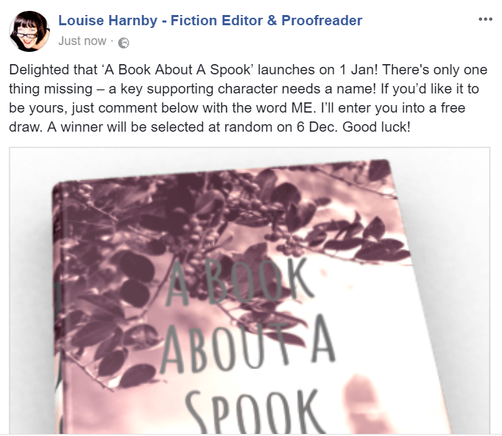
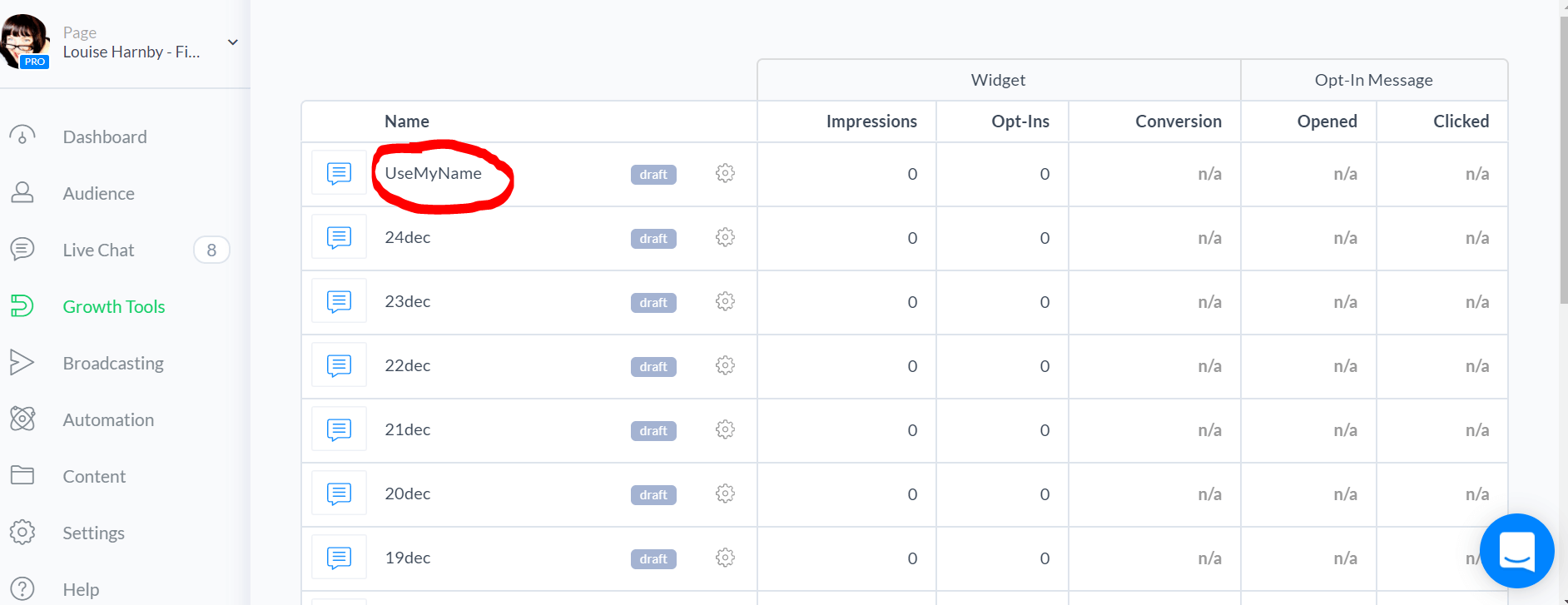
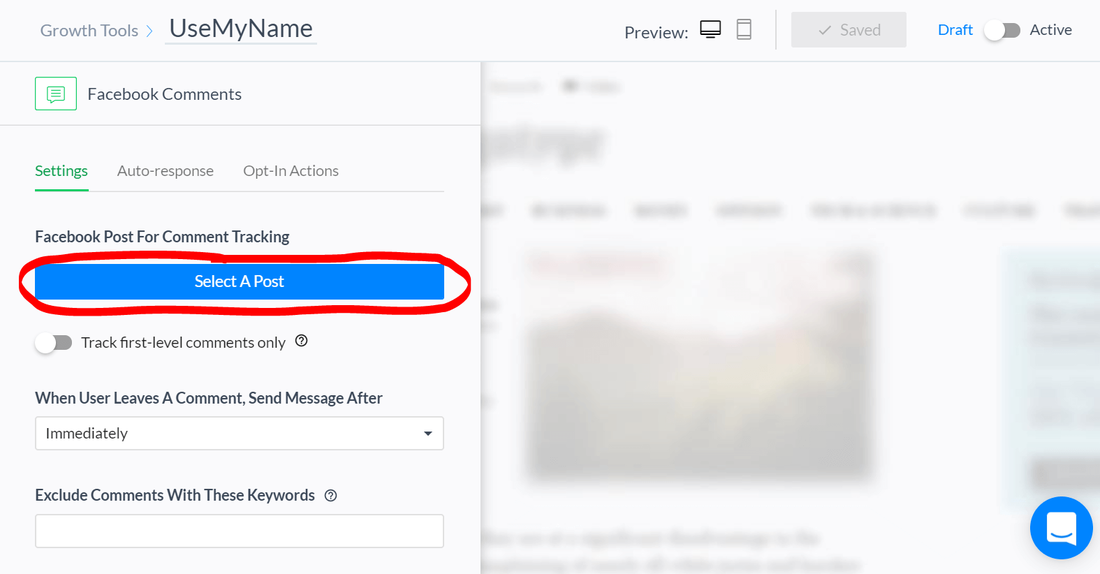
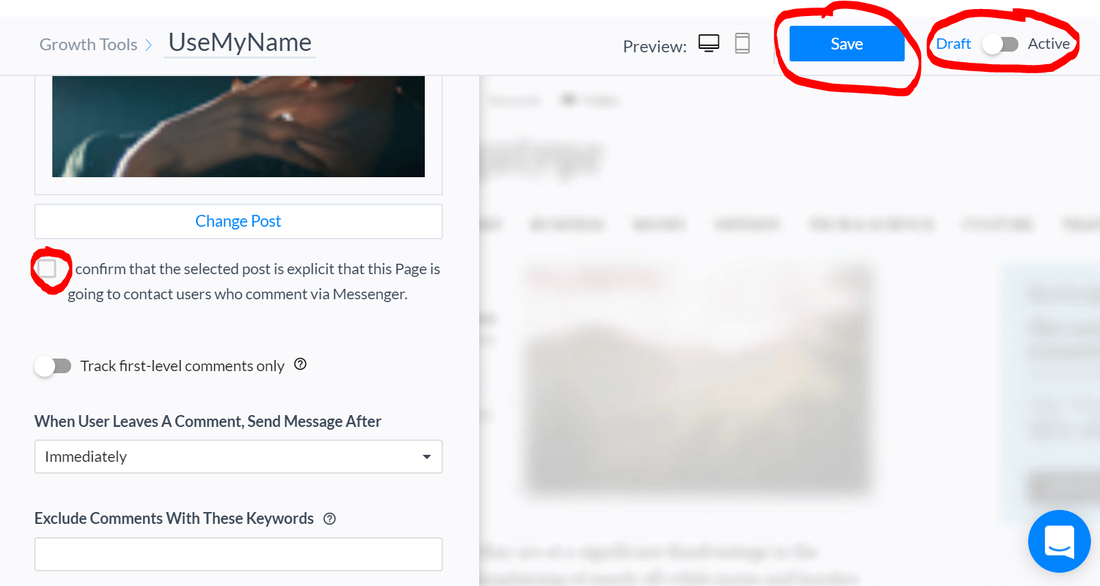
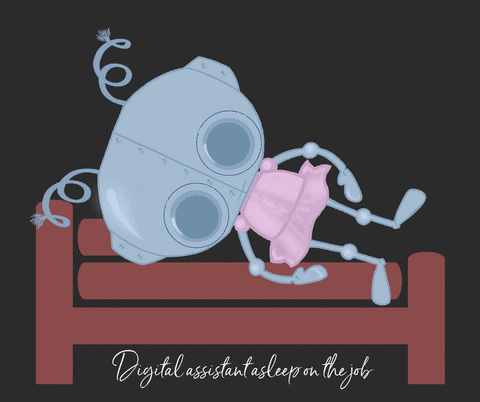













 RSS Feed
RSS Feed





