|
Thinking about becoming a proofreader? Here are 12 myths you should be aware of.
None of the following statements is an absolute truth.
In this article, I look at Myths 1–6; in Part 2, I’ll cover Myths 7–12. Myth 1: You can't get work unless you have contacts in the publishing industry If you want to proofread for the publishing-industry, it can help if you have a contact. A contact will give you a foot in the door. That’s all it will do, though. Publishers won’t just hand you a book; you’ll most likely have to do a test to prove your competence. Of course, if you don’t have a contact, you’ll have to make one – you can pick up the phone, write a letter and enclose a CV, or send an email. If you have the skills that publishers are looking for, and you contact them and tell them this, there’s no reason why you can’t acquire work from this sector even if you have no existing in-house friends or colleagues. Ten years ago, I had one contact in the publishing industry. The rest I acquired through targeted direct marketing – letters, emails and phone calls. A more significant problem with this myth is its presumption that all self-employed business proofreaders and editors work for publishers, and only for publishers. Publishers are only one type of client. Ten years ago, 90% of my clients were publishers; these days, 90% of my clients aren’t publishers. Myth 2: The market is shrinking The market is not shrinking; it’s changing. It's even expanding in some sectors. Increasing numbers of people are recognizing the benefits of ensuring that their text is professionally presented. Our world is more public than ever. Anyone with an online presence (e.g. a website, a blog, an online report, an ebook) has a public presence. And if that public presence is represented by words, those words need to be polished. That’s where the editorial professional comes in. The independent-publishing market is booming, with self-publishers uploading fiction and commercial non-fiction to public spaces on a daily basis. Many of those writers are commissioning proofreaders. So are NGOs, businesses, marketing and communications agencies, packagers, schools, public-sector organizations, students, charities, poets, musicians and traditional publishers. The challenge lies not in the myth that the market is shrinking, but in the myth that it's easy to be visible in that market. Myth 3: Training courses are a waste of time and money This myth argues that editorial training isn’t worth investing in because the work isn't well paid enough to give you a return on that investment. Some proponents of this myth also state that no one pays attention to editorial qualifications.
Myth 4: Training, by itself, is enough to get you work Having espoused the benefits of training, it’s equally important to debunk the myth that training alone will get you work. It doesn’t matter whether you have distinctions and accreditations coming out of your ears, and lots of real-world experience – if no one knows you exist, they won't be able to be impressed by all your training! To get work, you must put yourself in front of your clients – that means being visible, which means marketing. Myth 5: All publisher-based proofreading work goes to former editors and former workmates of publishers This myth is similar to (1). Yes, it can be an advantage initially, but plenty of people without a publishing background who’ve made the effort to market themselves using a chunky box of promotion tools have been able to secure work. The governor of the Bank of England knows that you need more than one instrument to stabilize an economy; the business of proofreading is not so different. Proofreaders, too, need more than one instrument to generate a stable client base and income stream.
Myth 6: All proofreading work is poorly paid This myth has several problems:
Don't get me wrong – success won't happen overnight. As is the case for any new business owner, it will take time and hard work to build a decent income stream and client base. Work won't just fall into your lap. But if you behave like a professional business owner in terms of quality and visibility, the concept of low pay (however you’re defining it) doesn’t have to define your editorial business. In Part 2, I’ll bust Myths 7–12.
Louise Harnby is a line editor, copyeditor and proofreader who specializes in working with crime, mystery, suspense and thriller writers.
She is an Advanced Professional Member of the Chartered Institute of Editing and Proofreading (CIEP), a member of ACES, a Partner Member of The Alliance of Independent Authors (ALLi), and co-hosts The Editing Podcast. Visit her business website at Louise Harnby | Fiction Editor & Proofreader, say hello on Twitter at @LouiseHarnby, connect via Facebook and LinkedIn, and check out her books and courses.
4 Comments
Useful editorial software, resources and templates
I've expanded my Resources page to provide fellow editors and proofreaders – particularly new entrants to the field – with a one-stop shop for some of the business tools I've created.
I'll keep adding to this editor resource hub as new tools become available. In the meantime, this is a flavour of what's on offer:
Where appropriate, I've included the raw Excel or Word files, rather than PDFs, so that you can amend for your own needs. Visit the Editor Resources page to access the links.
Louise Harnby is a line editor, copyeditor and proofreader who specializes in working with crime, mystery, suspense and thriller writers.
She is an Advanced Professional Member of the Chartered Institute of Editing and Proofreading (CIEP), a member of ACES, a Partner Member of The Alliance of Independent Authors (ALLi), and co-hosts The Editing Podcast. Visit her business website at Louise Harnby | Fiction Editor & Proofreader, say hello on Twitter at @LouiseHarnby, connect via Facebook and LinkedIn, and check out her books and courses.
MultiSwitch is another gem of created by my colleague Paul Beverley. This useful little macro speeds up onscreen editing and proofreading.
The macro is available in his free book, Computer Tools for Editors. In a nutshell, it allows you to switch around a word (or words) with a single keyboard shortcut. I use it to save time with every single Word-based project I work on.
Imagine that you’re editing or proofreading a Word file in which the author repeatedly uses ‘which’ for restrictive relative clauses. You want to change it to ‘that’. This means carrying out three small actions: select, delete and retype.
That’s not a problem if the issue occurs twice in a file, but if it occurs tens or hundreds of times, those seconds are going to add up and eat into your hourly rate. And let’s not get started on the ache in your wrist!
Naturally, you might notice that a particular job has a number of similar niggles that you want to attend to, in which case this macro will be even more of a productivity-enhancer. Give it a whirl! MultiSwitch in action To run MultiSwitch, you simply place your cursor before or in the word you want to change (in our example here, ‘which’), and hit your keyboard shortcut (I’ve assigned alt-3, but you can choose whatever you like). Then, bingo, the macro amends ‘which’ to ‘that’. Here's a teeny-tiny video of me using MultiSwitch. This demo aims merely to show you where to place the cursor prior to hitting your assigned shortcut key command, and what you will see on your screen (a little flickering as the macro makes the switch). If you don’t know how to assign a keyboard shortcut, don’t worry – I’ll show you how later in the article. The beauty of MultiSwitch is that you need only one keyboard shortcut for a ton of different word switches. Here are a few examples from my switch list:
I love this macro for editing fiction because it's so quick to create contractions when I'm helping the author create a more informal narrative, or dialogue that's closer to natural speech. Further down, I explain how to create your list – it's a doddle. Or, if you'd like to save even more time, grab a free copy of my contraction switch list. You can edit it to include your own word switches.
Installing MultiSwitch
Go to Paul’s website and download Computer Tools for Editors. Save the zipped folder to your computer and extract three files: one is an overview of the macros – what they are, what they do, how to store them and so on – plus all the programs themselves; another contains just the actual macro programs; a third is called ‘Beginners Start Here’; and the final file is a style sheet. The file you need to open in Word is ‘The Macros’. Use Word’s navigation menu on a Mac (or Ctrl F on a PC) to open the Find function. Type ‘Sub MultiSwitch’ into the search field and hit ‘Return’ twice. That will take you to the start of the relevant script. Select and copy the script from ‘Sub MultiSwitch()’ down to ‘End Sub’. Still working in Word, open the ‘View’ tab and click on the ‘Macros’ icon on the ribbon:
A new window will open.
If you don’t have any macros already loaded:
If you already have macros loaded (your TEST macro or any other):
This will open up another window:
Don’t close this Visual Basic window quite yet – there’s something else you need to do first! Creating your MultiSwitch list Now head over to Word. Open a new document and call it zzSwitchList. Create your list using the following style: that which which that last past like such as less fewer Less Fewer it is it's Save it somewhere just as meaningful! Mine’s in my Macros folder, but you can save it wherever it suits you. Now close the document. You can amend this list any time you want to – just add or delete words as you see fit. Changing the MultiSwitch script Now you're going to make a small amendment to the macro script so that it's personalized for you, so go back to the window into which you pasted the MultiSwitch script. At the top of the script, you’ll see the following:
Sub MultiSwitch()
' Version 06.12.17 ' Scripted word/phrase switching maxWords = 8 listName = "zzSwitchList" myDir = "C:\Users\Louis\Dropbox\Macros\" ' Set min number of chars for an abbreviation minChars = 2 includeApostrophe = True useSpike = True The text in red shows how I’ve customized the script to suit my needs – you need to put in your own location. Now you can close the window by clicking on the ‘X’ in the top right-hand corner. Do the same with the general Visual Basic window too. Don’t worry if you get a message about a debugger – just press ‘OK’. Creating the keyboard shortcut for running MultiSwitch If you don't know how to create keyboard shortcuts, this section's for you. If you do know how to do this, you don't need to read any further! I'm working in Word 2016 on a PC. If you are too, the instructions are as follows:
(If you are working in a different version of Word, see pp. 14–15 of the ‘ComputerTools4Eds’ file in the Macros folder that you've downloaded from Paul’s site in order to install this macro. There, he provides details of the process for different versions of the software.) The image below shows how I assigned a keyboard shortcut to another macro called ‘UndoHighlight’. The steps are exactly the same.
That's it! I hope this macro saves you as much time as it's saving me!
Louise Harnby is a line editor, copyeditor and proofreader who specializes in working with crime, mystery, suspense and thriller writers.
She is an Advanced Professional Member of the Chartered Institute of Editing and Proofreading (CIEP), a member of ACES, a Partner Member of The Alliance of Independent Authors (ALLi), and co-hosts The Editing Podcast. Visit her business website at Louise Harnby | Fiction Editor & Proofreader, say hello on Twitter at @LouiseHarnby, connect via Facebook and LinkedIn, and check out her books and courses. |
BLOG ALERTSIf you'd like me to email you when a new blog post is available, sign up for blog alerts!
TESTIMONIALSDare Rogers'Louise uses her expertise to hone a story until it's razor sharp, while still allowing the author’s voice to remain dominant.'Jeff Carson'I wholeheartedly recommend her services ... Just don’t hire her when I need her.'J B Turner'Sincere thanks for a beautiful and elegant piece of work. First class.'Ayshe Gemedzhy'What makes her stand out and shine is her ability to immerse herself in your story.'Salt Publishing'A million thanks – your mark-up is perfect, as always.'CATEGORIES
All
ARCHIVES
July 2024
|
|
|
|


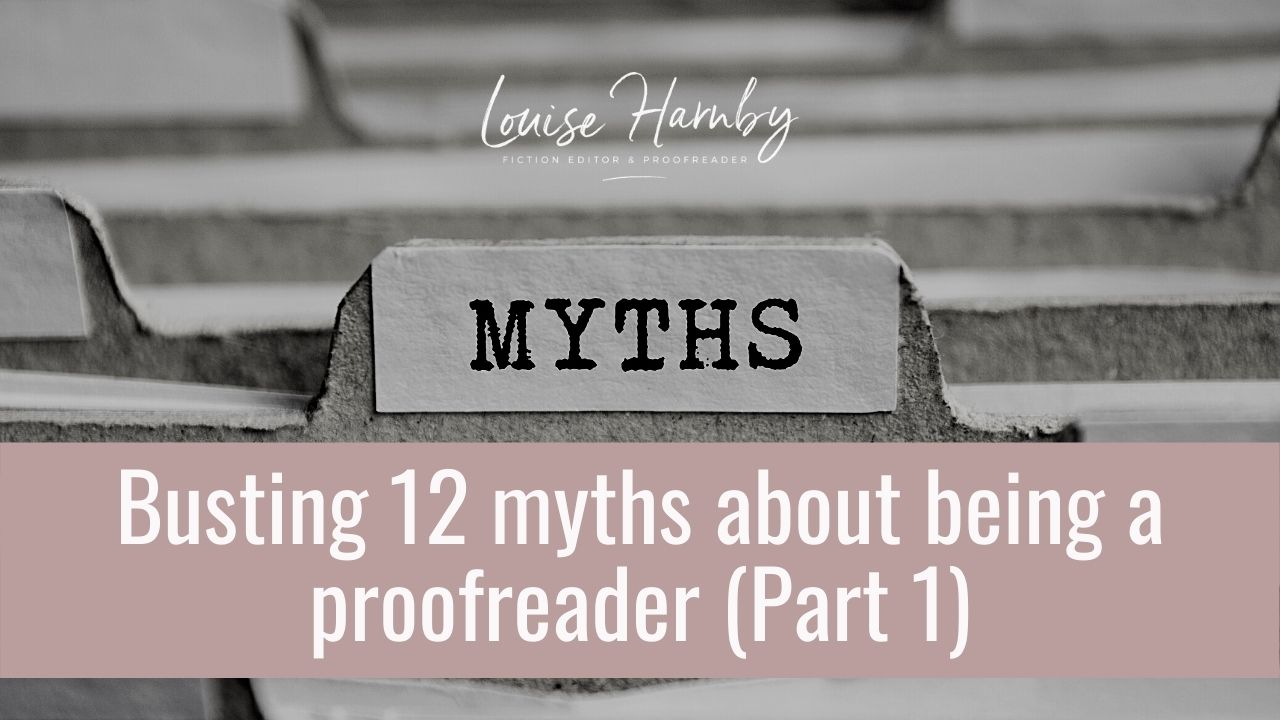
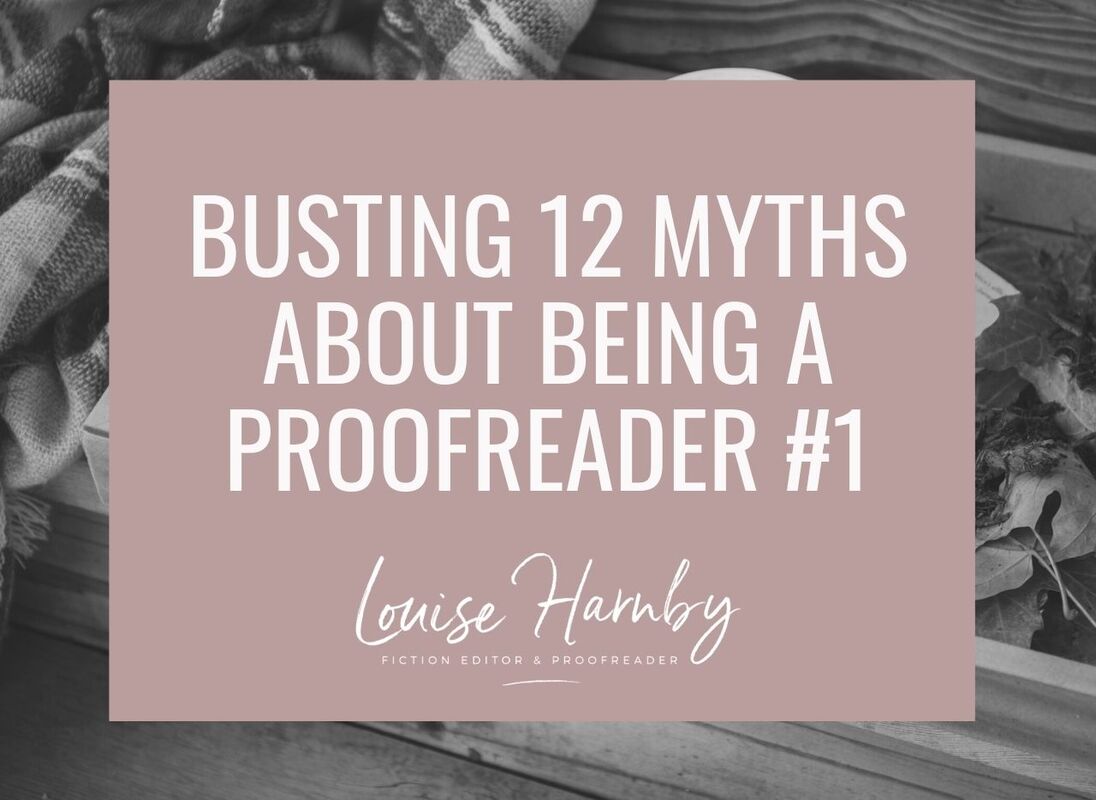
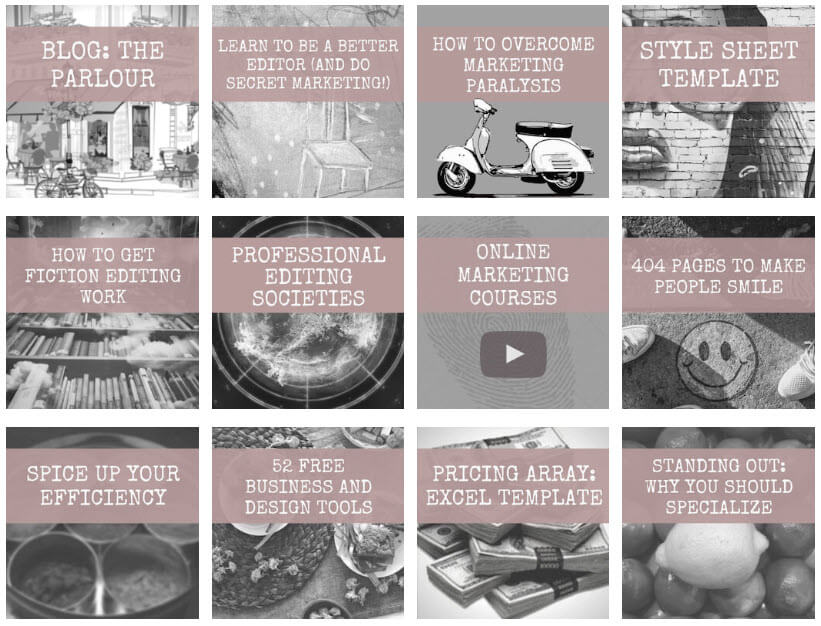
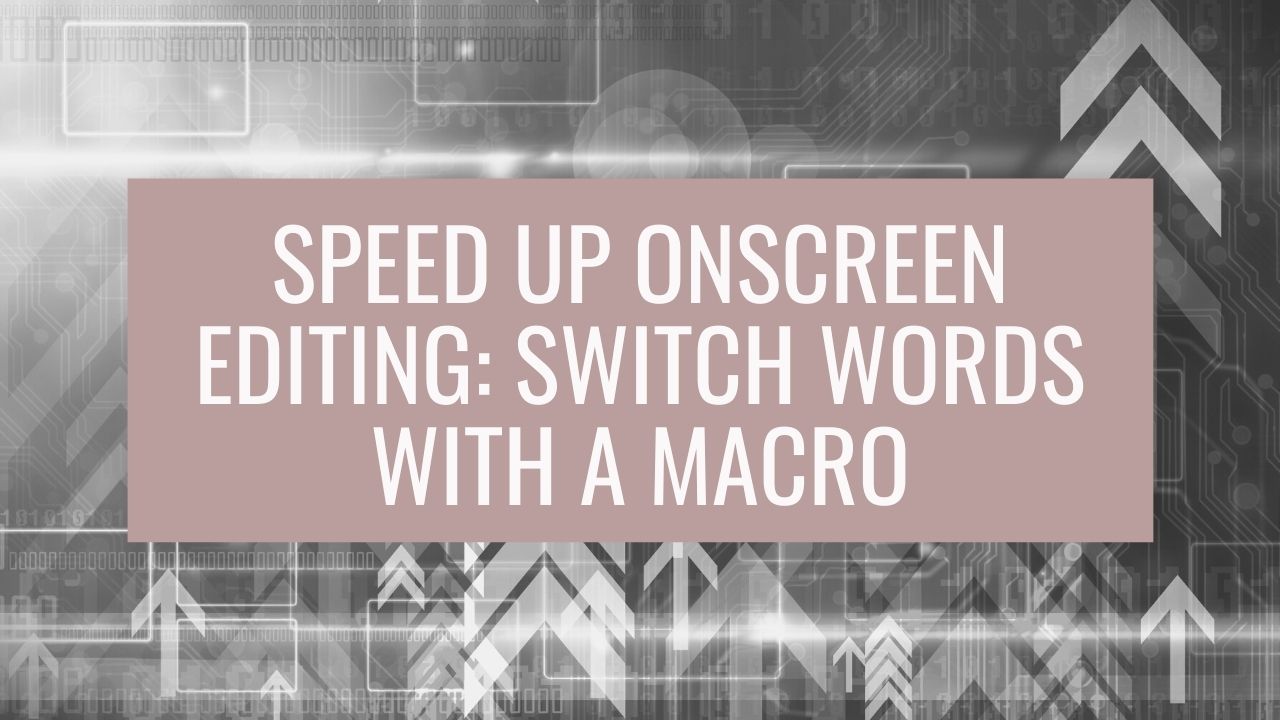
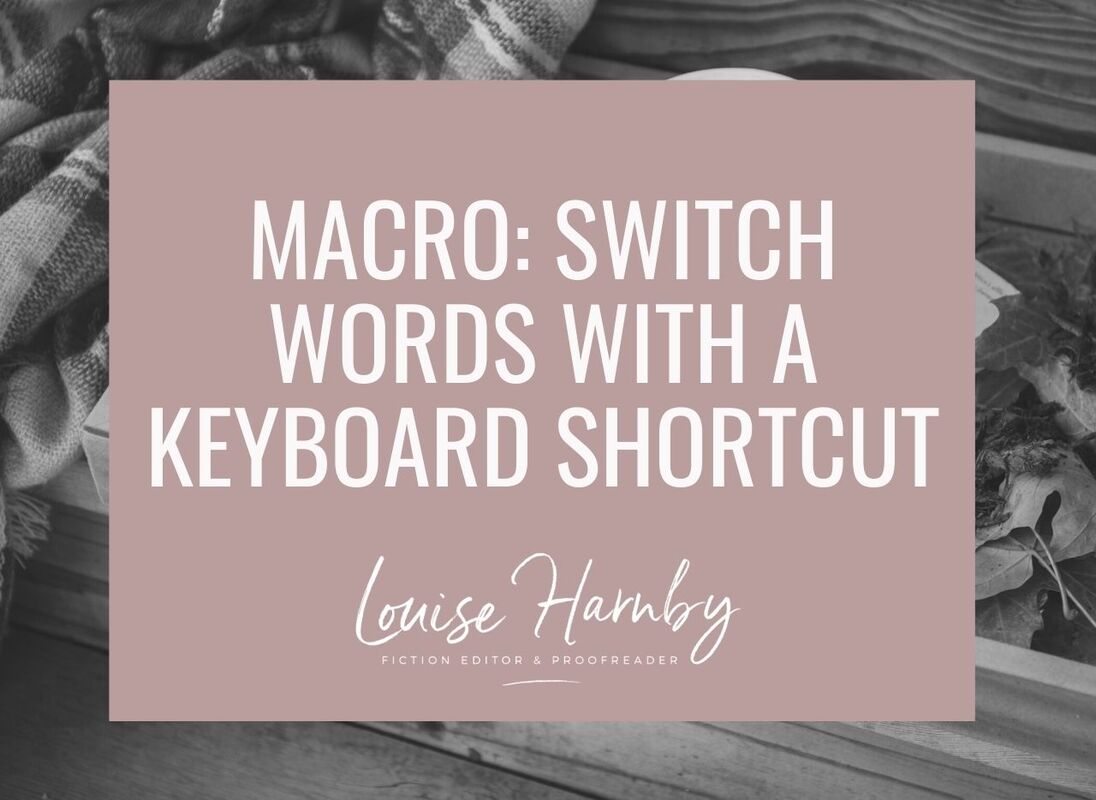

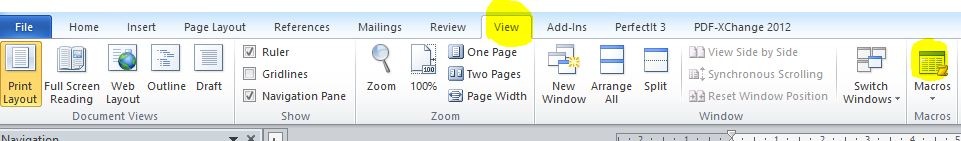
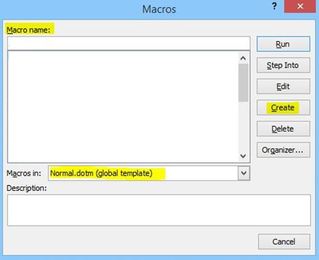
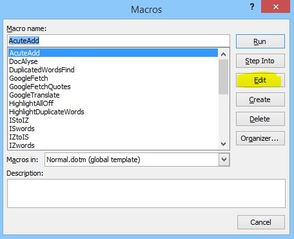
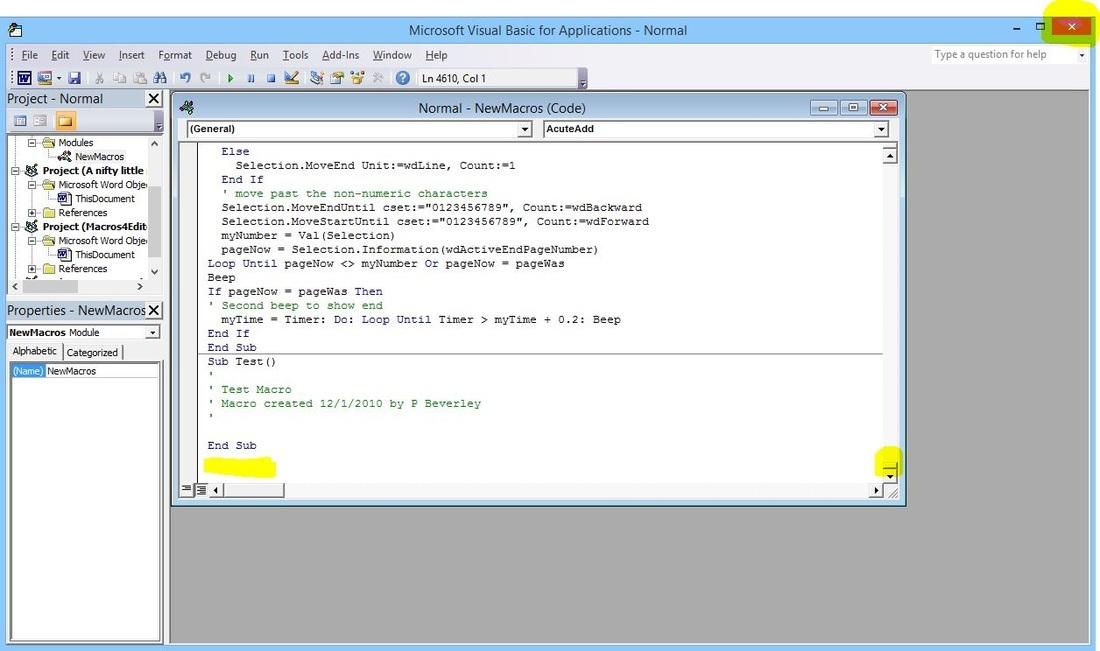
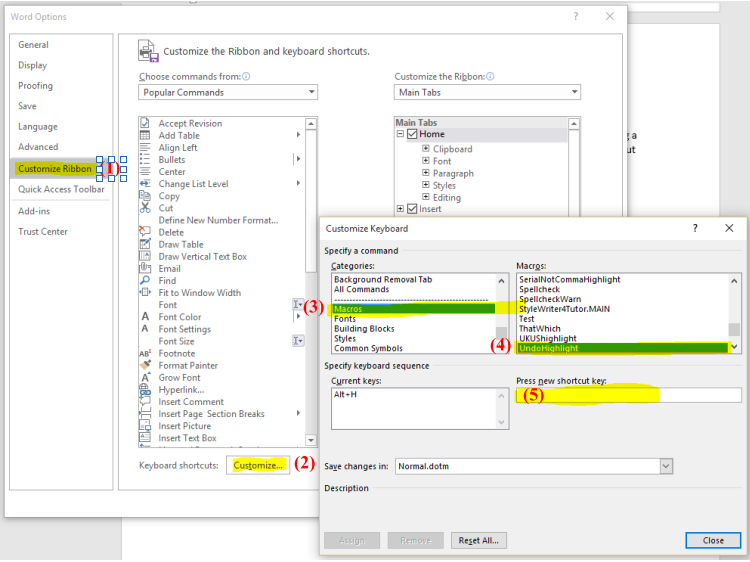













 RSS Feed
RSS Feed





