|
Want to mark up greyscale and colour PDFs digitally? My upgraded BSI-compliant stamps now have fully transparent backgrounds and are completely free to download.
Many of my colleagues have been using these PDF proofreading stamps for years. And they worked fine as long as the markup area was white.
However, when it came to annotating tinted elements, the markup looked messy. That's because when I created the stamps back in 2012 – all 113 of them – I took design shortcuts that meant some stamps didn’t have transparent backgrounds. I knew some of the stamps weren’t perfect but creating three sets had been backbreaking work and, if I'm honest, I couldn’t face returning to the project and redrawing them. Eight years on, I decided to review the position. And, in fact, amending the problem stamps turned out to be not nearly as onerous a task as I’d expected. What the new stamps look like Below is a mock-up to show you the improvements. All the stamps now have transparent backgrounds, which means you can place them anywhere on the PDF page regardless of whether you’re marking up on white space, tinted boxes or photographs.
Advantages of using stamps
If you're happy with your PDF editor's onboard annotation tools, great; carry on using them. However, some proofreaders choose to add these stamps to their editing toolbox for the following reasons:
Click on the button below to access the updated stamps. They come in red, blue and black, and can be with with Windows and Mac OS.
Louise Harnby is a line editor, copyeditor and proofreader who specializes in working with crime, mystery, suspense and thriller writers.
She is an Advanced Professional Member of the Chartered Institute of Editing and Proofreading (CIEP), a member of ACES, a Partner Member of The Alliance of Independent Authors (ALLi), and co-hosts The Editing Podcast. Visit her business website at Louise Harnby | Fiction Editor & Proofreader, say hello on Twitter at @LouiseHarnby, connect via Facebook and LinkedIn, and check out her books and courses.
6 Comments
In this episode of The Editing Podcast, Denise and Louise discuss the growth of audio in the book world, and how using sound creates reader engagement and helps build a fan base.
Click to listen to Season 4, Episode 9
Listen to find out more about:
Editing bites and other resources
Music credit ‘Vivacity’ Kevin MacLeod (incompetech.com). Licensed under Creative Commons: By Attribution 3.0 License.
Louise Harnby is a line editor, copyeditor and proofreader who specializes in working with crime, mystery, suspense and thriller writers.
She is an Advanced Professional Member of the Chartered Institute of Editing and Proofreading (CIEP), a member of ACES, a Partner Member of The Alliance of Independent Authors (ALLi), and co-hosts The Editing Podcast. Visit her business website at Louise Harnby | Fiction Editor & Proofreader, say hello on Twitter at @LouiseHarnby, connect via Facebook and LinkedIn, and check out her books and courses.
In this episode of The Editing Podcast, Louise and Denise discuss whether working with a specialist editor is necessary for all books and every type of editing.
Click to listen to Season 4, Episode 8
Listen to find out more about:
Editing bites and other resources
Music credit ‘Vivacity’ Kevin MacLeod (incompetech.com). Licensed under Creative Commons: By Attribution 3.0 License.
Louise Harnby is a line editor, copyeditor and proofreader who specializes in working with crime, mystery, suspense and thriller writers.
She is an Advanced Professional Member of the Chartered Institute of Editing and Proofreading (CIEP), a member of ACES, a Partner Member of The Alliance of Independent Authors (ALLi), and co-hosts The Editing Podcast. Visit her business website at Louise Harnby | Fiction Editor & Proofreader, say hello on Twitter at @LouiseHarnby, connect via Facebook and LinkedIn, and check out her books and courses.
In this episode of The Editing Podcast, Louise and Denise chat about 18 blogs for authors and editors that offer guidance on various aspects of writing craft.
Click to listen to Season 4, Episode 7
Listen to find out more about:
Editing bites and other resources
Music credit ‘Vivacity’ Kevin MacLeod (incompetech.com). Licensed under Creative Commons: By Attribution 3.0 License.
Louise Harnby is a line editor, copyeditor and proofreader who specializes in working with crime, mystery, suspense and thriller writers.
She is an Advanced Professional Member of the Chartered Institute of Editing and Proofreading (CIEP), a member of ACES, a Partner Member of The Alliance of Independent Authors (ALLi), and co-hosts The Editing Podcast. Visit her business website at Louise Harnby | Fiction Editor & Proofreader, say hello on Twitter at @LouiseHarnby, connect via Facebook and LinkedIn, and check out her books and courses. How to run and grow an editing and proofreading business. Q&A, Part 2: The Editing Podcast, S4E612/5/2020
In this episode of The Editing Podcast, Denise and Louise answer more questions about how to run and grow an editing and proofreading business.
Click to listen to Season 4, Episode 6
Listen to find out more about:
Music credit ‘Vivacity’ Kevin MacLeod (incompetech.com). Licensed under Creative Commons: By Attribution 3.0 License.
Louise Harnby is a line editor, copyeditor and proofreader who specializes in working with crime, mystery, suspense and thriller writers.
She is an Advanced Professional Member of the Chartered Institute of Editing and Proofreading (CIEP), a member of ACES, a Partner Member of The Alliance of Independent Authors (ALLi), and co-hosts The Editing Podcast. Visit her business website at Louise Harnby | Fiction Editor & Proofreader, say hello on Twitter at @LouiseHarnby, connect via Facebook and LinkedIn, and check out her books and courses. How to run and grow an editing and proofreading business. Q&A, Part 1: The Editing Podcast, S4E511/5/2020
In this episode of The Editing Podcast, Denise and Louise answer questions about how to run and grow an editing and proofreading business.
Click to listen to Season 4, Episode 5
Listen to find out more about:
Music credit ‘Vivacity’ Kevin MacLeod (incompetech.com). Licensed under Creative Commons: By Attribution 3.0 License.
Louise Harnby is a line editor, copyeditor and proofreader who specializes in working with independent authors of commercial fiction, particularly crime, thriller and mystery writers.
She is an Advanced Professional Member of the Chartered Institute of Editing and Proofreading (CIEP), a member of ACES, a Partner Member of The Alliance of Independent Authors (ALLi), and co-hosts The Editing Podcast. Visit her business website at Louise Harnby | Fiction Editor & Proofreader, say hello on Twitter at @LouiseHarnby, connect via Facebook and LinkedIn, and check out her books and courses.
In this episode of The Editing Podcast, Louise and Denise discuss the grammar police, how to manage them, and why they're nothing to do with professional editing.
Click to listen to Season 4, Episode 1
Listen to find out more about:
Editing bites
Music credit ‘Vivacity’ Kevin MacLeod (incompetech.com). Licensed under Creative Commons: By Attribution 3.0 License.
Louise Harnby is a line editor, copyeditor and proofreader who specializes in working with crime, mystery, suspense and thriller writers.
She is an Advanced Professional Member of the Chartered Institute of Editing and Proofreading (CIEP), a member of ACES, a Partner Member of The Alliance of Independent Authors (ALLi), and co-hosts The Editing Podcast. Visit her business website at Louise Harnby | Fiction Editor & Proofreader, say hello on Twitter at @LouiseHarnby, connect via Facebook and LinkedIn, and check out her books and courses.
Fresh eyes on a piece of writing is ideal. Sometimes, however, the turnaround time for publication precludes it. Other times, the return on investment just won’t justify the cost of hiring a professional proofreader, especially when shorter-form content’s in play. Good enough has to be enough.
Here are 10 ideas to help you minimize errors and inconsistencies.
Checking our own writing rarely produces the same level of quality as a fresh pair of eyes. We see what we think is on the page, not what is on the page. That's because we're so close to the content.
I'm a professional editor and I know that when I don't pass on my blog posts to one of my colleagues there are more likely to be mistakes. It's not that I don't know my craft but that I'm wearing a writer's hat. Sometimes, getting pro help isn't an option. So what can you do to minimize errors and inconsistencies? Here are 10 tips.
Style guides help you keep track of your preferences, including hyphenation, capitalization, proper-noun spelling, figures and measurements, time and date format.
2. Use a page-proofs checklist
This pro-proofreading checklist (free when you sign up to The Editorial Letter) helps you spot and identify layout problems in designed page proofs (hard copy or PDF). It’s based on the house guidelines provided by the many mainstream publishers I've worked for.
3. Run PerfectIt
PerfectIt is affordable software that takes the headache out of consistency checking. And because it’s customizable, it will help you enforce your style preferences and save you time. It’s a must-have tool for writers and pro editors.
4. Use find-and-replace in Word
Microsoft Word’s onboard find-and-replace tool enables you to locate and fix problems in your document quickly. This free ebooklet, The Author’s Proofreading Companion, includes a range of handy strings and wildcard searches.
5. Set up styles in Word
Word's styles palette ensures the different elements of your text are formatted consistently. This tutorial shows you how to set up, assign and amend styles. It'll save you heaps of time whether you're working on business documents, web copy, short stories or novels.
6. Trade with a colleague
If you want fresh eyes but budget's an issue, swap quality-control checking with a colleague or friend in the same position. Pick someone who has a strong command of language, spelling and grammar.
Even if they're not a professional editor, they're wearing the hat of the reader, not the originator, and that means they'll spot things you missed. 7. Tools that locate inconsistent spelling
Here are 2 tools to help you locate inconsistent spelling:
8. Run The Bookalyser
The Bookalyser analyses a text for inconsistencies, errors and poor style: 70 different tests across 17 report areas in about 20 seconds, for up to 200,000 words at once. It works on fiction and non-fiction, and for British and American English.
9. Run Word’s onboard Check Document tool
Microsoft Word has an onboard document-checking tool that flags up potential spelling and grammar problems. It's not foolproof (no software is) but it's a second pair of digital eyes that's available at a click.
Go to the ribbon, click on the Review tab, and select the Check Document button. 10. Read it out loud
Read the text out loud. Your brain works faster than your mouth and you might well spot missing words, grammar flops and problems with sentence flow when you turn the written word into the spoken word!
Word also has an onboard narration tool that can do the speaking for you. There’s a tutorial here: ‘Hear text read aloud with Narrator’.
Louise Harnby is a line editor, copyeditor and proofreader who specializes in working with crime, mystery, suspense and thriller writers.
She is an Advanced Professional Member of the Chartered Institute of Editing and Proofreading (CIEP), a member of ACES, a Partner Member of The Alliance of Independent Authors (ALLi), and co-hosts The Editing Podcast.
Want to write great editorial reports, demonstrate excellence, and make your authors happy? How to Write the Perfect Fiction Editorial Report is for you.
Fiction editing isn't just about amending a book file or suggesting changes in comments boxes. It's also about communicating the why of our editing practice.
A high-quality, accessible report is as important as the book edit itself. Join me to find out how to do it.
This is an online multimedia course. Your kit includes:
And if you're already a member of my Facebook group, check out the notification there for your exclusive group-member discount.
Louise Harnby is a line editor, copyeditor and proofreader who specializes in working with independent authors of commercial fiction, particularly crime, thriller and mystery writers.
She is an Advanced Professional Member of the Chartered Institute of Editing and Proofreading (CIEP), a member of ACES, a Partner Member of The Alliance of Independent Authors (ALLi), and co-hosts The Editing Podcast. Visit her business website at Louise Harnby | Fiction Editor & Proofreader, say hello on Twitter at @LouiseHarnby, connect via Facebook and LinkedIn, and check out her books and courses.
Every professional editor is a business owner, and that role requires us to track the health of our businesses from one year to the next. Managing and analysing all that data can be a burden, especially if you’re more interested in words than numbers!
Fellow editor and Excel authority Maya Berger has created a tool that will make life easy. It’s called The Editor's Affairs (TEA).
All the data in one place
When it comes to keeping an eye on the health of my business, simple has always been my goal. I’m an editor, not an accountant. Essentially, I want as much as possible in one place:
And when it’s time to submit a tax return to (in my case) HMRC and evaluate how things are going, I don’t want to be faffing around with several different apps and spreadsheets. Instead, I want to see the core data at a glance … data that will tell me the following: On a project basis:
On a business-health basis:
I don’t want to spend ages collecting and collating this data so it’s easy to access. I want summaries that give me a number – automatically generated by the data I’ve inputted throughout the financial year. Then, when it’s time to review my business and submit my return to the tax authorities, the numbers are ready and waiting for me. I’ve been tracking my data for years, and while I’m fairly proficient with Excel, I’ve been aware that there’s more I could do to fine-tune my process. However, like many editors, I have neither the time nor the will. So when Maya asked me to take a look at TEA, I jumped at the chance.
The Editor's Affairs (TEA)
So what is TEA? It’s a one-stop-shop Excel spreadsheet with lots of built-in jiggery-pokery that does all the tricky formula work for you. All you need to do is input the project (and expenses) data as it comes in. Below are examples of some of the project data an editor can input, and the received data from TEA. Examples of data the editor can input
Examples of received data from TEA
5 reasons why TEA is worth it
So why is it worth investing in TEA? I identified 5 standout features that I believe make this a must-have tool. NOTE: The numbers and client information below are for the purposes of illustration only. I made them up because my business affairs are of no concern to anyone but me! 1. Making informed decisions when quoting TEA allows you to see the impact of the data you’re inputting on your business, and make informed decisions about how you should quote. Let’s take an example: John Smith asks me to line edit a 100K-word novel. I estimate I can edit at a speed of 1,750 words per hour, so I input that information along with the word count.
I decide I want to earn £40 per hour. I add that data to the row.
Now I can build my quote. I type 57 into the hours-worked cell.
For argument’s sake, let’s say I know that my client’s budget is £2,000. I can temporarily add this to the amount-received cell.
If I’m happy to work for £35.09 rather than £40 per hour, I’m good to go. If I don’t, I can negotiate with the client. The point is, I can play with the data I’m inputting and see the impact. And that means there are no surprises. I’m making informed decisions. 2. Collecting data for the future Less experienced editors might not yet have enough older data to know how long a particular type of editing will take, or whether Client A’s work tends to be speedier to complete than Client B’s. TEA helps us build that knowledge via accrued data that we can use later on. Another example … In April 2019, Jackie Jones asks me to proofread her 30,000-word novella. I have no clue how long it will take so I estimate a speed of 5,000 words an hour. I’m grateful for the opportunity because my business is new. I decide I’ll be happy earning anything over £20 per hour. TEA tells me my rate per 1,000 words will be £4 and it’ll take 6 hours, so I bill for £120. I get the gig and do the work. In fact, it takes me 10 hours. I input the new data.
But I’ve learned something. And when Jackie comes back to me three months later with another job with the same word count, this time I can input more accurate data, meaning I’ll earn my desired rate of £20 per 1,000 words. 3. Saving time and protecting the data At no time am I messing around with a calculator. All I do is input the raw data and review what TEA’s analysis cells tell me. That saves me time because TEA’s doing the maths for me. Plus, I can’t break the spreadsheet! TEA’s analysis cells are locked so I won’t inadvertently alter the complex formulae within. 4. Client analysis Some editors work for repeat clients – an agency or publisher, for example. In those cases, we’re not always in control of the price, and yet those clients can still be valuable because of the amount of repeat work they send us and the percentage of our overall income their business accounts for. Knowing who our most valuable clients are is essential if we’re to avoid knee-jerk reactions to rates of pay. If Publisher A pays me an hourly rate half that of Agency A but gives me five times as much work, I’ll want to think very carefully before canning that client because I don’t like their pricing structure. TEA’s Client Summaries Table does what is says on the tin. It’s here that we can see a list of our clients, the percentage their business contributes to our overall income, the number of hours’ work we’ve done for them and the total income received. Time for another example … Let’s say I’m scowling at the row on the Income sheet because I’ve yet to crack £15 per hour from Romance Fiction Press. Just above is an entry for John Smith, the indie author from whom I earned £40 per hour. Terrible rates, I think. Exploitative, disrespectful, unfair. I’m about to head off to a Facebook group with 10,000 editor members and have a bit of a rant. Then I’m going to tell that press where to stick it. But hang on a mo! What does TEA have to say? I nip onto the Summaries sheet and take a look at the Client Summaries Table.
Yes, John Smith is a more valuable client on a project-by-project basis but he’s not giving me anywhere near the same volume of work as Romance Fiction Press. Instead of ranting on Facebook, I need to use that time to plan a strategy that will bring in more John Smiths or better-paying publishers and agencies. Once done, I can phase out Romance Fiction Press. That might take a couple of years of intensive marketing. Until then, the press will stay. Perhaps I can negotiate a raise with them. Maybe there are efficiency tools I can introduce to increase my speed when I’m editing for them. And they pay on time, are pleasant to work with, and have given me loads of fodder for my portfolio that I can leverage on my website and in future marketing. The work is regular, too, and lands on my lap without my having to promote myself to get it. And that time saved is worth something. 5. Making tracking and tax less taxing There are two additional and extremely useful summary tables in TEA:
The totals are the figures you’ll report to the tax office. They’re right there in front of you – no hunting around in different apps and other spreadsheets. All the data filters through from easy-to-fill-in Income and Expenses sheets accessible via TEA’s tabs.
How do I find out more about TEA?
Isn’t the name adorable? Using TEA is like having a cuppa! And it’s all about the editor’s affairs – our business affairs. The data the editor has to input is basic stuff that all of us have access to or can estimate with every new job or expense that comes in. The data TEA gives takes the stress out of scheduling, accounting and analysis. Every editor needs to understand the health of their business so that they can make informed decisions about who they work with, how much they charge and where the value lies. When accessing that data becomes burdensome, the temptation is to wing it. TEA means you don’t have to. Maya will be making TEA available for purchase in May 2020. For introductory rates or to learn more about customized versions for more complex accounting and analysis, check out whatimeantosay.com/tea. *** NOTE: I have no commercial stake in TEA, though I was given a free copy to experiment with in return for feeding back my experience of using it.
Louise Harnby is a line editor, copyeditor and proofreader who specializes in working with independent authors of commercial fiction, particularly crime, thriller and mystery writers.
She is an Advanced Professional Member of the Chartered Institute of Editing and Proofreading (CIEP), a member of ACES, a Partner Member of The Alliance of Independent Authors (ALLi), and co-hosts The Editing Podcast. Visit her business website at Louise Harnby | Fiction Editor & Proofreader, say hello on Twitter at @LouiseHarnby, connect via Facebook and LinkedIn, and check out her books and courses.
Every editorial report we write for our authors should achieve 7 goals. Some benefit us, some benefit our clients, but they’re all connected. If you feel your report-writing skills could do with a boost, use this goal-based framework to pep things up.
Let's look at the goals in brief; then we'll dig deeper.
Goals that benefit the editor
Goals that benefit the client
Goal 1: Create the report efficiently
Efficiency means achieving the three goals that benefit the client without compromising on one iota of quality and without damaging our productivity. We are in business, after all.
Creating detailed editorial reports can eat into an editor’s hourly rate. It’s easy – even for experienced sentence-level editors – to omit the time for report-writing when creating a quote; I’ve done it myself. We focus on the number of words per hour we edit, based perhaps on a sample. Or perhaps we have included the report-writing component in our calculations but the author wants to negotiate on price. Every efficiency we incorporate allows us greater choice about whether to accept or reject a client’s proposal. Goal 2: Demonstrate editorial excellence
Our second goal is to demonstrate editorial excellence. Those of you who are members of a national editorial society might well be bound by a code of practice that demands this.
That’s the case for members of the Chartered Institute of Editing and Proofreading (CIEP), which says in its CoP: ‘Good communication between client/employer and freelance/employee is essential.’ Editorial excellence isn’t just about being an expert in typo hunting, grammar correction and stylistic revision. Neither does it end with clarity on the project brief or issues of privacy, confidentiality and security. It’s also about communicating the why of our edits. Comprehensive editorial reports are the perfect communication tool, and the reason why we shouldn’t skimp. Goal 3: Build trust
When we communicate the why of our decisions, we build trust.
If a client is anxious about how we’ve edited their work because they don’t understand the changes we’ve made and/or because we’re new to them, trust is low. Part of our job is to earn it. A comprehensive editorial report that demonstrates a deep knowledge of our craft creates author confidence. And that’s the key to a healthy business relationship. Goal 4: Compel future commissions and recommendations
A client with a detailed editorial report that demonstrates excellence and builds confidence in your ability is more likely to do the following:
Now let's look at the benefits for the author. Goal 5: Offer a comprehensive learning tool
Our fifth goal is to provide our authors with an outstanding learning tool, rich in problem/solution-focused detail, which they can use to hone their writing craft.
The independent-author market is huge, and many in the community lack experience – they’re right at the beginning of their writing journey. They might well have talent by the bucket load but the line work we do is nevertheless extensive. An editorial report gives us the chance to offer our guidance in a format that’s accessible and clear. And because it’s separate from their book file, they can refer to it time and again. A comprehensive learning tool includes strengths, too. Writers can learn as much from knowing what they’re doing well – and should continue doing – as from knowing how they can up their game. Goal 6: Take a mindful approach
Our penultimate goal is to show mindfulness. As editors, we can never forget that every one of our author clients has a choice – and they chose us. They also have a passion – their book.
It takes commitment to write a story, and sometimes not a little courage to place it in the hands of a professional editor, particularly one they haven't worked with before. That decision comes with risk. For the editor, being selected is a privilege rather than an entitlement. We must respect that choice, the risk taken, and their investment (time and money). Yes, we should report on weaknesses; that’s how they’ll improve their sentence-level craft. But we must do so gently and respectfully, and complement that analysis with reflection on their strengths. Goal 7: Provide a solution-based critical review
Many indie-author book files end up in our editing studios without having been evaluated by a developmental editor, a critiquing editor, an experienced beta reader or even a colleague or friend in a writing group.
Our reports need to offer a critical review that explores the book’s sentence-level strengths and weaknesses. What’s essential is that we offer solutions to any weaknesses we identify. Without those, we risk creating a shopping list of what was good and what wasn’t. That kind of analysis won’t help the author grow as a writer. Neither will it reflect our editorial excellence. Want to learn how to do it, and love it? If you’re a sentence-level editor and think your reporting skills could do with a boost, or a new editor who wants to nail it from the start, take a look at my new course, How to Write the Perfect Fiction Editorial Report.
Louise Harnby is a line editor, copyeditor and proofreader who specializes in working with crime, mystery, suspense and thriller writers.
She is an Advanced Professional Member of the Chartered Institute of Editing and Proofreading (CIEP), a member of ACES, a Partner Member of The Alliance of Independent Authors (ALLi), and co-hosts The Editing Podcast. Visit her business website at Louise Harnby | Fiction Editor & Proofreader, say hello on Twitter at @LouiseHarnby, connect via Facebook and LinkedIn, and check out her books and courses.
Writing or editing in Microsoft Word on a PC? Save yourself time by learning these 27 keyboard shortcuts.
If you don’t want to learn 27, learn just the first one: Save!
Louise Harnby is a line editor, copyeditor and proofreader who specializes in working with crime, mystery, suspense and thriller writers.
She is an Advanced Professional Member of the Chartered Institute of Editing and Proofreading (CIEP), a member of ACES, a Partner Member of The Alliance of Independent Authors (ALLi), and co-hosts The Editing Podcast. Visit her business website at Louise Harnby | Fiction Editor & Proofreader, say hello on Twitter at @LouiseHarnby, connect via Facebook and LinkedIn, and check out her books and courses.
Editorial training is critical. However, when it comes to attracting the attention of indie authors, we need to add value beyond the baseline. This article and free booklet show you why it's worth investing time in standing out.
You’re a professional editor or proofreader and you want to work with indie authors.
Should be a doddle, right? After all, your tutor gave you amazing feedback. Your scores were high, your pass solid. The course was intense – it tested your skills and knowledge to the limit. That’s good because now you’re feeling confident. Fit for purpose and fit for market. And to prove it, you’ve got that shiny certificate. The problem is, you’re not alone. Editorial training – critical but standard The next time you’re in a room or online forum with a bunch of fellow editors, ask them to shout out if they’ve taken editorial courses or carried out continued professional development. Scratch that. Ask those who haven’t to shout out. It’ll be much quieter! The fact is, most pro editors have studied. Which means it’s not a compelling proposition for an indie author trying to work out who to hire. Training is critical – of course it is. It teaches us what we don’t know, allows us to discover our weaknesses and fix them. That way we’re in great shape by the time we start searching for clients. Training is a solid baseline. When it comes to being practice-fit, that’s its strength. But when it comes to attracting the attention of indie authors, that’s also its weakness. The snag with competing at the baseline Imagine walking into a hospital. How impressed would you be to discover that all the doctors have been to medical school? Not very. It’s critical, yes, but not impressive. Rather, it’s expected. The same applies to editors and proofreaders. No indie author seeks to hire an editor who hasn’t learned how to their job. And why would they? That’s no more likely that any of us walking into a hospital hoping there’s an untrained medic on the premises. Our being fit for purpose is expected too. And so, if we want to stand out, we need to add value beyond the baseline. Adding value by solving problems You might be wondering what that value looks like and why it will appeal. The answer comes in the form of solutions to problems. Let’s revisit the hospital. If we or someone we care about is a patient, there’s a problem. And the moment we enter the building, we’re not focusing on the qualifications of the doctors; that’s baseline stuff. Instead, we’re focusing on ourselves or our loved ones, the problem in hand, and whether one of those professional, qualified people in scrubs can fix it. If the medical pros succeed, we feel immensely grateful. And we trust them. When editors solve their target clients’ problems, the same thing happens. Those clients feel grateful and warm towards us. And they trust us. That’s how we add value. The problems indie authors have The problems indie authors have lie in what they don’t know. Their expertise can be found elsewhere – maybe they’re one of those doctors in our hospital. Perhaps they’re a taxi driver or a plumber or a teacher. They have a ton of skills and knowledge related to their professions but they don’t have the skills and knowledge related to ours. That’s great news because it gives us a whole raft of stuff with which to start building our trustworthiness – an online basket of free goodies ... gifts that solve indie authors’ problems and make them feel warm and fuzzy about us. ‘But somebody’s already done that!’ Maybe you’re thinking it’s a waste of time. After all, loads of people have already created online content – blogs, vlogs, podcasts, booklets – about spelling, punctuation, grammar, story structure, line craft, the types of editing, and a thousand other things that indie authors query in Google Search. Trust me – that’s not the point. The point is that when they go searching for that stuff, we’re in the mix. Indie authors do not search for ‘Louise Harnby fiction editor’. They search for things like ‘What’s third-person limited viewpoint?’ If my website’s all about Louise Harnby, I won’t appear in the search engines when an author hunts for information about narrative point of view. If my website’s about viewpoint – and other questions that authors ask – it’s a different story. Content that solves problems enables us to become visible, add value and build trust. The solutions your clients are searching for need to be:
even if other people have already covered these topics in their own unique way elsewhere. Trustworthy added value: 7 ideas Here are 7 ways in which you can add value. Each can be published on multiple platforms, including your website and social media:
Rising above the baseline and the noise The web is big and noisy. Editors and proofreaders who want to attract best-fit authors from within that online space need to be discoverable there. A list of qualifications isn’t enough to cut through. We must add value. When we do so, we show our worth rather than telling it. That’s about trust. We get found, too. And that’s about business success!
Louise Harnby is a line editor, copyeditor and proofreader who specializes in working with crime, mystery, suspense and thriller writers.
She is an Advanced Professional Member of the Chartered Institute of Editing and Proofreading (CIEP), a member of ACES, a Partner Member of The Alliance of Independent Authors (ALLi), and co-hosts The Editing Podcast. Visit her business website at Louise Harnby | Fiction Editor & Proofreader, say hello on Twitter at @LouiseHarnby, connect via Facebook and LinkedIn, and check out her books and courses.
Story-level critiques focus on the big picture – plot, pace, characterization, voice. Line critiques evaluate a book at a micro level, focusing on sentence construction, word choice, and readability. Here’s an overview of what to expect.
Story first ...
Think of your book as a construction project. First you lay the foundations and build the walls – writing and redrafting to ensure the structure of your storytelling is sound. It’s where you and your editor (if you have one) focus on the big-picture stuff such as:
At this macro stage, you might end up adding, deleting or shifting sections of your prose. Some authors do their own structural editing because they’re good at it and have studied story craft via writing courses, groups or books. Others seek professional help, either because they’re at an earlier stage of their authorial journey or because they feel they’re too close to the book to see the problems. One thing’s for sure – there’s no right or wrong way. Every writer has to make their own choices. If a full, done-for-you developmental (or structural) edit isn’t the path you take, you might still decide to work with a specialist editor who analyses your book and provides a detailed report on its strengths and weaknesses at story level, and offers suggestions about how to improve your writing. That’s where story-level critiques come into play. You might also hear them called manuscript evaluations and manuscript assessments.
Line level second ...
Once the foundations and walls are in place, it’s plastering time – smoothing at sentence level to ensure that a reader’s journey through the pages is satisfying. In a sense, it’s still structural work but at a micro level. This is where you (and your editor if you have one) focus on nuances such as:
Again, some authors do their own line editing because they’re good at it and have studied line craft via writing courses, groups or books. Others seek help. If a full, done-for-you line- and copyedit isn’t an option, a line critique could be just the ticket. A line critique, like its story-level sister, is an assessment or evaluation of your story but at sentence level. Your report will include examples from your novel that show what’s holding you back. You’ll also be offered suggestions on how you can fix any problems identified. Then you can implement what you learn throughout the rest of your book.
Critiques are about learning, not criticizing
Some authors are nervous about critiques. Pro editors get it – it can be tough to put your book in the hands of another and ask them to tell you what’s working and what’s not, especially when you’ve put in so much hard work. The thing to remember is that a critique (whether at sentence or story level) is not about criticism. It’s about identifying strengths and weaknesses, and offering solutions so that you can move forward to the next stage of your publishing journey with confidence. And critiques are a long-term investment. They enable you to improve your self-editing skills. That’ll save you time and money further down the line because anyone else you commission will have less to do. The line critique: the process and the report What follows is an overview of the way I handle line critiques. Every editor has their own process, but the basic principles will be similar. 1. The service: Mini line critique Authors email a Word file comprising, say, 5K words of their novel. It’s in a writer’s best interest to include a section that includes both narrative and dialogue. That way we can assess whether both are working effectively. Furthermore, if there are multiple viewpoint characters in the novel, and different viewpoint styles and tenses have been used, a sample that represents these choices will enable us to provide a report that evaluates the success of those decisions. 2. First readthrough The first stage of the process is a complete readthrough of the 5K words. It’s not about micro-level reporting, not yet. Rather, we’re getting a sense of the author’s writing style, the characters’ voices, and the flow of the narrative. 3. Second pass: Identification tagging We go back to the beginning and start the analytical process, identifying the strengths and weaknesses of the author’s line craft. We work through the sample, tagging sections of the text with Word’s commenting tool. The author won’t see these tags – they’re just a tool that allow us to locate the sections we’ll pull from the text and into the report for demonstration. The text in the image below has been blurred in order to respect confidentiality, but you can see the tagging process in the margins of just one page of one of my reports.
4. Writing the report
Now that we’ve tagged the sample, we can create a report. Line critiques are usually between 20 and 30 pages long, depending on the length of the text samples the editor is pulling in and offering recasts for. Each report is divided into sections that address the strengths and weaknesses of the following: NARRATIVE
DIALOGUE AND THOUGHTS
TECHNICAL ELEMENTS
FORMATTING
The tags in the sample allow editors to search for and locate the text we want to use as examples of good practice and to highlight areas with improvement potential. Here’s an example of one of those sections (I’ve disguised the identifying traits of the original in order to respect the author’s confidentiality):
CLARITY OF NARRATIVE VIEWPOINT
What worked You held narrative viewpoint well and I commend your decision to separate the two viewpoint characters with chapters. This ensured the narrative voices remained distinct. Using a present-tense second-person POV for your transgressor and a past-tense first-person POV for your protagonist worked extremely well. Have you read Complicity by Iain Banks? He does the same thing! It’s effective because it makes us wonder whether that first-person narrative is reliable, though you don’t give the game away until the denouement, which I loved. The second-person POV also lent a rather creepy voyeurism to the transgressor chapters, and though these were demanding to read, you did give your readers plenty of breathing space with the contrasting protagonist chapters. Nicely done! What could be improved Your protagonist narrative was laboured at times because of the abundance of ‘I’. Overusing this pronoun can lead to an overly told narrative in which the reader is forced to experience everything via the character’s experience of it. This can be distancing. I’m not suggesting you remove every instance of ‘I’ plus the verb – not at all. Instead, consider toning it down and removing some of the filter words so that the reader can experience some of the doing with the character rather than through the character. Here are two examples and suggested fixes:
Notice how I’ve suggested removing ‘I saw’, which feels redundant given that we already know that Marcus is looking up, and only tells us of more seeing being done. Instead, you can focus the reader’s attention on the immediacy of what’s seen once the looking up’s happened: the movement of the shooting star. That allows you to show readers what Marcus sees rather than telling them.
Notice how in the original there’s a lot of telling of what ‘I’ did. I like your use of a strong verb to introduce tension – ‘scuttled’ – but that tension dissipates with the more distant told narrative that follows. There’s telling of sound, smell, and realization. I’ve suggested you tighten up the paragraph by retaining the original anchor in which Marcus hides; perhaps follow that with a shown narrative that, again, allows the reader to experience the sounds and smells at the same time as Marcus rather than through his ears, nose and brain’s doing hearing, smelling and realizing. Recommendation Bear in mind that a first-person narrative, by definition, puts the reader in the character’s head. If you keep that in mind, you’ll save yourself a lot of work because you’ll need fewer words on the page. Have a read through all the protagonist chapters and consider where you can tighten up the prose in order to limit some of the telling of doing being done. You can still anchor the first-person viewpoint with ‘I’ in places, of course, but you might recast some of writing that follows with shown action. 5. Wrapping up and emailing the report When the report is complete, we save it as a PDF and email it to the author. PDF is the tool of choice for many editors because it can’t be edited. If the client wishes to refer back to it during future writing projects, they can do so safe in the knowledge that nothing’s been accidentally removed. Summing up If you want to hone your line craft and polish your book at sentence level, but a full line- and copyedit is beyond your budget, consider a more affordable alternative: the line critique. Think of a critique as another form of authorial development, of book-craft study. And what you learn from your critique won’t be something you can apply just to the current book. It’s a tool you can use with every story you write thereafter. And here’s a free booklet that outlines the various levels of editing. Just click on the cover to get your copy (and, no, you don’t have to give me your email address!).
Louise Harnby is a line editor, copyeditor and proofreader who specializes in working with crime, mystery, suspense and thriller writers.
She is an Advanced Professional Member of the Chartered Institute of Editing and Proofreading (CIEP), a member of ACES, a Partner Member of The Alliance of Independent Authors (ALLi), and co-hosts The Editing Podcast. Visit her business website at Louise Harnby | Fiction Editor & Proofreader, say hello on Twitter at @LouiseHarnby, connect via Facebook and LinkedIn, and check out her books and courses.
It doesn’t matter a jot to me which kind of English an author wants to write in. What does matter is their readers' expectations and perceptions, and being consistent.
This free booklet shows you how to stay on track. To get it, head over to the Grammar and Spelling section of my Resource Centre.
Louise Harnby is a line editor, copyeditor and proofreader who specializes in working with crime, mystery, suspense and thriller writers.
She is an Advanced Professional Member of the Chartered Institute of Editing and Proofreading (CIEP), a member of ACES, a Partner Member of The Alliance of Independent Authors (ALLi), and co-hosts The Editing Podcast.
Macros enable us to edit faster and more consistently. For professional editors, that means a higher hourly rate, a more consistent output, and a happier client. If you want to use macros but don’t know where to start, read on.
Which macros, and when and why?
Which macros should you use? How does the Paul Beverley macro suite fit with an application such as PerfectIt? What should you use when? No one’s the same. We edit different subject/genres, carry out different types of editing, and have different styles of working. There’s no one size fits all. A conceptual approach, however, can help us decide which tools to use. Analysis: Tasks versus goals A task-centred analysis focuses on what we plan to do and deciding what tools will help with these stages. Thus, in the free book, Macros for Editors, I offer smorgasbord of macros that speed up a variety of specific tasks. However, when we look broadly at what we’re trying to achieve, we may discover different ways of working and different tools – new tools, maybe – that can help. One such contribution to this approach is the Alyse suite – analysis-type macros (DocAlyse, HyphenAlyse, etc.) that provide an overview that reports on the likely inconsistencies in a document without our even having to look at the files.
Computer-aided editing: Teamwork
Think of computer-aided editing as teamwork – you and the computer working together, each playing to your own strengths, with a single aim: to improve communication between author and reader. A computer brings the following to the team:
On the downside, it lacks the ability to look beyond the data. It has no idea of meaning, significance, attitude, feelings – only humans can provide that. Mechanics versus meaning Editors spend a lot of time eliminating inconsistencies in the following:
This is the mechanical side of editing. Editors also spend a lot of time focusing on meaning. It matters little how consistent a document is if the meaning is clouded. Obscure the meaning, and communication between the author and reader is impeded. Using macros and related applications enables the editor to delegate some of the mechanical work to the computer – those mundane data-led tasks – and focus their minds on communication. A possible workflow Here’s one way it might look:
Here are the macros you might use in that workflow:
If you’re a PerfectIt user (see the Intelligent Editing website), you could use that instead at stages (3) and (5). Or continue to use FRedit for (3) but use PerfectIt for (5). The latter is a possible best-of-both-worlds approach if you like the idea of having two different tools, each working to spot errors that the other might have missed. False positives False positives are to be expected with any computer tool. We can reduce them by refining the FRedit changes list and PerfectIt’s style sheets. For best effect with global change macros, apply them to one chapter at a time, making adjustments that will make it more effective in succeeding chapters. Summing up To access all my line-level and analysis macros, download the free book. You can also watch almost 100 video tutorials on my YouTube channel. And if you want to know more about PerfectIt, visit the Intelligent Editing website. Please feel free to email me with suggestions and/or questions about macros.
Louise Harnby is a line editor, copyeditor and proofreader who specializes in working with crime, mystery, suspense and thriller writers.
She is an Advanced Professional Member of the Chartered Institute of Editing and Proofreading (CIEP), a member of ACES, a Partner Member of The Alliance of Independent Authors (ALLi), and co-hosts The Editing Podcast. Visit her business website at Louise Harnby | Fiction Editor & Proofreader, say hello on Twitter at @LouiseHarnby, connect via Facebook and LinkedIn, and check out her books and courses.
In this bonus episode of The Editing Podcast, Denise and Louise chat about 10 things an author needs to tell an editor about so that both parties can work out whether they're a good fit.
Listen here ...
Find out more about ...
Mentioned in the show
Music credit ‘Vivacity’ Kevin MacLeod (incompetech.com). Licensed under Creative Commons: By Attribution 3.0 License.
Louise Harnby is a line editor, copyeditor and proofreader who specializes in working with crime, mystery, suspense and thriller writers.
She is an Advanced Professional Member of the Chartered Institute of Editing and Proofreading (CIEP), a member of ACES, a Partner Member of The Alliance of Independent Authors (ALLi), and co-hosts The Editing Podcast. Visit her business website at Louise Harnby | Fiction Editor & Proofreader, say hello on Twitter at @LouiseHarnby, connect via Facebook and LinkedIn, and check out her books and courses.
What do people say about your editing and proofreading business when you’re not in the room? Whatever it is, that’s your brand. Here’s what happens when you show who you are by talking about the problems you solve for others.
You’ve got work coming in but your analytics make you wonder whether you should be getting more requests to quote, given the volume of traffic.
Or perhaps you’re a new entrant to the field and have just begun to think about who you want to work with and what your message is. Do yourself a favour and take a look at your branding. Is it on track?
Brand blurriness
I spent the first five years of my freelance career specializing in proofreading for publishers, first in the social sciences, then in fiction. Over time, my client base began to shift. Now, I do sentence-level editing exclusively for indie fiction authors. Here’s the thing, though. For a long time, my website and directory entries didn’t reflect this shift. And while the content on my blog began to reflect my passion for supporting self-publishers, especially beginner writers, you wouldn’t have known this from the way I communicated my business mission in the rest of my marketing materials. I was playing safe. I was nervous. I was getting a lot of visitors to my website and a lot of requests to quote. However, only about 25% of those requests were from my target audience – the indie authors. And while the other 75% was work I always referred elsewhere, I felt safe having that as an option. If it ain’t broke, don’t fix it. That was my mantra. I had enough work that I wanted to do, and plenty of offers to quote for work that I didn’t want to do. Still, I spent a lot of time sending work elsewhere. And I couldn’t quite shake the feeling that a lot of effort was going into marketing that ended up as jobs in other people’s hands. Why not just make things leaner?
Discovering the problem
I found my courage and decided to make some changes. I amended the lead text on my page to make it clear that I was a fiction specialist. And I readied myself for losing the 75% – those requests to quote that had made me feel all warm, cosy and safe for so long. Over the next three weeks the numbers plummeted. Most of those students, businesses and academics stopped getting in contact. But things were leaner. I was spending less time sending work elsewhere that I didn’t want to do anyway. I became more efficient, more productive, more focused. I was using my time wisely. I was streamlining my business. I felt great, right? Honestly? I’d lost my safety net. And I didn’t feel great at all. I reminded myself that I’d been fully booked for the past two years without having to dip into that 75%, so I should just relax. As you were – that was my new mantra. It’ll be fine – that was my other new mantra. Stop overthinking things – yet another new mantra. Louise Harnby | Mantra Queen is what I should have changed my business name to. I took a look at my home page, my directory entries, my business cards, and I noticed something. All the passion I felt about championing my target clients was missing. My branding was off.
Making the message about the client
I completely overhauled my home page, resources page, my SfEP directory entry, my Reedsy profile, even my blog, so that everything started to work together in harmony. Now I’m telling my target client group about what makes me tick but in a way that focuses on solutions to their problems. It’s all about them, not about me. Here’s what I learned. Even if you’re findable, when your message doesn’t make your client feel like you get them, then you’re doing a lot of marketing work for a poor return. And even if that return is enough to keep your schedule full, it’s not giving you as much choice as you could have if your message was on point.
Getting in the right gear
Being findable but having a weak brand is like driving along a motorway at 70 miles an hour in second gear. The car has to work really hard to get you where you want to go! Getting the branding right is like slipping into cruise-control. Here’s what happened when I rebranded:
Sorting out our branding is the most powerful gift we can give our businesses. If we don’t understand our own brand values, we can’t expect potential clients to. Make sure yours are evident at every touchpoint of your editorial business.
If you want to learn how to do it, my online course Branding for Business Growth will teach you what you need to know. I created this course specifically for editors, because I'm one and I know what the challenges are. For a shorter course on building trust with ideal clients, try To Visibility and Beyond.
To find out more about either of these courses, visit the Courses page.
Louise Harnby is a line editor, copyeditor and proofreader who specializes in working with crime, mystery, suspense and thriller writers.
She is an Advanced Professional Member of the Chartered Institute of Editing and Proofreading (CIEP), a member of ACES, a Partner Member of The Alliance of Independent Authors (ALLi), and co-hosts The Editing Podcast. Visit her business website at Louise Harnby | Fiction Editor & Proofreader, say hello on Twitter at @LouiseHarnby, connect via Facebook and LinkedIn, and check out her books and courses.
In this episode of The Editing Podcast, Denise and Louise offer guidance on how to change your editor, and manage the process in a way that ensures everyone comes out smiling!
Click to listen to Season 2, Episode 7
Summary
Listen to find out more about:
Editing bites
Other resources
Music credit ‘Vivacity’ Kevin MacLeod (incompetech.com). Licensed under Creative Commons: By Attribution 3.0 License.
Louise Harnby is a line editor, copyeditor and proofreader who specializes in working with crime, mystery, suspense and thriller writers.
She is an Advanced Professional Member of the Chartered Institute of Editing and Proofreading (CIEP), a member of ACES, a Partner Member of The Alliance of Independent Authors (ALLi), and co-hosts The Editing Podcast. Visit her business website at Louise Harnby | Fiction Editor & Proofreader, say hello on Twitter at @LouiseHarnby, connect via Facebook and LinkedIn, and check out her books and courses.
In this episode of The Editing Podcast, Denise and Louise offer some quick tips on formatting your Word file ... final tidy-ups to get your file in shape, and that accord with mainstream publishing standards. And there's a free PDF that includes all the search strings we talk about (or try to)!
Click to listen to Season 2, Episode 6
Click on the image below to download the free booklet and grab all those search strings we try to explain!
Editing bites
Music credit ‘Vivacity’ Kevin MacLeod (incompetech.com). Licensed under Creative Commons: By Attribution 3.0 License http://creativecommons.org/licenses/by/3.0/
Louise Harnby is a line editor, copyeditor and proofreader who specializes in working with crime, mystery, suspense and thriller writers.
She is an Advanced Professional Member of the Chartered Institute of Editing and Proofreading (CIEP), a member of ACES, a Partner Member of The Alliance of Independent Authors (ALLi), and co-hosts The Editing Podcast. Visit her business website at Louise Harnby | Fiction Editor & Proofreader, say hello on Twitter at @LouiseHarnby, connect via Facebook and LinkedIn, and check out her books and courses.
In this episode of The Editing Podcast, Denise and Louise talk about 10 editing macros that will save you time and improve the quality of your writing.
Click to listen to Season 2, Episode 5
Summary
Listen to find out more about:
Editing bites
Music credit ‘Vivacity’ Kevin MacLeod (incompetech.com). Licensed under Creative Commons: By Attribution 3.0 License.
Louise Harnby is a line editor, copyeditor and proofreader who specializes in working with crime, mystery, suspense and thriller writers.
She is an Advanced Professional Member of the Chartered Institute of Editing and Proofreading (CIEP), a member of ACES, a Partner Member of The Alliance of Independent Authors (ALLi), and co-hosts The Editing Podcast. Visit her business website at Louise Harnby | Fiction Editor & Proofreader, say hello on Twitter at @LouiseHarnby, connect via Facebook and LinkedIn, and check out her books and courses.
In this episode of The Editing Podcast, Denise and Louise talk about adverbs, and how to use or remove them purposefully.
Click to listen to Season 2, Episode 4
Summary
Listen to find out more about:
Editing bites
Other resources
Music credit ‘Vivacity’ Kevin MacLeod (incompetech.com). Licensed under Creative Commons: By Attribution 3.0 License http://creativecommons.org/licenses/by/3.0/
Louise Harnby is a line editor, copyeditor and proofreader who specializes in working with crime, mystery, suspense and thriller writers.
She is an Advanced Professional Member of the Chartered Institute of Editing and Proofreading (CIEP), a member of ACES, a Partner Member of The Alliance of Independent Authors (ALLi), and co-hosts The Editing Podcast. Visit her business website at Louise Harnby | Fiction Editor & Proofreader, say hello on Twitter at @LouiseHarnby, connect via Facebook and LinkedIn, and check out her books and courses.
In this episode of The Editing Podcast, Denise and Louise talk with Daniel Heuman, founder of Intelligent Editing and developer of PerfectIt – consistency-checking and style-enforcing software for editors and writers.
Click to listen to Season 2, Episode 3
Summary
Listen to find out more about:
Music credit ‘Vivacity’ Kevin MacLeod (incompetech.com). Licensed under Creative Commons: By Attribution 3.0 License http://creativecommons.org/licenses/by/3.0/
Louise Harnby is a line editor, copyeditor and proofreader who specializes in working with crime, mystery, suspense and thriller writers.
She is an Advanced Professional Member of the Chartered Institute of Editing and Proofreading (CIEP), a member of ACES, a Partner Member of The Alliance of Independent Authors (ALLi), and co-hosts The Editing Podcast. Visit her business website at Louise Harnby | Fiction Editor & Proofreader, say hello on Twitter at @LouiseHarnby, connect via Facebook and LinkedIn, and check out her books and courses.
In this episode of The Editing Podcast, Denise and Louise discuss four different kinds of writers and how identifying what kind you are can help you work out the kind of editing that’s the best fit for you.
Click to listen to Season 2, Episode 2
Summary
Listen to find out more about:
Editing bites
Music credit ‘Vivacity’ Kevin MacLeod (incompetech.com). Licensed under Creative Commons: By Attribution 3.0 License http://creativecommons.org/licenses/by/3.0/
Louise Harnby is a line editor, copyeditor and proofreader who specializes in working with crime, mystery, suspense and thriller writers.
She is an Advanced Professional Member of the Chartered Institute of Editing and Proofreading (CIEP), a member of ACES, a Partner Member of The Alliance of Independent Authors (ALLi), and co-hosts The Editing Podcast. Visit her business website at Louise Harnby | Fiction Editor & Proofreader, say hello on Twitter at @LouiseHarnby, connect via Facebook and LinkedIn, and check out her books and courses.
Are you spending too much time on your novel’s text design? Here’s how to use the Styles function in Microsoft Word to ensure the various elements are formatted consistently.
In this article, I’ll walk you through the following:
What is the Styles tool? The Styles tool allows you to apply design consistency to the various text elements in your book. In a novel, you might want to create different styles for the following:
Microsoft Word has a handy suite of on-board styles, though it’s unlikely they’ll match your specific requirements. Modifying these is still a little quicker than creating fresh styles so take a look at the properties and work out what you’ll retain and what you’ll change. What properties can you influence? You can influence every property of your text when you assign a style to it. However, in a novel, you’ll most likely focus on the following:
How to access the Styles tool There are two ways to access the Styles function onscreen:
The gallery in the ribbon offers a preview of how the style appears. If I’m working with a lot of different text elements in a document, I find these visual clues useful when I want to locate a style quickly.
On smaller screens, less of the Styles gallery will be visible. To access the previews of all the styles in your gallery, click on the MORE arrow (circled).
A new window will appear containing the full gallery.
Why you should format with styles
Using styles gives you control over design, consistency and formatting time. Time is money, so when you do the job instead of asking other professionals to do it, your book budgets goes further. Perhaps you can invest a little more time or money on cover design, sales and marketing, or learning how to improve writing craft. Can you format manually? Of course, but you could be making a lot of unnecessary work for yourself. Scenario 1 You complete the writing, drafting, and editing, and get cracking on designing the layout. Now that there are 85,000 words in place, your thriller’s looking more like a textbook thanks to the font you’ve chosen for your main text: Arial 14. A serif font like Times New Roman would be easier on your reader’s eye. The problem is, you can’t select all the text in the file with CTRL A and change it in one fell swoop because that would affect the chapter headings and the emails your transgressor is sending to the police, all of which are formatted differently. Instead, you have to work through the file, locate the main text elements manually, and change the font. If, however, you’ve assigned a style to your main text, you can modify that font property in just a few clicks. The change will automatically change all the main text, and only that element, to your new font. Further down, I’ll show you how. Scenario 2 You’ve written 12 additional paragraphs for your book but they’re in another document. You copy and paste the writing into your book file. Now you have to manually format the new sections so that they match the existing work. If you’ve assigned styles, however, it’s as simple as cut, paste and left-click. Job done. How to create a style There are several ways to create a style in Word:
1A. Manual method Open the styles pane and left-click on the A+ button in the bottom-left-hand corner.
A new window will open (CREATE NEW STYLE FROM FORMATTING). Now you can give your style a name (1) and assign properties to the font, paragraph spacing and page flow (2 and 3).
1B. Manual method B
Alternatively, right-click on a piece of text that’s already formatted according to your preferences. A mini toolbar will appear. Click on the Styles button.
A new window will appear. Left-click on CREATE A STYLE.
Name your style, modify if you wish, and left-click OK.
2. Updating method
Select a piece of text that’s already formatted according to your preferences. Now head up to the Styles gallery in the ribbon, or the Styles pane, and right-click on an unused style that you’re happy to update. Hover over UPDATE [STYLE] TO MATCH SELECTION, then left-click.
How to modify a style
There are two ways to modify a style in Word:
1. Styles gallery Go to the Styles gallery in the ribbon and right-click on the style you want to modify.
Left-click on MODIFY and amend the properties of your style. Note that this will change every piece of text assigned with that style.
2. Styles pane
Go to the Styles pane on the right-hand side of your screen and right-click on the style you want to modify.
Left-click on MODIFY and amend the properties of your style. Again, bear in mind that this will change every piece of text with that style assigned.
How to assign a style to an element of text If a piece of text isn’t formatted correctly, left-click the cursor on a word or in a paragraph, or select it by double-clicking. Now head up to the Styles gallery in the ribbon, or the Styles pane, and left-click on the preferred style. Your style will be assigned. If you’re working on a smaller screen, you’ll probably find it easier to use the Styles gallery in the ribbon because it takes up less space than the Styles pane. To close the Styles pane and free up some screen real-estate, left-click on the X in the top-right-hand corner.
Troubleshooting
Here’s how to fix some of the more common problems that arise when working with styles. 1. Styles gallery or pane isn’t visible If the Styles gallery isn’t visible, make sure you’re in the HOME tab in the ribbon.
If the Styles pane isn’t visible, left-click on the small arrow in the Styles gallery.
2. Style not showing in gallery
If you’ve created a style and it’s not showing in gallery, head to the Styles pane and right-click on the missing style. This opens the MODIFY pane. Make sure that the ADD TO THE STYLES GALLERY box is checked.
3. The gallery is cluttered with unused styles
If your gallery is busy with styles you don’t need to access, there are two ways to remove them. The quickest method is to right-click on an unwanted style, then left-click on REMOVE FROM STYLE GALLERY.
An alternative is to right-click on the unwanted style and left-click on MODIFY. Then uncheck the ADD TO THE STYLES GALLERY box.
4. You’ve renamed a style but Word’s default name is still displayed in the pane
If you’re using the Styles pane to apply styles, the list might appear cluttered if Word’s default names are displaying, even though you've modified them. To fix, left-click on the OPTIONS button.
Check the HIDE BUILT-IN NAME WHEN ALTERNATE EXISTS box, then left-click on OK.
Your list will now display with your modified names.
Heading styles and navigating your Word file
One of the advantages of using the Styles tool for a novel is navigation. To access the Navigation pane, press CTRL F on a PC. Now, left-click on the HEADINGS tab. Any style based on one of the in-built heading styles will show up in the menu.
I use this function when I’m editing and want to check that chapter headings (and subheadings) are formatted consistently, assigned the correct level of priority, and numbered chronologically.
Headings with arrows next to them indicate lower-level subheadings. You can expand or collapse subheadings by left-clicking on the arrows. Furthermore, if you want to shift a headed or subheaded section to another position in your document, left-click on the relevant heading and drag up or down the menu. Summing up Styles let you focus on your writing rather than fretting about internal text design. Applying a style to an element of your book file takes a fraction of the time required for manual formatting. And because any style can be tweaked, you get to change your mind as often as you like. If you have any problems with using Word’s Styles gallery and pane, drop me a note in the comments and I’ll do my best to fix the issue. Fancy watching a video tutorial? Visit my YouTube channel and watch: Self-editing Your fiction in Word: How to Use Styles.
Louise Harnby is a line editor, copyeditor and proofreader who specializes in working with crime, mystery, suspense and thriller writers.
She is an Advanced Professional Member of the Chartered Institute of Editing and Proofreading (CIEP), a member of ACES, a Partner Member of The Alliance of Independent Authors (ALLi), and co-hosts The Editing Podcast. Visit her business website at Louise Harnby | Fiction Editor & Proofreader, say hello on Twitter at @LouiseHarnby, connect via Facebook and LinkedIn, and check out her books and courses. |
BLOG ALERTSIf you'd like me to email you when a new blog post is available, sign up for blog alerts!
TESTIMONIALSDare Rogers'Louise uses her expertise to hone a story until it's razor sharp, while still allowing the author’s voice to remain dominant.'Jeff Carson'I wholeheartedly recommend her services ... Just don’t hire her when I need her.'J B Turner'Sincere thanks for a beautiful and elegant piece of work. First class.'Ayshe Gemedzhy'What makes her stand out and shine is her ability to immerse herself in your story.'Salt Publishing'A million thanks – your mark-up is perfect, as always.'CATEGORIES
All
ARCHIVES
July 2024
|
|
|
|


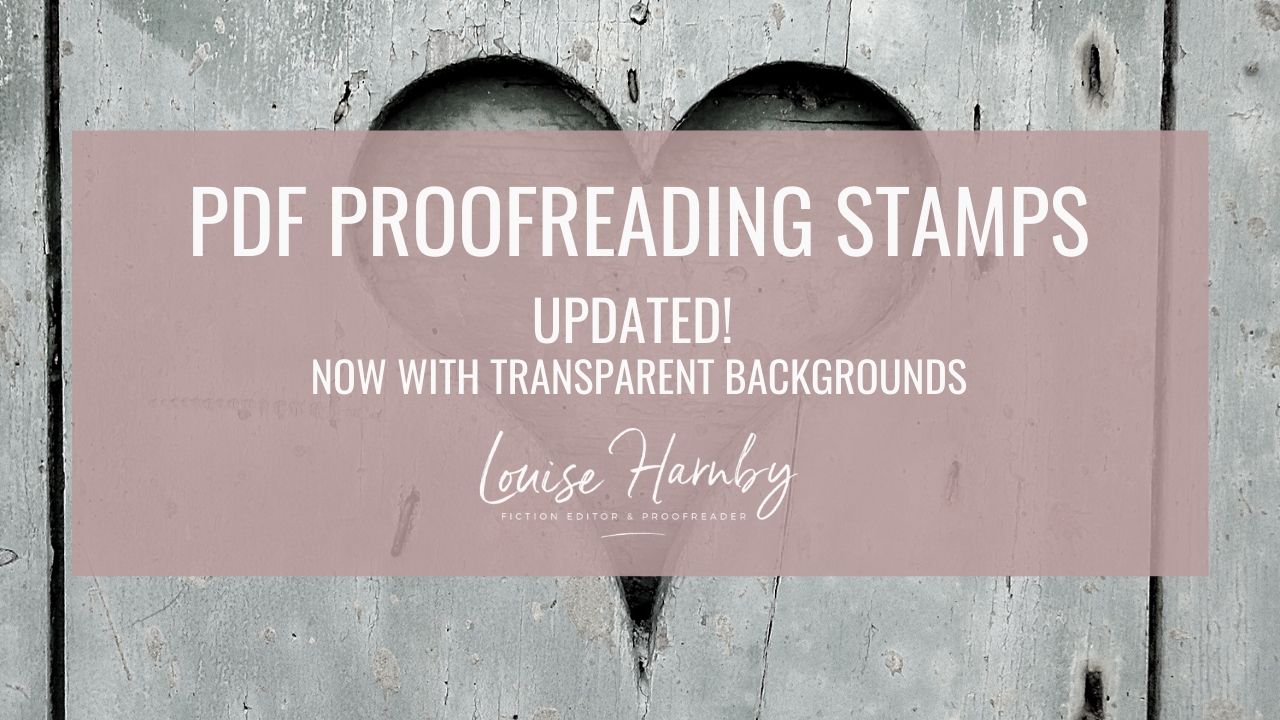
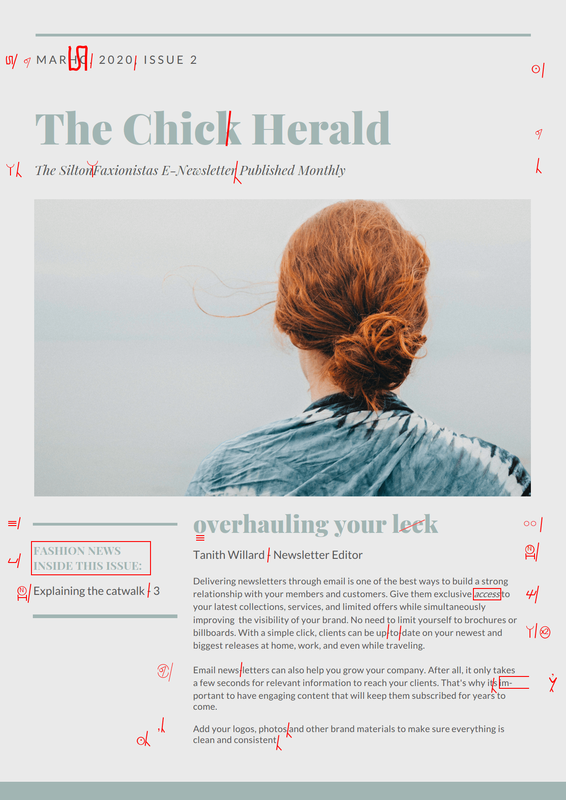

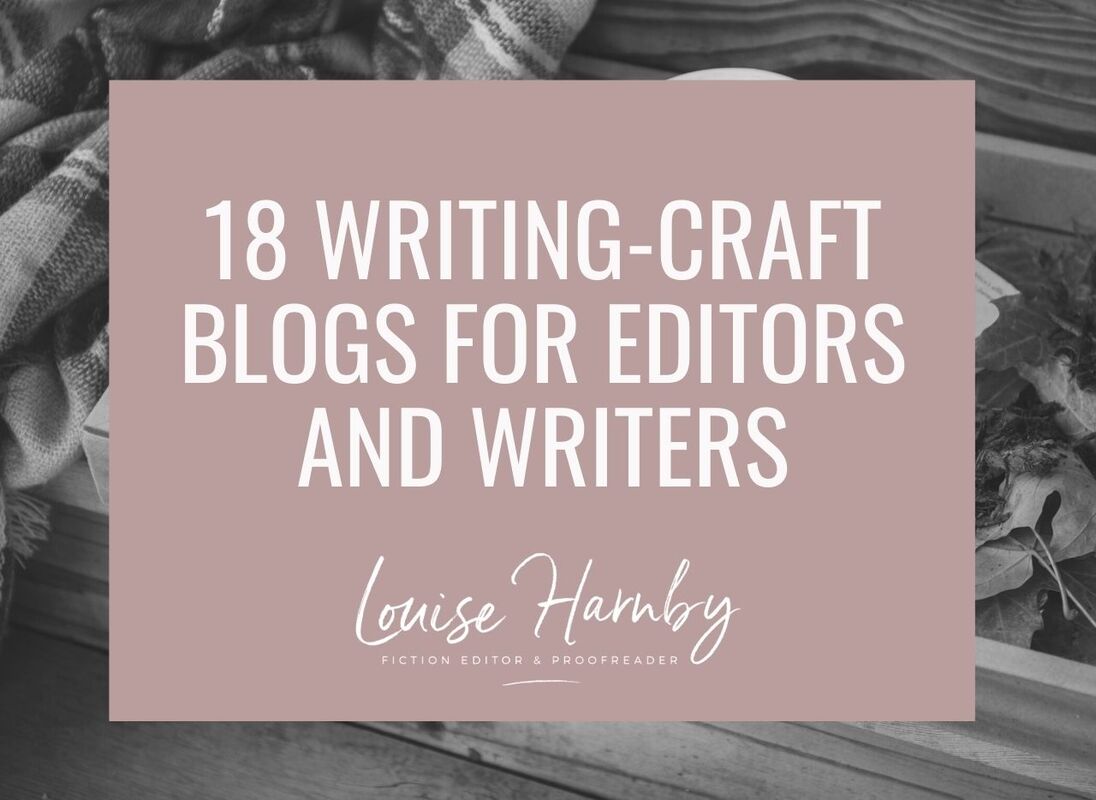
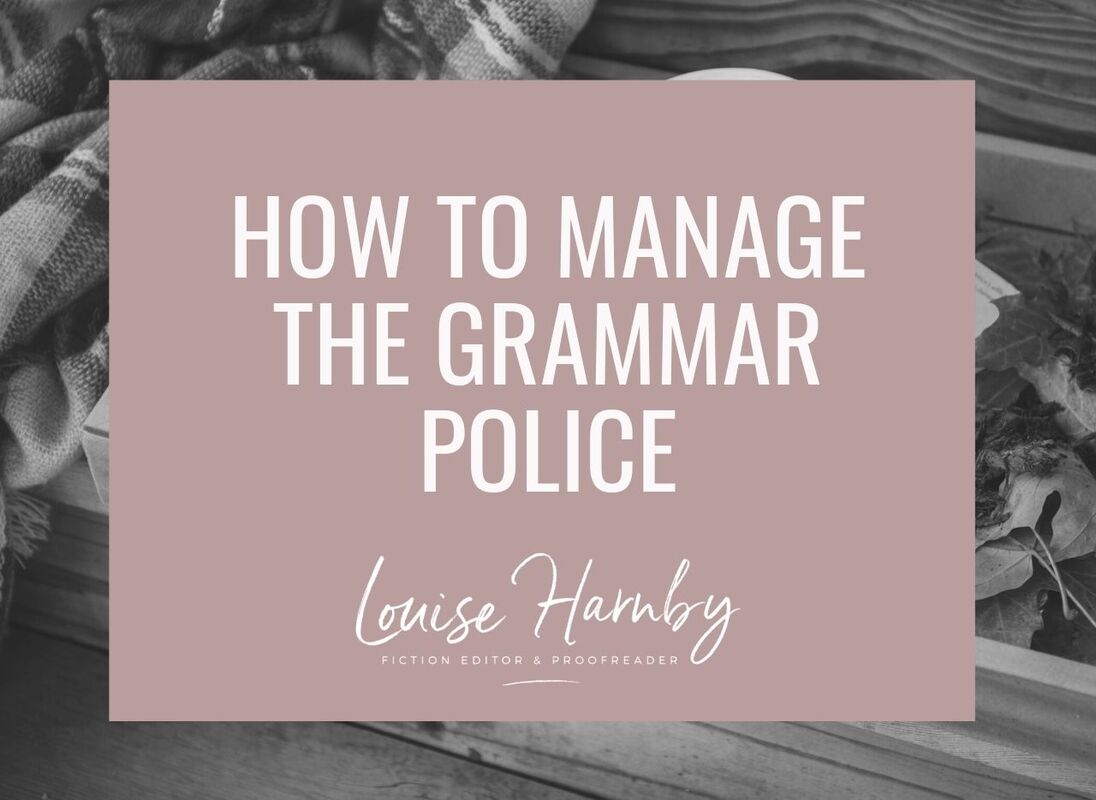
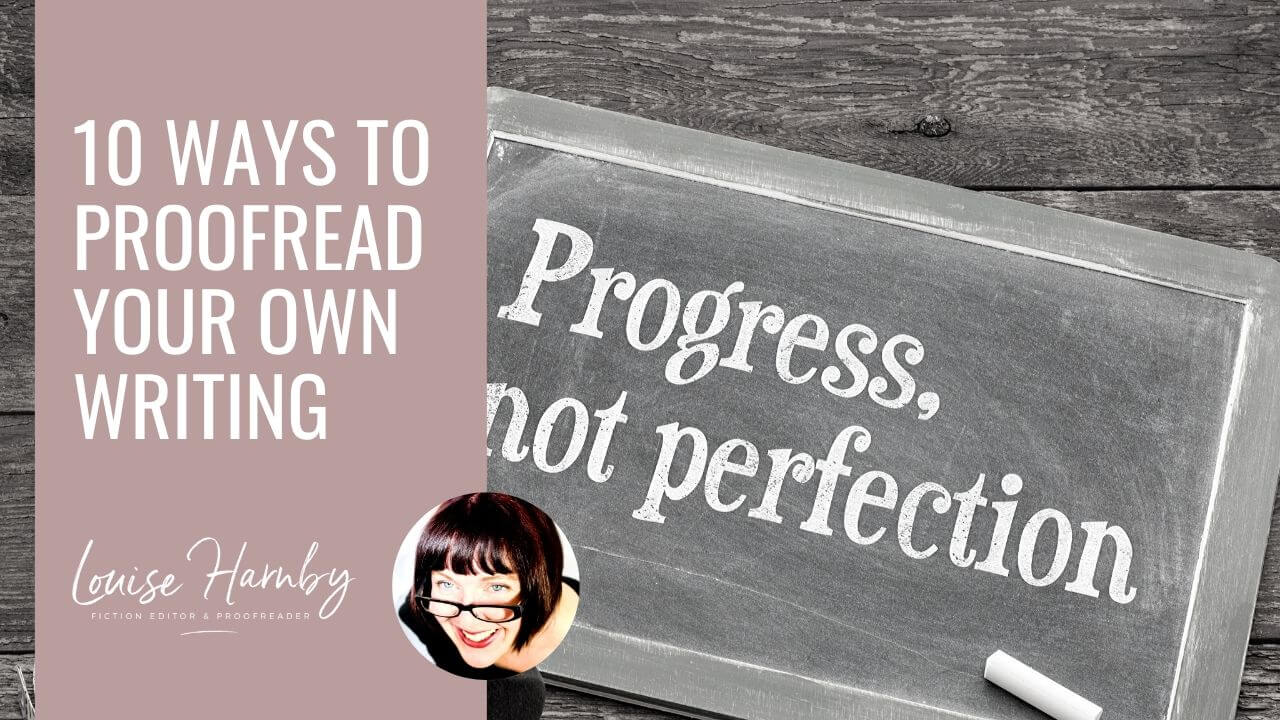
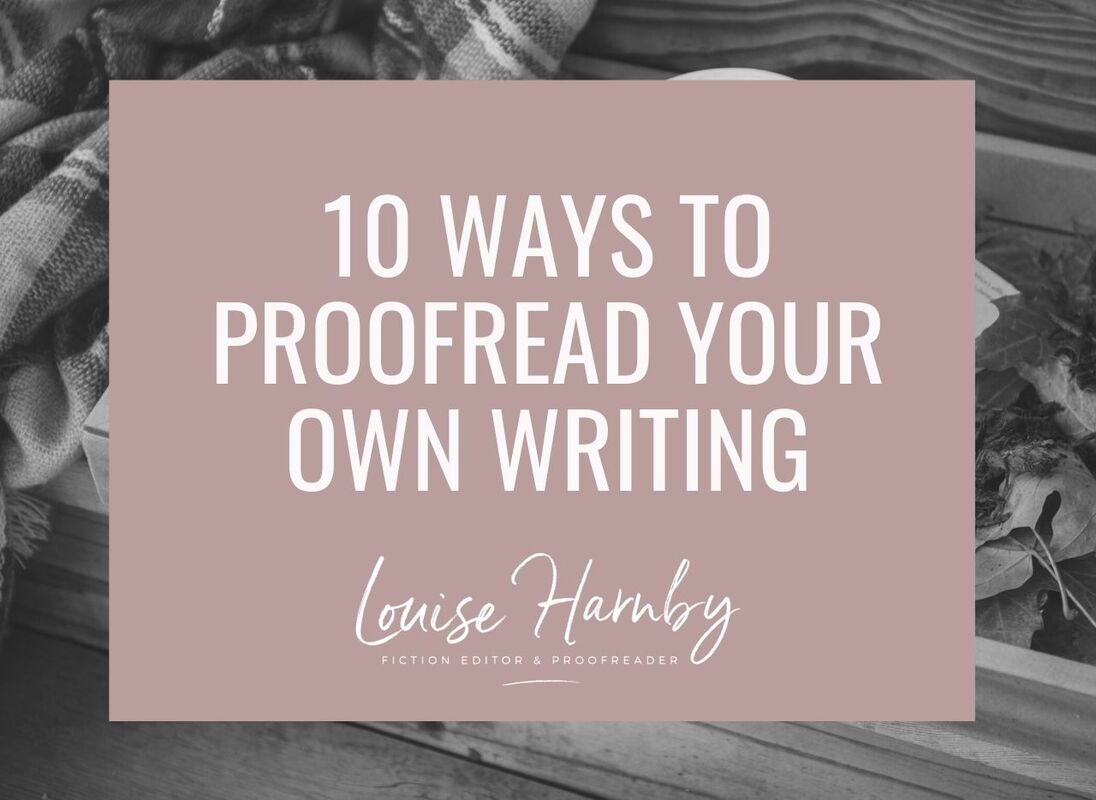
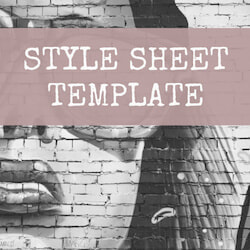
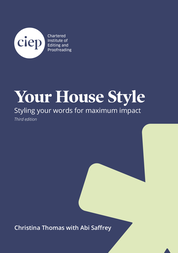
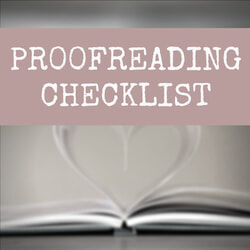
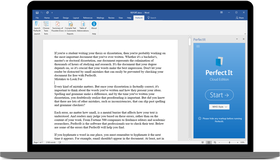

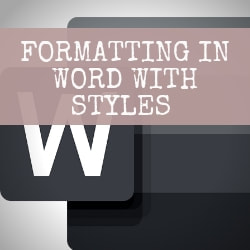
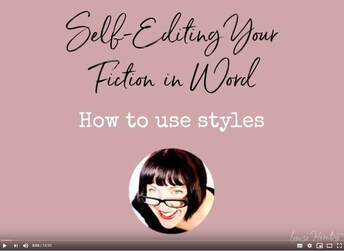
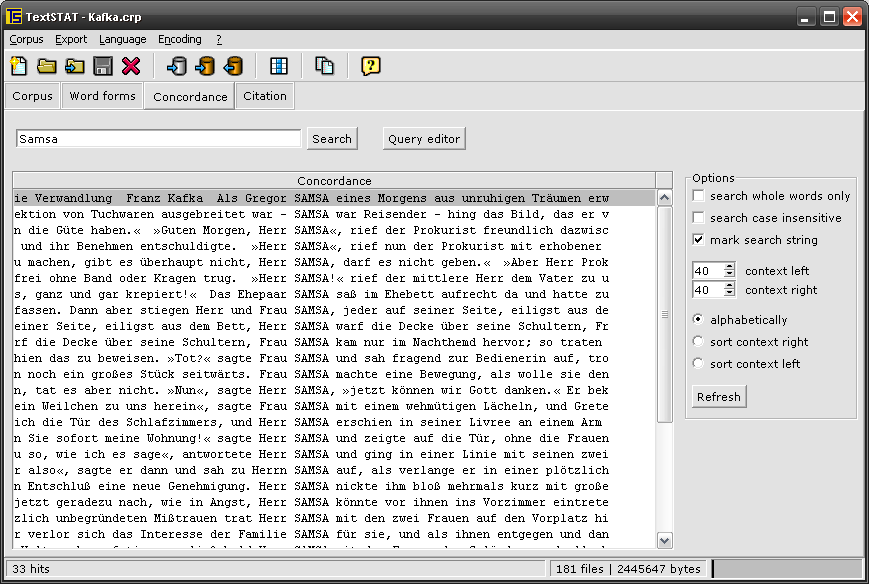
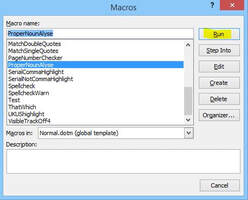

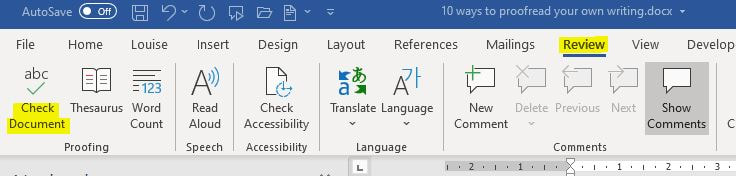
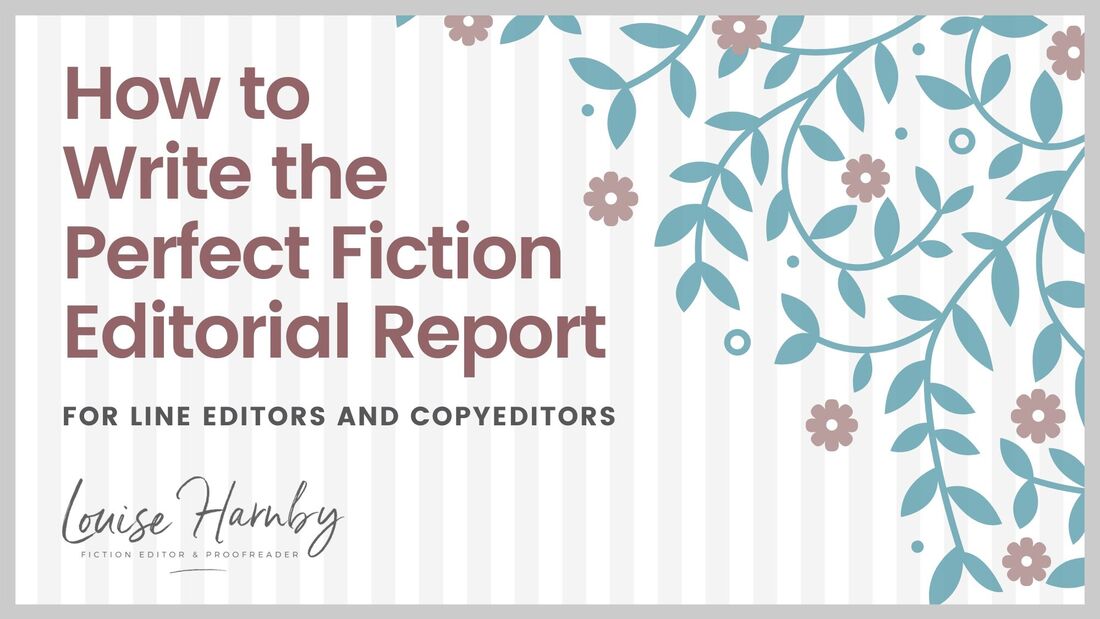



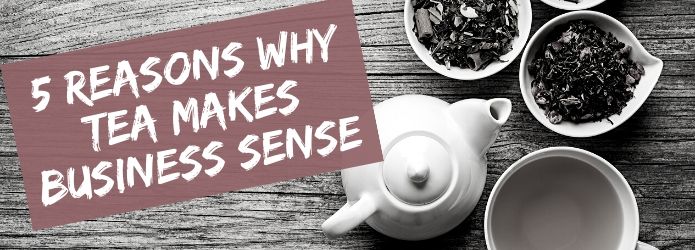


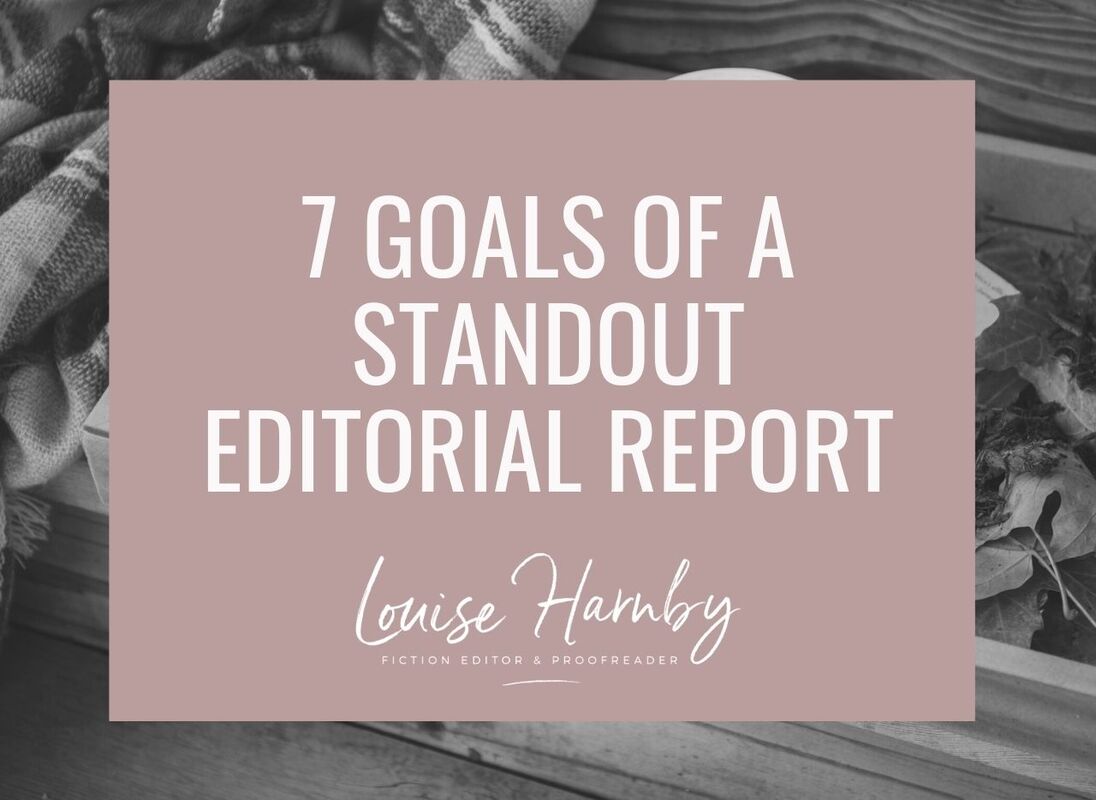
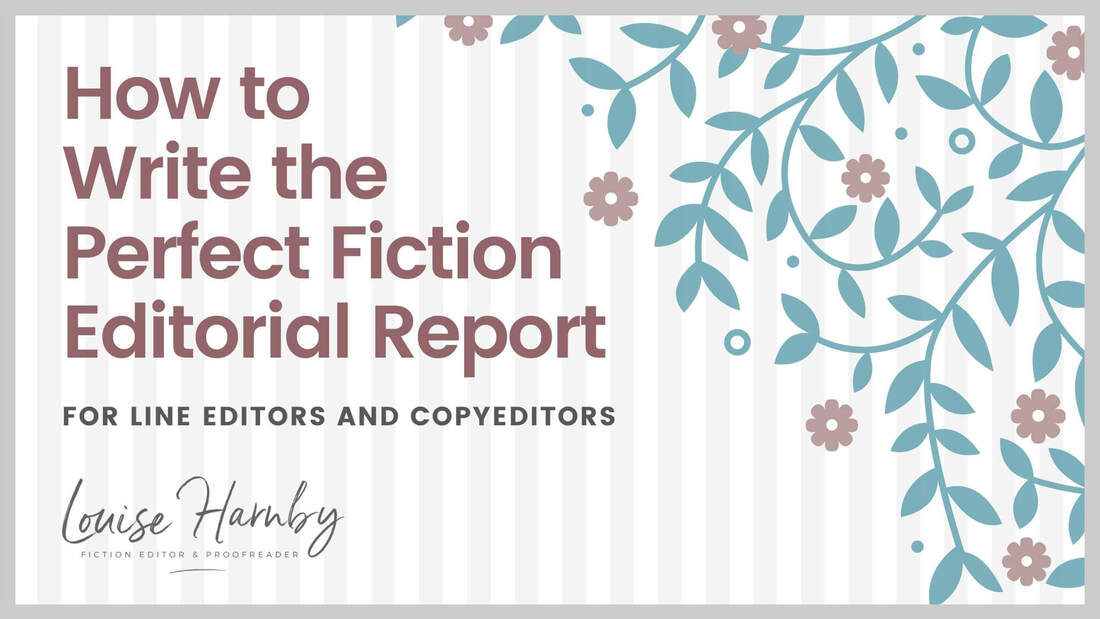
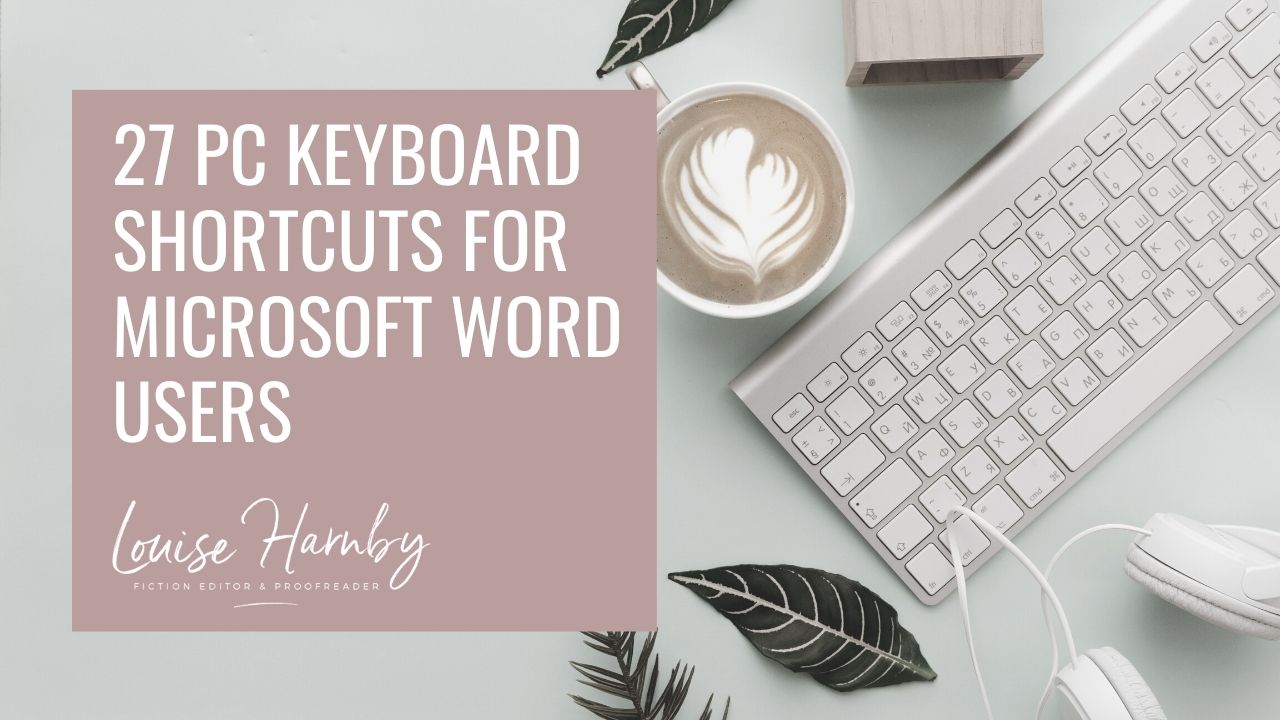
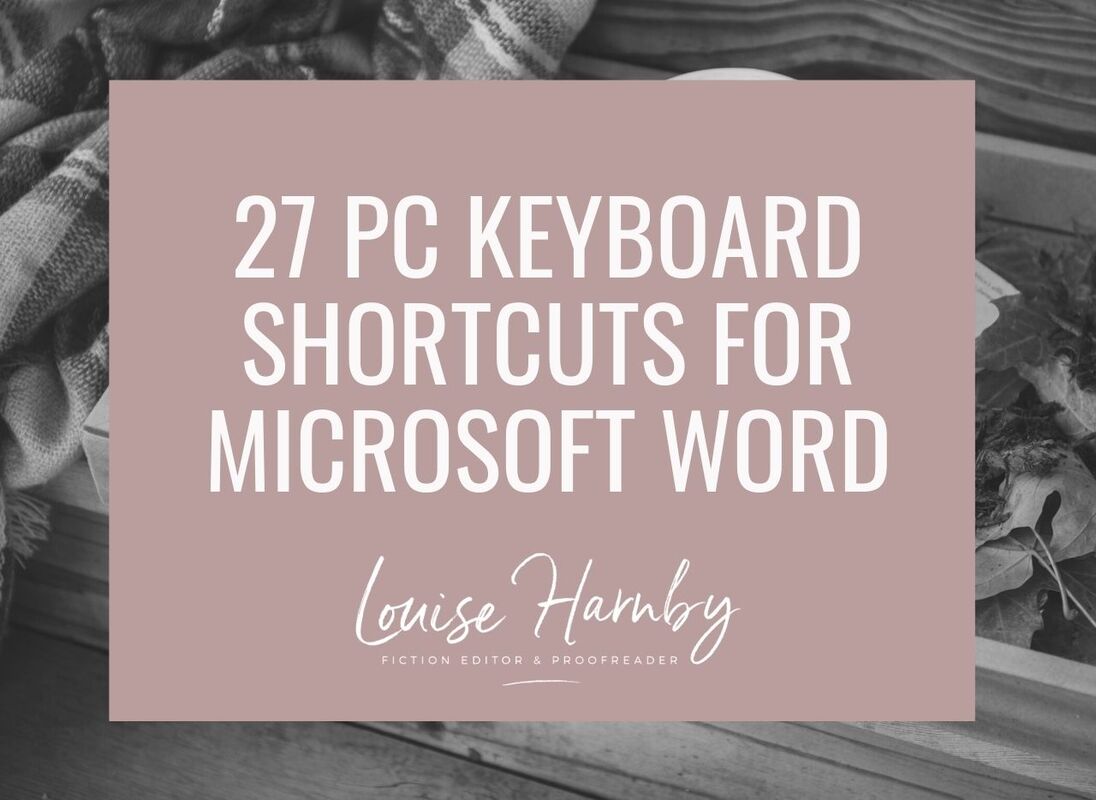
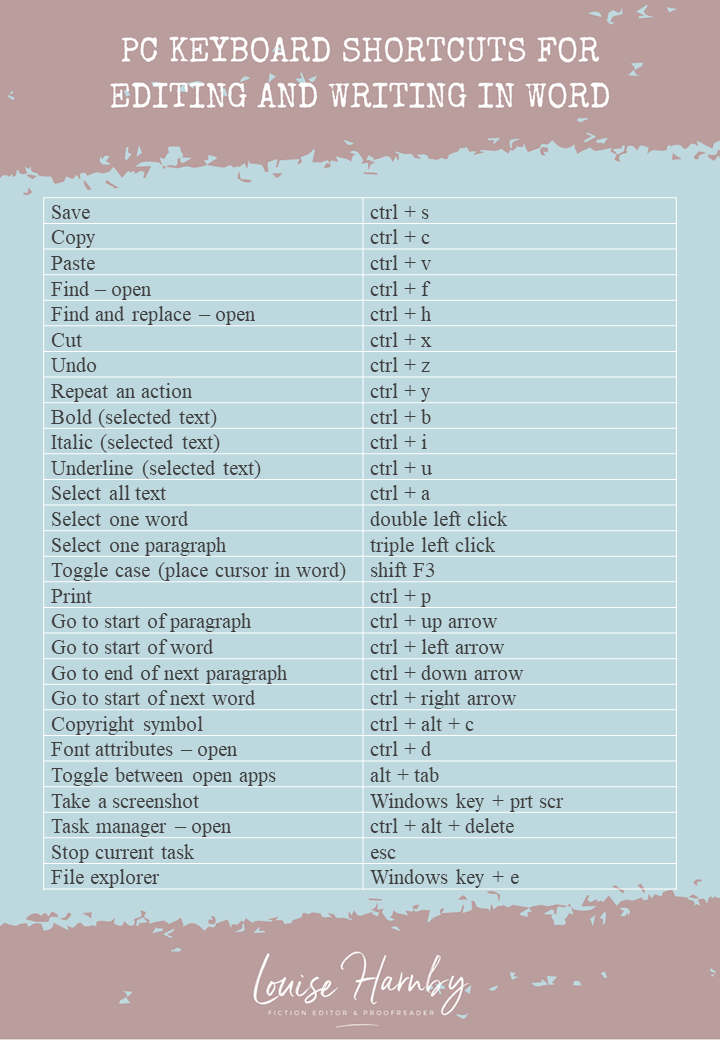
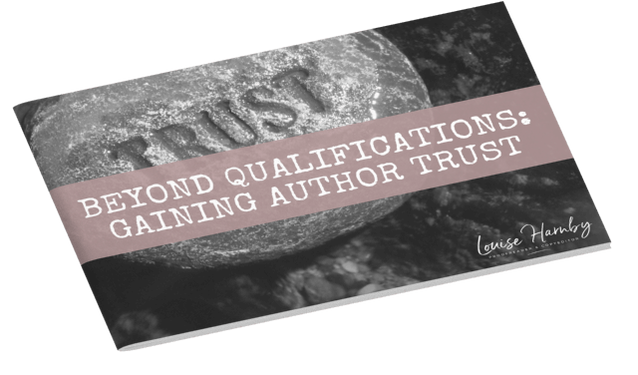

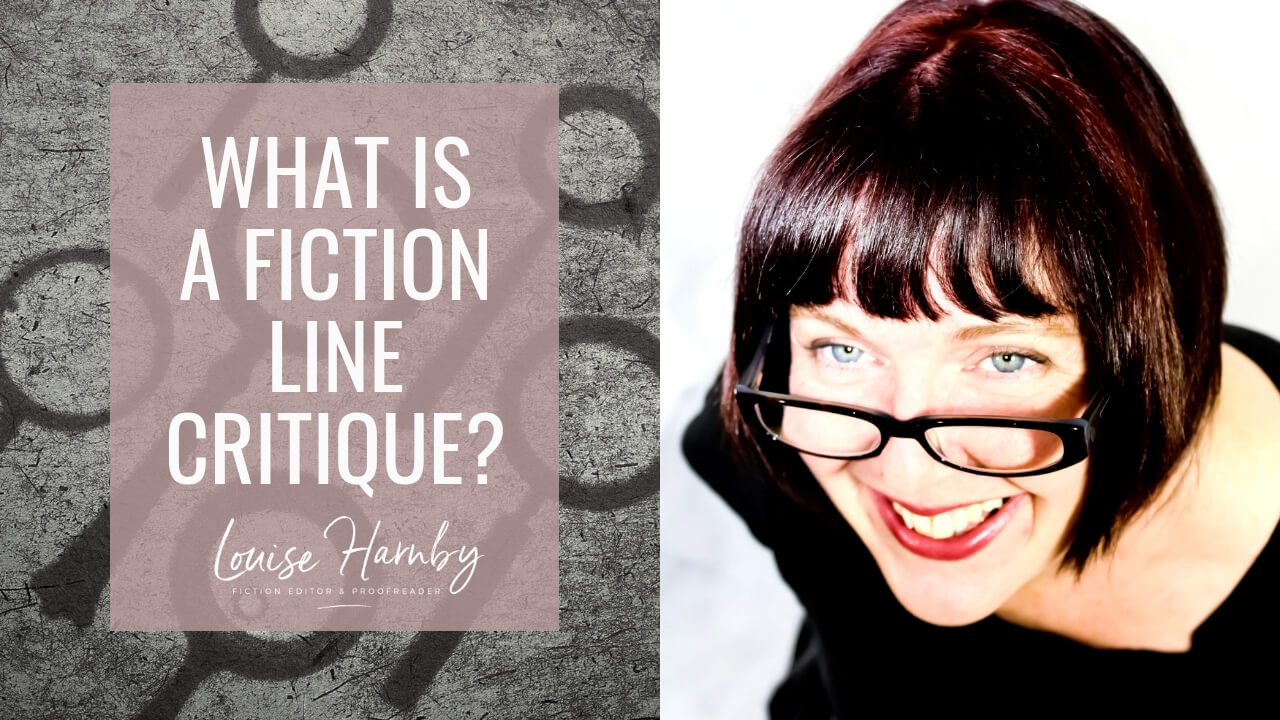
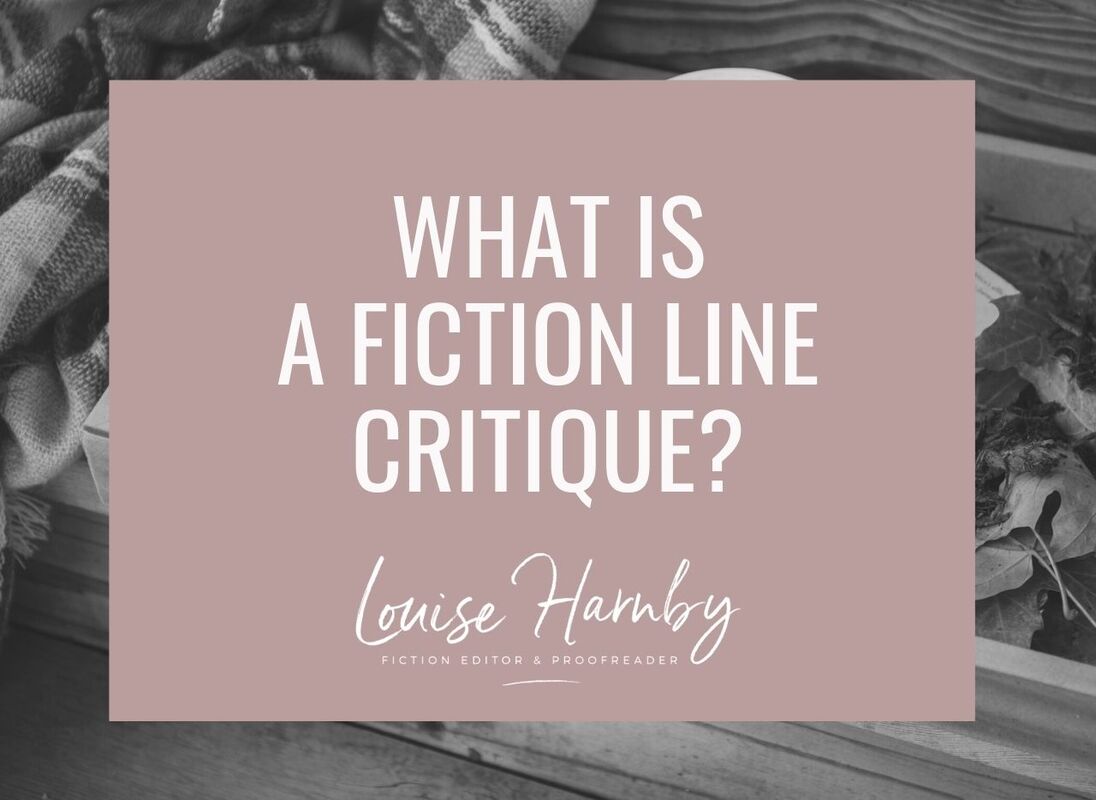
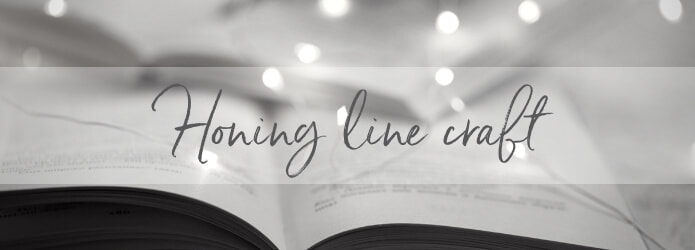
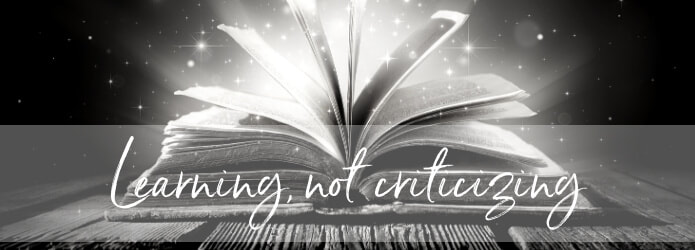
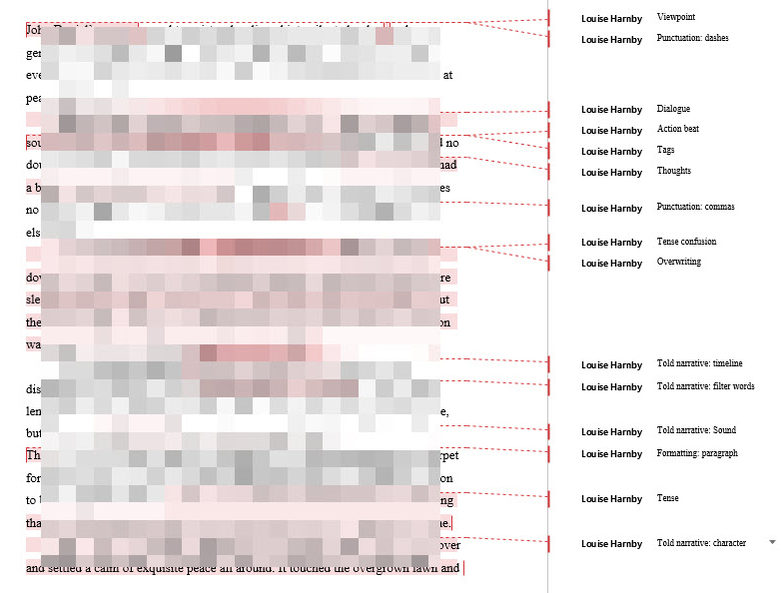
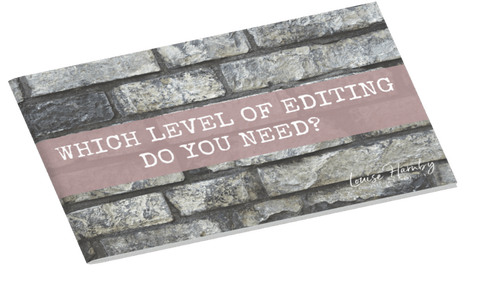
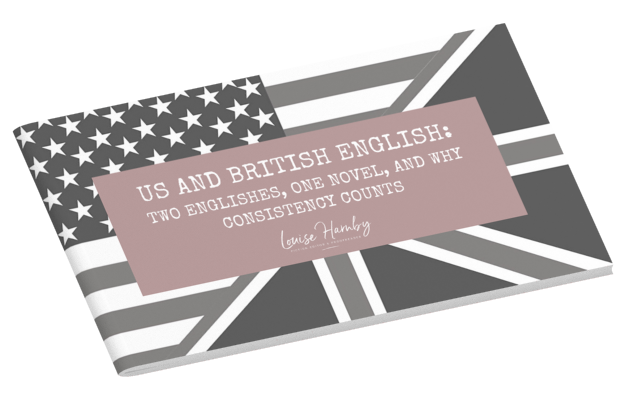
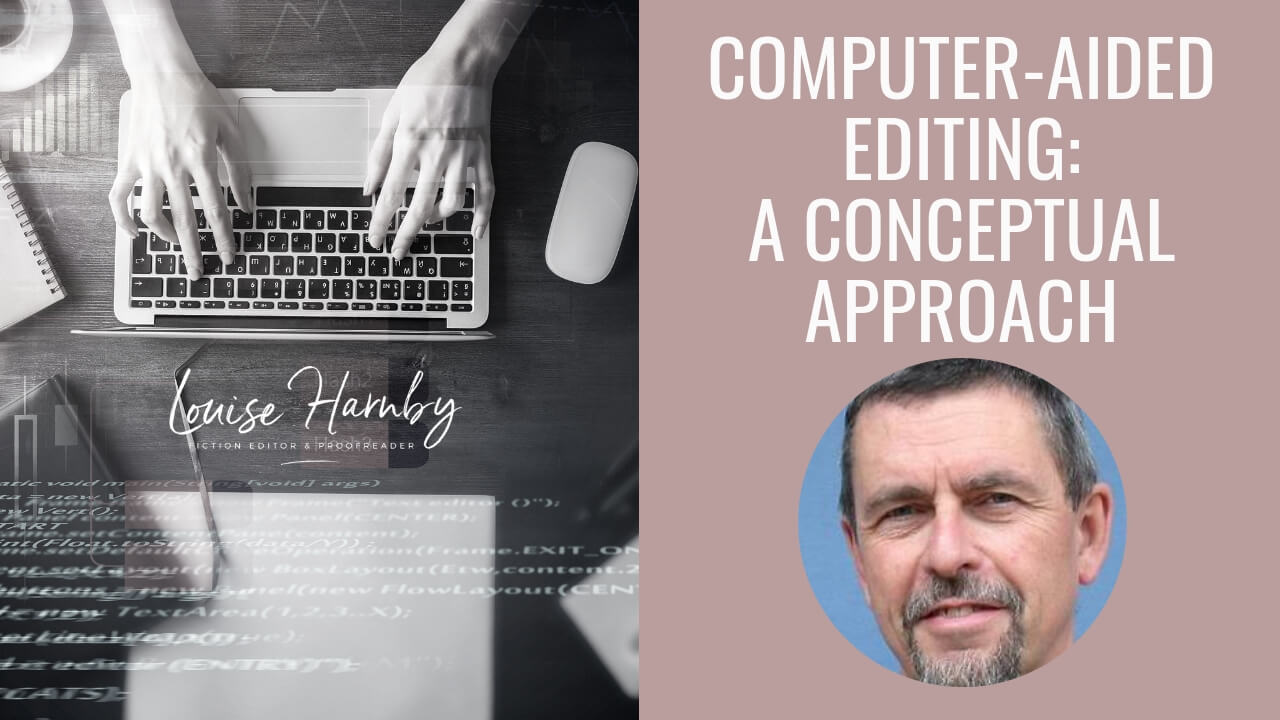



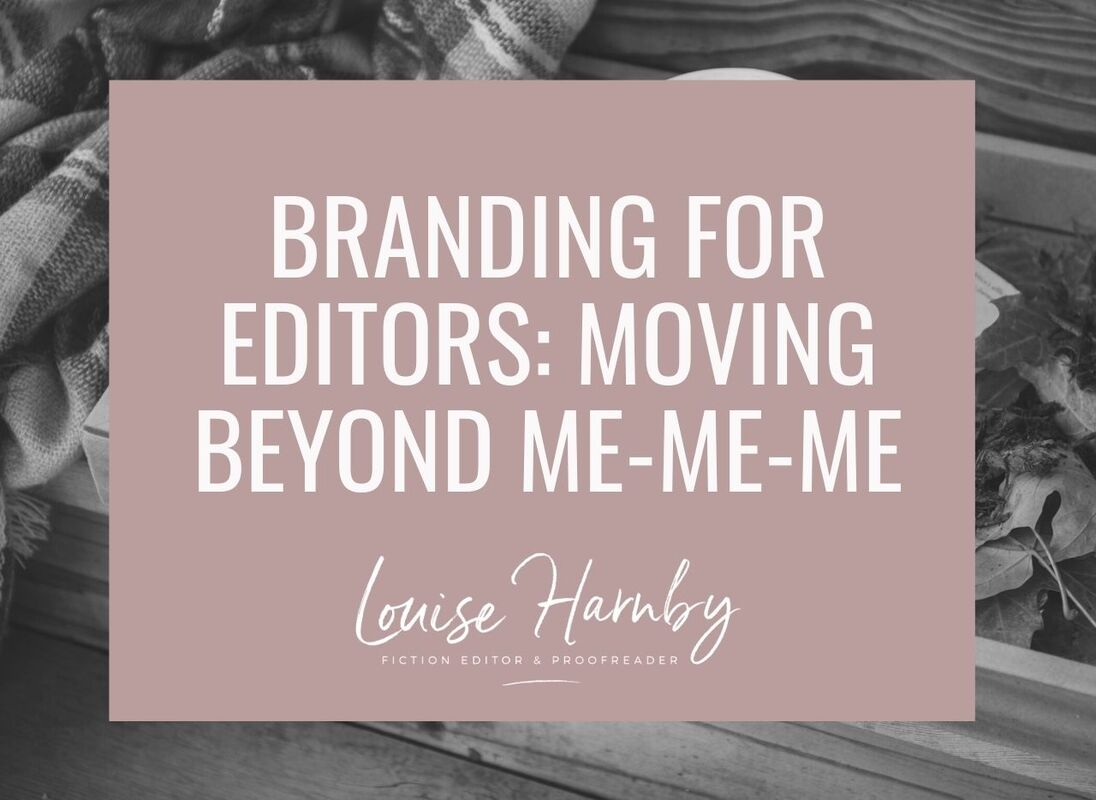



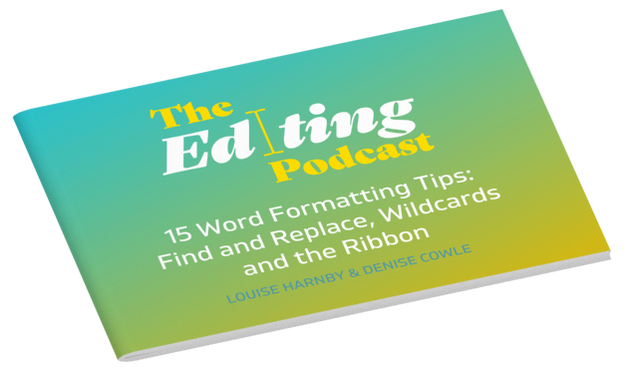
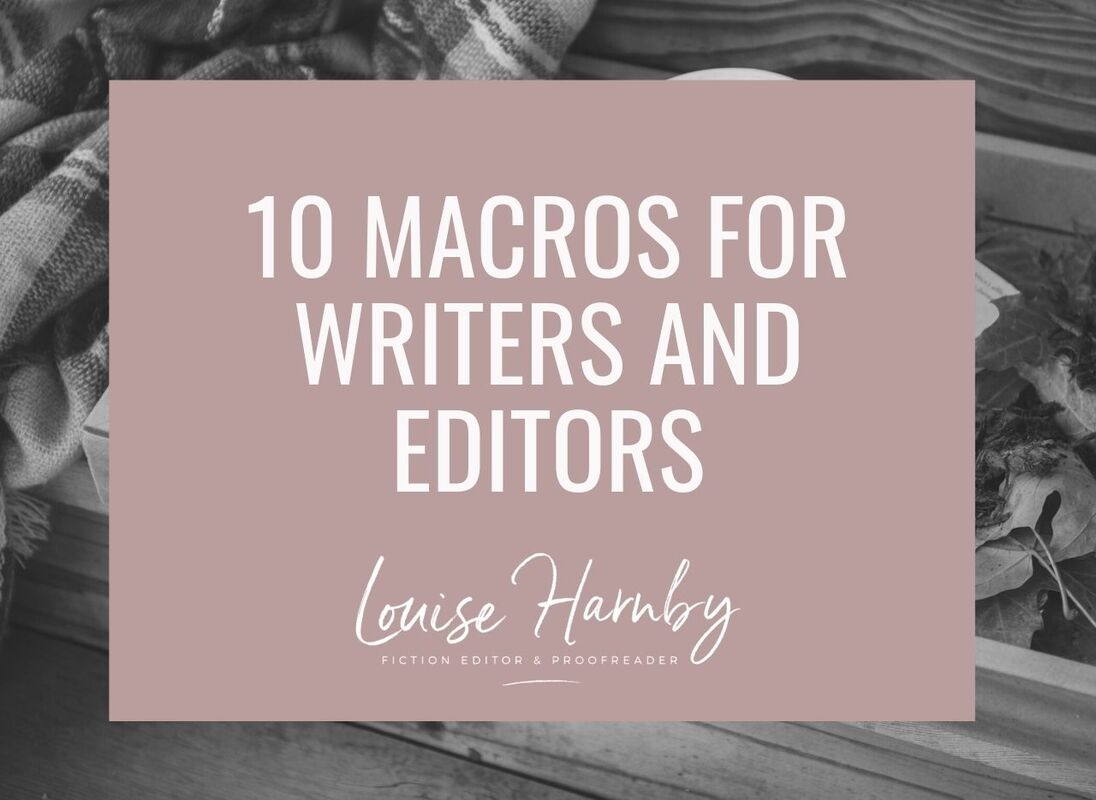
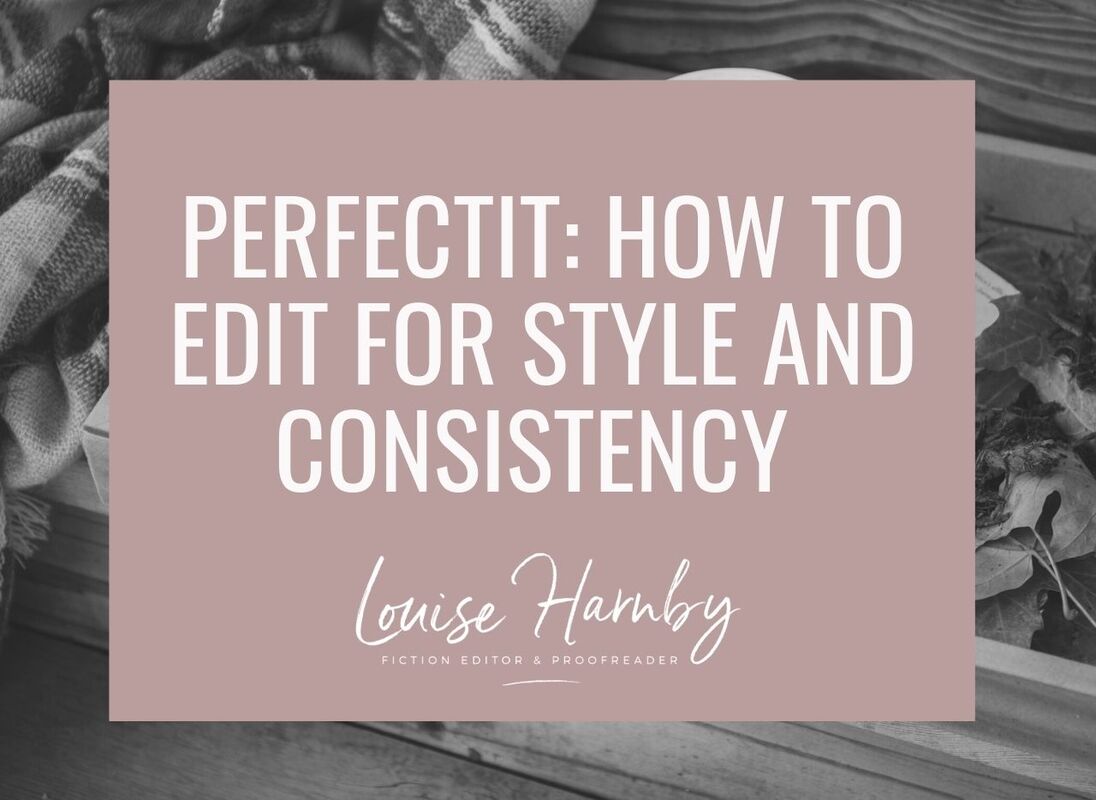
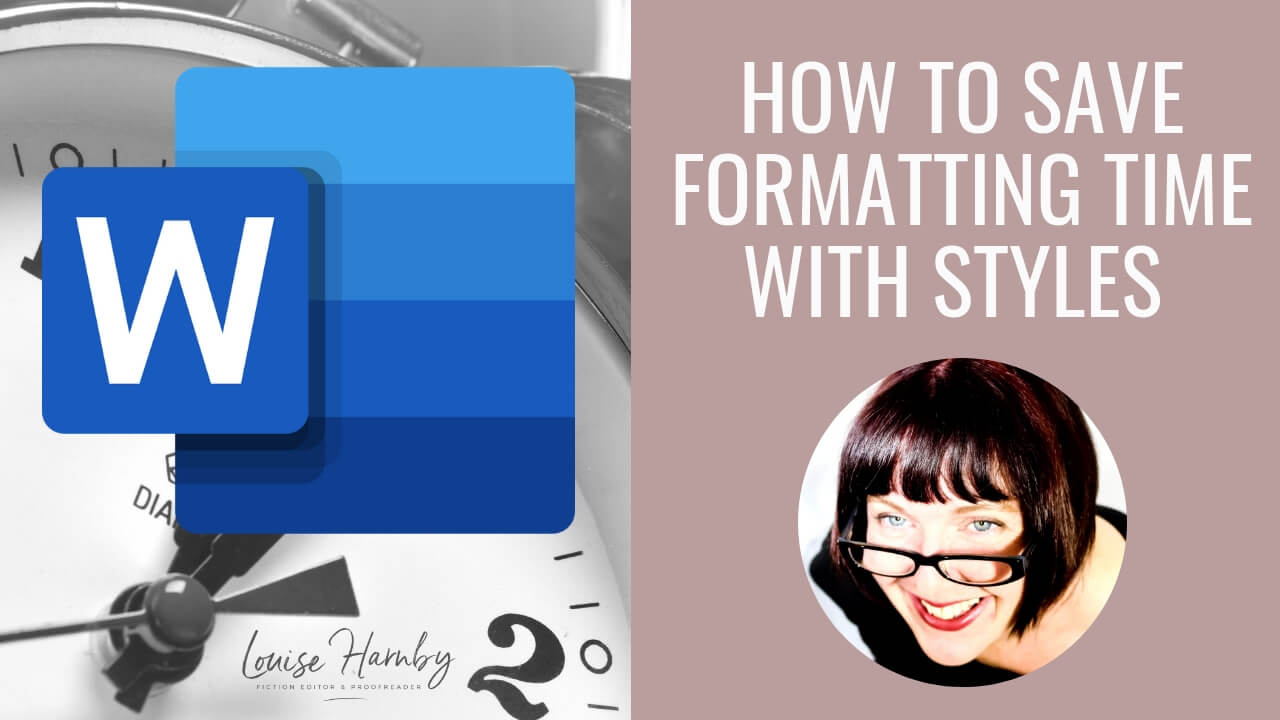
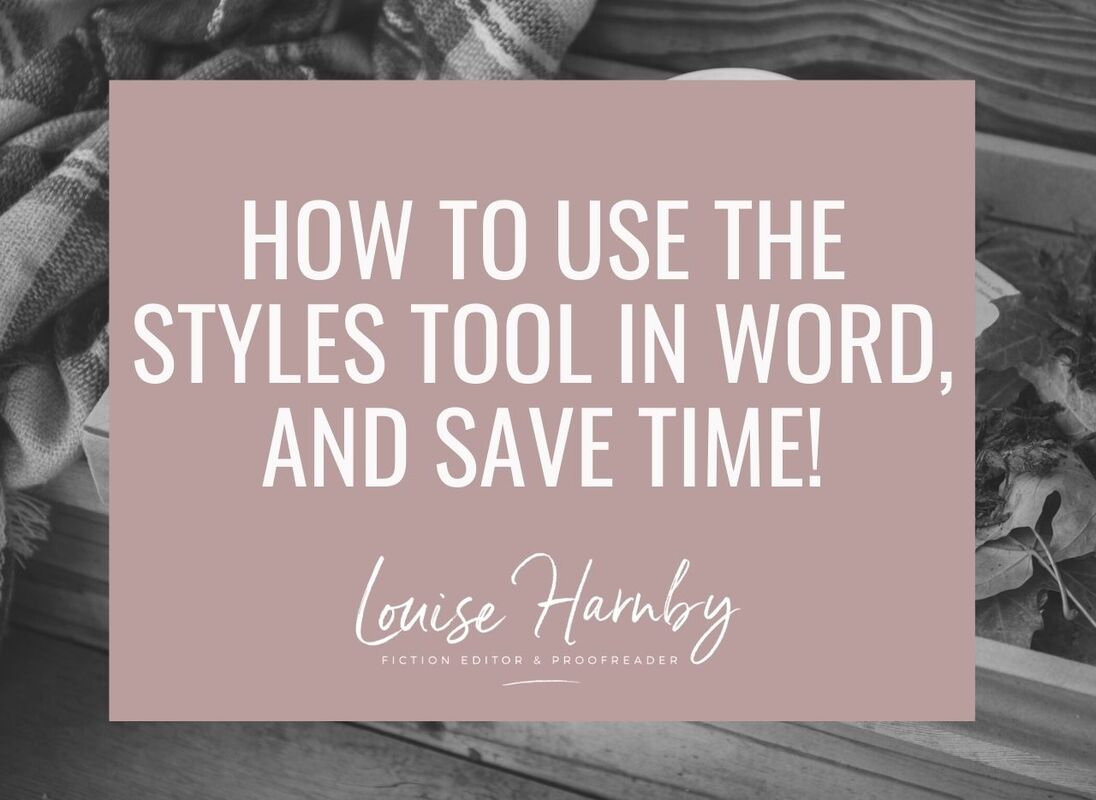
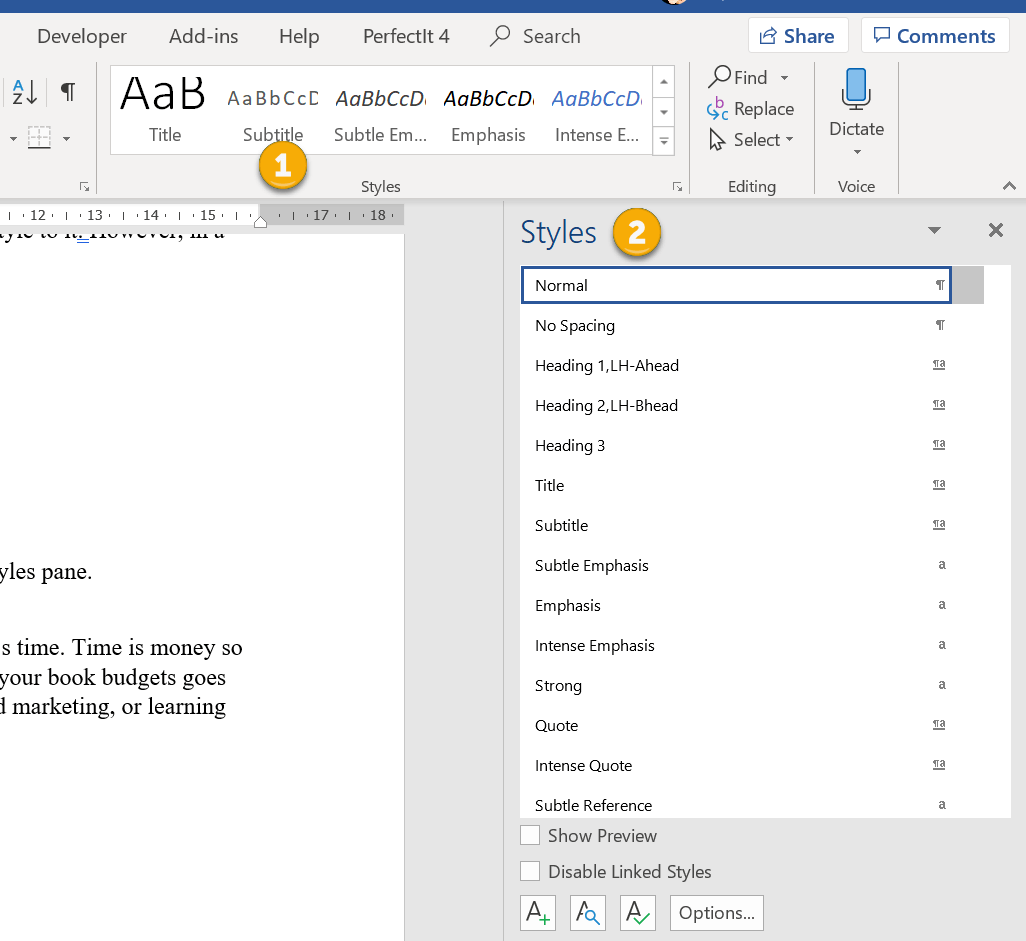
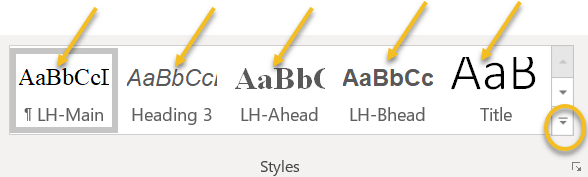
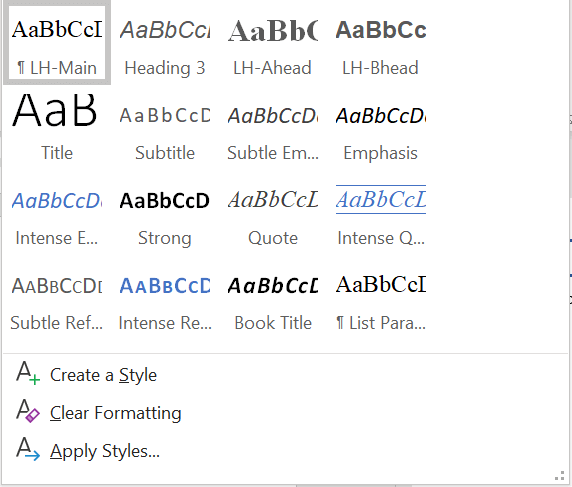
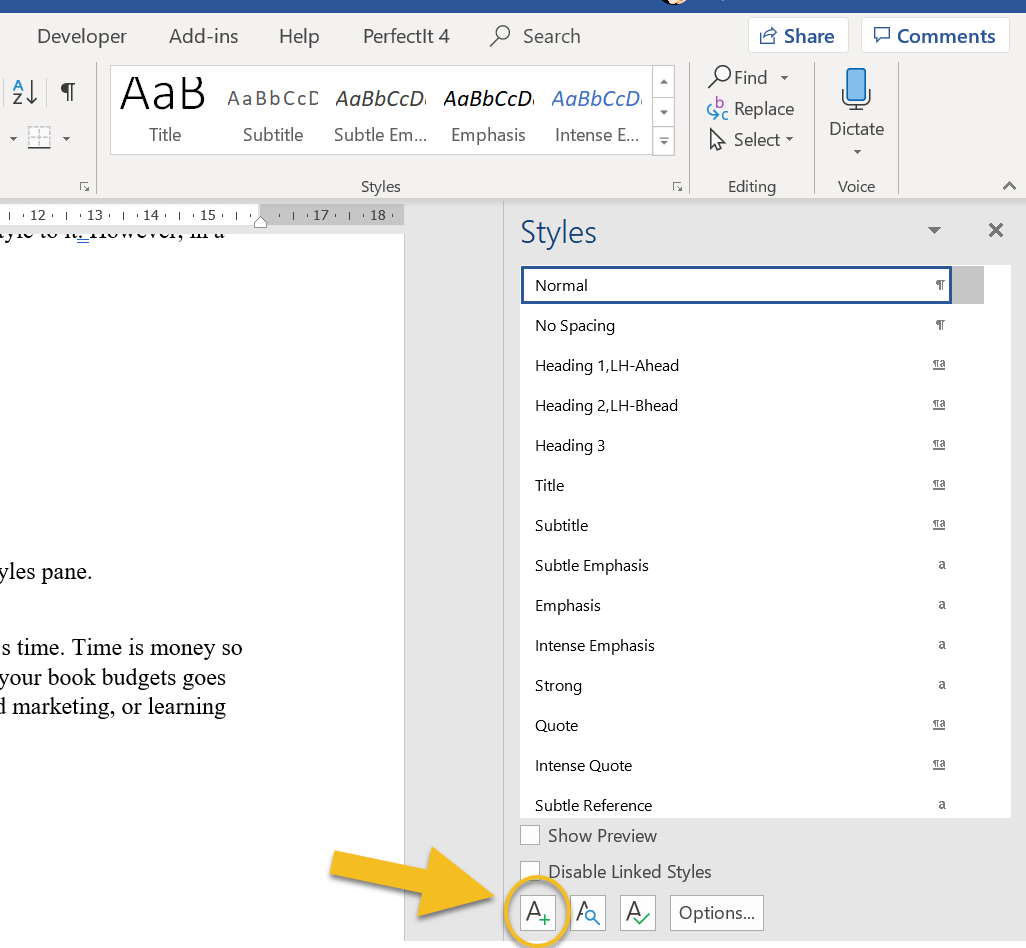
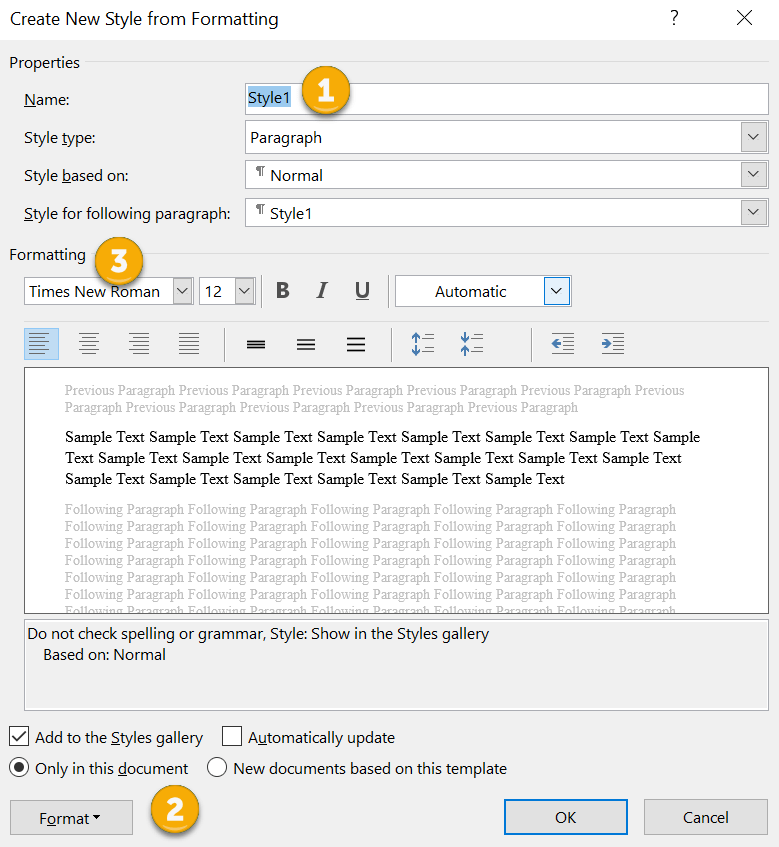
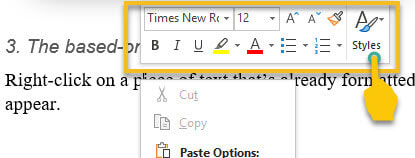
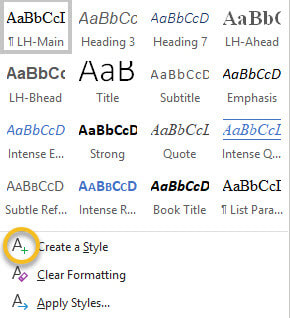
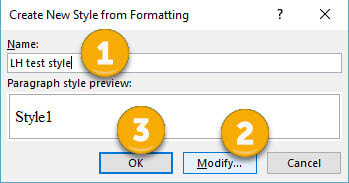
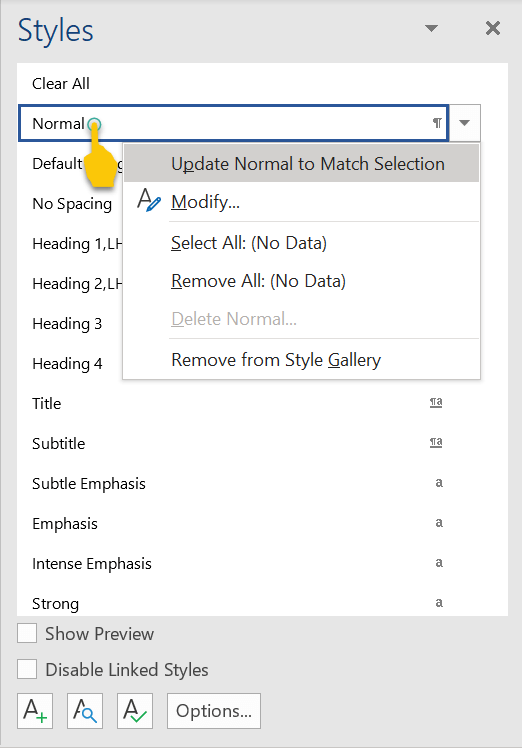
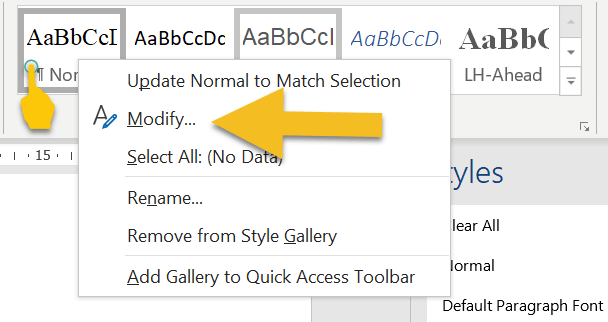
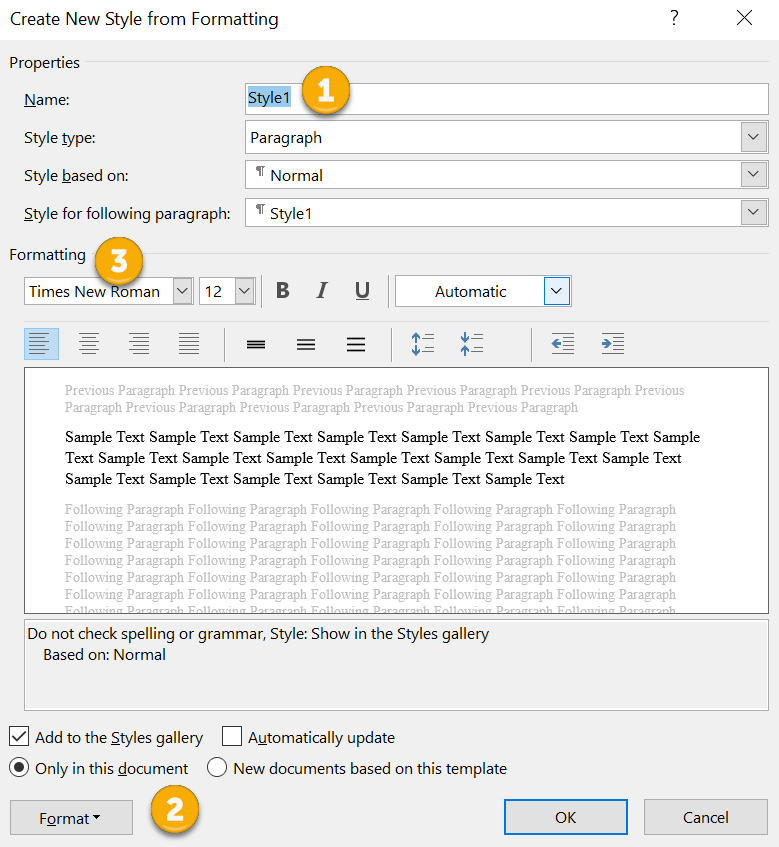
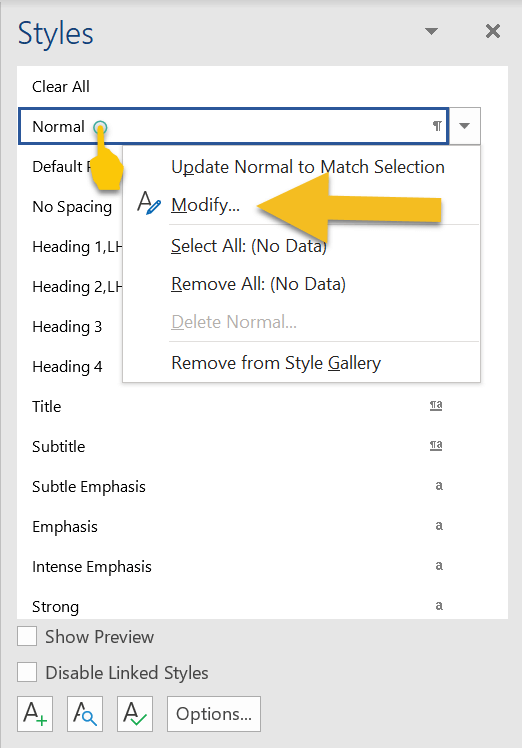
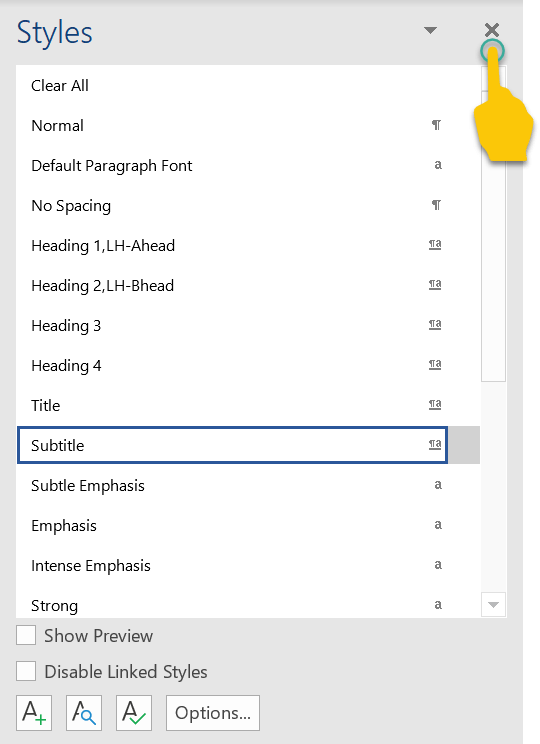
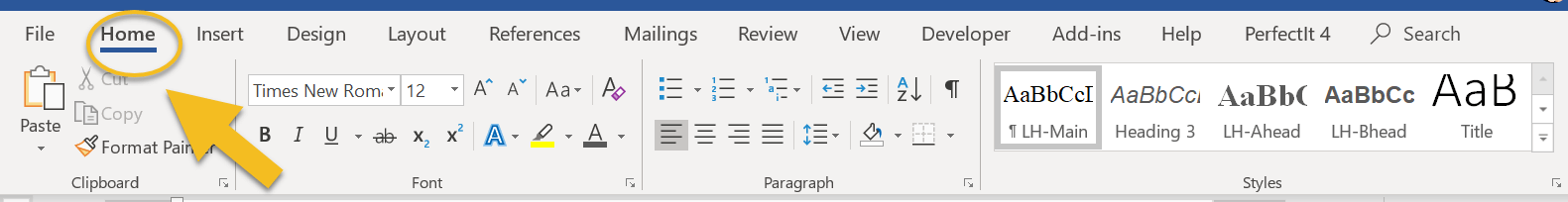
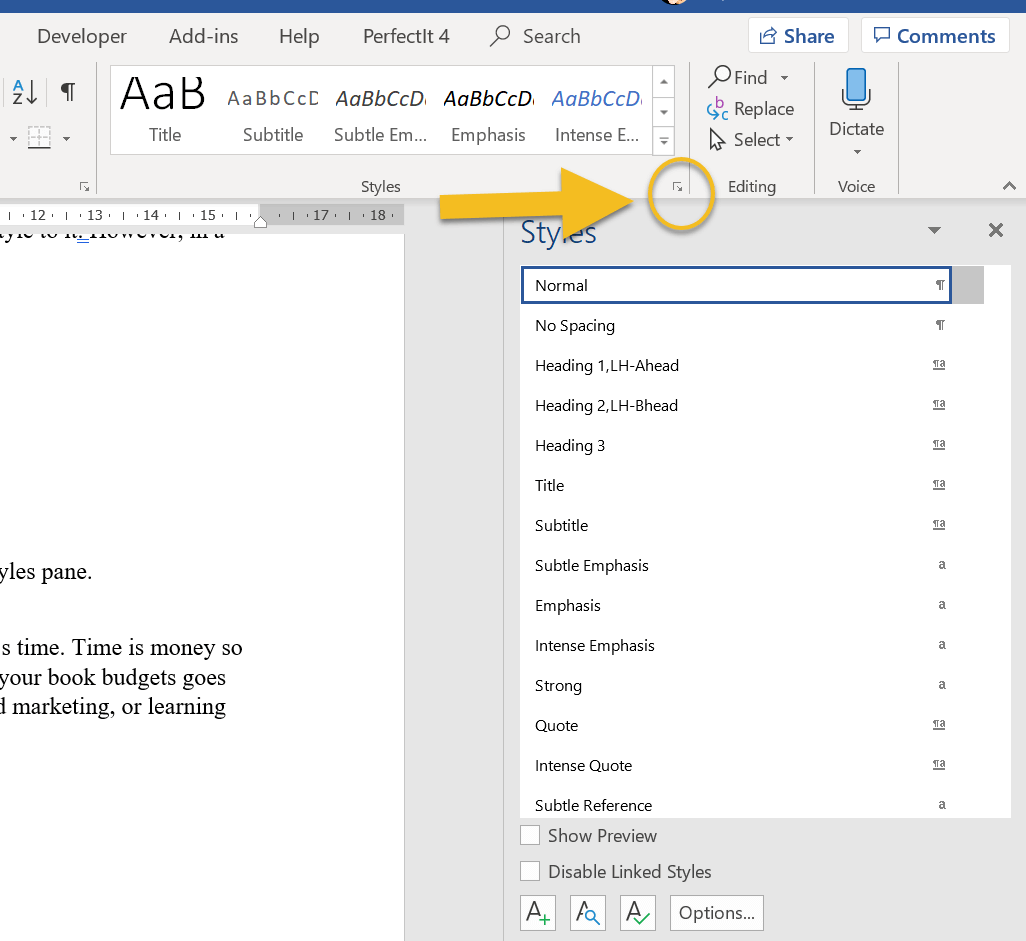
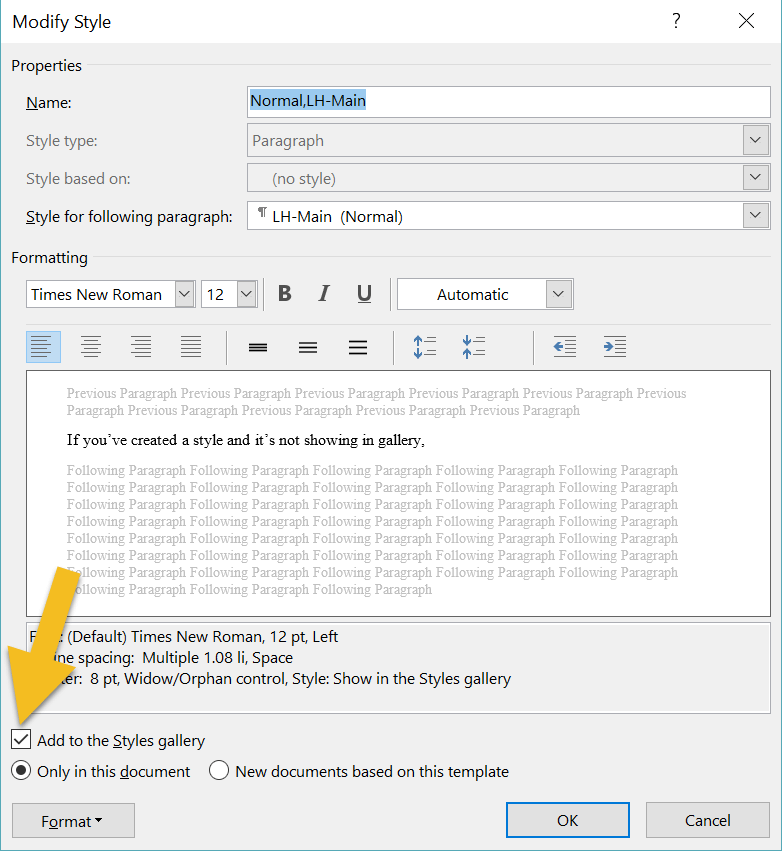
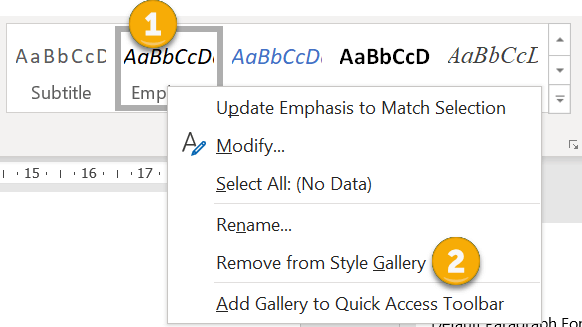
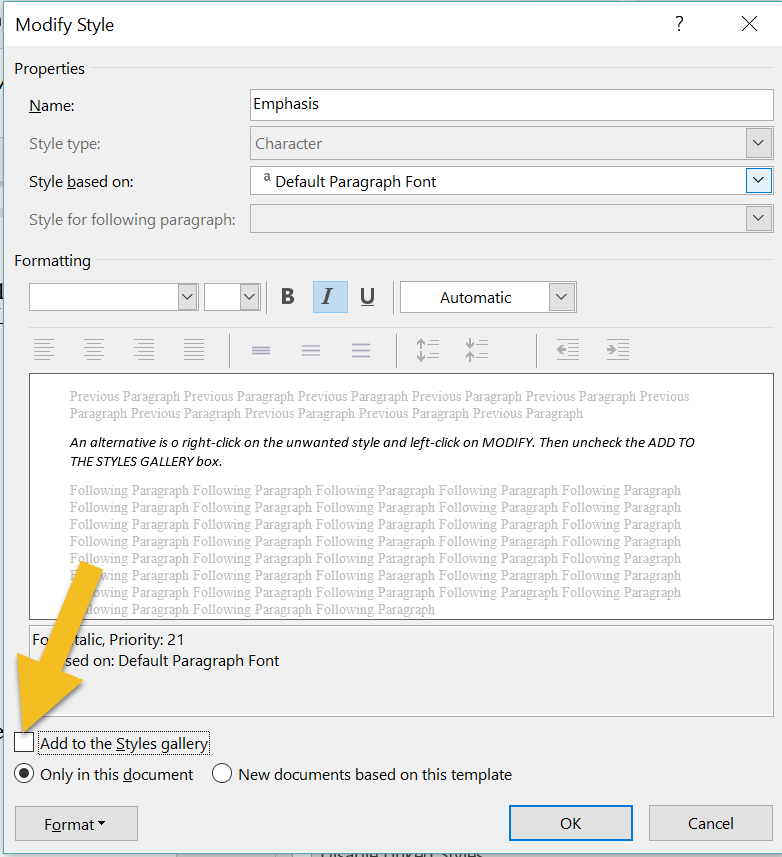
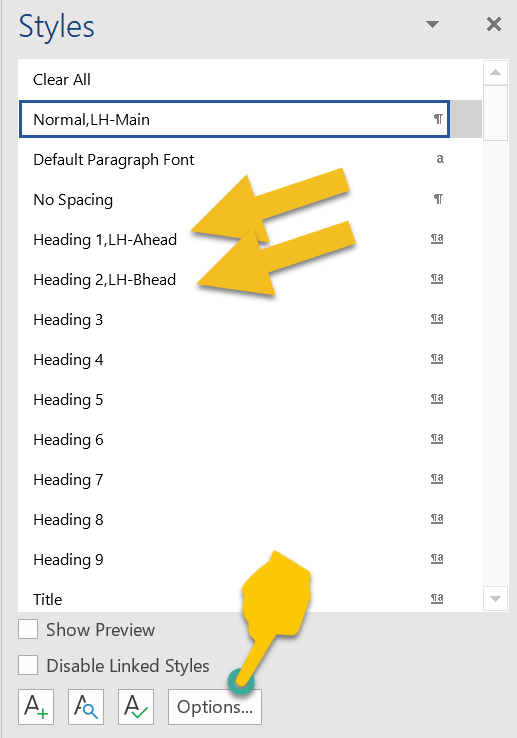
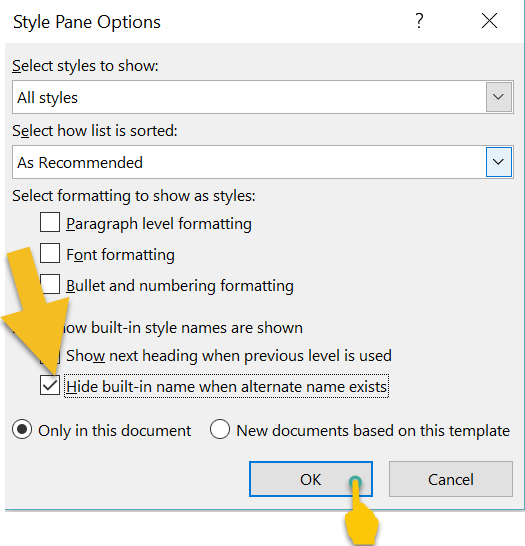

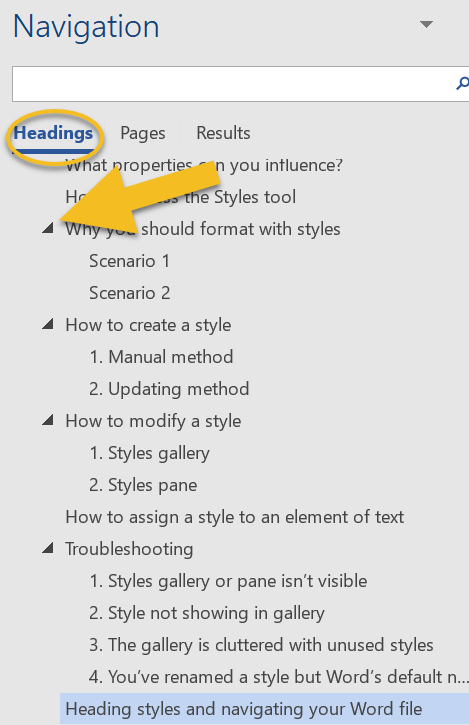













 RSS Feed
RSS Feed





