|
Want to mark up greyscale and colour PDFs digitally? My upgraded BSI-compliant stamps now have fully transparent backgrounds and are completely free to download.
Many of my colleagues have been using these PDF proofreading stamps for years. And they worked fine as long as the markup area was white.
However, when it came to annotating tinted elements, the markup looked messy. That's because when I created the stamps back in 2012 – all 113 of them – I took design shortcuts that meant some stamps didn’t have transparent backgrounds. I knew some of the stamps weren’t perfect but creating three sets had been backbreaking work and, if I'm honest, I couldn’t face returning to the project and redrawing them. Eight years on, I decided to review the position. And, in fact, amending the problem stamps turned out to be not nearly as onerous a task as I’d expected. What the new stamps look like Below is a mock-up to show you the improvements. All the stamps now have transparent backgrounds, which means you can place them anywhere on the PDF page regardless of whether you’re marking up on white space, tinted boxes or photographs.
Advantages of using stamps
If you're happy with your PDF editor's onboard annotation tools, great; carry on using them. However, some proofreaders choose to add these stamps to their editing toolbox for the following reasons:
Click on the button below to access the updated stamps. They come in red, blue and black, and can be with with Windows and Mac OS.
Louise Harnby is a line editor, copyeditor and proofreader who specializes in working with crime, mystery, suspense and thriller writers.
She is an Advanced Professional Member of the Chartered Institute of Editing and Proofreading (CIEP), a member of ACES, a Partner Member of The Alliance of Independent Authors (ALLi), and co-hosts The Editing Podcast. Visit her business website at Louise Harnby | Fiction Editor & Proofreader, say hello on Twitter at @LouiseHarnby, connect via Facebook and LinkedIn, and check out her books and courses.
6 Comments
Jade Phair
7/7/2020 11:21:40 pm
Hello I am wondering what host you made your website on?
Reply
Louise Harnby
7/7/2020 11:39:53 pm
Weebly!
Reply
Nazneen
9/7/2020 03:22:12 pm
thank you! :)
Reply
Louise Harnby
9/7/2020 11:14:54 pm
You're welcome, Nazneen!
Reply
Sue Stelfox
3/8/2020 11:28:42 am
Forgive me - this is all new to me - but how do I add the stamps to my editing toolbox? You've probably explained and I've missed it, but I've only just started using Adobe Acrobat and PSFs for proofing very recently.
Reply
Louise Harnby
3/8/2020 12:49:37 pm
Hi, Sue.
Reply
Leave a Reply. |
BLOG ALERTSIf you'd like me to email you when a new blog post is available, sign up for blog alerts!
TESTIMONIALSDare Rogers'Louise uses her expertise to hone a story until it's razor sharp, while still allowing the author’s voice to remain dominant.'Jeff Carson'I wholeheartedly recommend her services ... Just don’t hire her when I need her.'J B Turner'Sincere thanks for a beautiful and elegant piece of work. First class.'Ayshe Gemedzhy'What makes her stand out and shine is her ability to immerse herself in your story.'Salt Publishing'A million thanks – your mark-up is perfect, as always.'CATEGORIES
All
ARCHIVES
July 2024
|
|
|
|


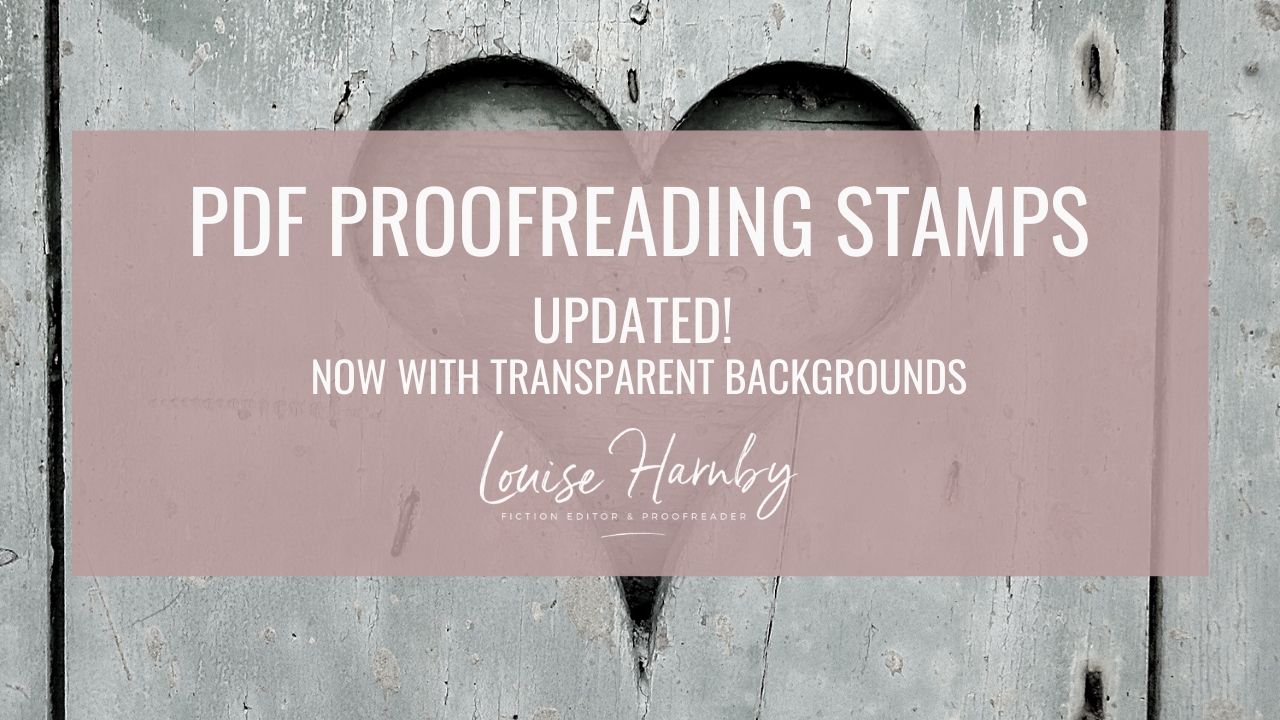
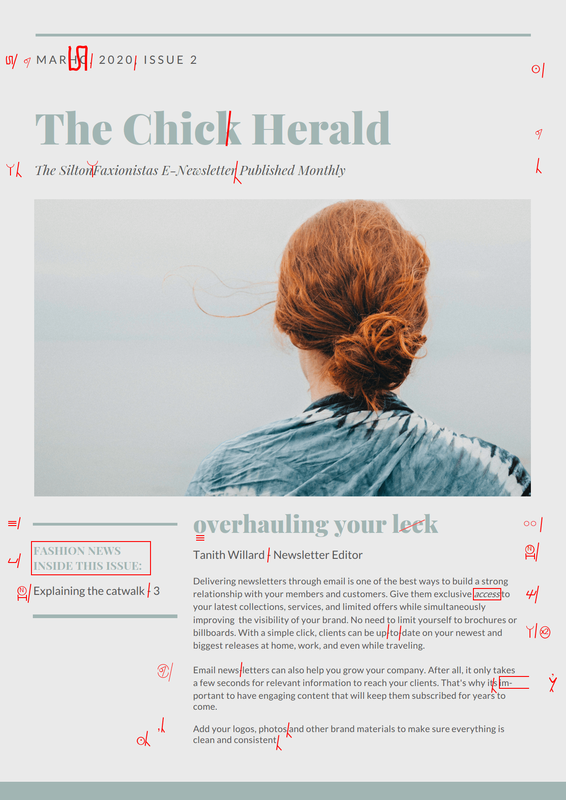













 RSS Feed
RSS Feed





