|
[The following press release from Pilcrow Group, Inc. has been reproduced with the permission of its founding partners.] For immediate release Copyediting, the world’s premier brand for editors, is back in editors’ hands Pilcrow Group Inc., an editor-run company for editor training and publishing, purchased Copyediting, the premier brand for copyeditors, on September 22, 2015. Pilcrow Group Inc., an editor training and publishing company, has purchased Copyediting, the world’s leading resource for copyeditors. Formerly owned by Manifest LLC, Copyediting is a 25-year-old brand comprising a bimonthly newsletter, monthly training audio conferences, and a blog, as well as a job board and a forum. Says Erin Brenner, one of Pilcrow Group’s founding partners, “We’re thrilled that Copyediting is back in the hands of working copyeditors. No one understands an editor’s needs for training and information like another editor, and Laura and I are eager to give editors more of what they need.” “We’ve surveyed our peers and listened to what they want from a supporting organization. In the coming months, editors will be able to sign up for multisession webinars, purchase training books, and join private training groups,” says Pilcrow Group founding partner Laura Poole. Copyediting was founded as a newsletter in 1990 by copyeditor Mary-Beth Protomastro and has remained the premier publication for copyeditors around the world. The brand now includes an extensive website, which hosts a daily blog, a job board, and a forum. Copyediting also hosts monthly training in the form of audio conferences and webinars. Brenner and Poole plan to expand Copyediting’s resources considerably, including books and e-books, multisession webinars, live events, and more. Their stated mission is to provide development and support for editors across the career spectrum—from just starting out to senior and advanced editors in all fields. Editors interested in learning more about Copyediting’s offerings can visit www.copyediting.com or email [email protected]. About Pilcrow Group, Inc. Pilcrow Group, Inc. was founded by Erin Brenner of Right Touch Editing and Laura Poole of Archer Editorial Services. Brenner is the recent editor-in-chief of the newsletter and blog for Copyediting. Poole is the recent event organizer for Copyediting. Pilcrow Group is dedicated to career development and support for editors. Contact Erin Brenner [email protected] +1-978-996-0389 www.copyediting.com Louise Harnby is a fiction line editor, copyeditor and proofreader who specializes in supporting self-publishing authors, particularly crime writers. She is an Advanced Professional Member of the Society for Editors and Proofreaders (SfEP) and an Author Member of The Alliance of Independent Authors (ALLi). Visit her business website at Louise Harnby | Proofreader & Copyeditor, say hello on Twitter at @LouiseHarnby, or connect via Facebook and LinkedIn.
0 Comments
In this article, I provide an overview of PDF proofreading mark-up using the stamping tool.
When I first started my business, I was strictly a proofreader and most of my work was on paper.
Back in 2006, I was working primarily for publishers. These clients often wanted me to proofread against copy rather than blind. That meant that I was receiving large packages through the mail containing not only the final page proofs but also the galley proofs. Postage costs were huge, though my clients bore the cost; but I still had to factor in the time I spent either waiting for couriers or hopping into my car and driving to the post office so that I could return the galleys and marked-up proofs. These days, things are different. Most publishers have embraced digital mark-up. I'm still required to work on final page proofs, and the clients still like me to annotate using UK-industry-standard mark-up language, but I can do it all onscreen – using my PDF editor’s commenting and mark-up tools – and the stamping tool. This saves the publisher money by eliminating postage costs and removing the need to print hundreds of pages of hard copy. It also saves me time, and, for those of us in the business of editorial freelancing, time is money. Most editorial professionals have already embraced digital mark-up (either on PDF or in Word). Little of what follows may be news to them. Even though this article is aimed at the novice who's in the process of investigating digital workflows and the tools available to assist them, experienced professionals, and professionals seeking to expand into proofreading, are likely to find the information valuable. Two caveats First, I’m based in the UK. If you’re from elsewhere, you might not recognize some of the symbols shown in this post. That’s not because the symbols are wrong, but because there are differences in mark-up language between countries. The British Standards Institution has issued the BS 5261C:2005 ‘Marks for Copy Preparation and Proof Correction’ (readers can buy a hard-copy list of these marks from the Chartered Institute of Editing and Proofreading (CIEP) and that’s what my publisher clients expect to see. Your clients might have different expectations. Second, stamping tools can be used in a number of different PDF editors. My own preference is PDF-XChange (from Tracker Software). Some of my colleagues prefer Tracker’s PDF Editor. Others, still, use Adobe Acrobat Professional or Adobe Reader. If you’re not sure what suits you best, take advantage of the various free trials on offer. For demonstration purposes, some of the screenshots in this essay are based on working in PDF-XChange. However, the underlying principles are the same. What are proofreading stamps? Proofreading stamps are simply digital versions of the symbols you would draw by hand on a paper proof. Below is a screenshot of some of the BS 5261C:2005 symbols that UK proofreaders use.
The screenshot above shows a partial view of the PDF-XChange stamps palette. I’ve chosen to number the symbols, rather than naming them, because this allows me to change the order easily (see Onscreen proofreading tips: Reorganizing your stamps palette in PDF-XChange).
Each symbol in a palette can be selected and then stamped onto a PDF using the relevant tool, usually accessed through the PDF editor’s comment-and-mark-up toolbar. Below, the stamping tool in PDF-XChange is circled:
Here’s what it looks like in Adobe Reader:
And, finally, below is a screenshot from Adobe Acrobat 9:
The answer is not actually as straightforward as one might hope! As far as I’m aware, my Irish and Australian colleagues find the BS 5261C:2005 symbols acceptable (feel free to correct me if I’m mistaken); in the UK, these BSI marks are absolutely considered standard.
However, my Canadian colleague Adrienne Montgomerie, in her essay ‘The Secret Code of Proofreaders‘ (Copyediting, October 15, 2014), points out that for editorial professionals in parts of North America ‘[t]he challenge is always whether or not the designer will understand the marks. It’s hard to say that there are standard marks.’ She goes on to illustrate the differences between the Canadian Translation Bureau’s Canadian Style guide marks and the marks preferred by the Chicago Manual of Style. The best advice I can give to novices is that they check with their national editorial society and their clients before embarking on this type of work. Why use mark-up language on digital proofs? Using stamps isn’t the only way to mark up a PDF, of course. Some of my colleagues’ clients prefer sole use of the commenting and mark-up tools embedded in their PDF editors. When I use the stamping tool, it’s because my client wants to see all the suggested corrections in the page-proof margin (just like with a hard-copy proofread) rather than in pop-ups (see the example later in this article under ‘What does a stamped PDF proof look like?’). Ask your client what they prefer. In ‘Are proof-correction marks redundant? Not even close!' – an introductory guide to using proofreading mark-up symbols – I consider the issue of why these little hieroglyphics are useful. If you’re new to proofreading, you might like to read the article in full. For the purposes of this article, the key points can be summarized as follows:
Where can I find digital stamps? If you want to use the BS 5261C:2005 proof-correction marks to annotate a PDF, you can find everything you need on this site in the Stamps archive. In particular, Roundup: PDF Proofreading Stamps (quick-access links) provides the access links to a full set of downloadable PDF proofreading stamps and the installation instructions. U.S. stamps files are available via the Copyediting-L site, under the Resources tab. Scroll down to ‘Diana Stirling’s (2008) editing marks for PDF documents (Zip documents)’. Finally, search the Editing Tools section of Katharine O’Moore-Klopf’s Copyeditors’ Knowledge Base using the key words ‘PDF Editing Stamps.’ This will bring up a number of useful resources that you might prefer to try. Where can I learn onscreen mark-up? If you’re already familiar with standard proof-correction marks, and have used them extensively on paper-based projects, you might well be able to teach yourself to mark up onscreen with stamps. That’s how I went about building my digital mark-up skillset. However, if you’re a novice or lack confidence, you might prefer more formal training that introduces you to using proof-correction language correctly and clearly (whether on paper or digitally). In the UK, the Chartered Institute of Editing and Proofreading (CIEP) and The Publishing Training Centre, to give just two examples, include onscreen mark-up as part of their distance-learning proofreading training. Denise Cowle has a self-paced course called How to Mark Up PDF Page Proofs: Best practice for editors and proofreader. There's also some good, and free, online guidance on the Right Angels and Polo Bears blog under the PDF Mark-up for Editors tab. See also the Stamps and Working Onscreen archives on this blog. What does a stamped PDF proof look like? A PDF that’s been marked up using proof-correction stamps looks just like its paper cousin – the only difference is that it’s in a file on your computer rather than in a pile on your desk. As you can see from the sample below, you can, of course, use the onboard tools. Here, I’ve added in a query for the author (using the Commenting function); if, however, my client had wanted all annotation to be viewable in the margins, I’d have created a separate query sheet to communicate my concern with the highlighted spelling issue.
Summing up
Proof-correction marks are not a thing of the past — far from it. Whether you are working on paper or onscreen, being able to offer this method of annotating a proof is a valuable business asset. It gives both you and your clients choices. There will be times when a client will prefer you to work on paper, or directly in Word. And there will be times when you work with clients who don’t know the meaning of proof-correction symbols, and will ask you instead to use a PDF editor’s onboard commenting and markup tools. However, if you are going to be working with clients who want a traditional margin-based proofreading service (where all your annotations are made on the typeset page) but in a digital format, the ability to mark up using proofreading stamps will serve you well.
Louise Harnby is a line editor, copyeditor and proofreader who specializes in working with crime, mystery, suspense and thriller writers.
She is an Advanced Professional Member of the Chartered Institute of Editing and Proofreading (CIEP), a member of ACES, a Partner Member of The Alliance of Independent Authors (ALLi), and co-hosts The Editing Podcast. Visit her business website at Louise Harnby | Fiction Editor & Proofreader, say hello on Twitter at @LouiseHarnby, connect via Facebook and LinkedIn, and check out her books and courses.
This article considers the importance of testing in an editorial business marketing strategy.
If you're building a marketing strategy for your editing or proofreading business, you probably have a ton of questions. Some of those questions might look like this:
They’re perfectly good questions and our colleagues usually have some excellent answers. There’s nothing wrong with asking more experienced professionals for advice on how to go about promoting one’s business; indeed, I’d recommend it as one tool for deepening one’s marketing knowledge and stimulating one’s creative juices. However, it’s important to remember that ‘advice’ is just that – guidance and recommendations for action; advice is not a rule of thumb that needs to be followed without consideration of our own individual business goals, target clients groups, and required income streams. We all, too, have our own voices – some people shine when promoting their businesses face to face or over the telephone; others make more of an impact using their written communication skills. In brief, the marketing tools that work for me might not work as well for you, and vice versa. That’s why we need to incorporate testing into our marketing strategy. Testing involves experimenting with particular marketing activities over a fixed timescale, and evaluating the results. Testing allows you to discover which promotional activities are effective for generating business leads in particular segments of the editorial market. The results may well match the experience of many of your colleagues, but don’t be surprised if they differ too. Before you start … Before you begin testing, it’s crucial to consider what you are trying to say and to whom. Spend some time reviewing your business plan so that you have the following in mind:
A fictive case study Let’s return to just one of the questions that I posed at the beginning of this article and consider how testing offers a constructive approach to acquiring market knowledge that complements the advice gleaned from colleagues. ‘Is [directory name] worth advertising in?’ Ash is a recently qualified proofreader. He’s considering advertising his services in his national professional association’s online editorial directory. The cost would be $300 per annum, which is a big chunk of his marketing budget. He asks 3,000 of his fellow association members whether the directory has proved successful for them. He receives 30 responses, which at first sight is useful, but when he reads the replies in full, the advice is mixed.
Despite the mixed responses, there is some really useful information to be gleaned. Ash considers the following:
Ash reviews his business plan (including the skills he has, his career and educational background, the editorial training he’s carried out) and concludes that, although he has little experience, publishers are a good fit for his business model. The price tag of $300 is a little on the steep side for him, but he wants to acquire experience from publisher clients. Publishers seem like a core client group for the directory, though Ash is cognizant of the fact that he only has feedback from a small percentage of the society’s membership and he’s unsure whether their views are statistically significant. He decides to test the effectiveness of the directory for 1 year. He constructs a listing that is designed specifically to appeal to the publisher client group. In 12 months’ time he will evaluate the results. If the listing has generated his required income-to-cost ratio, he can continue investing in this marketing activity, confident that his money is well spent. If the listing doesn’t generate the desired results he will have two choices: (a) test a reworked version of the advertisement or (b) abandon the directory and explore other methods of making himself discoverable to publisher clients. Whatever the outcome, Ash’s test will provide him with evidence that he can use to make informed and confident decisions about how best to market his editorial business. What should you test? What you should test will depend on what you want to know. Here two tests I've carried out. Advertising with Reedsy I wanted to know whether creating a profile on Reedsy would make me more discoverable to independent fiction authors. It costs nothing financially to generate a listing, although Reedsy takes a percentage of any income earned. Feedback within the UK and the international editorial communities has been mixed. In May 2015, I decided to carry out a test over a 12-month period so that I could evaluate the potential benefits for my own business. Early results were positive – I picked up a high-value client within only a few weeks and completed several projects for him. The process was smooth and payment was timely. I continued to advertise on the platform and monitor the results. As of 2018, I receive requests to quote on a weekly basis. The test proved to me that Reedsy is a valuable lead generator for my business. The only way to find out if it works for you is to test it too. Adding video into my marketing mix I wanted to know whether videos would offer my clients and colleague-customers a valuable alternative way of consuming my written blog content. Would there be SEO benefits? Would the project generate sufficient additional high-value work opportunities and book/course sales to make the investment in time worthwhile? I began creating video content in 2017. As of 2018, my written content still drives more traffic to my website than my video content. However, certain videos, such as the 'Hello' one on my home page, a free webinar for colleagues on emergency marketing, and some tutorials on using Word's styles palette, have been popular. The emergency-marketing video led to a spike in sales of my books, and several clients have commented on how much they like being able to see the editor behind the website. The test leads me to believe that, in the main, I'm more likely to gain traction from videos that have a teaching or welcoming element, so I've decided to focus specifically on tutorial-based video content for now, and only as a supplement to my popular written content. Don’t mix things up Take care when carrying out more than one test. Multiple tests on one marketing tool are problematic – it won’t be clear why any changes to response rates, either positive or negative, are occurring. For example, if I decided I wanted to find ways of increasing the speed at which I receive payment, I might consider tweaking my invoice as follows:
It’s crucial that I test each of these things separately; otherwise, 12 months down the line, I’ll have no idea which of these tactics is working (or not working). It could well be that the message and emoticon are just as effective as the 5% discount. Unless I identify this by carrying out the tests separately, I’m needlessly throwing money out of the window. Tests can, of course, be carried out separately but simultaneously by dividing similar clients into groups, with one tweak applied to each group. So, in the invoicing case, I might divide all my publisher clients into three groups and send out invoices with the late-penalty payment info highlighted to group A, a 5% discount for early-bird payment to group B, and a thank-you message and emoticon smiley to group C. Then I would track the results for each group. Track the results Make sure you track test results. If, for example, you’re mailing your CV to a large number of publishers, and testing different designs, or different wording in the accompanying cover letter, make a note of who was sent what. That way you’ll be able to identify whether a particular test is generating a higher response rate. Codes can be a useful way of collating data if you’re want to work out where your best leads are coming from. Many editorial freelancers receive emails and phone calls from clients who don’t identify how they discovered them. Adding a distinct code to each call to action on your website’s Contact page, leaflet, business card, or advertisement helps you to distinguish the results of your marketing efforts. Likewise, if you are testing different pricing models with, say, students (e.g., a flat fee vs. $X per 1,000 words), you might issue them with different ordering codes if they decide to commission you (FF2015 for those offered a flat fee vs. PK2015 for those offered a price per 1,000 words); this would enable you to track which test generated the best likelihood of being hired. Summing up
An earlier version of this article was first published on An American Editor. More resources
Louise Harnby is a line editor, copyeditor and proofreader who specializes in working with crime, mystery, suspense and thriller writers.
She is an Advanced Professional Member of the Chartered Institute of Editing and Proofreading (CIEP), a member of ACES, a Partner Member of The Alliance of Independent Authors (ALLi), and co-hosts The Editing Podcast. Visit her business website at Louise Harnby | Fiction Editor & Proofreader, say hello on Twitter at @LouiseHarnby, connect via Facebook and LinkedIn, and check out her books and courses. |
BLOG ALERTSIf you'd like me to email you when a new blog post is available, sign up for blog alerts!
TESTIMONIALSDare Rogers'Louise uses her expertise to hone a story until it's razor sharp, while still allowing the author’s voice to remain dominant.'Jeff Carson'I wholeheartedly recommend her services ... Just don’t hire her when I need her.'J B Turner'Sincere thanks for a beautiful and elegant piece of work. First class.'Ayshe Gemedzhy'What makes her stand out and shine is her ability to immerse herself in your story.'Salt Publishing'A million thanks – your mark-up is perfect, as always.'CATEGORIES
All
ARCHIVES
July 2024
|
|
|
|


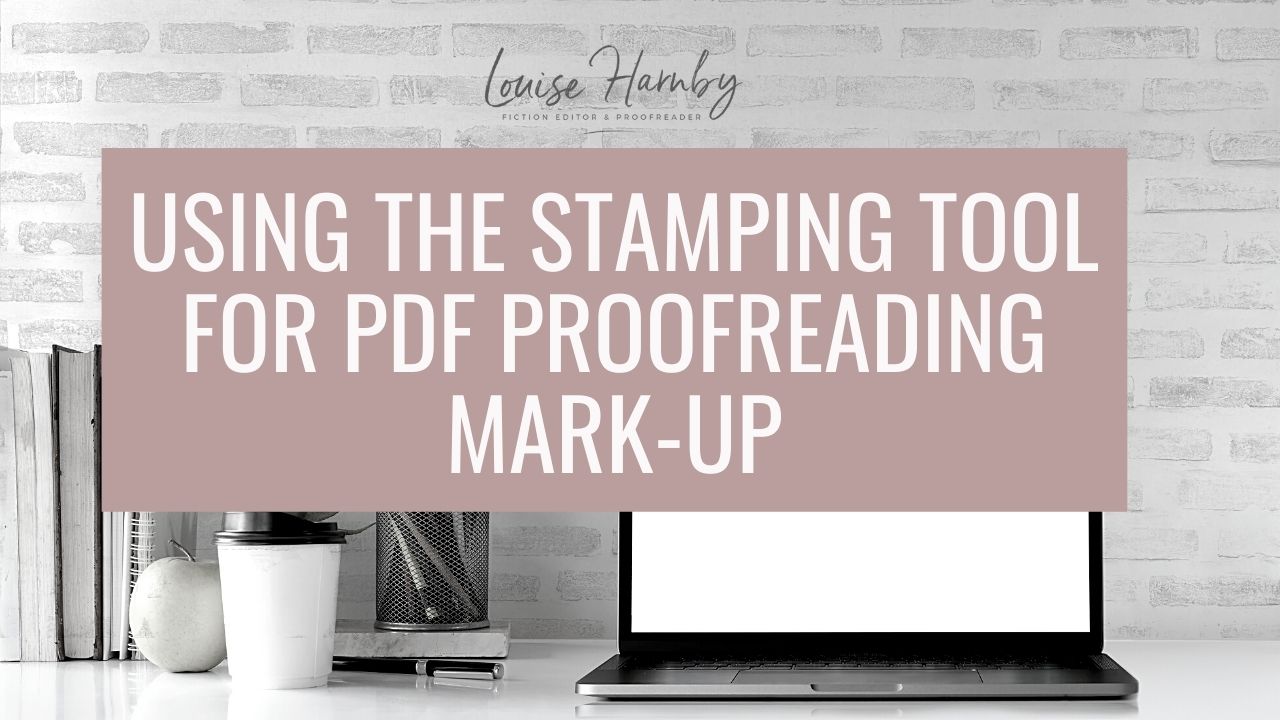
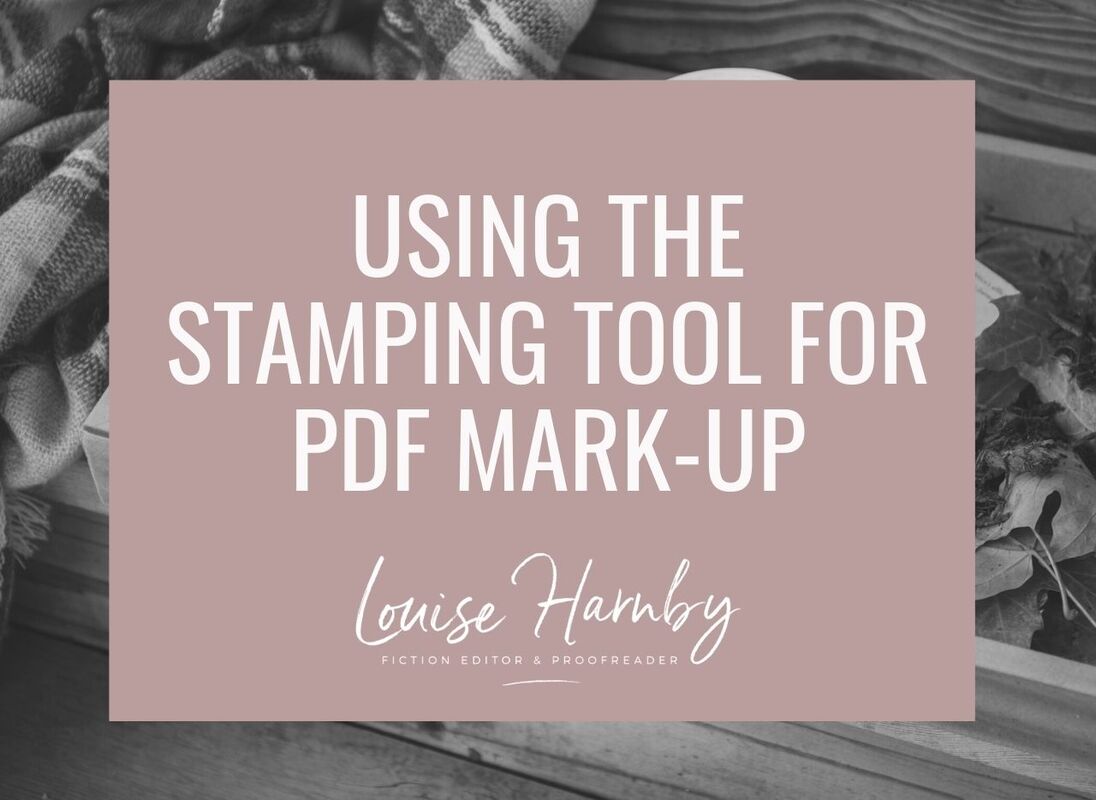


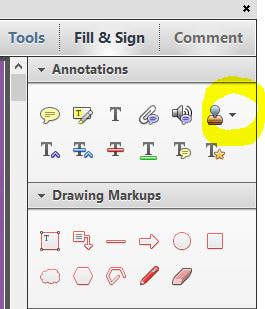

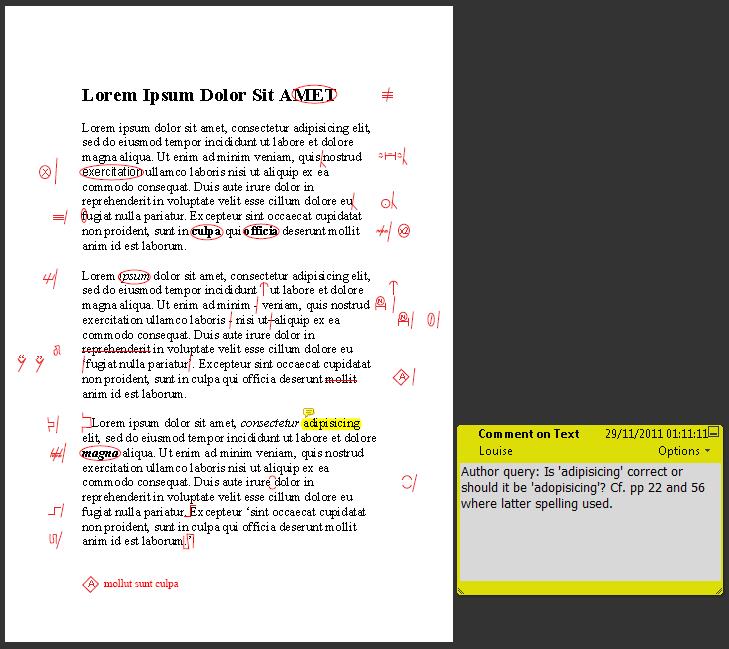















 RSS Feed
RSS Feed





