|
If you proofread or copyedit fiction or non-fiction, or you're self-editing your own books, here's a macro that will highlight potential inconsistencies in proper-noun usage.
I've been meaning to review some of my favourite proofreading macros for a while now and ProperNounAlyse deserves its first place in the queue (only because it performed so brilliantly on a recent proofreading project!).
ProperNounAlyse is just one tool among many, of course. Those of us who use macros on a regular basis have a whole suite of them that we run during the process of a proofread or a copy-edit. ProperNounAlyse was created by my colleague Paul Beverley, and it’s just one of a huge number of macros available in his free book, Computer Tools for Editors (available on his website at Archive Publications). I've written this post for the person who doesn't use macros and is nervous about trying. I think it’s such a shame when a fear of tech leads to lost opportunities for those who want to increase productivity (which is great for the editorial pro) and improve quality (which is great for the client). Why bother? Three reasons
Go to Paul’s website and download Computer Tools for Editors. Save the zipped folder to your computer and extract three files: One is an overview of the macros – what they are, what they do, how to store them and so on – plus all the programs themselves; another contains just the actual macro programs; and the final file is a style sheet. The file you need to open in Word is “The Macros”. Use Word’s navigation menu (or Ctrl F on a PC) to open the Find function. Type “Sub ProperNounAlyse” into the search field and hit Return. That will take you to the start of the relevant script. Select and copy the script from “Sub ProperNounAlyse()” down to “End Sub”. Paul’s helped us out by highlighting the name of each new macro. Still with Word open, open the “View” tab and click on the “Macros” icon on the ribbon.
This will open up a new window.
If you don’t have any macros already loaded:
If you have macros loaded (your TEST macro or any other):
This will open up another window:
Running ProperNounAlyse
A fictive sample
Below is a simple word list of proper nouns with lots of inconsistencies – differences in accent use, apostrophe use and spelling.
I run ProperNounAlyse on the document. It analyses the text and then creates a new Word file with the following results:
I’m provided with an at-a-glance summary of potential problems that I need to check. It may be that the differences identified are not mistakes, but I know what to look for.
“I don’t need to use techie tools … my eyes are good enough” Macros don’t get tired. Macros don’t get distracted. I don’t believe any proofreader who claims they can do as good a job with their eyes alone as they can do with their eyes and some electronic assistance. It’s a case of using these kinds of tools as well as, not instead of, the eyes and brain. I could have relied on my eyes to find all of the above problems, and in a small file I would hope to have hit the mark 100%. But if I’d been working on 100,000 words of text, and there were twenty key characters, a plethora of grammatical glitches, two major plot holes, numerous layout problems, and a mixture of hundreds of other inconsistencies regarding hyphenation, capitalization, punctuation and regional spelling variation, there would have been a lot of problems to solve; I want to utilize every tool available to help me do that. Yes, my eyes and brain are two of those tools. But using macros like ProperNounAlyse and others (PerfectIt, for example, just because it’s another favourite!) speeds me up, pure and simple, and massively reduces the chance of a miss. I ran ProperNounAlyse on a recent fiction proofread for an independent author who is a phenomenally good writer – great plot, excellent pacing, engaging characters. But he was so busy crafting the 95,000 words it took to build a fantastic story that he’d introduced a lot of proper-noun inconsistencies. That’s fine – it’s not his job to deal with these; it’s mine. It took me minutes, rather than hours, to locate them and deal with them. And I know I found them – every one of them. What will the client remember? If you’re still reluctant to try out ProperNounAlyse (or any other editorial tool for that matter), consider this: What will the client remember? The three hundred mistakes that you spotted or the three howlers you missed? When it comes to proper nouns, especially in large volumes of character-based editorial work, it’s too easy to miss a discrepancy. And character names stand out to readers. Taking just a few minutes to run a simple-to-use macro might determine whether your client thinks your work was pretty good or outstanding. Which of those is likely to gain you a repeat booking or a referral to another potential client?
Louise Harnby is a line editor, copyeditor and proofreader who specializes in working with crime, mystery, suspense and thriller writers.
She is an Advanced Professional Member of the Chartered Institute of Editing and Proofreading (CIEP), a member of ACES, a Partner Member of The Alliance of Independent Authors (ALLi), and co-hosts The Editing Podcast. Visit her business website at Louise Harnby | Fiction Editor & Proofreader, say hello on Twitter at @LouiseHarnby, connect via Facebook and LinkedIn, and check out her books and courses.
9 Comments
Hilary Cadman
9/10/2015 04:08:03 am
Thanks Louise, I haven't tried this macro before, but I can see how useful it would be
Reply
Buki
19/1/2016 10:21:13 am
Thank you very much! I installed it so easily, I'm wowed. Thank you Ms. Harnby, thank you Mr. Beverly.
Reply
11/8/2017 02:18:44 pm
This sounds great, Louise. Can the macro be used on a PDF, the usual format in which I receive text for proofreading?
Reply
24/10/2017 06:25:09 pm
I followed your instructions carefully and when I tried to run the macro, I got this Microsoft Visual Basic message: "Compile error: Wrong number of arguments or invalid property assignment."
Reply
Louise Harnby
24/10/2017 07:14:39 pm
Sorry to hear it's not worked for you, Kristi. I'm sure Paul will be more than happy to help if you think this is worth pursuing for the sake of efficiency in the longer term. He's incredibly generous with his time and always willing to find solutions to people's problems.
Reply
28/3/2018 06:29:46 pm
I've known about this macro but hadn't gotten around to trying it. I just followed your instructions and ran the macro successfully. I'm convinced! I'll be using it from now on. Thank you.
Reply
Louise Harnby
28/3/2018 11:28:04 pm
Glad you like it, Cindy!
Reply
Vanessa Flaxman
25/7/2019 02:52:22 pm
Thank you so much Louise, this is brilliant! I'm still fairly new to proofreading and editing, and your site has been the most invaluable help. I've been avoiding macros as thought they would be beyond my tech abilities, but this was so simple to set up and wow - what a help this one is going to be! I'm off to read about all the others in his book now, I can see macros are going to be a new fave thing of mine! ;) Thanks again for all your incredible advice, you are truly an amazing help to those of us wanting to follow in your footsteps and become successful proofreaders and editors! :)
Reply
Louise Harnby
26/7/2019 10:07:32 pm
So glad you've discovered and love macros, Vanessa! Season 2, Episode 5 of The Editing Podcast is all about our 10 favourite macros that editors and self-editing writers will love!
Reply
Leave a Reply. |
BLOG ALERTSIf you'd like me to email you when a new blog post is available, sign up for blog alerts!
TESTIMONIALSDare Rogers'Louise uses her expertise to hone a story until it's razor sharp, while still allowing the author’s voice to remain dominant.'Jeff Carson'I wholeheartedly recommend her services ... Just don’t hire her when I need her.'J B Turner'Sincere thanks for a beautiful and elegant piece of work. First class.'Ayshe Gemedzhy'What makes her stand out and shine is her ability to immerse herself in your story.'Salt Publishing'A million thanks – your mark-up is perfect, as always.'CATEGORIES
All
ARCHIVES
July 2024
|
|
|
|



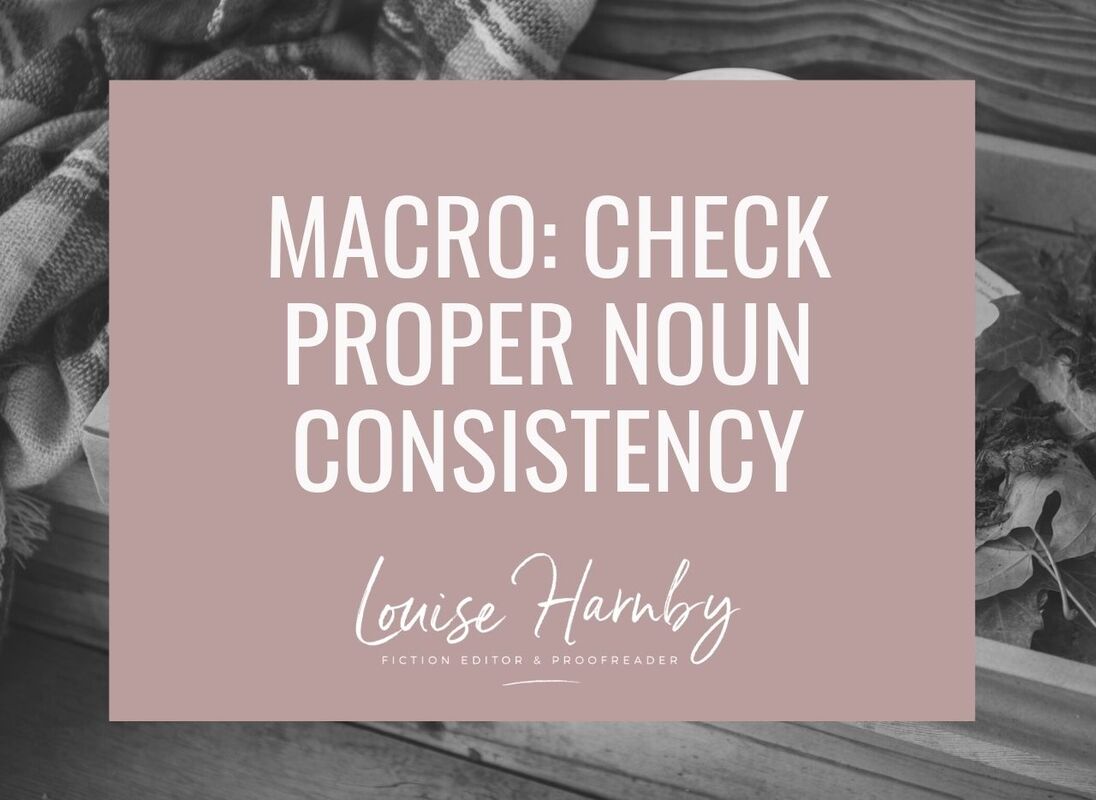

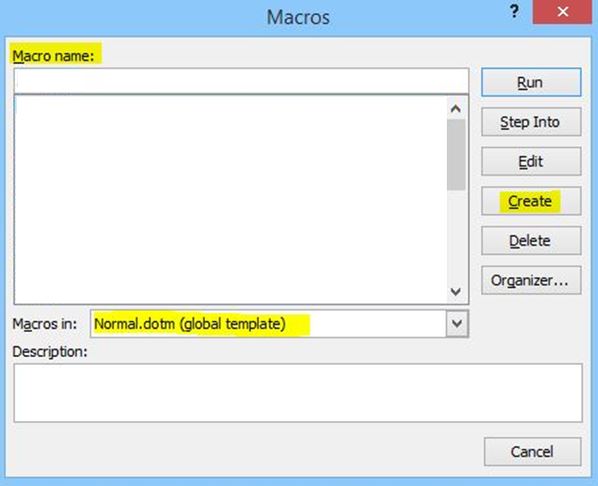
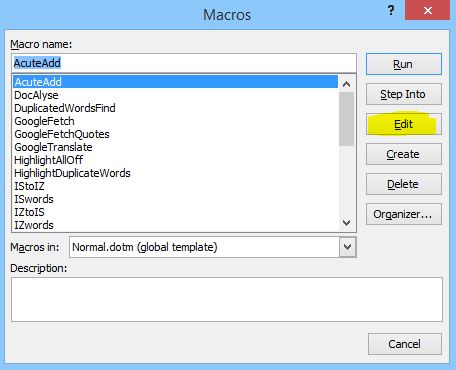
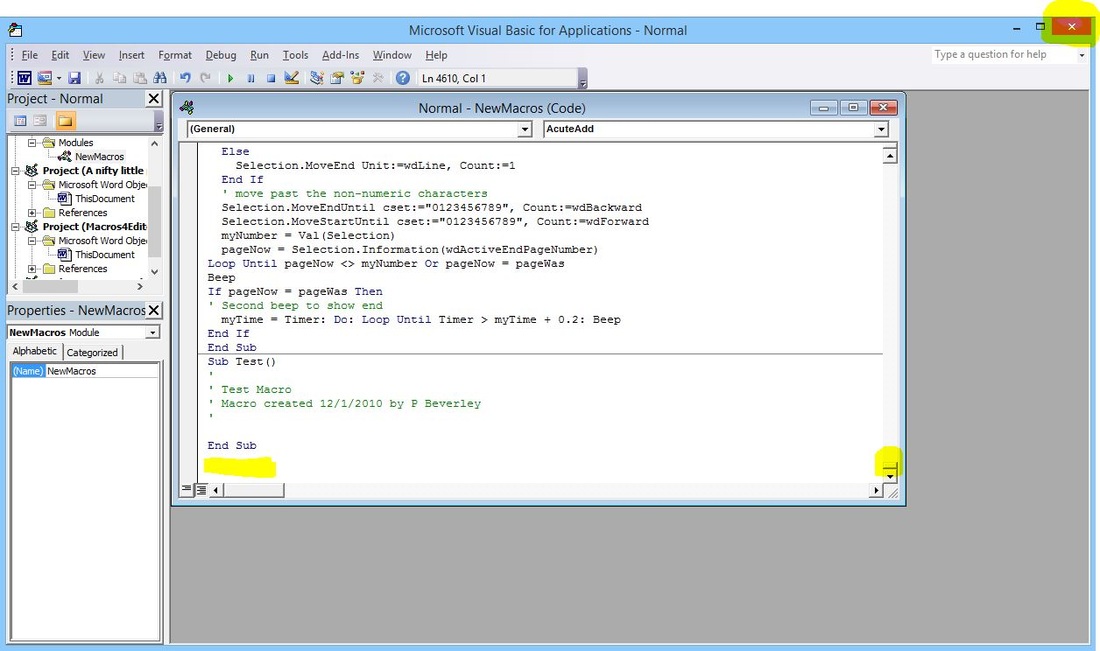
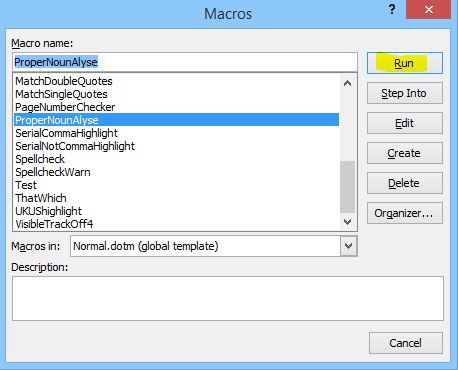
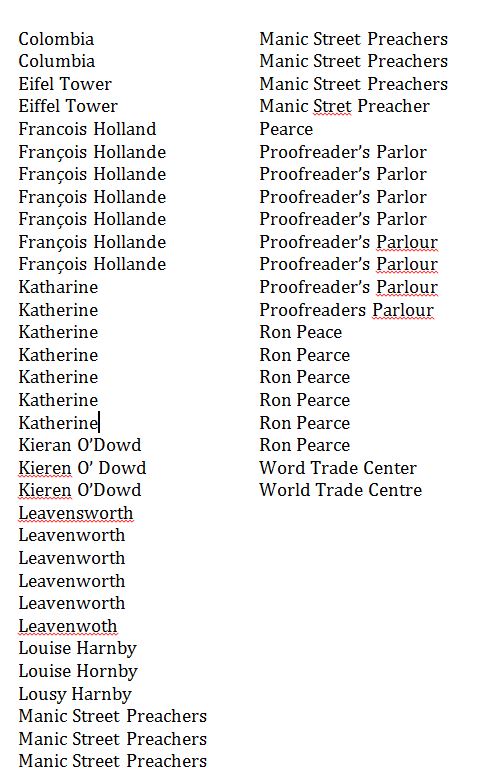















 RSS Feed
RSS Feed





