|
Every professional editor is a business owner, and that role requires us to track the health of our businesses from one year to the next. Managing and analysing all that data can be a burden, especially if you’re more interested in words than numbers!
Fellow editor and Excel authority Maya Berger has created a tool that will make life easy. It’s called The Editor's Affairs (TEA).
All the data in one place
When it comes to keeping an eye on the health of my business, simple has always been my goal. I’m an editor, not an accountant. Essentially, I want as much as possible in one place:
And when it’s time to submit a tax return to (in my case) HMRC and evaluate how things are going, I don’t want to be faffing around with several different apps and spreadsheets. Instead, I want to see the core data at a glance … data that will tell me the following: On a project basis:
On a business-health basis:
I don’t want to spend ages collecting and collating this data so it’s easy to access. I want summaries that give me a number – automatically generated by the data I’ve inputted throughout the financial year. Then, when it’s time to review my business and submit my return to the tax authorities, the numbers are ready and waiting for me. I’ve been tracking my data for years, and while I’m fairly proficient with Excel, I’ve been aware that there’s more I could do to fine-tune my process. However, like many editors, I have neither the time nor the will. So when Maya asked me to take a look at TEA, I jumped at the chance.
The Editor's Affairs (TEA)
So what is TEA? It’s a one-stop-shop Excel spreadsheet with lots of built-in jiggery-pokery that does all the tricky formula work for you. All you need to do is input the project (and expenses) data as it comes in. Below are examples of some of the project data an editor can input, and the received data from TEA. Examples of data the editor can input
Examples of received data from TEA
5 reasons why TEA is worth it
So why is it worth investing in TEA? I identified 5 standout features that I believe make this a must-have tool. NOTE: The numbers and client information below are for the purposes of illustration only. I made them up because my business affairs are of no concern to anyone but me! 1. Making informed decisions when quoting TEA allows you to see the impact of the data you’re inputting on your business, and make informed decisions about how you should quote. Let’s take an example: John Smith asks me to line edit a 100K-word novel. I estimate I can edit at a speed of 1,750 words per hour, so I input that information along with the word count.
I decide I want to earn £40 per hour. I add that data to the row.
Now I can build my quote. I type 57 into the hours-worked cell.
For argument’s sake, let’s say I know that my client’s budget is £2,000. I can temporarily add this to the amount-received cell.
If I’m happy to work for £35.09 rather than £40 per hour, I’m good to go. If I don’t, I can negotiate with the client. The point is, I can play with the data I’m inputting and see the impact. And that means there are no surprises. I’m making informed decisions. 2. Collecting data for the future Less experienced editors might not yet have enough older data to know how long a particular type of editing will take, or whether Client A’s work tends to be speedier to complete than Client B’s. TEA helps us build that knowledge via accrued data that we can use later on. Another example … In April 2019, Jackie Jones asks me to proofread her 30,000-word novella. I have no clue how long it will take so I estimate a speed of 5,000 words an hour. I’m grateful for the opportunity because my business is new. I decide I’ll be happy earning anything over £20 per hour. TEA tells me my rate per 1,000 words will be £4 and it’ll take 6 hours, so I bill for £120. I get the gig and do the work. In fact, it takes me 10 hours. I input the new data.
But I’ve learned something. And when Jackie comes back to me three months later with another job with the same word count, this time I can input more accurate data, meaning I’ll earn my desired rate of £20 per 1,000 words. 3. Saving time and protecting the data At no time am I messing around with a calculator. All I do is input the raw data and review what TEA’s analysis cells tell me. That saves me time because TEA’s doing the maths for me. Plus, I can’t break the spreadsheet! TEA’s analysis cells are locked so I won’t inadvertently alter the complex formulae within. 4. Client analysis Some editors work for repeat clients – an agency or publisher, for example. In those cases, we’re not always in control of the price, and yet those clients can still be valuable because of the amount of repeat work they send us and the percentage of our overall income their business accounts for. Knowing who our most valuable clients are is essential if we’re to avoid knee-jerk reactions to rates of pay. If Publisher A pays me an hourly rate half that of Agency A but gives me five times as much work, I’ll want to think very carefully before canning that client because I don’t like their pricing structure. TEA’s Client Summaries Table does what is says on the tin. It’s here that we can see a list of our clients, the percentage their business contributes to our overall income, the number of hours’ work we’ve done for them and the total income received. Time for another example … Let’s say I’m scowling at the row on the Income sheet because I’ve yet to crack £15 per hour from Romance Fiction Press. Just above is an entry for John Smith, the indie author from whom I earned £40 per hour. Terrible rates, I think. Exploitative, disrespectful, unfair. I’m about to head off to a Facebook group with 10,000 editor members and have a bit of a rant. Then I’m going to tell that press where to stick it. But hang on a mo! What does TEA have to say? I nip onto the Summaries sheet and take a look at the Client Summaries Table.
Yes, John Smith is a more valuable client on a project-by-project basis but he’s not giving me anywhere near the same volume of work as Romance Fiction Press. Instead of ranting on Facebook, I need to use that time to plan a strategy that will bring in more John Smiths or better-paying publishers and agencies. Once done, I can phase out Romance Fiction Press. That might take a couple of years of intensive marketing. Until then, the press will stay. Perhaps I can negotiate a raise with them. Maybe there are efficiency tools I can introduce to increase my speed when I’m editing for them. And they pay on time, are pleasant to work with, and have given me loads of fodder for my portfolio that I can leverage on my website and in future marketing. The work is regular, too, and lands on my lap without my having to promote myself to get it. And that time saved is worth something. 5. Making tracking and tax less taxing There are two additional and extremely useful summary tables in TEA:
The totals are the figures you’ll report to the tax office. They’re right there in front of you – no hunting around in different apps and other spreadsheets. All the data filters through from easy-to-fill-in Income and Expenses sheets accessible via TEA’s tabs.
How do I find out more about TEA?
Isn’t the name adorable? Using TEA is like having a cuppa! And it’s all about the editor’s affairs – our business affairs. The data the editor has to input is basic stuff that all of us have access to or can estimate with every new job or expense that comes in. The data TEA gives takes the stress out of scheduling, accounting and analysis. Every editor needs to understand the health of their business so that they can make informed decisions about who they work with, how much they charge and where the value lies. When accessing that data becomes burdensome, the temptation is to wing it. TEA means you don’t have to. Maya will be making TEA available for purchase in May 2020. For introductory rates or to learn more about customized versions for more complex accounting and analysis, check out whatimeantosay.com/tea. *** NOTE: I have no commercial stake in TEA, though I was given a free copy to experiment with in return for feeding back my experience of using it.
Louise Harnby is a line editor, copyeditor and proofreader who specializes in working with independent authors of commercial fiction, particularly crime, thriller and mystery writers.
She is an Advanced Professional Member of the Chartered Institute of Editing and Proofreading (CIEP), a member of ACES, a Partner Member of The Alliance of Independent Authors (ALLi), and co-hosts The Editing Podcast. Visit her business website at Louise Harnby | Fiction Editor & Proofreader, say hello on Twitter at @LouiseHarnby, connect via Facebook and LinkedIn, and check out her books and courses.
2 Comments
Surit Das
1/4/2020 01:40:18 pm
Thank you for your review, Louise. Might you like to compare it with similar tools (by Katie Chambers and Rich Adin)?
Reply
Louise Harnby
1/4/2020 03:45:46 pm
I'm not going to venture into comparisons with tools I haven't used, and I don't have time to experiment with them. Sorry! This is different to Katie's at least. It tracks everything in one place rather than using three separate trackers. But as for other comparisons, you'd need to talk to Maya.
Reply
Leave a Reply. |
BLOG ALERTSIf you'd like me to email you when a new blog post is available, sign up for blog alerts!
TESTIMONIALSDare Rogers'Louise uses her expertise to hone a story until it's razor sharp, while still allowing the author’s voice to remain dominant.'Jeff Carson'I wholeheartedly recommend her services ... Just don’t hire her when I need her.'J B Turner'Sincere thanks for a beautiful and elegant piece of work. First class.'Ayshe Gemedzhy'What makes her stand out and shine is her ability to immerse herself in your story.'Salt Publishing'A million thanks – your mark-up is perfect, as always.'CATEGORIES
All
ARCHIVES
July 2024
|
|
|
|





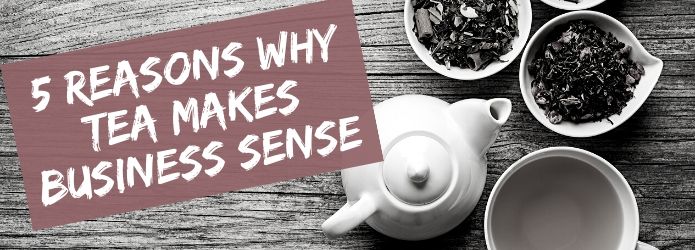














 RSS Feed
RSS Feed





