|
Macros enable us to edit faster and more consistently. For professional editors, that means a higher hourly rate, a more consistent output, and a happier client. If you want to use macros but don’t know where to start, read on.
Which macros, and when and why?
Which macros should you use? How does the Paul Beverley macro suite fit with an application such as PerfectIt? What should you use when? No one’s the same. We edit different subject/genres, carry out different types of editing, and have different styles of working. There’s no one size fits all. A conceptual approach, however, can help us decide which tools to use. Analysis: Tasks versus goals A task-centred analysis focuses on what we plan to do and deciding what tools will help with these stages. Thus, in the free book, Macros for Editors, I offer smorgasbord of macros that speed up a variety of specific tasks. However, when we look broadly at what we’re trying to achieve, we may discover different ways of working and different tools – new tools, maybe – that can help. One such contribution to this approach is the Alyse suite – analysis-type macros (DocAlyse, HyphenAlyse, etc.) that provide an overview that reports on the likely inconsistencies in a document without our even having to look at the files.
Computer-aided editing: Teamwork
Think of computer-aided editing as teamwork – you and the computer working together, each playing to your own strengths, with a single aim: to improve communication between author and reader. A computer brings the following to the team:
On the downside, it lacks the ability to look beyond the data. It has no idea of meaning, significance, attitude, feelings – only humans can provide that. Mechanics versus meaning Editors spend a lot of time eliminating inconsistencies in the following:
This is the mechanical side of editing. Editors also spend a lot of time focusing on meaning. It matters little how consistent a document is if the meaning is clouded. Obscure the meaning, and communication between the author and reader is impeded. Using macros and related applications enables the editor to delegate some of the mechanical work to the computer – those mundane data-led tasks – and focus their minds on communication. A possible workflow Here’s one way it might look:
Here are the macros you might use in that workflow:
If you’re a PerfectIt user (see the Intelligent Editing website), you could use that instead at stages (3) and (5). Or continue to use FRedit for (3) but use PerfectIt for (5). The latter is a possible best-of-both-worlds approach if you like the idea of having two different tools, each working to spot errors that the other might have missed. False positives False positives are to be expected with any computer tool. We can reduce them by refining the FRedit changes list and PerfectIt’s style sheets. For best effect with global change macros, apply them to one chapter at a time, making adjustments that will make it more effective in succeeding chapters. Summing up To access all my line-level and analysis macros, download the free book. You can also watch almost 100 video tutorials on my YouTube channel. And if you want to know more about PerfectIt, visit the Intelligent Editing website. Please feel free to email me with suggestions and/or questions about macros.
Louise Harnby is a line editor, copyeditor and proofreader who specializes in working with crime, mystery, suspense and thriller writers.
She is an Advanced Professional Member of the Chartered Institute of Editing and Proofreading (CIEP), a member of ACES, a Partner Member of The Alliance of Independent Authors (ALLi), and co-hosts The Editing Podcast. Visit her business website at Louise Harnby | Fiction Editor & Proofreader, say hello on Twitter at @LouiseHarnby, connect via Facebook and LinkedIn, and check out her books and courses.
6 Comments
14/10/2019 10:32:56 pm
Please, what's FRedit? Google is failing me, even if I include "editing program." Everything is about credit! I try adding "perfectit": everything is about credit! I tried "Editorial Tools" on the right, and it brought me back here. Help!
Reply
Kristi Hein
14/10/2019 10:37:35 pm
Never mind! After an EAE search and an American Editor link, I found "FRedit is a free macro available from Paul Beverley at Archive Publications." (Add this here?)
Reply
Louise Harnby
14/10/2019 11:35:26 pm
Hi, Kristi. Glad you found it on AAE but the link to Paul's free book - with all his macros, including FRedit - is in the final paragraph. You can get everything you need there. Or check out his YouTube channel. The link is included for that too. Paul has some great tutorials on that channel.
Kristi Hein
15/10/2019 12:07:36 am
I've relied on PerfectIt (and macros) for years but never saw the term "FRedit" before. (I do find it in an Editors Association of Earth search, but people talk about, say, getting it to work, without explaining how they obtained it.) I searched through the article and found no connection drawn between FRedit and Paul or his free book. That knowledge was assumed. Made me feel like a bit of an outsider . . . after all these years ;^). So now I know! I've seen newbie editors wistfully inquire about this "PerfectIt" that everyone talks about -- but a search on PerfectIt brings up Intelligent Editing as the first hit. Perhaps Paul's generosity with his free macros leaves him out of the top ranks in a search. That is too bad. Thank you, Paul!
Reply
Louise Harnby
15/10/2019 12:06:10 pm
I'll amend Paul's article to make that connection clearer, Kristi. Thanks for the heads-up. Paul's more interested in creating macros than marketing his knowledge, which is why he's not ranking in the search engines!
Reply
Paul Beverley
4/6/2020 06:03:56 am
I only just saw these comments. So I googled "FRedit". After I told Google, "No, I DO mean FRedit, not credit!" I got all the links I needed, because "Fredit" is almost unique - apart from Fred IT services in Australia! :-) Leave a Reply. |
BLOG ALERTSIf you'd like me to email you when a new blog post is available, sign up for blog alerts!
TESTIMONIALSDare Rogers'Louise uses her expertise to hone a story until it's razor sharp, while still allowing the author’s voice to remain dominant.'Jeff Carson'I wholeheartedly recommend her services ... Just don’t hire her when I need her.'J B Turner'Sincere thanks for a beautiful and elegant piece of work. First class.'Ayshe Gemedzhy'What makes her stand out and shine is her ability to immerse herself in your story.'Salt Publishing'A million thanks – your mark-up is perfect, as always.'CATEGORIES
All
ARCHIVES
July 2024
|
|
|
|


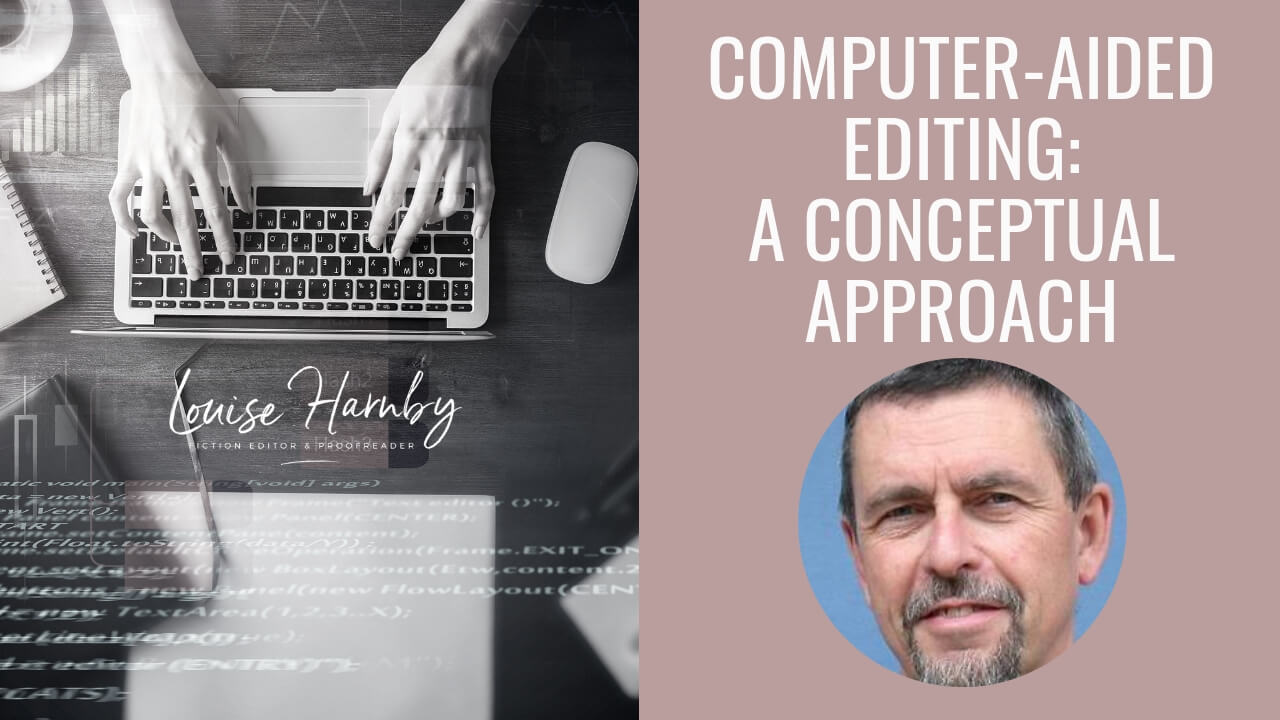














 RSS Feed
RSS Feed





