|
In this series, I’ll show you several ways to use a chatbot to engage with your readers, expand your fan base and put a smile on people’s faces! Today, the focus is on building a bot campaign to market a book on Facebook.
Bots are still a massively underused tool so incorporating them into your book-promotion strategy now will help you to stand out.
This post featured in Joel Friedlander's Carnival of the Indies #86
What’s a chatbot?
In short, a chatbot is a computer program that simulates human conversation. I built my own chatbot in August 2017. Yes, it's a computer program but it's helping me digitally with my business so I wanted it to have a face and a name that I could work into my chatbot marketing campaigns. I called it Lulu and asked my friend, illustrator Rachel Holmes, to create the design. I think she did a great job of putting the art into artificial intelligence ... this is what Lulu looks like! Cute, isn’t she?
Here are a few things you should know about the chatbot tools I’ll show you:
Building your bot My preferred bot-building platform is ManyChat. It’s straightforward to navigate and I appreciate being able to run four simultaneous live campaigns free of charge. There are restrictions with the free version – for example, you can’t automatically transfer subscribers to your mailing list – but you can still do a huge amount without spending a bean. In this article I’m focusing on how to use the Facebook comments growth tool for book marketing. To follow my lead you'll need to have set up your own ManyChat account and linked it to your Facebook Page. The ManyChat Facebook comments campaign Where to find it: Growth tools > New growth tool > Other growth tools > Facebook comments. Potential goals: Pre-launch promotion, fan-base engagement, mailing-list growth, sample-chapter delivery, conversation, landing-page link, and bookstore pre-order. Here’s an image of the fake book I've knocked up for demonstration purposes. In my sample promotion campaign, I’m offering fans the opportunity to enter a free draw. The winner will have their name assigned to a key supporting character.
Let's see how we can use a chatbot and a Facebook Page to deliver this campaign and achieve the goals outlined above.
The strategy Here's how it works. Facebook wants to keep people on Facebook – the longer people stick around, the more likely they are to click on paid ads. And if advertisers generate leads with their ads, they’re likely to buy more. That means more money for Facebook. Facebook also wants to provide a good user experience because that will encourage more people use the platform. Users who are having a good time will feel informed, engaged, entertained and helped. Facebook's algorithm identifies content that ticks those boxes and prioritizes it. Key indicators are likes, shares, comments and time spent engaging with a post (e.g. when watching a video). The more engagement you create on a Page post, the more Facebook will reward you for your neighbourly behaviour by pushing your content beyond your existing community (friends, followers and likers). Comments are the powerhouse behind this campaign tool. A great way to generate a comment is to offer something in return. I've given away free ebooklets and checklists that help writers with self-editing, and fellow editors and proofreaders with professional development. If you promote your book on Facebook by posting a nice piccy and a link to your website where there’s, say, a free sample chapter, you’re pushing people off Facebook. But if you offer that same sample right there on Facebook, you’re keeping your visitors on Facebook’s land. And so you’ll be rewarded with increased audience reach. ManyChat’s Facebook comments growth tool allows you to do exactly this: a trigger word in the comments tells your bot to deliver your freebie to the commenter via Facebook Messenger. Your fan doesn't have to leave the platform to get the goodies. The offer – ideas for you to steal Your offer must be strong enough to compel someone to comment. Here are some ideas for you to try:
The build There are two core elements to the build – the onboard ManyChat tool and the Facebook post. 1. ManyChat I recommend starting with ManyChat. Here's how to create a campaign:
2. Facebook Page
Now go to your Facebook Page. Create a new post that tells your audience about your promotion and the trigger word they need to write in the comments to get the offer. Including a picture or native video is also a great way to draw attention to your post. Here's a mock-up design of my sample campaign.
Goal achievement The mock-up I’ve created here is just the tip of the iceberg. You can be far more adventurous if you wish – it all depends on where you want to direct your visitors, the kind of conversation you want to have, and how many levels you add to the messaging sequence. Here are two more ideas:
Here are some additional tactics to consider:
Summary ManyChat’s Facebook comments growth tool is a fun, friendly and effective way to build Page awareness, increase organic reach beyond your existing Facebook community, and generate excitement about your book. In future articles in this series, I’ll walk you through how to use a chatbot to build your mailing list, help people navigate their way around your website, and take action on a landing page. I’ll also delve deeper into how you might use these tools creatively to build your fanbase and get people talking about your books. Until then, it’s goodbye from me and Lulu! P.S. From 1–24 December, Lulu and I will be having a little festive fun on my own Facebook Page. Do drop in to see what’s going on!
Louise Harnby is a fiction copyeditor and proofreader. She curates The Proofreader's Parlour and is the author of several books on business planning and marketing for editors and proofreaders.
Visit her business website at Louise Harnby | Proofreader & Copyeditor, say hello on Twitter at @LouiseHarnby, or connect via Facebook and LinkedIn. If you're an author, you might like to visit Louise’s Writing Library to access her latest self-publishing resources, all of which are free and available instantly.
4 Comments
nishita
19/11/2017 08:16:38 am
Very well written - bots will be the primary interaction channel of the future and holds a lot of promise against current and traditional formats. The challenge is to make the interaction design more intuitive, demystify the tech / engineering side to bring it into more acceptance of the masses by displaying value, and increase utilization for business cases. The 24x7 self service and intelligent nature of the format is already being used for customer service, conversational commerce, health tech and education. We have started on the journey at Engati, do visit us to give us feedback on www.engati.com - you can also read our collection of blogs on http://blog.engati.com/
Reply
Louise Harnby
27/11/2017 11:14:12 am
Glad you enjoyed the post, Nishita!
Reply
Louise Harnby
27/11/2017 11:11:55 am
Glad you liked it, Patrice!
Reply
Your comment will be posted after it is approved.
Leave a Reply. |
BLOG ALERTSIf you'd like me to email you when a new blog post is available, sign up for blog alerts!
TESTIMONIALSDare Rogers'Louise uses her expertise to hone a story until it's razor sharp, while still allowing the author’s voice to remain dominant.'Jeff Carson'I wholeheartedly recommend her services ... Just don’t hire her when I need her.'J B Turner'Sincere thanks for a beautiful and elegant piece of work. First class.'Ayshe Gemedzhy'What makes her stand out and shine is her ability to immerse herself in your story.'Salt Publishing'A million thanks – your mark-up is perfect, as always.'CATEGORIES
All
ARCHIVES
July 2024
|
|
|
|


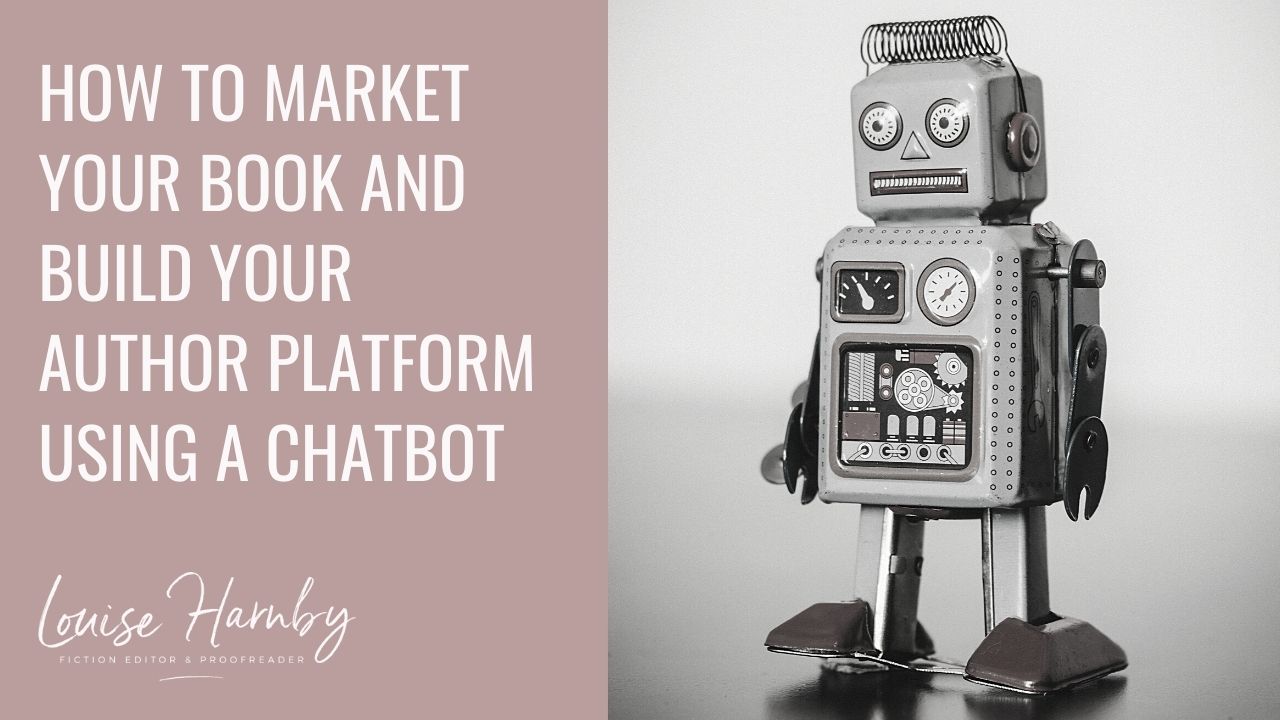

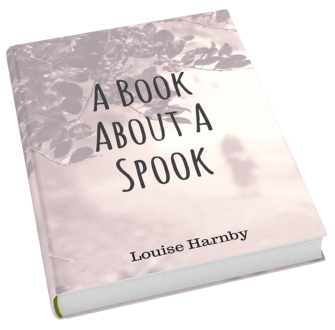
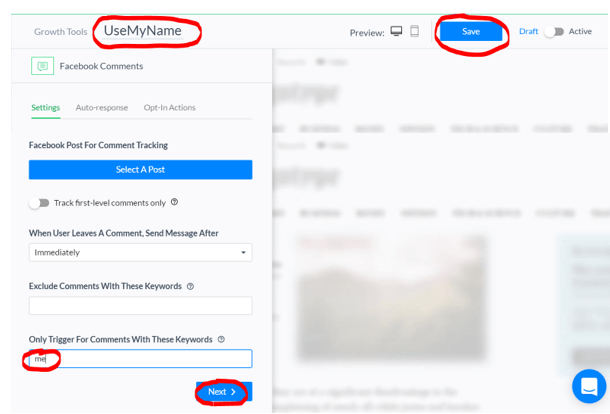
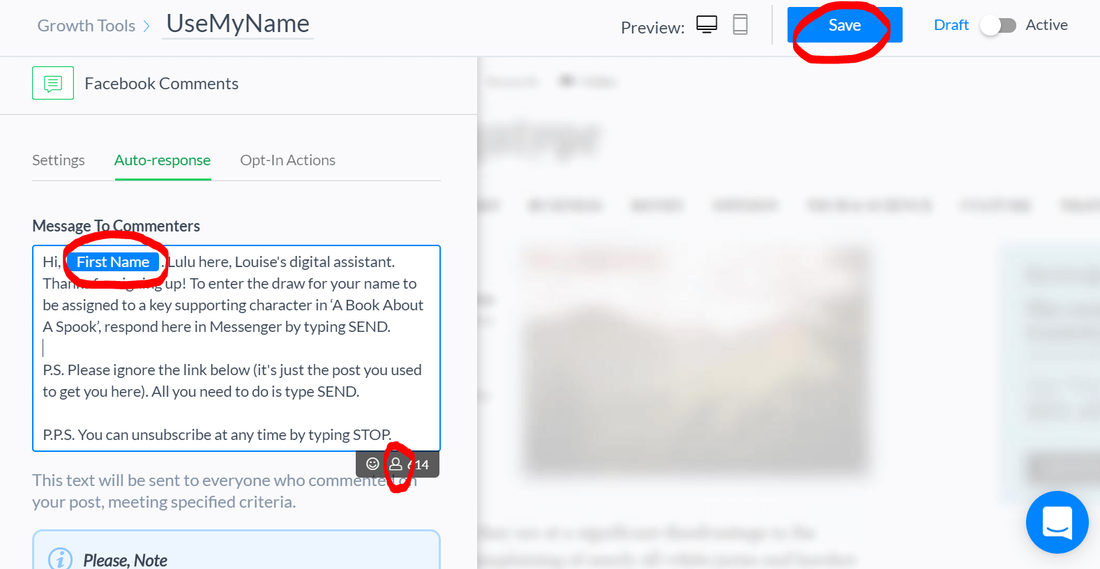
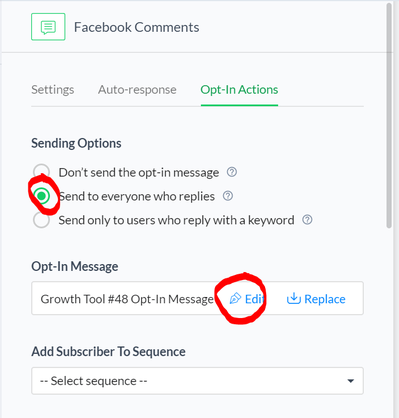
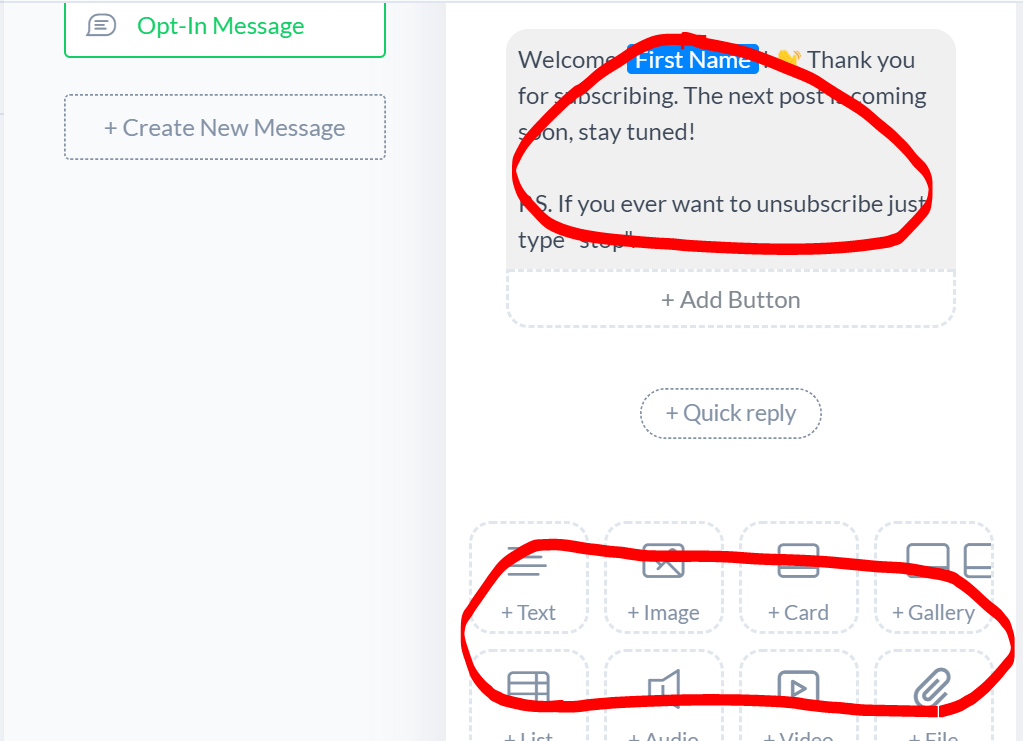
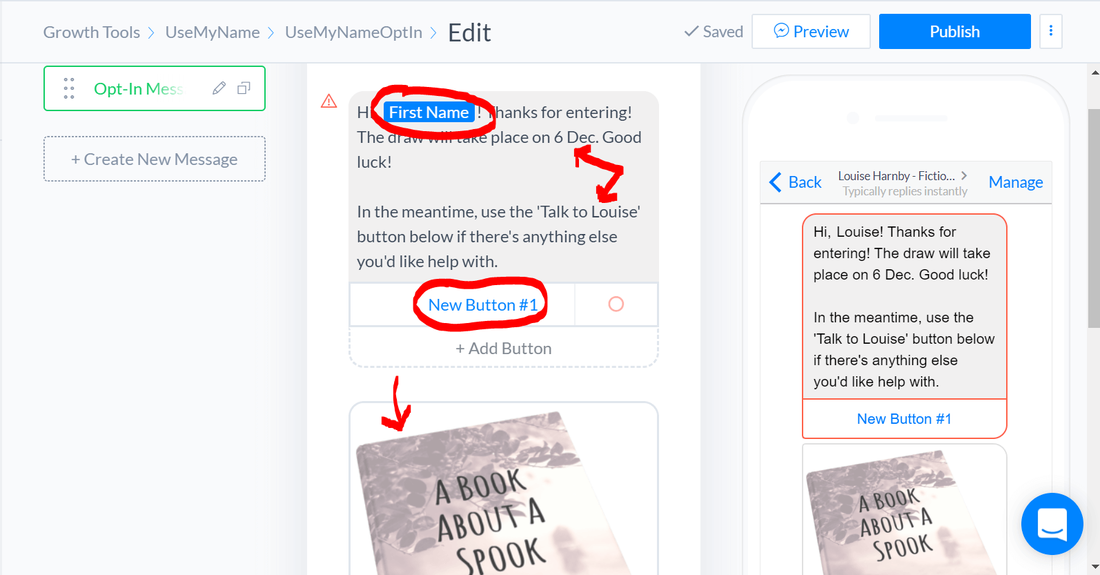
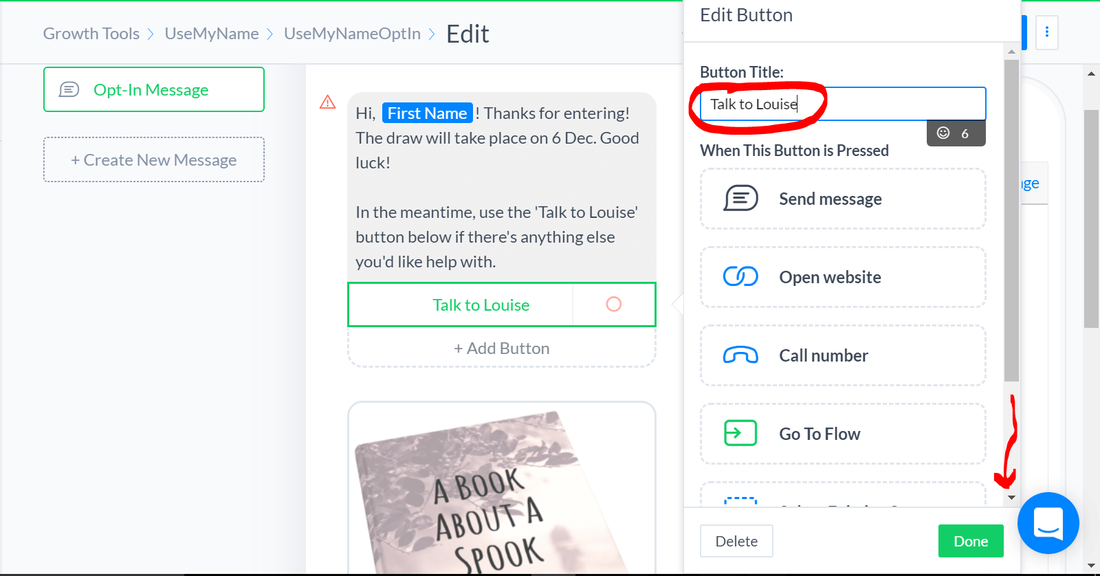
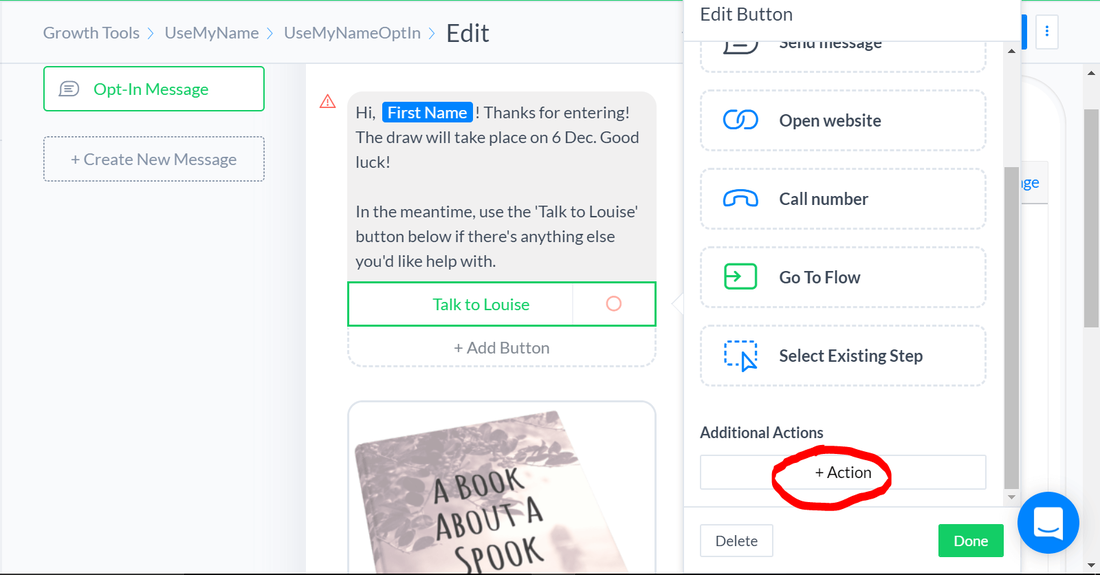
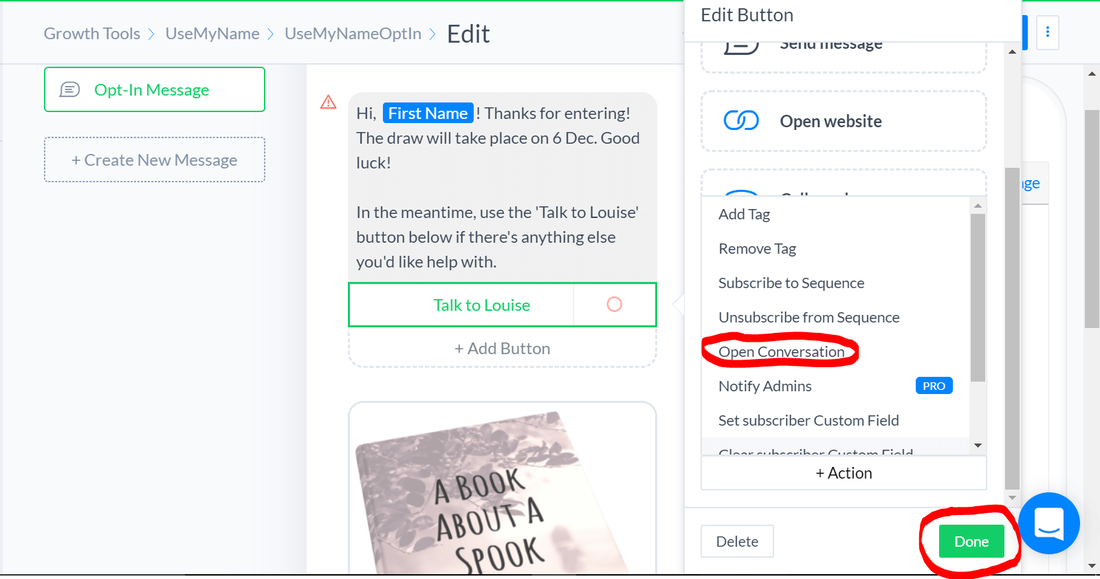
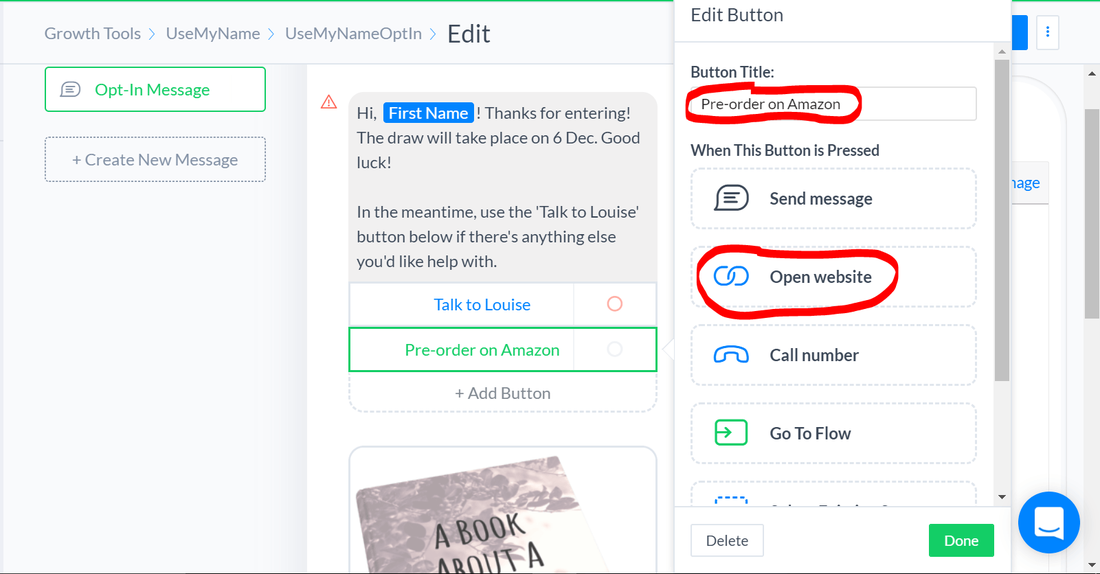
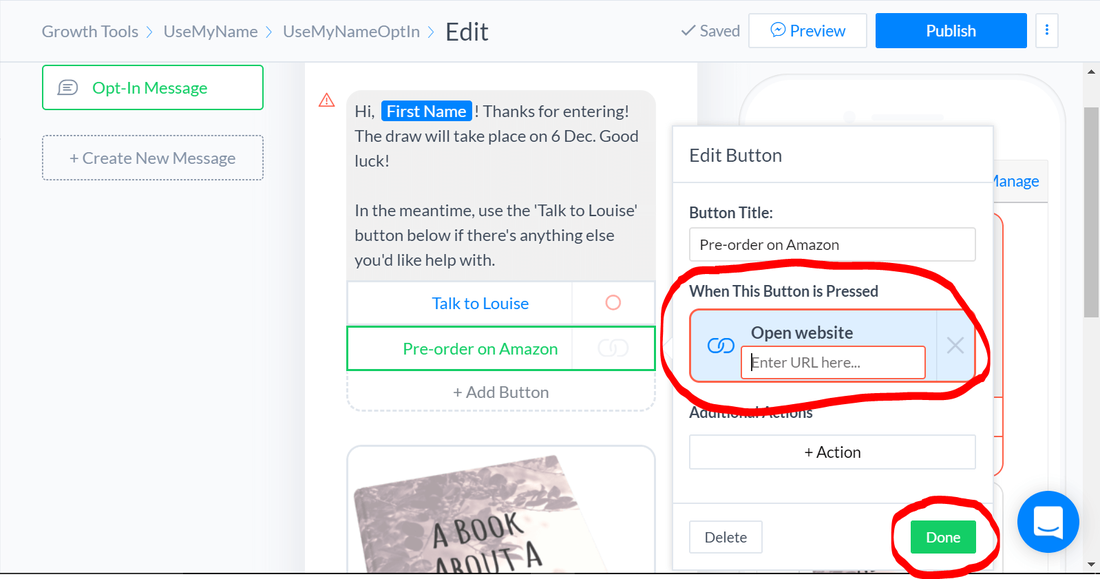
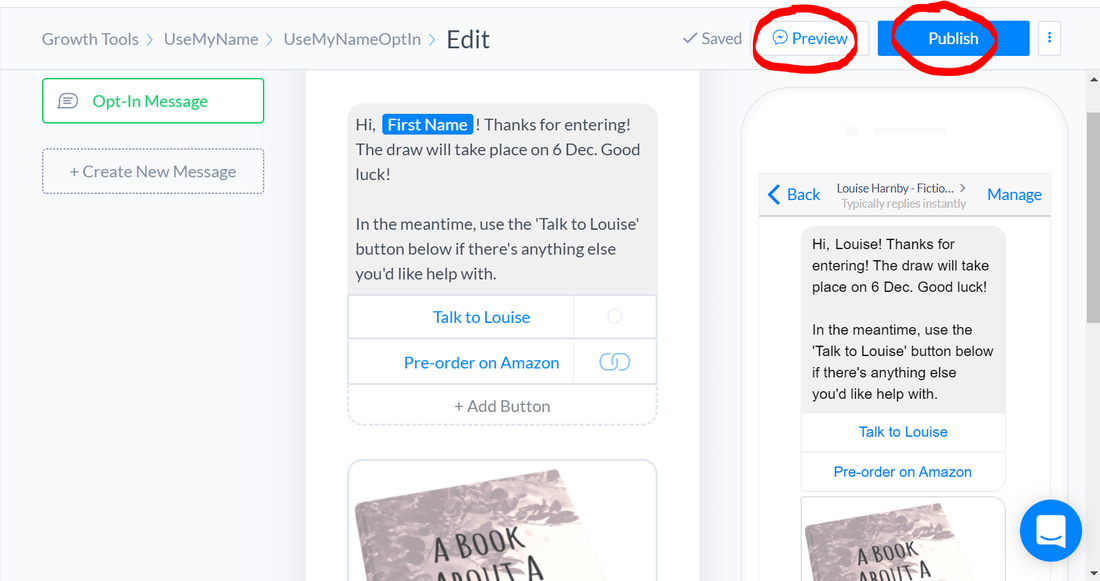
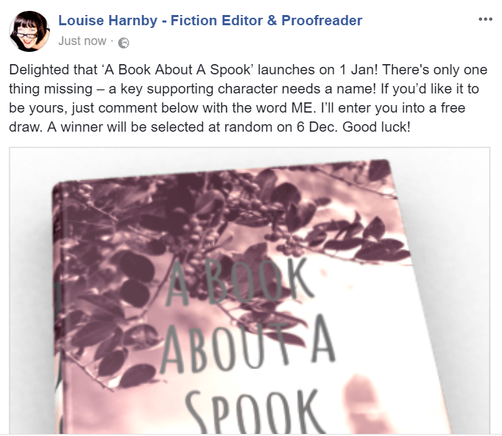
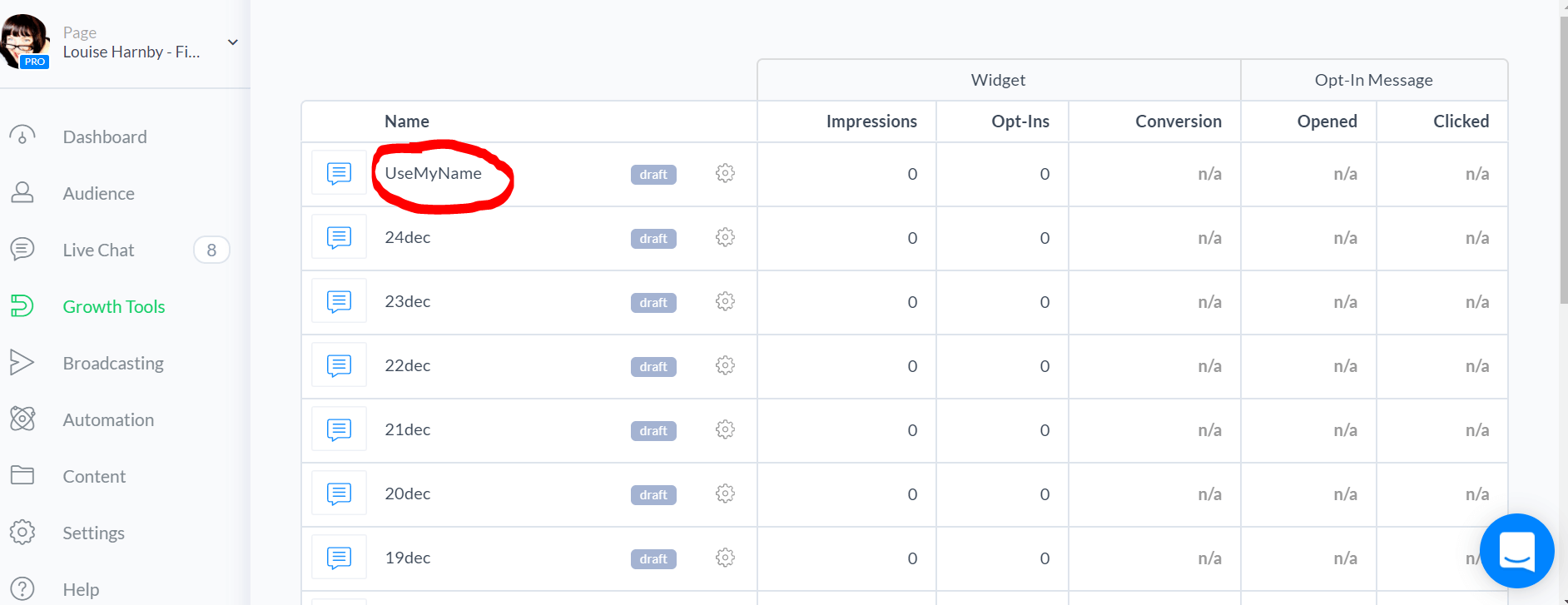
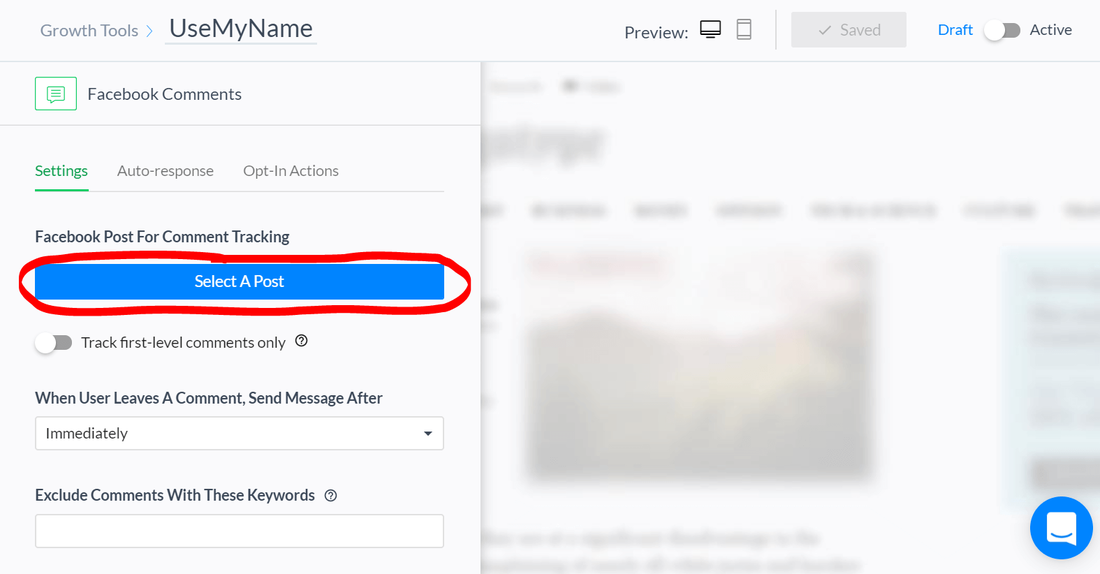
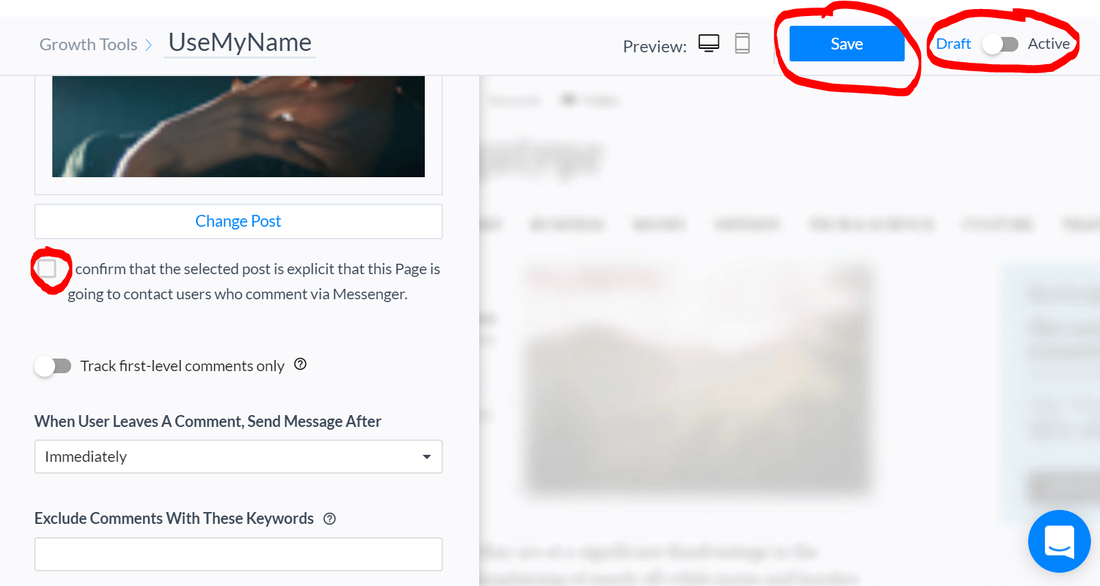
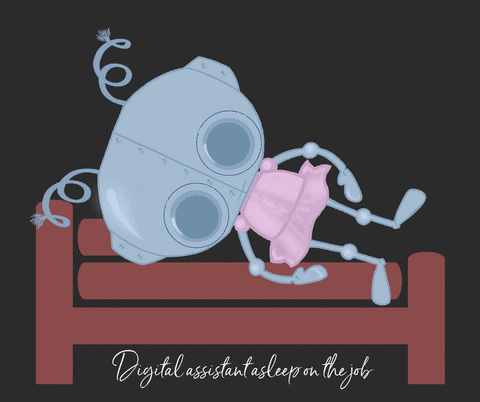













 RSS Feed
RSS Feed





