|
Here's how to convert a Word document into EPUB or MOBI file format. This option certainly won't be for everyone, but if it suits you, you can master it in seconds ... and for free.
Many authors create their books directly in Microsoft Word because of its excellent suite of onboard styling tools and its compatibility with a range of plug-ins and add-ins (including macros). Pro editors love it for the same reasons.
Once the writing, drafting, editing, and final revisions are complete, it’s time to publish. Is a Word file good enough for epublication? How about a DIY conversion to EPUB or MOBI? It depends on several factors:
Editorial assessment and freebies Perhaps you want to send a review copy to a reader who has a Kindle. Or maybe you want to offer free ebooks for family members and friends. The devices your readers own will determine the required file format. Having your own EPUBs and MOBIs will give you flexibility beyond Word and PDF. And if you're sending your book file for editorial assessment, your developmental editor might prefer to upload your book to their e-reader. They'll makes notes in the file in preparation for their final report or critique. Doing the conversion yourself gives you the freedom to distribute your book without having to jump through the distributors’ hoops. Your budget How about if you’re making your book available for sale? Should you hire a pro formatter for your ebook interior? Yes, definitely, if you have the budget for it, because a pro formatter will do a pro job. The same applies to commissioning various rounds of professional editing. But let’s be honest – not every indie author has deep pockets, and some of you will have to make choices about where to invest your budget. It might be that a DIY conversion will suffice, and in that case Calibre could be your friend. What is Calibre? Calibre is free open-source ebook-management software. With it you can convert a Word file to an EPUB or a MOBI. Go to https://calibre-ebook.com to download and install the software. There are versions for Windows and Mac. Your sales and distribution platform Smashwords If you want to publish via Smashwords, Word is the preferred format. Here's founder Mark Coker:
"We recommend the Microsoft Word path as the best option for most fiction and narrative non-fiction authors because it’s the easiest method to produce high-quality ebooks that are readable on any e-reading device. It will also generate your ebook in multiple ebook formats at the Smashwords store, making your book readable on any e-reading device. By using Microsoft Word, it’s also easy to modify your book at any time."
Make sure you follow the Smashwords guidelines on preparing your Word file, otherwise your published book will be a mess! Furthermore, you’ll risk not qualifying for inclusion in Smashwords’ premium catalogue, which gets your book in front of some big online retailers including:
If your interior is complex, Smashwords will accept EPUB files but they should be professionally designed. There’s further guidance in the Smashwords Style Guide. Kindle Direct Publishing/Amazon If you’re self-publishing via KDP, Amazon will create a MOBI for you from your word file. The same principles apply: as long as you follow the formatting instructions to the tee, and your book interior is straightforward, Word will suffice. Here’s where to access KDP’s Simplified eBook Formatting Guide. If your interior is more sophisticated, I’d advise you to hire a pro. Neither a Word file nor the DIY Calibre conversion offered in this article will do the job to a high enough standard. Direct sales If you’re selling direct from your own author platform, you can offer a PDF. But that’s not what every customer wants. PDFs look fabulous on tablets but awful on e-readers. If your customer wants something different, and you want to maximize sales opportunities, you’ll need another option. Calibre could be the solution. The complexity of your interior design If you have a primarily text-based Word file that will tolerate a simple heading structure for titles, part titles and chapters – as is often the case for fiction and narrative non-fiction – this quick-conversion method could work well for you. If your interior design is more complex, I strongly recommend you commission a professional formatter (some editors also have formatting skills) to do the job on your behalf. In my test, which involved a non-fiction Word file with multiple heading levels, a contents list, boxes, images and other design features, the conversion results for EPUB and MOBI were far from perfect, though I did find solutions when I was prepared to compromise. Here’s how I messed up ... so you don’t have to.
If you still think your Word document fits the bill, here's how to create your EPUB or MOBI file. How to do the quick conversion Open your Word document and save it as an rtf (Rich Text Format) using the Save As function (select Rich Text Format from the drop-down menu). Close the file and head over to Calibre. Click on the Add books icon and select your rtf.
The file will upload to Calibre. Make sure your book file is highlighted, then click on the Convert books icon.
Now you can select and edit the metadata:
Click OK. In the bottom-right-hand corner you’ll see the Jobs icon whirring.
When the conversion is complete, click on the new file format to check that all is well.
This will open the E-book viewer, and it’s one of Calibre’s top features because you can see at a glance what your reader will be looking at.
If you’re happy with your interior, save your converted file to your computer. It’s ready for upload and distribution.
Summing up
If you have a straightforward interior that’s text-based, this quickie Calibre conversion is absolutely worth experimenting with. And it’s free, so even if things don’t go to plan you won’t have lost any money – you’ll just have learned the basics of a new tool that you might be able to take advantage of another time. Poor formatting will earn you nothing but frustrated customers and bad reviews, so:
If your interior is complex, don't even think about using the method outlined here. Work with a pro. Professional eformatting isn’t a service I offer but I’m more than happy to put you in touch with colleagues who can help. Drop me a line via my contact page or comment here on the blog.
Louise Harnby is a line editor, copyeditor and proofreader who specializes in working with crime, mystery, suspense and thriller writers.
She is an Advanced Professional Member of the Chartered Institute of Editing and Proofreading (CIEP), a member of ACES, a Partner Member of The Alliance of Independent Authors (ALLi), and co-hosts The Editing Podcast. Visit her business website at Louise Harnby | Fiction Editor & Proofreader, say hello on Twitter at @LouiseHarnby, connect via Facebook and LinkedIn, and check out her books and courses.
16 Comments
13/2/2018 11:56:35 am
Louise,
Reply
Louise Harnby
13/2/2018 12:41:02 pm
Glad you found it useful, Kathie! It does need to be used with caution, but there there is a place for this quickie method!
Reply
17/7/2019 06:27:09 am
I'm just launching my proofreading career, and my first client is almost ready to publish a revised edition of her first novel, but the publisher she's chosen doesn't produce ebooks. The novel's interior is straightforward except for two WordArt graphics. Does it look like Calibre will work well?
Reply
Louise Harnby
17/7/2019 12:35:40 pm
I can't possibly say without seeing the file! What I would say is that
Reply
Louise Harnby
30/8/2019 04:09:43 pm
You're very welcome, K.C.!
Reply
1/9/2019 08:07:00 am
Hi Lousie, I have been paying £46 per month for the SPF course and when I came to the tech library about which software to convert my children's book to I noticed he mentioned Calibre. So, then found your very useful blog. Thank you for the advice. I do have a beginners question which is:I have about 20 pictures ( 25MB files) I have designed with illustrator and have converted to PDF files. Would Calibre be able to convert to Mobi and Epub or would there be big problems. Would most appreciate your insights. Kind regards, Katie King
Reply
Louise Harnby
1/9/2019 12:36:27 pm
Hi, Katie. This is a quick and dirty method for simple text files. Note the caveat I place in the Summing Up section: "If your interior is complex, don't even think about using the method outlined here. Work with a pro." I recommend treading carefully so that you don't damage your files. If in doubt, work with a professional formatter. At the very least, copy your book file and test it to see what the outcome is.
Reply
17/5/2020 01:44:26 pm
Thanks a lot for this concise instructions. I was trying to get the file directly from amazon but encountered some problems. Your way is great for pure textbooks.
Reply
Excellent post! I've been using Calibre for years, and it's a must-have tool for Indie authors. It will convert Word files directly but...they must be exceedingly 'clean' - i.e. without any of the extraneous tags and hidden code that Word loves to add to everything. Track Changes is a major culprit. Converting to .rtf gets rid of these hidden bits of code.
Reply
22/7/2020 03:54:51 pm
This is all well and good Post. Love it
Reply
Louise Harnby
14/11/2020 11:16:23 am
I don't work with InDesign so I can't comment on that, Cal. Sorry.
Reply
12/2/2021 07:08:11 pm
Hi Louise, could you possibly convert a word document to Mobi for me? For uploading on Amazon Kindle. If so how much would you charge?
Reply
Louise Harnby
13/2/2021 07:55:45 am
Sorry, Erik, this isn't one of the services I offer. Search for a pro formatter in the Chartered Institute of Editing and Proofreading's Directory of Editorial Services: ciep.uk/directory.
Reply
Jenny Standridge
29/6/2023 03:22:40 am
Thank you! Thank you! This post made creating the ebook so easy! Oddly, it was the cover that about drove me to distraction!
Reply
Leave a Reply. |
BLOG ALERTSIf you'd like me to email you when a new blog post is available, sign up for blog alerts!
TESTIMONIALSDare Rogers'Louise uses her expertise to hone a story until it's razor sharp, while still allowing the author’s voice to remain dominant.'Jeff Carson'I wholeheartedly recommend her services ... Just don’t hire her when I need her.'J B Turner'Sincere thanks for a beautiful and elegant piece of work. First class.'Ayshe Gemedzhy'What makes her stand out and shine is her ability to immerse herself in your story.'Salt Publishing'A million thanks – your mark-up is perfect, as always.'CATEGORIES
All
ARCHIVES
July 2024
|
|
|
|


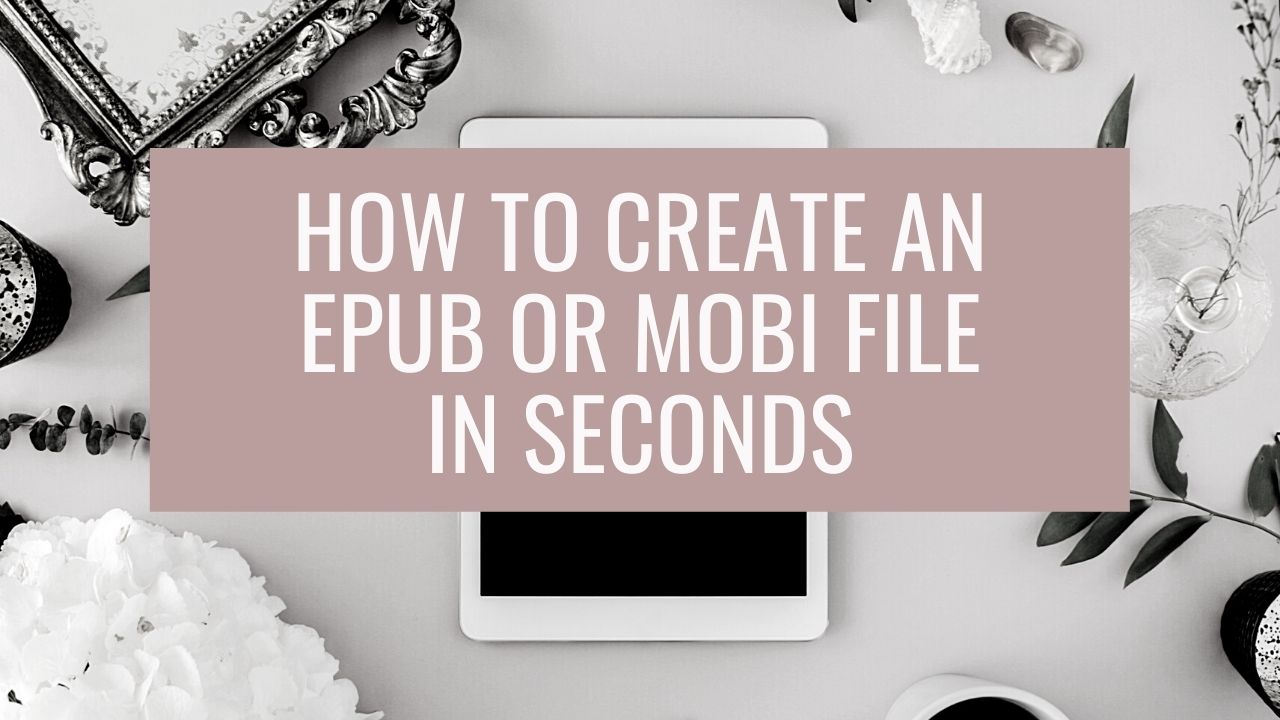
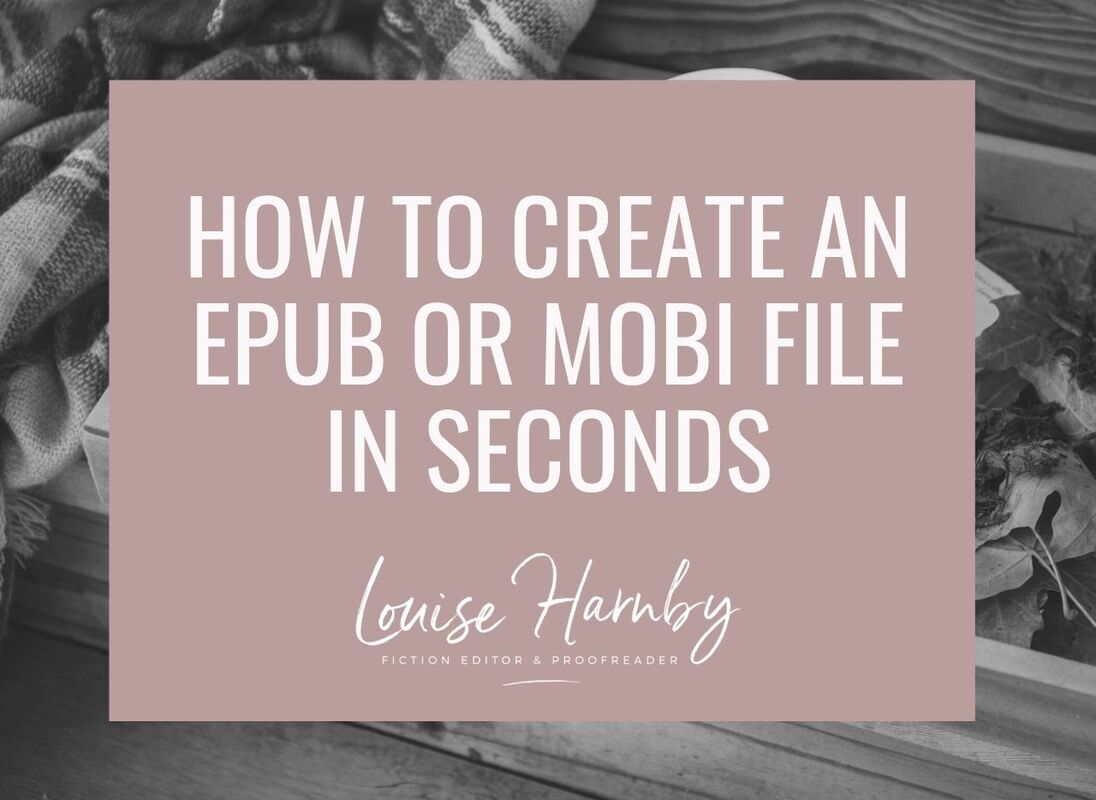
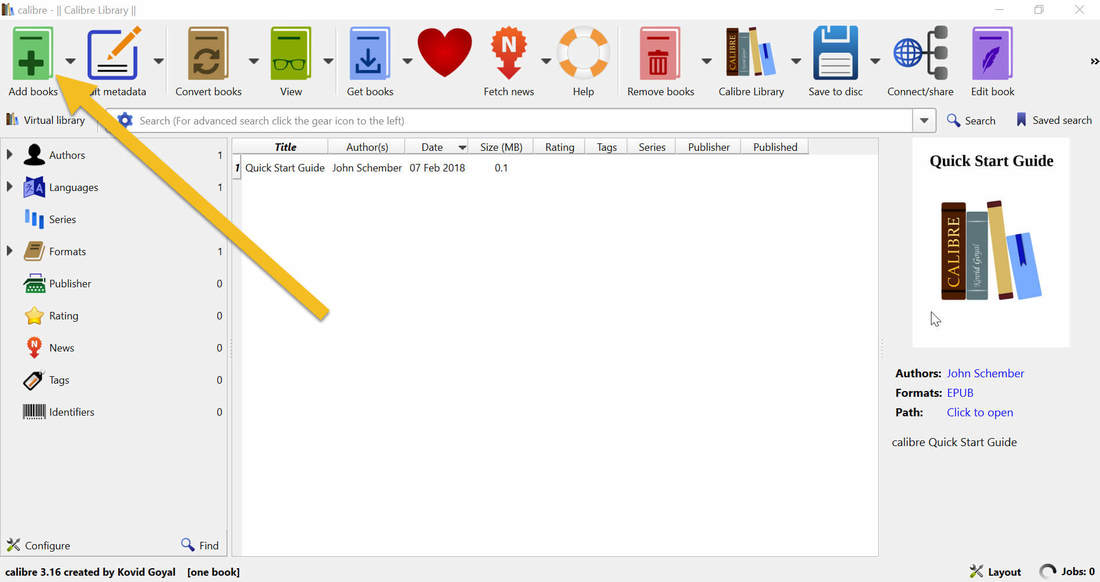
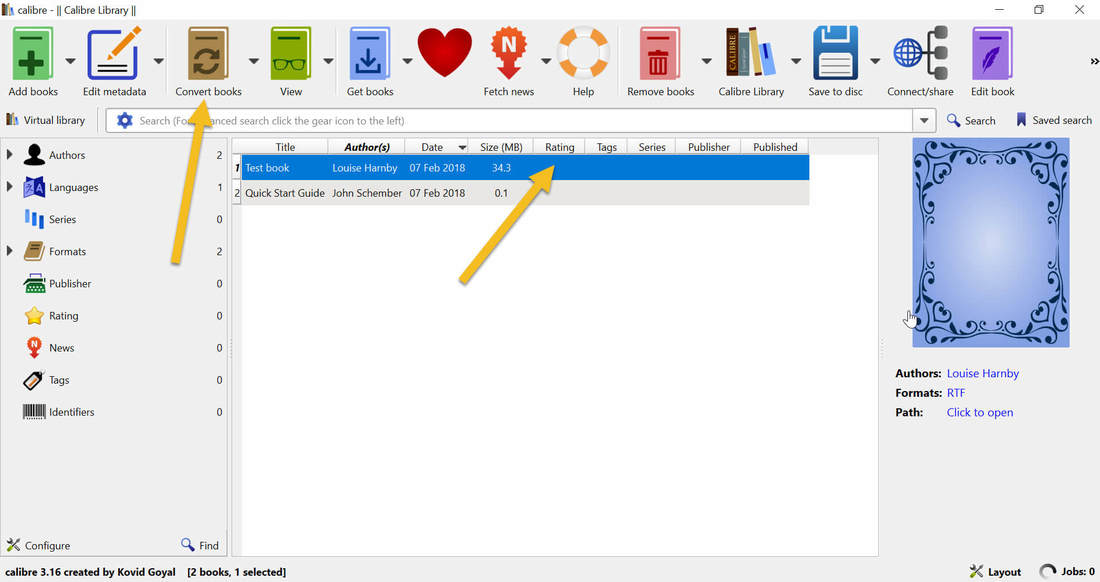
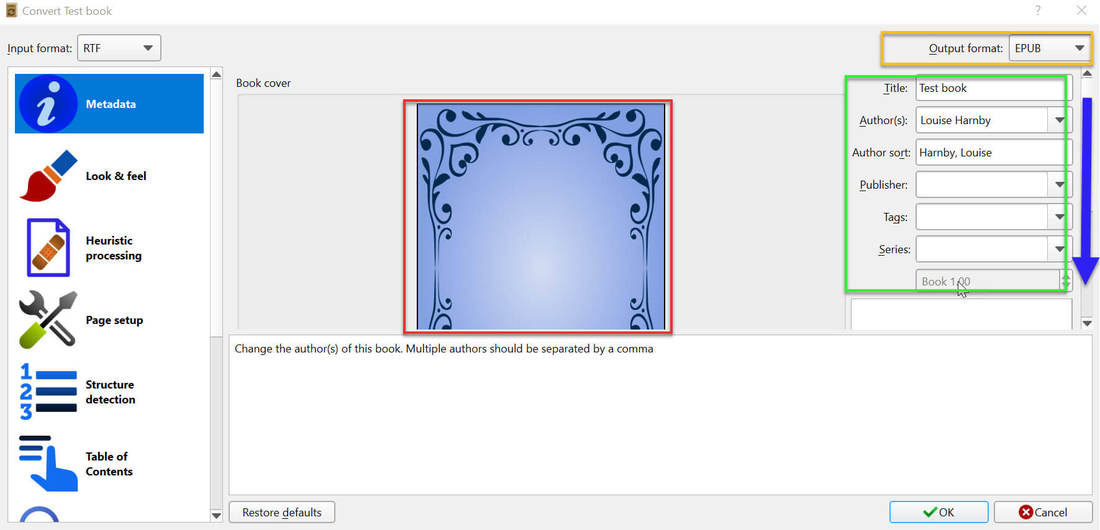
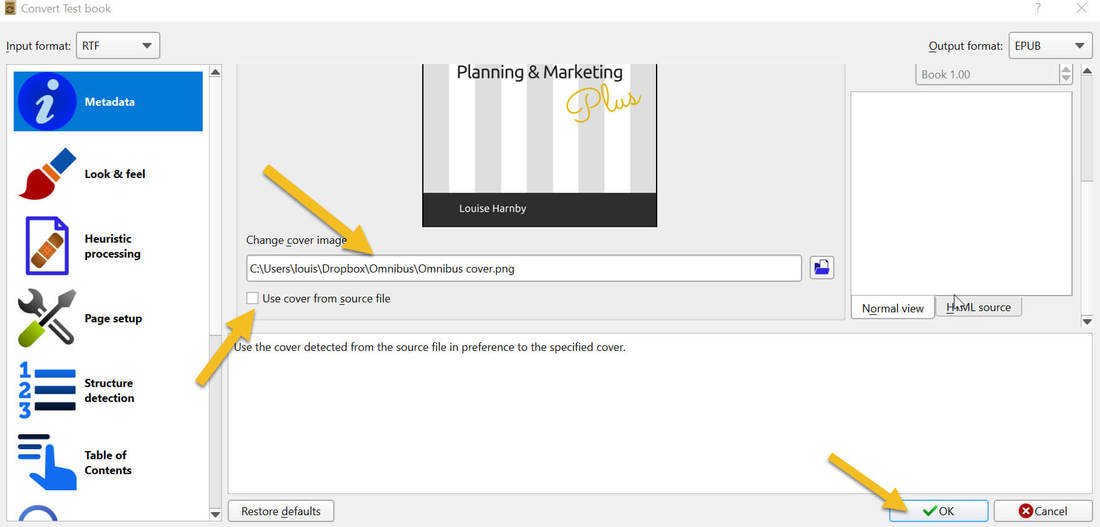
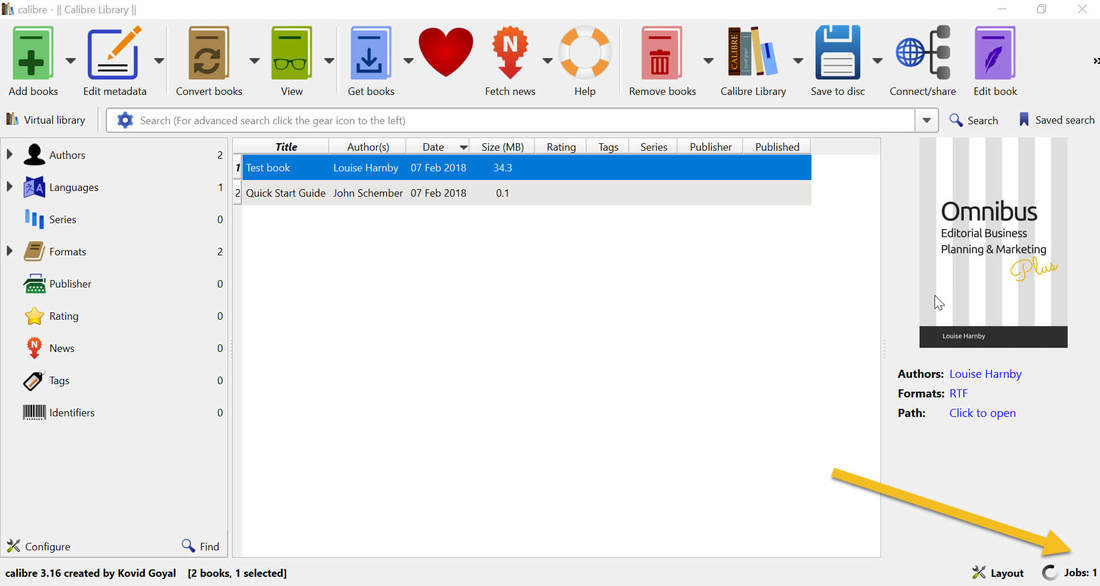
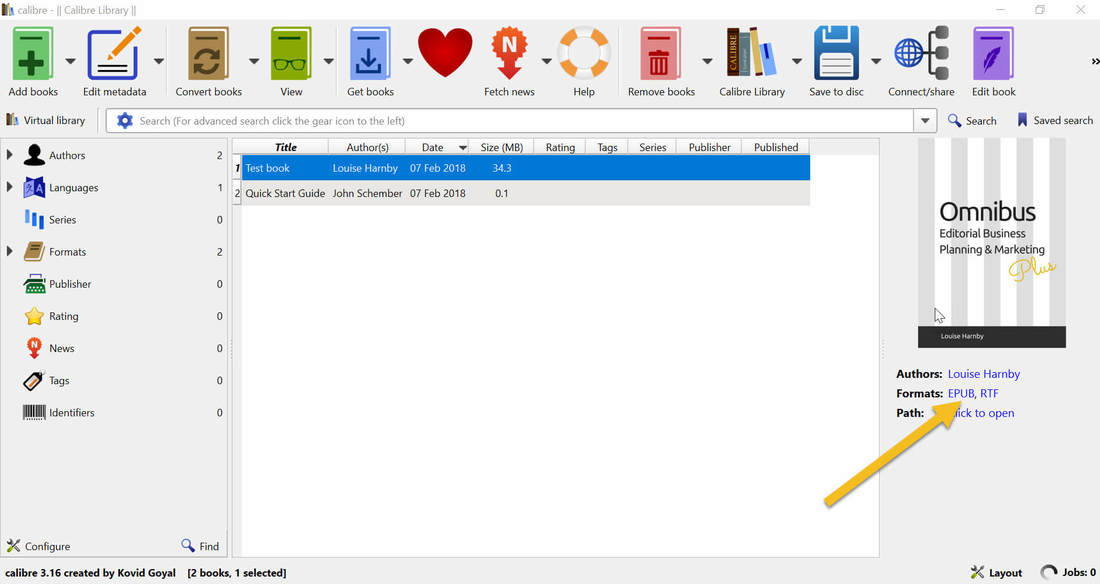
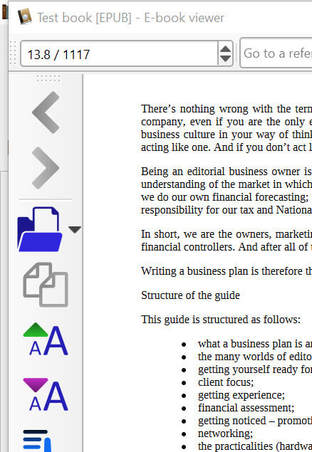
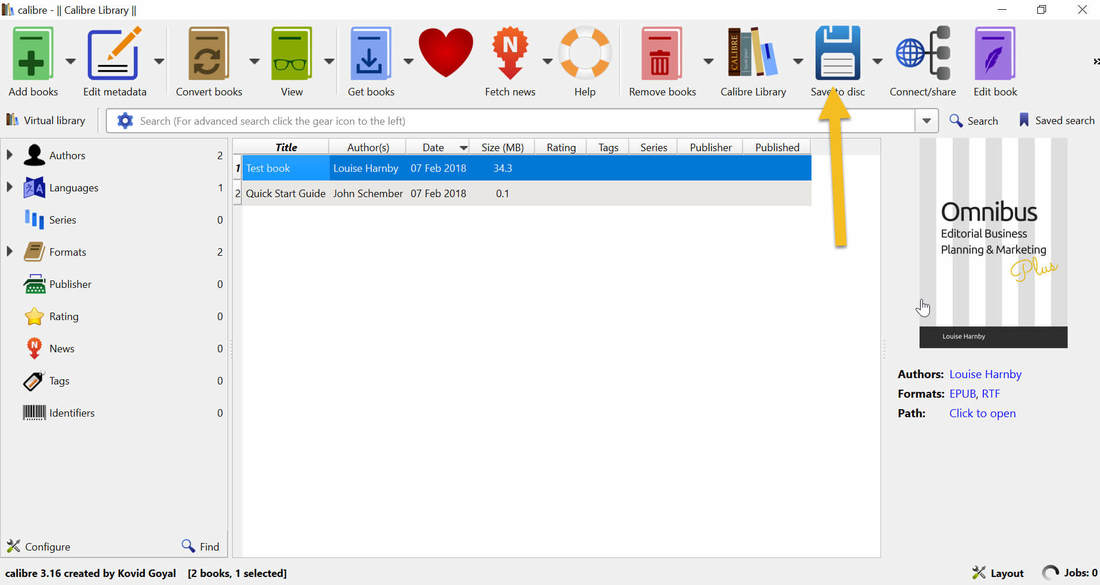













 RSS Feed
RSS Feed





