|
If you're looking for an easy and free way to schedule your editing and proofreading projects – clients, income, payment-due dates – this free Excel template is for you.
Keeping track of editing and proofreading projects is essential for every professional editor.
Download this free Excel template to get you started. The figures are completely made up but show the basic structure. If you're a newbie, you can use this as an interim way of managing your accounts and your schedule; one less thing to worry about for now! This template includes a number of columns with formulae that I find useful.
I like to differentiate between different stages of the process:
It helps me to see, at a glance, what's going on in my schedule, especially when a client asks about availability. I also track how the job will be returned to a client: via email, the post office or courier (at the client's expense). The UK's HMRC allows the freelancer to offset a percentage of mileage costs against their tax liabilities. There's a summary box at the bottom of the spreadsheet. This shows me my average earnings, my average hourly rate and my average rate per 1,000 words. These figures are really only for curiosity, since each job varies quite considerably in size, type, budget, difficulty and speed. If I was doing any serious analysis I'd look more deeply into the data to assess whether there are patterns in terms of, say, client type, service offered and subject matter. Still, it's useful for grabbing quick-and-dirty data for annual comparisons. Feel free to copy, amend or ignore as you see fit. You can add your own formulae to particular columns if the way in which you charge for your work differs.
Louise Harnby is a line editor, copyeditor and proofreader who specializes in working with crime, mystery, suspense and thriller writers.
She is an Advanced Professional Member of the Chartered Institute of Editing and Proofreading (CIEP), a member of ACES, a Partner Member of The Alliance of Independent Authors (ALLi), and co-hosts The Editing Podcast. Visit her business website at Louise Harnby | Fiction Editor & Proofreader, say hello on Twitter at @LouiseHarnby, connect via Facebook and LinkedIn, and check out her books and courses.
21 Comments
11/11/2012 01:04:46 pm
Thanks, Louise! (**waves from across the pond**)
Reply
Patrick Dickinson
12/11/2012 03:45:35 am
Hi Louise,
Reply
Louise Harnby
12/11/2012 03:52:30 am
You're most welcome, Patrick!
Reply
Anna Biunno
12/11/2012 10:06:24 am
What a wonderful tool! As a newbie, I don't have to reinvent the wheel. I can use your template to build on; although, I don't think there's much more I can add.
Reply
Louise Harnby
12/11/2012 11:22:03 am
Thanks, Anna - I'm glad you like it!
Reply
Laura Ripper
15/11/2012 09:44:17 am
Thanks very much for posting this, Louise. I had developed my own tracking systems but had separated invoice tracking from job tracking, so it's nice to have something that pulls these elements together.
Reply
Tim J Egginton
16/11/2012 07:48:51 am
Hi Louise,
Reply
Hi Louise
Reply
19/11/2012 04:46:19 am
Hi Katherine! I, too, find the late-payment tracking aspect of the spreadsheet one of it's most useful elements. Glad the template nudged you to adapt your own and let's hope that those orange "overdue" boxes are few and far between!
Reply
Carine Beau
23/3/2013 11:19:20 am
Thank you so much for sharing this great sheet Louise. I am setting up my freelance proofreading service and I have been downloading a few templates from Microsoft help, but they're all finance and sales-oriented. None rounds-up the relevant details to a proofreading business like this one does. This sheet will be a great help, and I can't wait to start using it and trying it out when negotiating rates.
Reply
2/6/2013 07:01:15 am
Hi Louise,
Reply
Piers Cardon
24/9/2013 11:59:57 am
Hi Louise
Reply
Louise Harnby
25/9/2013 03:22:42 am
Thank you, Piers! Glad the template is useful. You can obviously tweak it to suit your own needs but at least it's an idea for how you might track your schedule initially.
Reply
Brian Naidoo
28/7/2019 10:12:13 am
Much appreciated. I will definitely use it.
Reply
Louise Harnby
28/7/2019 09:42:40 pm
You're very welcome, Brian!
Reply
10/8/2020 08:34:20 pm
Hello Louise,
Reply
Morgan
9/4/2021 02:07:27 pm
Good day Louise,
Reply
Rebecca R. Ford
4/2/2023 08:32:16 pm
Thank you for this template and everything you do for the editing community!
Reply
Kevin Matthews
22/4/2024 05:04:28 pm
This is a wonderfully generous thing to share, thank you. I feel silly, but I am unable to locate the download link or button on this page. Is it possible that the link has been removed?
Reply
Louise Harnby
22/4/2024 06:31:01 pm
Hi, Kevin. Click on the Free Template image.
Reply
Leave a Reply. |
BLOG ALERTSIf you'd like me to email you when a new blog post is available, sign up for blog alerts!
TESTIMONIALSDare Rogers'Louise uses her expertise to hone a story until it's razor sharp, while still allowing the author’s voice to remain dominant.'Jeff Carson'I wholeheartedly recommend her services ... Just don’t hire her when I need her.'J B Turner'Sincere thanks for a beautiful and elegant piece of work. First class.'Ayshe Gemedzhy'What makes her stand out and shine is her ability to immerse herself in your story.'Salt Publishing'A million thanks – your mark-up is perfect, as always.'CATEGORIES
All
ARCHIVES
July 2024
|
|
|
|


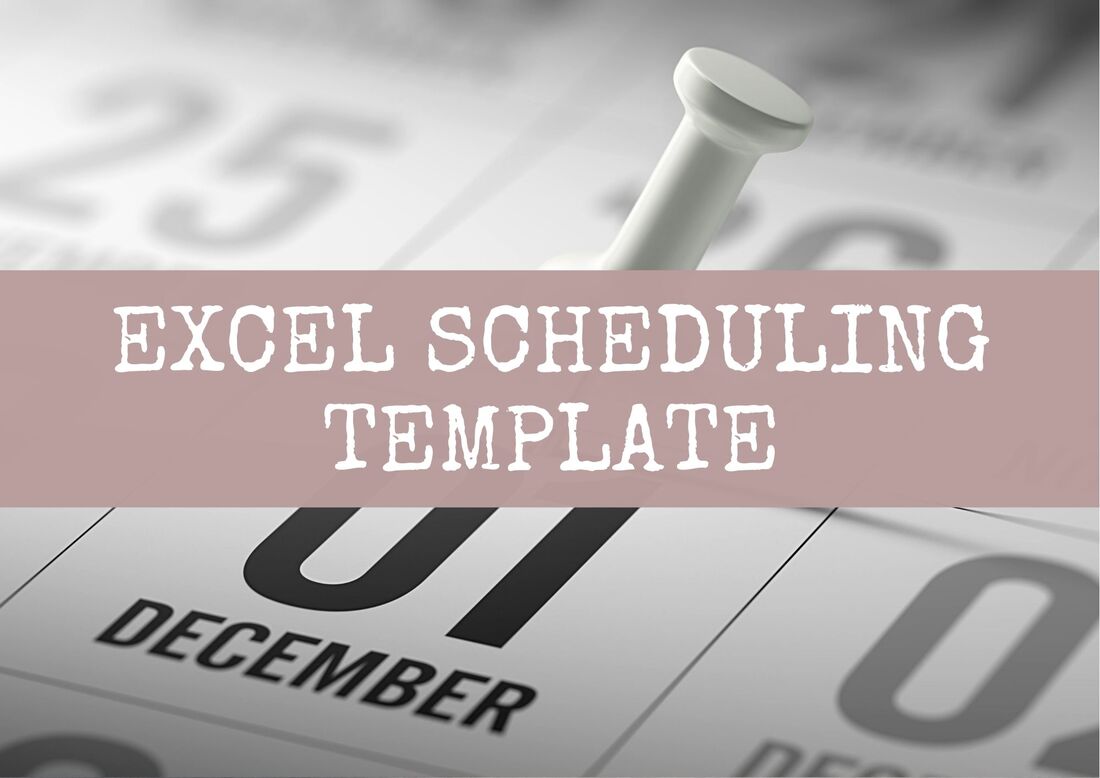
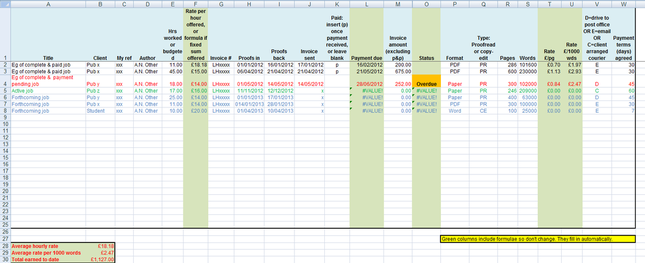














 RSS Feed
RSS Feed





