|
This question is from Alison, who’s new to proofreading and still completing her professional training with one of the UK's industry-recognized bodies.
‘I would be very interested to hear your thoughts on the iPad Pro 12.9" with a stylus as a proofreading tool. I am currently using my MacBook Air.’
That’s a great question, Alison. Here’s my take on the situation: Broadly speaking, I wouldn’t recommend a tablet as a primary professional proofreading tool because I think you’ll struggle to match the functionality available on a laptop or desktop computer. That doesn’t mean you can’t use it in your home office to increase your screen real estate – perhaps for fact checking, referring to an onscreen style guide, displaying your online dictionary, or checking emails. Overall, though, I think there are too many limitations for the pro proofreader. Here are some thoughts … Proofreading and tangled terminology Your professional training will distinguish between proofreading (annotating designed pages – page proofs) and copyediting (correcting the raw text). This distinction will match the expectations of many traditional publishing houses, though not all. I’ve worked for two publishers in my career whose ‘proofreading’ required me to edit raw text. We might call it a light edit, or a proofedit, or just stop beating about the bush and use the term copyedit! What we’re talking about here is a quality-control check prior to publication. And it’s done in Word. In this case, you’ll not be scribbling hieroglyphics on your tablet with your stylus; you’ll be directly amending the file. iPads and Word files I have an iPad Air. I love it for email, search, messaging, reading, listening to music and audiobooks, social media and gaming. I also like it for writing – drafting anyway. But I wouldn’t use it as a professional proofreading tool if you paid me (unless you paid me a lot to compensate for how much slower I’m going to be!). The screen size is still too small for one thing. Now, it’s not necessary to have two mammoth screens, but I like mine! I’m happy to work on my 15” laptop when required, but that’s as low as I’ll go. The more I can fit on a screen the less I have to scroll. And that reduces the strain on my wrist. There is a lot of functionality in the app, but I just don’t think it’s anywhere near as quick or accessible as when one’s working on a laptop or desktop. Making a decent living from professional proofreading means taking advantage of complementary efficiency and productivity tools wherever possible. Basics like find/replace, wildcard searches, keyboard shortcuts, and the styles palette should speed you up, not slow you down. But the biggest downside is what you’ll lose from not being able to run a whole suite of gorgeous macros that will make your life easier and improve the quality of your proofread.
You get the point! Thus, the iPad is not a contender for working in Word for many professionals. Here's some good news though. PerfectIt for Cloud is now available and works with Windows and iOS, so you can run it on a tablet. I've yet to test it, but it is doable.
iPads and PDFs
Whom you’re working for will affect things here. If you proofread for publishers, you’ll likely be asked to work on designed-for-print page proofs. This presents a number of challenges on a tablet. Even on a larger tablet like the one you’re considering, you won’t get a clear view of a facing recto and verso. And that means you won’t be able to check quickly for unequal page depths. Then there are the comment and mark-up tools to consider. A stylus is great if you want to use industry-standard proofreading marks, though it’ll need to be a high-quality stylus with a fine nib if your marks are to conform to BSI 5621C. I’ve experimented with a stylus and it wasn’t as easy as I’d hoped to annotate a PDF to professional standards. I wasted time ensuring each symbol was clear and neat, whereas if I’d been working on paper or on a laptop using digital BSI stamps, I’d have already moved on to the next annotation. Just something to bear in mind – practice will be essential if you experiment with tablet/stylus markup. Talking of stamps, you can mark up a PDF on a laptop or desktop (Mac or PC) using digital symbols. I provide a free set (see More Resources below). I want to mention the search function, too. One of the things I like best about marking up a PDF is the ability to do global searches for repeated errors. And while the search tool is quite neat on a tablet, it doesn’t have the range of functionality that you’d find on a laptop or desktop, particularly if you’re using pro versions of Acrobat or PDF-XChange. And, yes, the comment and markup tools, and the bookmarking are there in the app, and again quite neat if you’re working on a basic file with very little text for a non-publisher client. But for an 80,000-word book in which you might have to make hundreds of changes, I think you’ll struggle. Overall, the issue is one of speed. There’s a lot you can do on an iPad but I don’t think tablets in general are designed to let you move efficiently around a designed book page in the way a professional proofreader needs to. I want to be able to see a double-page spread at a glance. Yes, I’ll need to inspect the text word by word, line by line, but I also want to be able to view the page as a whole, including its running heads, its margin and line spacing, the position of all of the various elements and whether they’re aesthetically pleasing. I want to be able to bounce around on one page, and back and forth between pages via bookmarks, without keyboards and windows popping up all over the place while I’m working! That just slows me down, and in an age when many mainstream publishers are feeling the pinch and increasing their freelance editing rates only marginally each year, smart proofreading is essential. The more efficient you are, the better the hourly rate you’ll earn. I recommend you stick with your MacBook Air. My friend and colleague John Espirian concurs: 'My iPad is a wonderful writing platform but I wouldn't use it for editing or proofreading in any professional capacity. A MacBook is going to win hands down on that score. I write all of my blog drafts in Byword on my iPad. I use Apple's Smart Keyboard (see More Resources for a review). And unless you're location-independent and need to carry as little as possible, treat yourself to a second screen. I wish you good luck with your training, Alison! More resources
Louise Harnby is a line editor, copyeditor and proofreader who specializes in working with crime, mystery, suspense and thriller writers.
She is an Advanced Professional Member of the Chartered Institute of Editing and Proofreading (CIEP), a member of ACES, a Partner Member of The Alliance of Independent Authors (ALLi), and co-hosts The Editing Podcast. Visit her business website at Louise Harnby | Fiction Editor & Proofreader, say hello on Twitter at @LouiseHarnby, connect via Facebook and LinkedIn, and check out her books and courses.
4 Comments
Hi Louise, this was a great question. My clients are non-publisher and I have tried to use my iPad for proofreading smaller pieces such as infographics supplied as PDF. I invested in a fine nib stylus and it worked - to a degree. It was time consuming having to zoom in and out to move around the document and I felt it needed practice and a lot of fine tuning, something I didn't have time for in the end. I still have in the back of my mind that I would like to explore using MSWord on my iPad as part of my Microsoft 365 subscription. I'd be interested to know if anyone else has done so...
Reply
Louise Harnby
17/7/2017 05:54:19 pm
Hi, Jen! I have Word on my iPad via O365 but I wouldn't use it professionally - no macros, for starters! Plus all the other issues that I mentioned above about being slower to use. Just my own experience!
Reply
19/7/2017 05:36:18 am
You make a lot of good points, and you are right that there are many types of work that require a Mac or PC. We use a large iMac for the sort of work that you describe.
Reply
Louise Harnby
19/7/2017 09:57:56 am
Thanks for your insights, David. Really useful to know about the Apple Pencil and your success with PDF editing. It does go to show how personal these decisions are, and that testing different types of equipment is essential.
Reply
Leave a Reply. |
BLOG ALERTSIf you'd like me to email you when a new blog post is available, sign up for blog alerts!
TESTIMONIALSDare Rogers'Louise uses her expertise to hone a story until it's razor sharp, while still allowing the author’s voice to remain dominant.'Jeff Carson'I wholeheartedly recommend her services ... Just don’t hire her when I need her.'J B Turner'Sincere thanks for a beautiful and elegant piece of work. First class.'Ayshe Gemedzhy'What makes her stand out and shine is her ability to immerse herself in your story.'Salt Publishing'A million thanks – your mark-up is perfect, as always.'CATEGORIES
All
ARCHIVES
July 2024
|
|
|
|


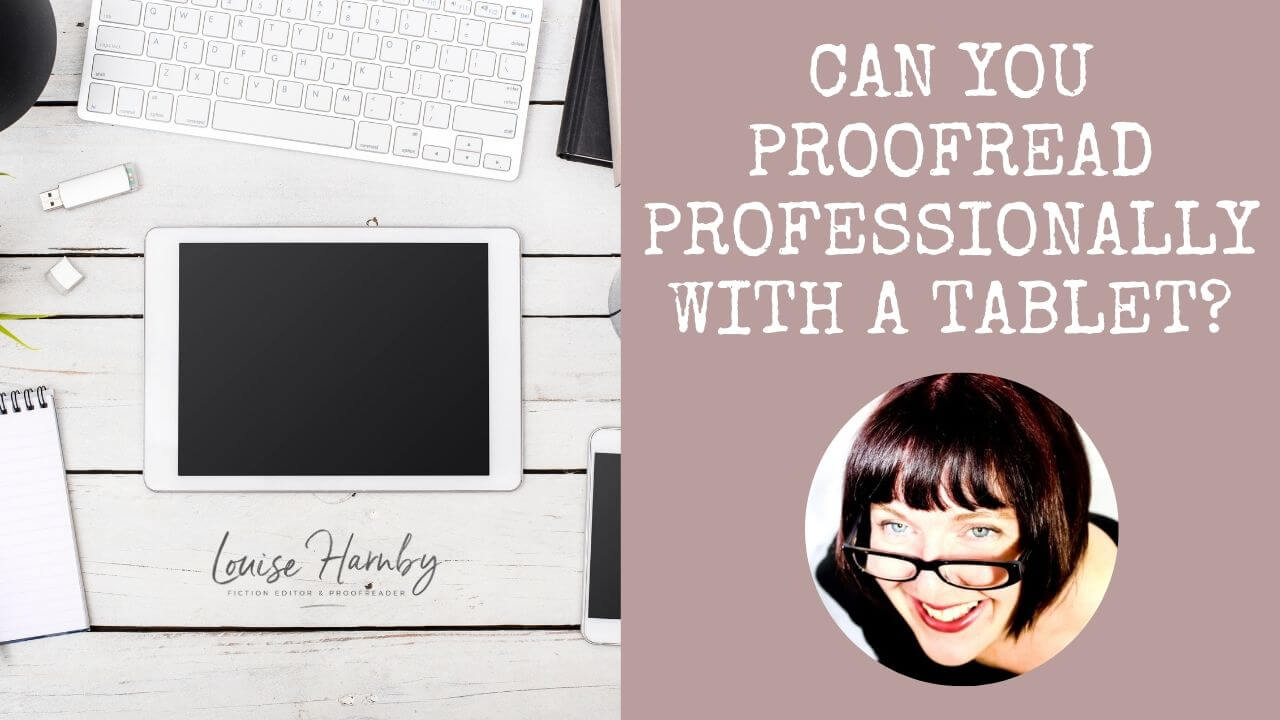
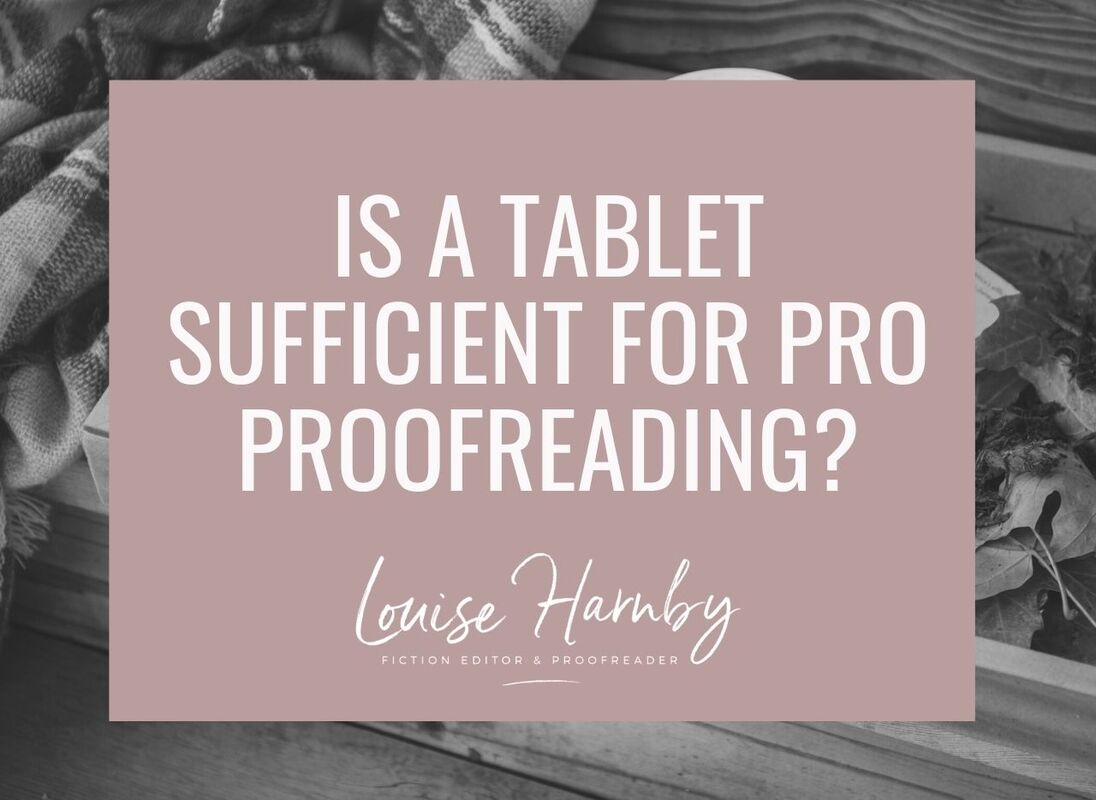













 RSS Feed
RSS Feed





