|
If you’re thinking about becoming a professional proofreader, it’s important to understand that the term 'proofreading' can mean different things in different contexts and with different client groups. This article focuses on working with designed page proofs,
What type of proofreading you want to do and which groups of clients you want to be work-ready for will determine the choices you make with regard to training.
Some proofreaders work directly with the creators of the written materials being proofread – independent authors, students and business professionals, for example. These clients send Word files and the proofreader amends the files directly (often with Track Changes switched on so that the client can see what’s been changed).
Others work for intermediaries such as publishers and project management agencies. Here the author supplies the text files; then the in-house project manager (PM) organizes the various elements of the production process – including copy-editing, proofreading, typesetting and printing. After copy-editing and typesetting, the PM supplies page proofs to the proofreader, who makes annotations that identify where there are problems to be attended to. The proofreader does not amend the text directly. Here in Part I, I give the new entrant to the field an overview of what it’s like to be a proofreader working with page proofs. In Part II, I’ll consider proofreading work that involves working directly with the raw Word files.
What are page proofs?
Page proofs, traditionally defined, are so called because they are laid out exactly as they will appear in the final printed book. If all has gone well, what the proofreader is looking at will be almost what the reader sees if they were to walk into a bookshop, pull this title off the shelf and browse through the pages. The layout process has been taken care of by a professional typesetter or interior formatter who designs the text in a way that is pleasing to the eye and in accordance with a publisher’s brief. Page proofs from publishers and project management agencies are usually either in paper or PDF format. When working on paper, you'll likely still be supplied with a PDF (which comes in useful when using digital tools). In addition to the bulk of the typeset text, page proofs include the following elements: page numbers; running heads; a contents list; copyright information; cataloguing data; figures, tables and any other finished artwork; bibliography; and perhaps an index. The jacket may or may not be included, but there’ll usually be a title page and a half-title page. To reiterate, the pages have been professionally designed, so your job is not only to check for any final grammar, spelling or punctuation errors that have slipped in during the production chain; you're also tasked with ensuring that the appearance of the book is consistent and correct according to the instructions given to the typesetter by the client. Thus, you'll need to carry out a range of checks to ensure the following:
This isn't a comprehensive list but it gives you an idea of how this type of proofreading goes beyond just checking the text for typos. Download this free proofreading checklist if your client doesn't supply you with one.
Where are you in the chain?
The proofreader is one person in a fairly lengthy chain. Different clients work in different ways but the following is not uncommon:
The process is often further complicated by the ebook creation process. Text might be digitized at different stages of the process.
What does this mean for your working methods?
You're not actually changing anything … You can use digital tools to complement your eye – various scripted macros, consistency checkers like PerfectIt, and reference-checking software like ReferenceChecker. To use these tools you need to strip text from a PDF of the page proofs, place it in a Word document, and then run your digital tools. Any mistakes flagged up, however, need to be marked up on the page proofs – that is, on paper or PDF (as agreed with the PM). You don’t get to change the actual text – you only get to make marks on it (usually those little hieroglyphics that constitute, in the UK, the BS 5261C:2005 proof-correction symbols). But you're checking everything … Recall, too, that you're paid to check every word and every page. Relevant software is a brilliant addition to any proofreader’s tool kit, but it will only go so far because the proofreader’s job goes beyond error-checking. We’re looking for layout problems, too, because we’re working on designed text – the first draft of the final page proofs. There are legal issues … you can only use software tools that are already sitting on your PC. This is because of confidentiality issues. All of my PMs consider it unacceptable business practice for me to send the page proofs (or the text stripped from them) to a third party, as the following direct quotes demonstrate: Confidentiality is absolutely core … We send PDFs to proofreaders in good faith. The files must not be uploaded to external websites or distributed to third parties. We ask that anyone who receives a file from us in the course of their freelance work [...] does not share that file with anyone, does not post it to any remote server or LAN, makes no copies of it and deletes it after use. We send files to you on the strict understanding that they are for you to use only in completing the assignment we've placed with you.
What does this mean for training?
If you want to proofread for publishers, it’s likely that you’ll be working on page proofs. This means you’ll need to learn to use the industry-recognized mark-up language effectively and efficiently, and you’ll need to be able to carry out the necessary design and layout checks. If your training course doesn't teach you how to mark up using the relevant symbols or what to look out for in terms of layout problems, it’s probably not the right course to make you fit for publisher work. Furthermore, you’ll have to learn not to interfere beyond your brief. Not all publishers want every single inconsistency attended to. Amendments made at page-proof stage are expensive to implement so many publishers ask for 'minimal' correction. How they define 'minimal' will vary so you’ll need to work according to a clear brief. And if you’re not given a clear brief, you’ll need to ask for one. Assumptions about your remit are to be avoided – what one PM considers unworthy of change will be considered an essential error by another! The business of knowing when to leave well enough alone and when to interfere is one of the trickiest issues to deal with, so doing a course that has an assessment element is a good idea if you are working with page proofs and publisher clients. Summing up … Proofreading isn't some catch-all phrase that means the same thing to every client group. What you actually do, on which medium, how much you interfere, the extent to which you can use complementary tools, and the expectations of the client will differ greatly. This means a range of competencies will need to be acquired depending on whom you’re working for. Your training will need to match the requirements of various client groups – a publisher’s expectations in terms of industry-recognized standards will be different from a business executive’s or student’s, so take care to research any proofreading training syllabus carefully to make sure it’s providing you with the skill set relevant to your target client group. Your training should suit your needs, your business plan, your objectives; and what will be right for one person may not be right for another.
In Part II, I look at proofreading for clients who want you to work directly on the text in Word; how the line between editing and proofreading can become blurred; and how this might influence the type of training you do or the work you choose to take on.
Louise Harnby is a line editor, copyeditor and proofreader who specializes in working with crime, mystery, suspense and thriller writers.
She is an Advanced Professional Member of the Chartered Institute of Editing and Proofreading (CIEP), a member of ACES, a Partner Member of The Alliance of Independent Authors (ALLi), and co-hosts The Editing Podcast. Visit her business website at Louise Harnby | Fiction Editor & Proofreader, say hello on Twitter at @LouiseHarnby, connect via Facebook and LinkedIn, and check out her books and courses.
16 Comments
14/1/2014 04:53:58 am
Another great article, Louise! I'm curious about how you use digital tools on the PDF copy in conjunction with the printed page proofs. I proofread printed proofs for one regular client who also provides a PDF copy. I would love to be able to run PerfectIt on the PDF but as I currently use PDF-XChange Viewer, I cannot convert the PDF to a Word file. I have checked with the developers of PDF-XChange and apparently the new Editor version does not offer this conversion function. Ideally, I would like a package (Adobe or XChange) that can both spellcheck the PDF and convert it to a Word file (so that I can run PerfectIT). These capabilities would generate huge increases in proofing efficiency!
Reply
14/1/2014 05:04:57 am
Sorry, Louise, I should have been more specific with my question! What procedure/software do you use to 'strip text from a PDF of the page proofs [and] place it in a Word document'? Many thanks!
Reply
Louise Harnby
14/1/2014 05:09:04 am
Hi Mary. I simply copy the text in the PDF and dump it into a Word document. Of course, all the text loses its formatting, so there are limitations. But it does allow for consistency checking with regard to spelling, hyphenation and capitalization. And I can use ReferenceChecker, too. I usually have to play with the raw text to eradicate all the soft-hyphens that arise from the text being dumped from page proofs. Once I've identified any problems in the raw Word document I have to go back to the page proofs and mark up there. It's not perfect (or as efficient) by any means, but I do feel that I can exploit some of these tools to get a more polished piece of work at the end. One other piece of software I use is TextSTAT. This allows me to generate a word list from my stripped-out raw Word file and is great for looking through to check consistency with regard to all spellings, but particularly author names: http://www.louiseharnbyproofreader.com/4/post/2012/10/link-of-the-week-textstat.html
Reply
Louise Harnby
14/1/2014 05:11:32 am
And if you make sure the PDF page flow is set on continuous, you can simply click somewhere in the text and then use Ctrl A to get the whole file.
Reply
Thanks, Louise. That's the procedure I follow as well and losing the formatting is a pain and means that you have to turn off the grammar checker otherwise it will flag issues that aren't a problem in the PDF file. I had forgotten about the TextSTAT software - I downloaded it ages ago but have not been using it!
Rita
15/5/2020 07:15:56 pm
You can open a PDF using Word on a Windows computer. Just right-click the file, go to "Open with," and select Word. (If Word does not show up, you may have to select "Choose another app" to search for Word.) In Word, an alert will pop up to let you that it might take a while. If you're okay with that, hit okay. In my experience, a document of a couple of pages is nearly instant.
Reply
Louise Harnby
17/5/2020 01:20:50 pm
Yes, indeed! Though sometimes page proofs come with watermarks which means Word's transformation is problematic. When working on page proofs for publishers, I'm really only interested in the individual words so I can check for consistency of spelling, hyphenation and capitalization because so much of the proofread is also about layout. And the publishers certainly wouldn't want a marked-up doc; they want the marked-up original page proofs. However, for non-publisher clients, the save-as option can be a good option. It's good reminder that proofreaders should check with the client what's required, so thanks for that! 14/1/2014 06:16:07 am
I found this very helpful for a newbie. I have completed Sfep's two introductory courses and am now half way through the PTC's distance learning proofreading course, which I chose because it is very thorough and teaches the symbols. I am also keen on its assessment aspect. But I had expected to work mainly for students and postgrads in the early days to build up some credibility and client feedback. Am I being a bit muddled in my thinking here?
Reply
Louise Harnby
14/1/2014 06:47:23 am
It may well be that it's harder to get on publishers' freelance lists if you don't have experience, but that shouldn't stop you approaching them once you've completed your training, Liz. It will be important to sell all your skills (not just your training but the other key selling points you bring to the table, too - perhaps previous career background knowledge in a particular area that makes you familiar with the language of a subject specialism that they publish in). So, let's say you used to be a social worker. You have expertise this field and an understanding of the language that's used in the social sciences. So you'd target publishers who have social work book and journal lists, or perhaps wider social policy and administration lists.
Reply
14/1/2014 07:39:09 am
Thank you - that is really helpful. I am an Associate of SfEP so will find your thread. And I have your business planning book too - looking forward to the marketing one!
Reply
Louise Harnby
14/1/2014 07:45:18 am
That Forum post is "Your First (Paying...) Job", posted by Luke. The whole thread is really useful - lots of different ideas.
Natalie Murray
14/1/2014 10:02:53 pm
Hi Louise,
Reply
Louise Harnby
15/1/2014 01:19:34 am
Hi Natalie - look on the right-hand sidebar for the Archives list. Then click on Software. The Macros archive may also be of interest. There are ten articles per page so you if you scroll down and see what's there then click on Previous at the bottom of the page, you'll be able to see the previous ten, and so on. My favourites are PerfectIt, ReferenceChecker and a number of macros.
Reply
Natalie Murray
15/1/2014 01:25:38 am
Thanks Louise! 20/1/2014 05:43:54 am
Thanks, Graham, that was indeed the missing step! Another proofreading colleague had figured out my omission and let me know. Now I am Ctrl A'ing to my heart's content and saving myself valuable time!
Reply
Leave a Reply. |
BLOG ALERTSIf you'd like me to email you when a new blog post is available, sign up for blog alerts!
TESTIMONIALSDare Rogers'Louise uses her expertise to hone a story until it's razor sharp, while still allowing the author’s voice to remain dominant.'Jeff Carson'I wholeheartedly recommend her services ... Just don’t hire her when I need her.'J B Turner'Sincere thanks for a beautiful and elegant piece of work. First class.'Ayshe Gemedzhy'What makes her stand out and shine is her ability to immerse herself in your story.'Salt Publishing'A million thanks – your mark-up is perfect, as always.'CATEGORIES
All
ARCHIVES
July 2024
|
|
|
|


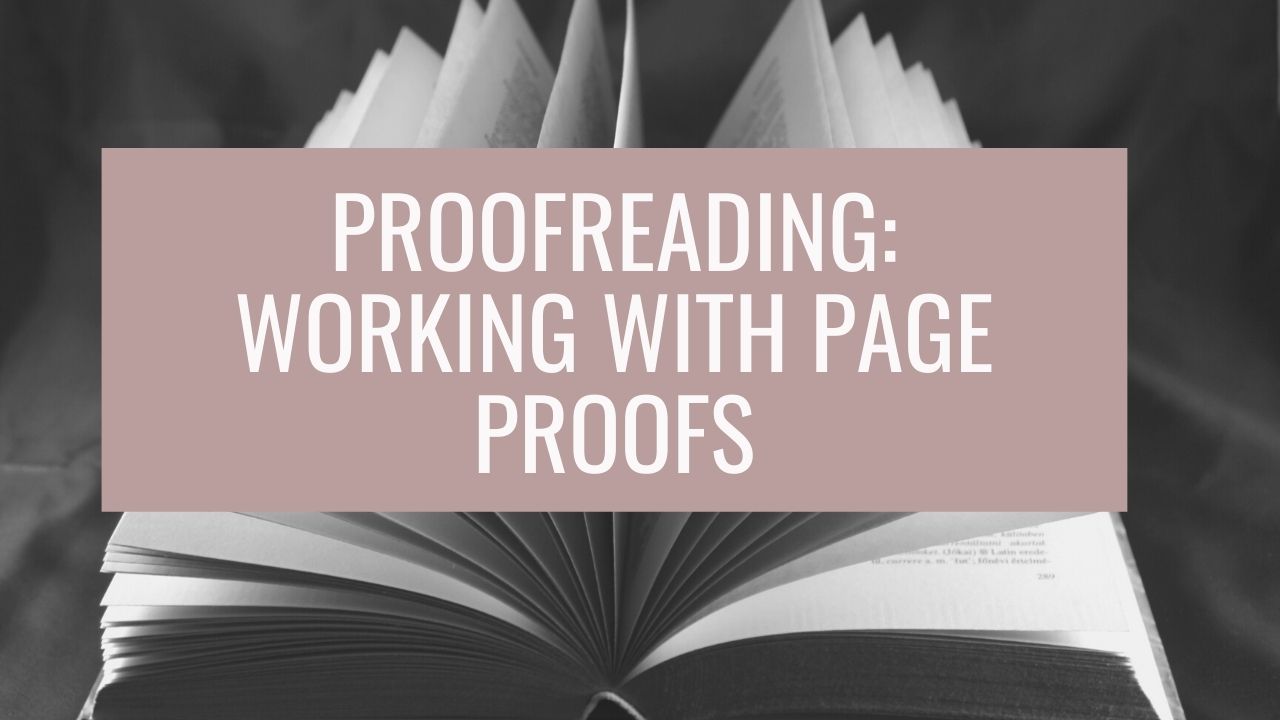
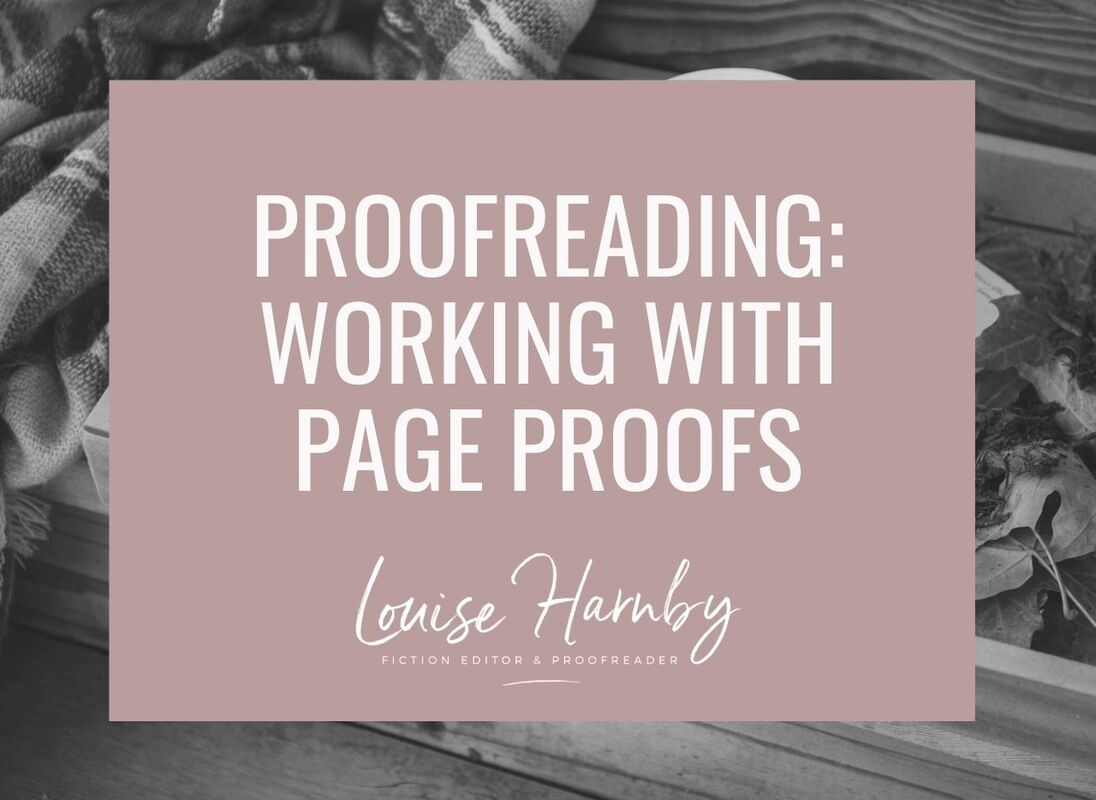
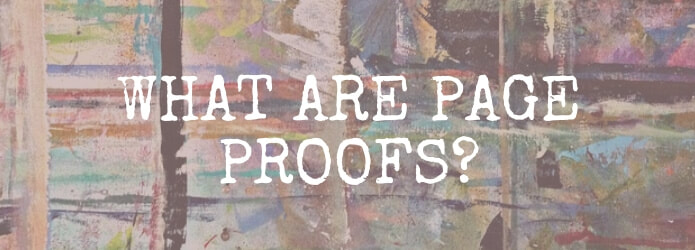
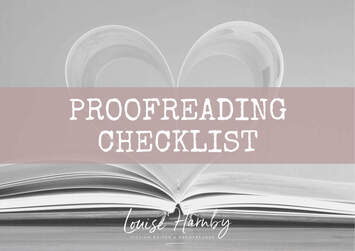
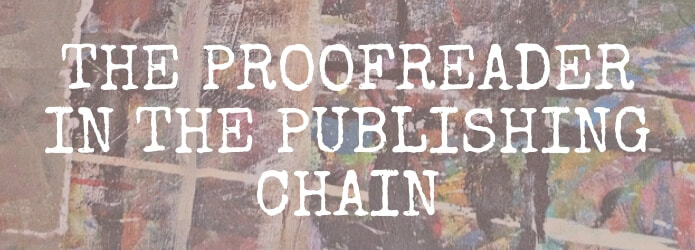

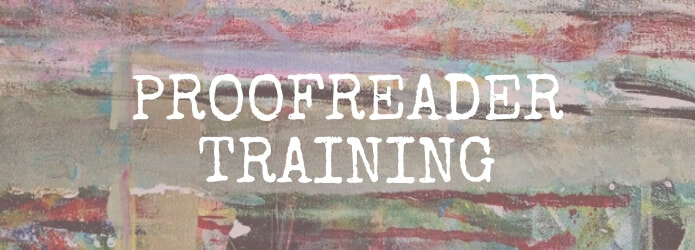













 RSS Feed
RSS Feed





