|
If you’re thinking about becoming a proofreader, it’s important to understand that this term can mean different things in different contexts and with different client groups. This article focuses on working with raw text.
What type of proofreading you want to do and which group of clients you want to be work-ready for will determine the choices you make with regard to training.
Some proofreaders work directly with the creators of the written materials – independent authors, students and business professionals, for example.
These clients send Word files and the proofreader amends the files directly (often with Track Changes switched on so that the client can see what’s been changed). Others work for intermediaries such as publishers and project-management agencies. Here the author supplies the text files; then the in-house project manager (PM) organizes the various elements of the production process – including copyediting, proofreading, typesetting and printing. After copyediting and typesetting, the PM supplies page proofs to the proofreader, who makes annotations that identify where there are problems to be attended to. The proofreader does not amend the text directly. In Part I, I gave the new entrant to the field an overview of what it’s like to be a proofreader working with page proofs. Here in Part II, I consider proofreading that involves working directly with the raw-text Word files.
Which types of client want to work in Word?
Most of the proofreading done in Word stems from having been commissioned directly by the content creator – a business executive, a self-publishing author or a student. Academic writers, particularly those submitting articles to journals and for whom your first language is their second, are also likely to send Word files. Only one of my publisher clients asks me to proofread in Word. What is the proofreader looking for? It depends on the client's expectations (see below: Disadvantages) and your terms and conditions. Certainly, when it comes to proofreading for non-publisher clients, the definition of proofreading starts to look unclear and the boundaries between this and copyediting become blurred. Unlike with page proofs, we can't check the final designed layout of the file but we still need to read every word. Some of the issues dealt with in the list below would be acceptable to the proofreader working for an academic author but not when working with a Master's student. (Some clients might even want/expect a level of restructuring, rewriting and checking that a proofreader wouldn't consider to be within their remit.)
What are the advantages?
What are the disadvantages?
There are still legal issues to consider … Even if you are working directly with the primary authors of the content, you still need to get their permission to upload their text to third-party sites if you want to utilize software that's not on your computer. The files you've been sent from Indie authors, students and businesses are their property and they send them to you in good faith, so you must get permission for their content to leave your computer.
What does this mean for training?
Knowing the software ... If you want to proofread in Word, you'll need to be proficient in using it. Word is one of the most powerful pieces of word-processing software available, and there's a huge amount you can do with it if you want to proofread (or edit) efficiently. You might therefore need to supplement your proofreading training with learning that focuses on using macros, making the best of Find/Replace and wildcards, using Track Changes, and Microsoft Word usage in general. There's still the issue of how much to interfere ... If you do end up proofreading for a publisher client who wants you to work in Word, it will be necessary to consider the issue of when to leave well enough alone, as discussed in Part I. However, independent authors looking for a proofreader may actually be expecting a deeper edit and will be disappointed if you're not prepared to rewrite sentences for them. If you've not had experience of, or training in, editing, you may find that a 'proofreading' project ends up being a bigger bite than you can chew. One of my colleagues feels that specific training in editing isn't always critical when working with business clients, whereas for self-publishing novelists it would be very important. I'm inclined to agree. One person might be relatively comfortable suggesting improved sentence construction to a business client but very wary of doing so with an author of fiction. What this shows is how blurry the edges can become and how important it is to have a detailed conversation before you begin a project. I often encourage independent fiction authors looking for a proofreader to consider commissioning editing first. Editors with both editing and proofreading skills are better placed to take on jobs for non-publisher clients that fall in the editing camp, or somewhere between editing and proofing (proofediting). If you think you'll end up straying beyond the realm of proofreading, you might consider adding copyediting courses into your training mix. Think about what type of client you're going to be working for to help you decide what's appropriate. Summing up … Proofreading isn't some catch-all phrase that means the same thing to every client group. What you actually do, on which medium, how much you interfere, the extent to which you can use complementary tools, and the expectations of the client will differ greatly. This means a range of competencies will need to be acquired depending on whom you’re working for. Your training will need to match the requirements of various client groups – a publisher’s expectations in terms of industry-recognized standards will be different from a business executive’s or student’s, so take care to research any proofreading training syllabus carefully to make sure it’s providing you with the skill set relevant to your target client group. Your training should suit your needs, your business plan, your objectives – and what will be right for one person may not be right for another. Read this article's sister post: Not all proofreading is the same: Part I – Working with page proofs.
Louise Harnby is a line editor, copyeditor and proofreader who specializes in working with crime, mystery, suspense and thriller writers.
She is an Advanced Professional Member of the Chartered Institute of Editing and Proofreading (CIEP), a member of ACES, a Partner Member of The Alliance of Independent Authors (ALLi), and co-hosts The Editing Podcast. Visit her business website at Louise Harnby | Fiction Editor & Proofreader, say hello on Twitter at @LouiseHarnby, connect via Facebook and LinkedIn, and check out her books and courses.
5 Comments
7/2/2018 04:30:21 pm
Hi Louise,
Reply
Louise Harnby
7/2/2018 04:39:08 pm
Hi, Phil! Thank you for your lovely comment! I find that a lot of the commenting goes on in Facebook.
Reply
Ashwini Arun Rao
28/7/2020 07:41:32 am
Hi Louise!
Reply
12/12/2020 08:19:53 am
I really like your post. Thank you for sharing an amazing information with us.
Reply
20/5/2021 09:19:02 pm
I liked how you mentioned that text software can help you become efficient at proofreading. My brother is wanting to write a new post for his blog. I'll tell him to use text software to help him proofread his work.
Reply
Leave a Reply. |
BLOG ALERTSIf you'd like me to email you when a new blog post is available, sign up for blog alerts!
TESTIMONIALSDare Rogers'Louise uses her expertise to hone a story until it's razor sharp, while still allowing the author’s voice to remain dominant.'Jeff Carson'I wholeheartedly recommend her services ... Just don’t hire her when I need her.'J B Turner'Sincere thanks for a beautiful and elegant piece of work. First class.'Ayshe Gemedzhy'What makes her stand out and shine is her ability to immerse herself in your story.'Salt Publishing'A million thanks – your mark-up is perfect, as always.'CATEGORIES
All
ARCHIVES
July 2024
|
|
|
|


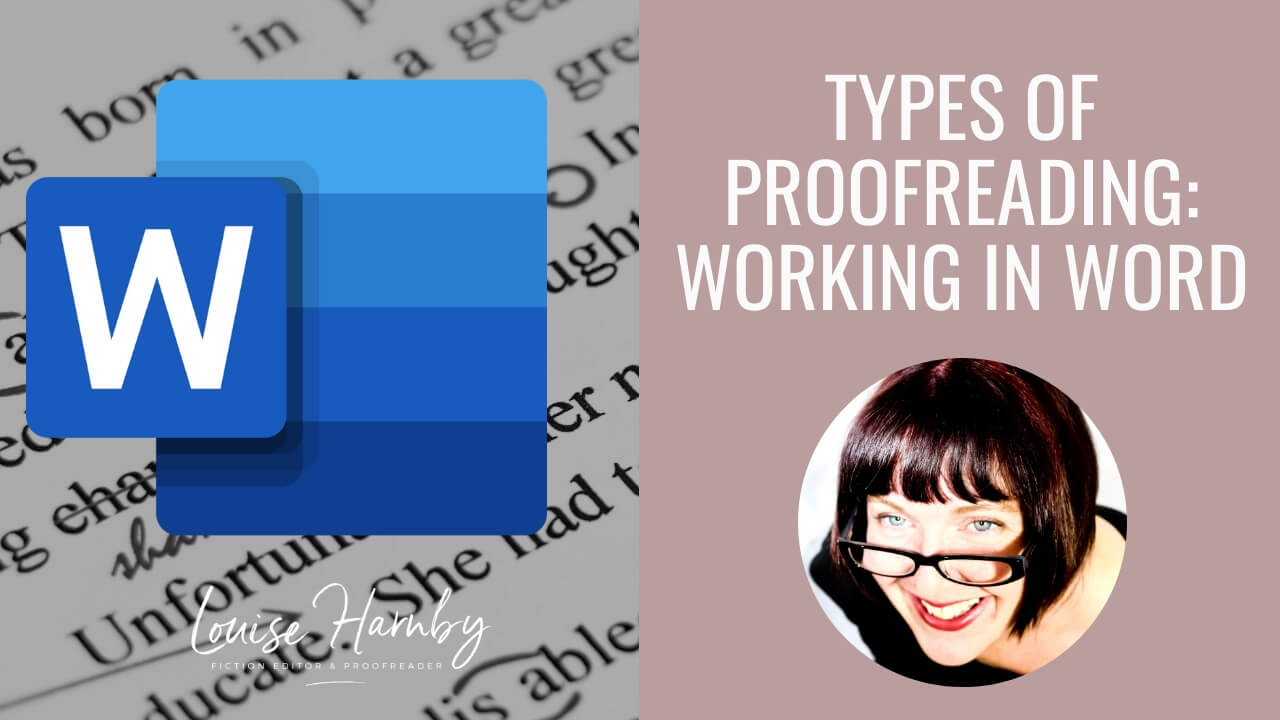
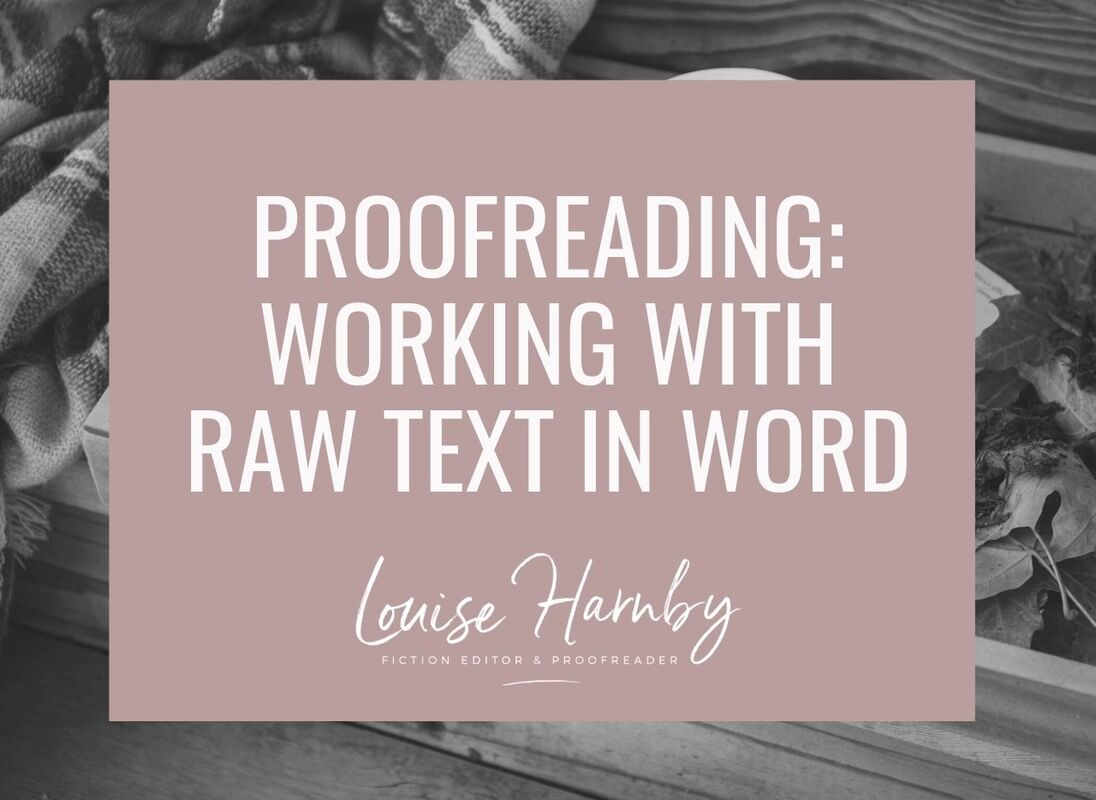

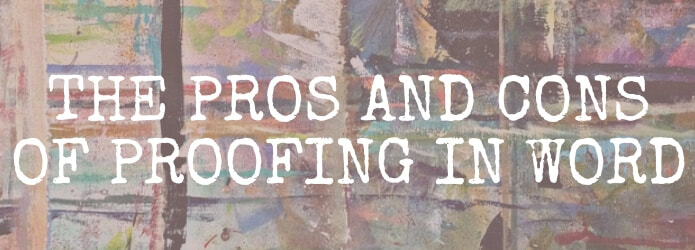
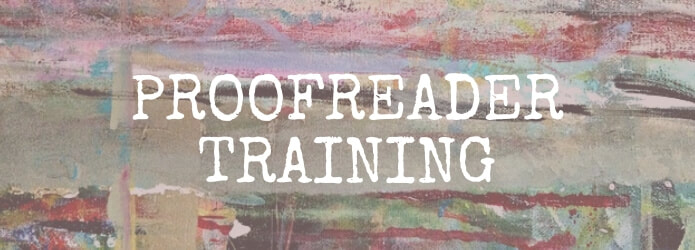













 RSS Feed
RSS Feed





