|
If you edit or proofread directly in Microsoft Word, PerfectIt is must-have software. This post highlights my favourite features, and explains why I think it's the best consistency-checking software on the planet.
What is PerfectIt?
PerfectIt is a sophisticated consistency-checker and style-enforcer. By customizing its built-in style sheets, creating your own, or uploading some of the free ones others have shared, you can define your preferences and let PerfectIt locate variations and possible errors.
PerfectIt comes in two versions:
In this article, I'll highlight the features I find most useful when editing directly in Microsoft Word for independent authors. Disclaimer: I have a PerfectIt licence and am a long-time user of the software. However, the developer has not asked me to write this review, nor have I been remunerated in any way for doing so. The views expressed herein are mine and based solely on my experience of using PerfectIt on a regular basis. Why I wouldn't be without a PerfectIt licence
Why the software works best when the user takes control
To get the best out of PerfectIt, you must tell it what you want it to do.
That means launching one of the style sheets and taking time to consider the various options (and there are a lot). During my early days of using the software, I found it missed inconsistencies and flagged up false positives. It turned out is wasn't PerfectIt that was functioning inadequately. It was me. I hadn't told it what was relevant to me, so it did the best it could with the information it had. I spent time refining my style sheets to meet my needs, and was rewarded for my effort. If you don't make the time to customize PerfectIt, you'll get good result. If you do, you'll get great results. A summary of PerfectIt's core functions
Here's an overview of what the software can do for you when you're writing and editing in Word.
My favourite features and how they help me
Here's what I love most about PerfectIt. These are the checks I carry out routinely and why I think it's must-have software for the editorial freelancing pro.
1. Wildcard searches
2. Missing brackets and quotation marks 3. Oxford/serial comma 4. Italic text 5. Dashes and non-breaking spaces 6. Heading format 7. Custom style guides 1. Wildcard searches
PerfectIt allows you to harness the power of wildcard searches using exactly the same terms you’d use in Word.
I love this feature because it means I can work more efficiently – I don’t have to run a set of find/replace searches in Word and then go and do a bunch of other stuff in PerfectIt. I can consolidate all my wildcard searches in one place, which saves me time. Plus, Word can get a little grumpy with wildcards if we're editing with Track Changes on, which is essential for the kind of work I do. 2. Missing brackets and quotation marks
This is a gem for those work on academic projects with lots of brackets (e.g. author/date citations or quoted matter) and those of us who proofread and edit fiction (e.g. dialogue).
3. Oxford/serial comma
The debate about whether the Oxford comma is useful or unnecessary rumbles on in the world of words.
No matter – editors and proofreaders often find themselves instructed by their client to use it or bin it (except where enforcing the preference would lead to a lack of clarity). PerfectIt allows you to set a preference either way. 4. Italic text
If your client has insisted that a particular word is italicized (or not), you’ll love this function. PerfectIt already has a built-in list of words that can be styled, but you can add your own.
5. Dashes and non-breaking spaces
If you work on documents riddled with hyphens that should be spaced en dashes or closed-up em dashes, or you want to ensure that all those space-separated numbers and measurements aren't going to fall over the cliff at formatting stage, you’ll adore this function.
We can fix this problem with Word’s find/replace tool, but being able to consolidate the search within the PerfectIt platform is another time-saver. The fewer programs we have use to get high-quality consistency within the framework of a client’s brief, the more time we save and the better our hourly rate. 6. Heading format
PerfectIt enables us to harness the power of Word’s styles palette. You can set your preferences for several different heading levels, e.g. sentence case, initial caps on significant words, upper case, or all initial capitals.
7. Custom style sheets
You can build your own style sheets or grab one of the fantastic freebies that have been created and generously shared by other editors. My three current favourites are:
Join the PerfectIt Users Facebook group and click on the Files tab to access the style sheets. How often to run PerfectIt
How often should you run PerfectIt it? It's up to you. I like to run it three times: at the start of a project, in the middle and at the end.
Other benefits
There are three more things I love about PerfectIt's functionality.
That's the thing about PerfectIt and me – we're partners. It does what software's good at so I can do what humans are good at. Fancy trying it? Visit the Intelligent Editing website. If you've bought one of my courses or books direct from this website, log in and grab your special discount code. Related resources
> Author resources library (includes links to free webinars and writing tools)
> Editor resources library (see in particular the Editing Tools section)
Louise Harnby is a line editor, copyeditor and proofreader who specializes in working with crime, mystery, suspense and thriller writers.
She is an Advanced Professional Member of the Chartered Institute of Editing and Proofreading (CIEP), a member of ACES, a Partner Member of The Alliance of Independent Authors (ALLi), and co-hosts The Editing Podcast. FIND OUT MORE > Get in touch: Louise Harnby | Fiction Editor & Proofreader > Connect: Twitter at @LouiseHarnby, Facebook and LinkedIn > Learn: Books and courses > Discover: Resources for authors and editors
1 Comment
Michael
12/3/2021 04:39:33 pm
Thank you for this useful information! I am always looking for making the work with WP a little bit easier. ;-) Have a beautiful weekend! Michael
Reply
Leave a Reply. |
BLOG ALERTSIf you'd like me to email you when a new blog post is available, sign up for blog alerts!
TESTIMONIALSDare Rogers'Louise uses her expertise to hone a story until it's razor sharp, while still allowing the author’s voice to remain dominant.'Jeff Carson'I wholeheartedly recommend her services ... Just don’t hire her when I need her.'J B Turner'Sincere thanks for a beautiful and elegant piece of work. First class.'Ayshe Gemedzhy'What makes her stand out and shine is her ability to immerse herself in your story.'Salt Publishing'A million thanks – your mark-up is perfect, as always.'CATEGORIES
All
ARCHIVES
July 2024
|
|
|
|


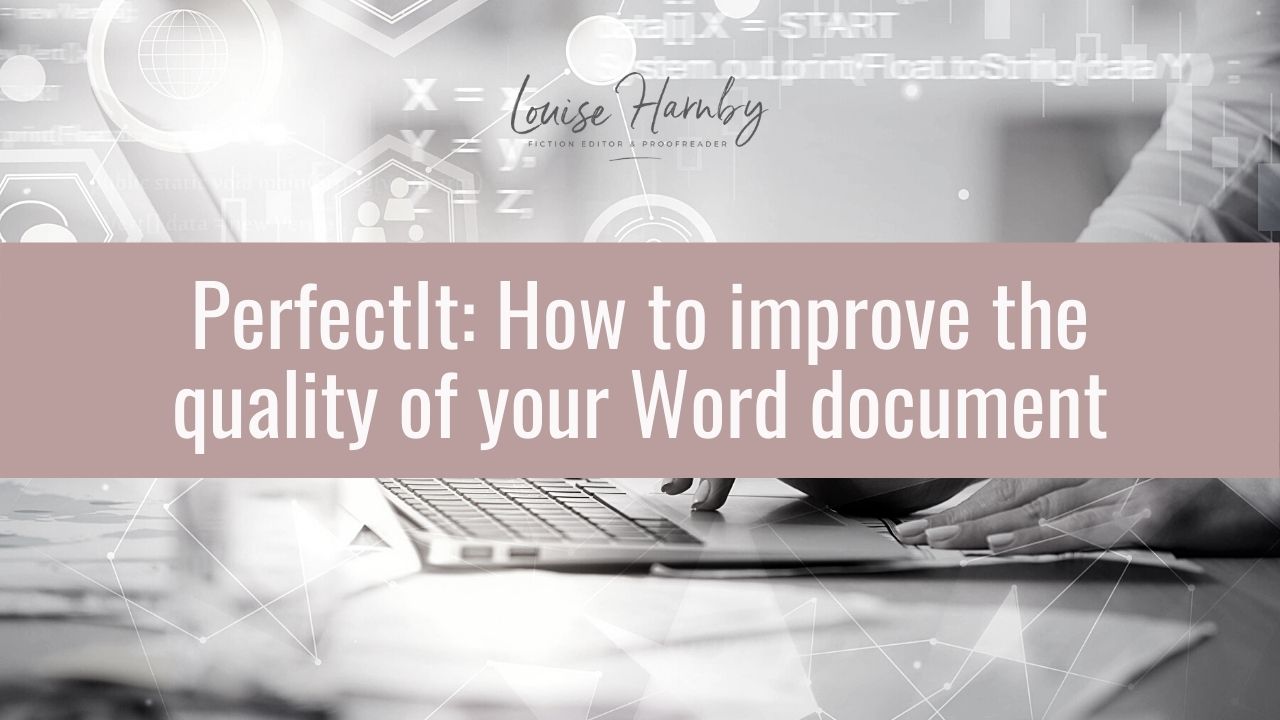















 RSS Feed
RSS Feed





