|
Here's a treat for PerfectIt users ... a custom style sheet that includes the find-and-replace strings in my free ebook, Formatting in Word.
If Formatting in Word has made your life easier, you'll love what my colleague Andrea Kay of Yours Truleigh Editing has done. Yep, she's upped the efficiency game for all of us by creating a custom style sheet that can be imported into PerfectIt.
Thank you so much, Andrea! For those unfamiliar with either the software or the booklet, I've provided an overview of both, and the benefits of importing the style sheet. Below that are the installation instructions and the ready-to-download files for Formatting in Word.
What's PerfectIt?
For those readers who are not familiar with this software, PerfectIt is a sophisticated consistency checker that works with Microsoft Word. By customizing its built-in style sheets, or creating your own, you can define your preferences and let PerfectIt locate variations and possible errors. I recommend every professional editor add it to their toolbox. You can read my more detailed review of the product here: PerfectIt 3 – must-have software for the editorial freelancing pro. If you don't yet have PerfectIt, contact Intelligent Editing for pricing and download information.
Ebook: Formatting in Word
This free ebook helps editors and self-publishing authors tidy up Word documents. In addition to showing you how to use some simple macros, it includes search strings to help you locate and fix potential problems, including rogue spaces at the beginning and end of paragraphs, double line returns, tabbed paragraph indents, lower-case letters at the beginning of paragraphs, paragraphs that end with no punctuation, and more.
What's the style sheet?
Andrea Kay just saved PerfectIt users a ton of time by building an importable custom style sheet that features the key search strings from the ebook! That means you don't have to manually type the strings into your Word document one by one, then repeat the process each time you work on a new document. Instead, import the style sheet, run PerfectIt, and let the software locate the potential problems for you. All you have to do is decide whether to implement the suggested change in your document. How to import your style sheet Importing the style sheet is a doddle, I promise, Follow the instructions and screenshots below. If PerfectIt is already installed, the process will take no longer than 20 seconds. 1. First, email me to get the style sheet.
2. Once you've installed PerfectIt, open the Word document you want to check.
3. Launch PerfectIt. 4. Click on Manage Styles.
5. Click on the Import button.
6. Select the pft from your device and click OK.
7. Click OK in the Manage Styles window.
8. Select the your pft from the Current Style drop-down box.
9. To run PerfectIt on your current Word document using the custom style sheet, press Start.
If you're not a PerfectIt user ...
If you're not yet ready to invest in PerfectIt but still want access to the find-and-replace strings and other tools in the ebook, click on the image below.
Louise Harnby is a line editor, copyeditor and proofreader who specializes in working with crime, mystery, suspense and thriller writers.
She is an Advanced Professional Member of the Chartered Institute of Editing and Proofreading (CIEP), a member of ACES, a Partner Member of The Alliance of Independent Authors (ALLi), and co-hosts The Editing Podcast. Visit her business website at Louise Harnby | Fiction Editor & Proofreader, say hello on Twitter at @LouiseHarnby, connect via Facebook and LinkedIn, and check out her books and courses.
7 Comments
Marc Murphy-Robinson
14/3/2021 08:02:17 am
Is the PerfectIt style sheet still available? The link doesn't seem to be working.
Reply
Louise Harnby
14/3/2021 04:18:27 pm
Hi, Marc. Email me and I'll send you the .pft. I'm having problems uploading it here on the blog. Sorry about that.
Reply
22/4/2021 02:23:41 pm
Hi Louise
Joan Yi
18/5/2023 03:15:26 pm
Hi Louise,
Louise Harnby
23/4/2021 10:01:11 am
Janie: Sent!
Reply
25/5/2021 12:40:01 pm
Dear Louise
Reply
Louise Harnby
18/5/2023 03:39:01 pm
Joan, please email me so I know your address!
Reply
Leave a Reply. |
BLOG ALERTSIf you'd like me to email you when a new blog post is available, sign up for blog alerts!
TESTIMONIALSDare Rogers'Louise uses her expertise to hone a story until it's razor sharp, while still allowing the author’s voice to remain dominant.'Jeff Carson'I wholeheartedly recommend her services ... Just don’t hire her when I need her.'J B Turner'Sincere thanks for a beautiful and elegant piece of work. First class.'Ayshe Gemedzhy'What makes her stand out and shine is her ability to immerse herself in your story.'Salt Publishing'A million thanks – your mark-up is perfect, as always.'CATEGORIES
All
ARCHIVES
July 2024
|
|
|
|


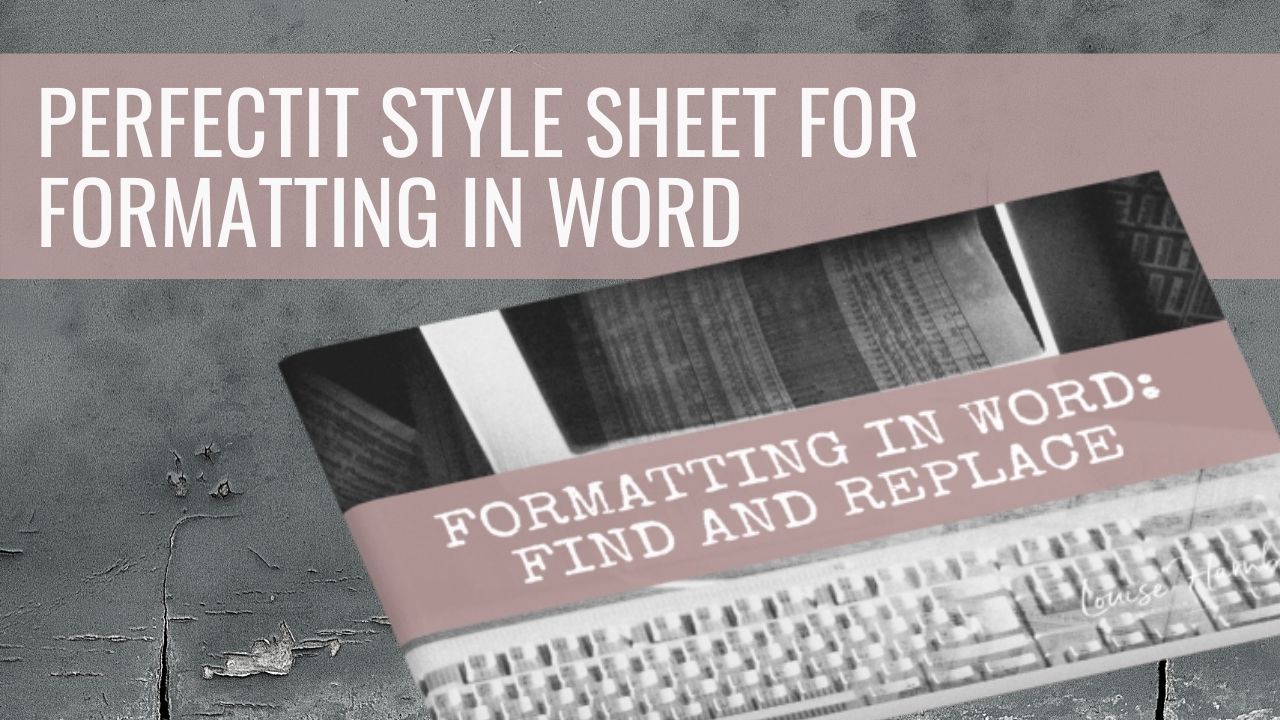
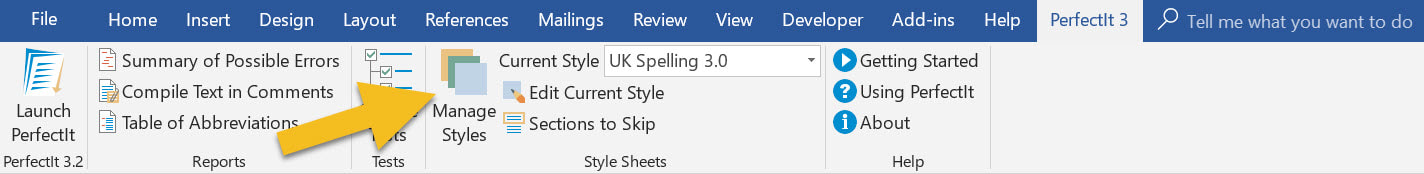
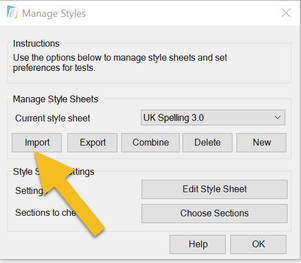
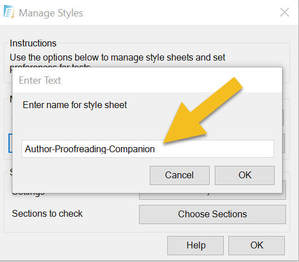
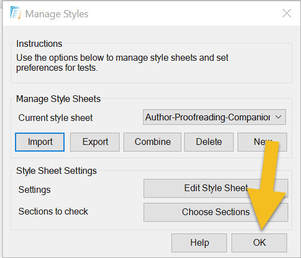
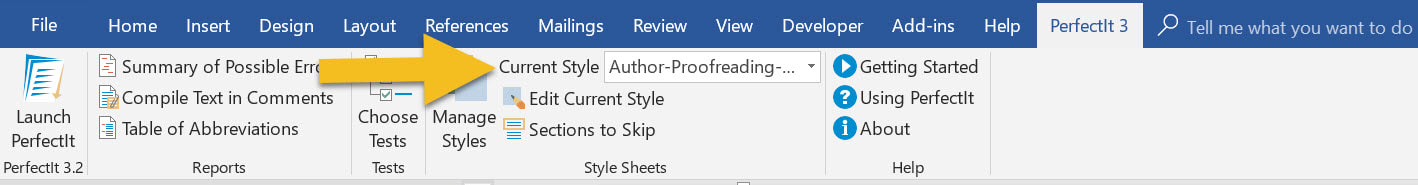
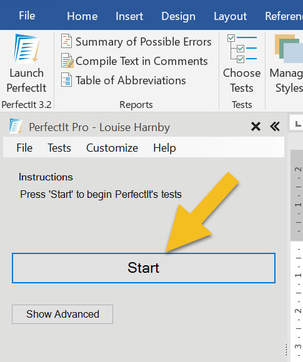
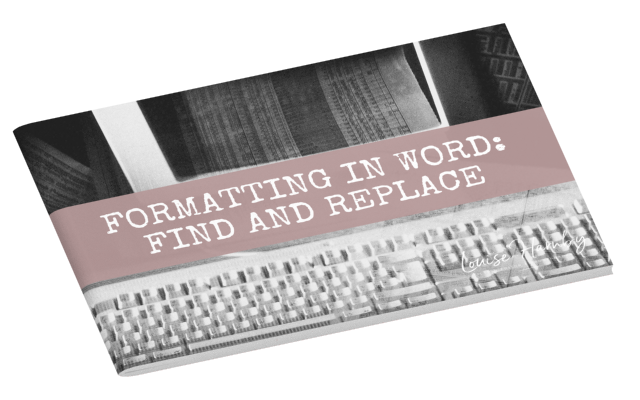













 RSS Feed
RSS Feed





