|
If you don't have the full paid-for versions of, say, Adobe Acrobat or PDF-XChange, you can still use my proofreading stamps. At a recent local SfEP chapter workshop, my colleague Sara Peacock demonstrated the stamps. She says: "The stamps work with [the free] Adobe Reader, but the proofreader will need to ensure that whoever creates the PDF 'enables comments' before sending it, otherwise the comment tools that are needed (as well as the stamps, the pencil tool, the strikeout tool, and so on) won't be accessible. "However, all of these tools (or their equivalents) are available in the free PDF-XChange viewer, in which the stamps can also be used. (Personally, I find it a more stable piece of software than the Adobe version so I use it all the time anyway. It's a bonus that I don't need to insist on enabled PDFs.)" I normally work in the full version of Acrobat Standard, but following Sara's comments I decided to give XChange Viewer a try. I must say, it was a doddle and the functionality is exceptional given that this won't cost you anything. The stamps palette is much clearer, for one thing, and uploading the stamps is quicker, too. I'd recommend giving Viewer a try, even if you're a die-hard Acrobat user! Even better, XChange Viewer allows you to upload them all in one go! To access the stamps files, see the article Free Downloadable Proofreading Stamps. For a more detailed look at using stamps for onscreen work, go to PDF Editing: Making the Most of the Stamps Tool. For installation instructions, click here. Tips
Louise Harnby is a line editor, copyeditor and proofreader who specializes in working with crime, mystery, suspense and thriller writers. She is an Advanced Professional Member of the Chartered Institute of Editing and Proofreading (CIEP), a member of ACES, a Partner Member of The Alliance of Independent Authors (ALLi), and co-hosts The Editing Podcast. Visit her business website at Louise Harnby | Fiction Editor & Proofreader, say hello on Twitter at @LouiseHarnby, connect via Facebook and LinkedIn, and check out her books and courses.
4 Comments
10/2/2012 12:57:15 am
These are great, thanks! I have only got Adobe 6, which doesn't seem to open stamps in a palette, so I'll definitely check out the PDF-Xchange viewer.
Reply
Louise Harnby | Proofreader
10/2/2012 01:33:27 am
Hi Alison - thanks! Yes, do download Viewer. I have the full version of Acrobat, which cost me hundreds of pounds. But having played around with the free Viewer I'm thinking that I wasted my money! I would also absolutely recommend that you name each stamp with a number as you upload each one from my stamps files. So, give the stamp on p.1 the name "0.1" and so on. I started from 0.1 so that I had plenty of naming options while still enforcing the logical order of stamps.
Reply
21/8/2012 09:34:17 am
Terrific series, Louise. I'm glad I didn't see it before, or I may not have written my own posts about PDF markup. I am teaching an online course in on-screen editing this fall, and I hope you won't mind my pointing students to your posts.
Reply
21/8/2012 11:54:51 am
Thanks so much, Adrienne. And I hope your students find the articles useful!
Reply
Leave a Reply. |
BLOG ALERTSIf you'd like me to email you when a new blog post is available, sign up for blog alerts!
TESTIMONIALSDare Rogers'Louise uses her expertise to hone a story until it's razor sharp, while still allowing the author’s voice to remain dominant.'Jeff Carson'I wholeheartedly recommend her services ... Just don’t hire her when I need her.'J B Turner'Sincere thanks for a beautiful and elegant piece of work. First class.'Ayshe Gemedzhy'What makes her stand out and shine is her ability to immerse herself in your story.'Salt Publishing'A million thanks – your mark-up is perfect, as always.'CATEGORIES
All
ARCHIVES
July 2024
|
|
|
|



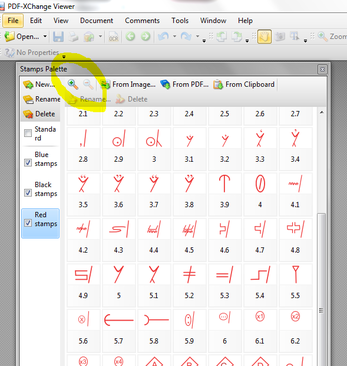













 RSS Feed
RSS Feed





