|
Anna is training to be a proofreader and plans to set up her own business in the near future. She’s ready to upgrade her kit but wants to make sure her investment is fit for purpose.
Says Anna:
At the moment I am working on an old-ish MacBook Pro but know I need to upgrade very soon. The dilemma is whether to buy an improved laptop or move to a desktop. My preference is for Apple products as I know my way around them better. I’m tempted to get a better laptop. I like the freedom of being able to move around and I often travel. But I know that a desktop would give me a significantly bigger screen. What are your thoughts on screen size for proofreading? How important is it to have a large screen, or is it easier to use two screens side by side at times? And if you use a laptop how small a screen would you consider too small?
Hi, Anna!
Great question. In short, I think you should go for what suits your lifestyle best. But let's look at some options. The greedy option This is my choice! In my shed, I have a desktop with two large screens. In my house I have a backup 14” notebook.
Some of my editing colleagues have three or four large screens rigged up to their desktops. That’s great if your machine can handle it (some can’t) and if you have the space (some don’t).
If I’m honest, until recently I considered it unthinkable to work five hours a day on my HP Pavilion notebook. My desktop and double screenage setup was a necessity! I suspect there's evidence of that thinking somewhere here on the blog! But that’s hogwash. In November, a family member became poorly and I had to relocate from my office (at the bottom of my garden) to the dining table in my house.
We’re now past the middle of January and I’m still there, though I’ll be heading back to the shed in a week.
But you know what? It’s been fine ... more than fine. Yes, I've had to toggle a lot more but that’s such a first-world problem! And I do have a second screen! My pal and fellow editor Kat Trail told me about an app called Duet that allows me to hook up my Windows notebook to an an iPad ... MS to iOS. Who'd have thought? And she showed off her new lap-desk. Like a sheep, I bought the whole caboodle! It works like a dream. Thanks, Kat!
The light option
You say you like to travel. Meet Kate Haigh, another editor friend of mine. She’s location independent. She works with a laptop and nothing else. It gives her the flexibility and mobility she needs to travel the world. She’s in Guatemala City as I write! Once upon a time, she had multiple large monitors, but she adapted. Given your itchy feet, you might like to read her posts about location-independent editing and proofreading (see the Taking Your Proofreading Service on the Road series via For Editors and Proofreaders section on the Kateproof blog). There are lots of tips and tools on offer for editors who want to lighten the load. One of Kate’s favourite pieces of equipment is the lightweight, foldable Roost laptop stand If you decide to commit to a new laptop but want an additional largish monitor, hook up your existing MacBook Pro or splash out on an additional monitor especially for home use. What’s too small? I’d recommend a screen that's at least big enough to house the full width of one page at a viewing scale that’s readable, with some room in the margins to spare. That way you can call up a navigation pane in the sidebar without having to scroll across the page. Additional navigation panes could include the Find pane in Word or the Bookmarks pane in a PDF reader. I can achieve this comfortably with my 14” notebook screen. Beyond the screen: RAM and processor I think that screen size is less important than RAM and a decent processor. The more programs we’re running, the bigger the demands on our kit. When we’re professionally editing and proofreading, we’ll likely have multiple files open simultaneously. We’ll be running Word and/or PDF readers. We’ll be using additional software (macros, for example) to complement our beady eyes. And there are online tools and resources (e.g. email, dictionary and style manual) that we’ll need to access. Regardless of whether seeing all that stuff requires a quick keyboard toggle or is viewable on multiple screens, it’s greedy. Focus on performance first and screen size second. Smaller screens can be adapted to. Poor processor performance and memory can’t – they're just a frustration and will slow you down. Back to my notebook: the screen is only 14" but it has an Intel Core i5 7th gen processor (not the highest spec but good enough), 8GB of RAM, and a 256GB SSD, all of which means the machine can fire on all cylinders while I'm putting it through its paces. In a nutshell You don’t need one large screen to do a pro job. You certainly don’t need three. You might well find them rather marvellous if you have room and are not looking to go anywhere anytime soon. But if they’re going to clutter up your living space and remain unused much of the time because you’re on the road, they’re a waste of your money. Invest in the equipment you feel comfortable with and that works hard for you, and you’ll not go far wrong. Good luck with your training!
Louise Harnby is a line editor, copyeditor and proofreader who specializes in working with crime, mystery, suspense and thriller writers.
She is an Advanced Professional Member of the Chartered Institute of Editing and Proofreading (CIEP), a member of ACES, a Partner Member of The Alliance of Independent Authors (ALLi), and co-hosts The Editing Podcast. Visit her business website at Louise Harnby | Fiction Editor & Proofreader, say hello on Twitter at @LouiseHarnby, connect via Facebook and LinkedIn, and check out her books and courses.
10 Comments
26/1/2018 09:34:58 pm
Louise:
Reply
Richard Adin
4/2/2018 07:18:45 am
As always, Louise, an excellent article. I differ on two points, however.
Reply
Louise Harnby
4/2/2018 10:12:54 am
All excellent points that I agree with, Rich, IF productivity is your primary goal. But for some editors, including Kate and Anna, portability and mobility are top of the list, and multiple screeens and desktops simply don’t make the cut.
Reply
5/2/2018 09:57:59 pm
Rich,
Reply
Pritti
2/3/2018 02:11:31 pm
Thanks so much for the pointers! They were most helpful.
Reply
Louise Harnby
2/3/2018 02:29:54 pm
I know lots of editors who work with Macs, Pritti. I don't so I can't share any personal experiences, but if the Apple operating system is your preference, that's fine. The only downside at the moment is that you won't be able to use PerfectIt but Daniel is bringing out a cloud-based version of the software that should resolve the issue. I'm not sure what the time frame is on that.You'd have to contact him via the Intelligent Editing website. In the mean time, you can run something like Parallels to enable you to work with Windows software on an iOS device. Some Mac-using editors have a cheap Windows laptop too. It's worth joining some of the FB editing forums, like the Editors Association of Earth, and asking in there. You'll find lots of Mac users who can share their experiences.
Reply
25/7/2024 08:44:35 pm
I love my MacBook Air, but it gets seriously sweaty when I try to edit large documents on it. My son passed me his used MacBook and the contrast was incredible- even running a secondary monitor….
Reply
1/2/2021 04:18:05 pm
Two screens is a yes for me. A lap top is a poor second choice over a desktop - sure they're handy but for serious error free typing the reach over the touchpad to the flat keyboard is a hassle, and the non-standard layouts for non-QWERTY keys means stopping to correct pressing Pgdn instead of End (etc.). As long your machine that runs your favoured writing software - at a minimum Word, Excel and writing software (I'm trialling Write It Now atm).
Reply
11/1/2023 02:19:00 pm
Excellent blog! , Thank you for sharing your article
Reply
2/6/2024 10:37:00 am
Great tips for staying cool and healthy during summer! Hydration and light clothing are essential. Thanks for sharing!
Reply
Leave a Reply. |
BLOG ALERTSIf you'd like me to email you when a new blog post is available, sign up for blog alerts!
TESTIMONIALSDare Rogers'Louise uses her expertise to hone a story until it's razor sharp, while still allowing the author’s voice to remain dominant.'Jeff Carson'I wholeheartedly recommend her services ... Just don’t hire her when I need her.'J B Turner'Sincere thanks for a beautiful and elegant piece of work. First class.'Ayshe Gemedzhy'What makes her stand out and shine is her ability to immerse herself in your story.'Salt Publishing'A million thanks – your mark-up is perfect, as always.'CATEGORIES
All
ARCHIVES
July 2024
|
|
|
|


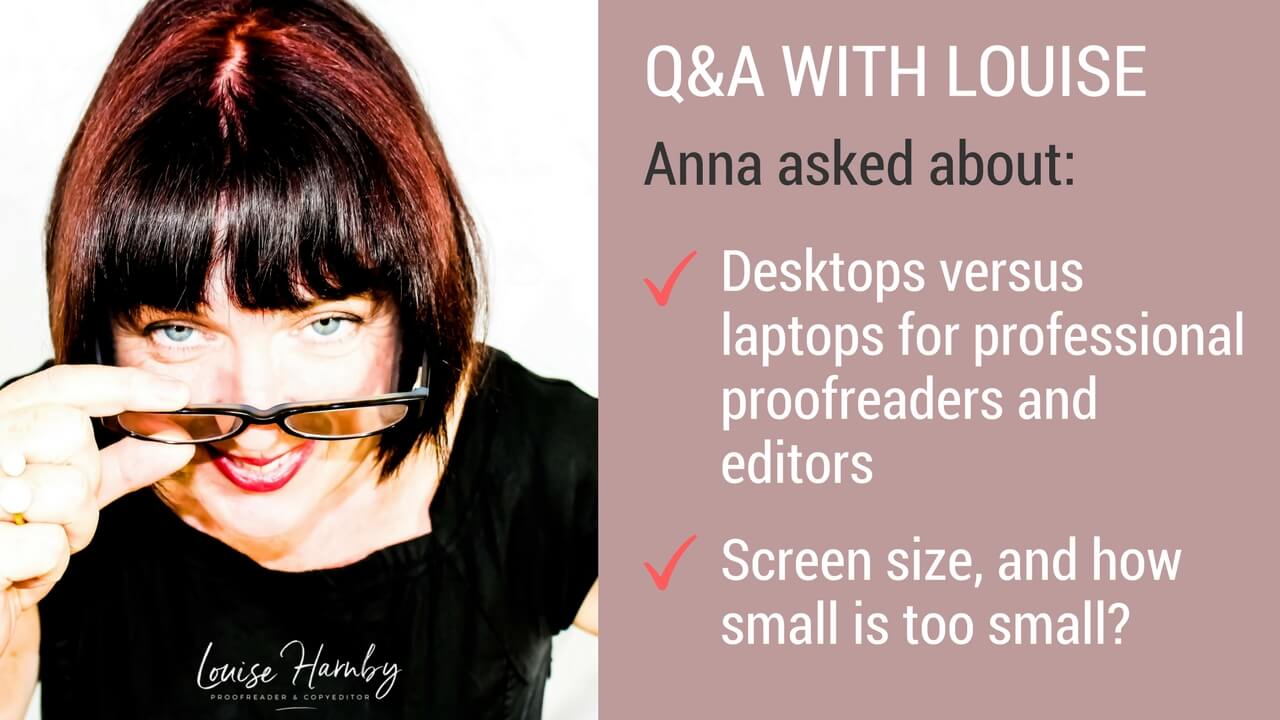



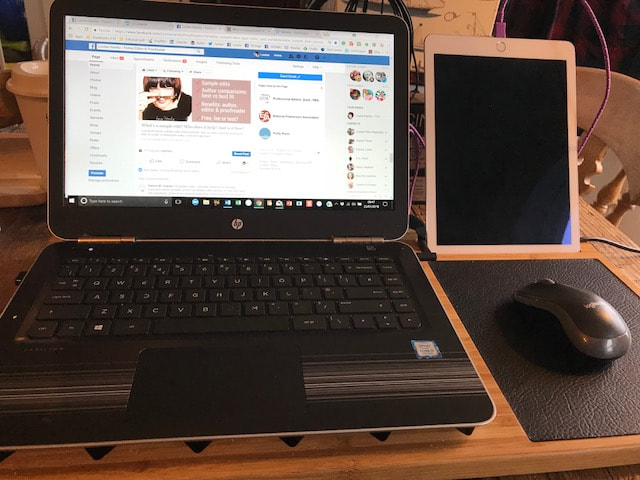













 RSS Feed
RSS Feed





